A dynamic QR code is editable, as opposed to a static QR code which cannot be edited. Dynamic QR codes also allow for additional features like scan analytics, password protection, device-based redirection, and access management.
Dynamic QR codes also result in a less dense QR code image that is more reliable to scan.
Dynamic QR Codes vs Static QR Codes
A basic fundamental of QR codes is that the pattern of modules in the QR code image is a direct graphical representation of the data it contains. That’s just the way QR codes work and is the essence of the algorithm that creates the QR code image.
This has one big downside – changing the data encoded into the QR code has the consequential result of also changing the QR code image which, at first glance, presents a significant problem if the website URL that the QR code links to needs to be changed. How to update the information in a QR code that’s already been published?
We grappled with this dilemma in mid-2008 and figured out that the simplest way to address this problem was to have a short URL actually in the QR code and then provide our users with the ability to change where the short URL then redirected to. In this way, the content of the QR code (and the QR code image itself) didn’t change (since it always contained that short URL), but where the user was sent to after the QR code was scanned could be changed at will behind-the-scenes.
This approach doesn’t actually make the QR code itself “dynamic” because its contents stays the same, but by putting a user-editable short URL into the QR code it gives the impression that the QR code can be changed and achieved the outcome we were after – this is still how all dynamic QR codes work to this day.
At the time we just thought this was a good way to pre-emptively make the creation of QR codes a bit more user-friendly, so we simply introduced it as a feature of the QRStuff.com website in October 2008 without any fuss or fanfare as a standard part of the way we did things.
In the past few years the term “Dynamic QR Code” has been retrospectively applied to what we’ve been doing as a matter of course since 2008. Even though dynamic QR codes have been heralded of late as some new breakthrough in the underlying technology, they’re not. The only “new” thing about them is now they have a new name, which is probably a good thing because we originally called them “Re-Writeable QR Codes” which was pretty lame – we like the term “Dynamic QR Codes” much better.
So there you have it:
- Static QR Code: The actual destination website URL is placed directly into the QR code and can’t be modified.
- Dynamic QR Code: A short URL is placed into the QR code which then transparently re-directs the user to the intended destination website URL, with the ability to change the short URL redirection destination after the QR code has been created.
Dynamic QR codes greatly extend the useful life of a single QR code because once the QR code has been published, the user destination can be changed at will without it having to be replaced with a new QR code image every time the destination changes. A single QR code image can be deployed permanently in-the-wild and then simply re-tasked as and when required – link it to your own website this week, a YouTube video next week, your Facebook page the week after that, or to different offer or coupon pages on your own website as each new promotional program is released over time.
They’re also handy when you have a temporary “placeholder” URL that will be changed once the final content or URL location is ready to go but the QR code needs to be created ahead of time, if the actual URL of your content changes unexpectedly (say, after a website rebuild), if you have a client who always changes their mind about what links where ( 😉 ), or simply to protect the on-going operation of the QR code from unexpected future circumstances.
How To Create A Dynamic QR Code
While many QR code generators make using their URL shortener mandatory, so every QR code is potentially dynamic by default, QRStuff.com users have the added flexibility of being able to choose whether they wish to make their QR code dynamic or static when they initially create their QR code.
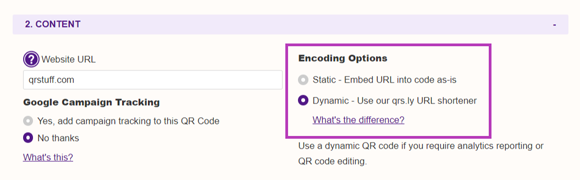
Why, you ask, would anyone not want to create a dynamic QR code? Static QR codes have a few significant, but often overlooked, benefits that are outlined in an earlier blog post and regular user feedback over the years has confirmed that our original decision not to force everybody down the dynamic QR code path was an appropriate one to make, and has given us a strong point-of-difference in the broader market of QR code generation.
How To Edit A Dynamic QR Code
The ability to edit the destination URL of a dynamic QR code is a standard part of our paid subscriber feature set.
When you log into your subscriber account history, any dynamic QR codes you’ve created will have an “Edit URL” option in the extended information about that QR code (click the “Manage” tab to the right of the history listing).

Using that subscriber feature, the destination URL that the short URL in the dynamic QR code redirects to can be modified at will without altering the QR code image. There are no limits on the number of times you can update the short URL destination.
About Our Short URLs
As with all the mission-critical core service infrastructure of the QRStuff.com website, we have our own custom-built URL shortening service hosted on our own servers, and based on the qrs.ly domain that we own and host ourselves.
We don’t rely on any third-party services for the generation, management or security of the 2.5 million short URLs that we’ve issued to date, ensuring that they work in a manner that is optimized for use with QR codes, fully protects the privacy of our users, and guarantees the confidentiality of the analytics data associated with the short URLs themselves.
For added security, each short URL is generated randomly, rather than sequentially, so that consecutive short URLs can’t be guessed or anticipated. We also don’t “recycle” short URLs – every QR code created is given its own unique short URL regardless of whether other QR codes created by others users link to that same destination URL.
Subscribers Get More QR Stuff!
Become a QR Stuff paid subscriber and get unlimited QR codes, unlimited scans, analytics reporting, editable dynamic QR codes, high resolution and vector QR code images, batch processing, password-protected QR codes, QR code styling, QR code pausing and scheduling and more, for one low subscription fee.
Full subscriptions start from just $11.95 for a 1 month subscription (lower monthly rates for longer periods). Subscribe now.
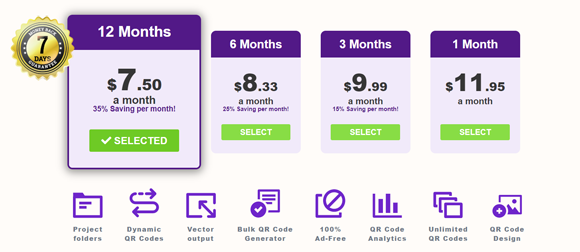




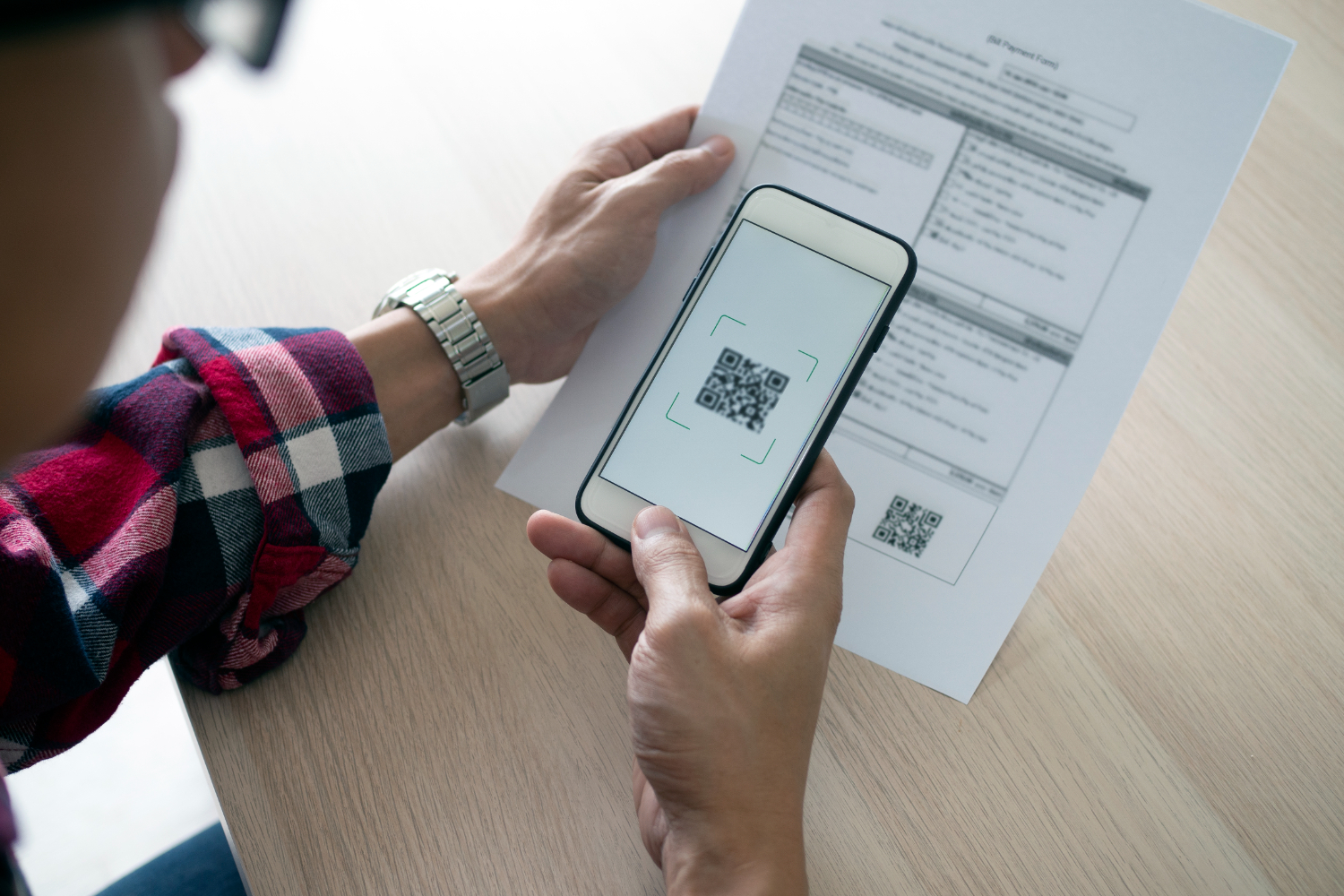

Hilla Rosenberg,
Content Writer at QRStuff
Hilla is a seasoned content writer at QRStuff, passionate about making tech accessible and engaging. With a knack for breaking down complex topics, she helps businesses and individuals make the most of QR Code technology.