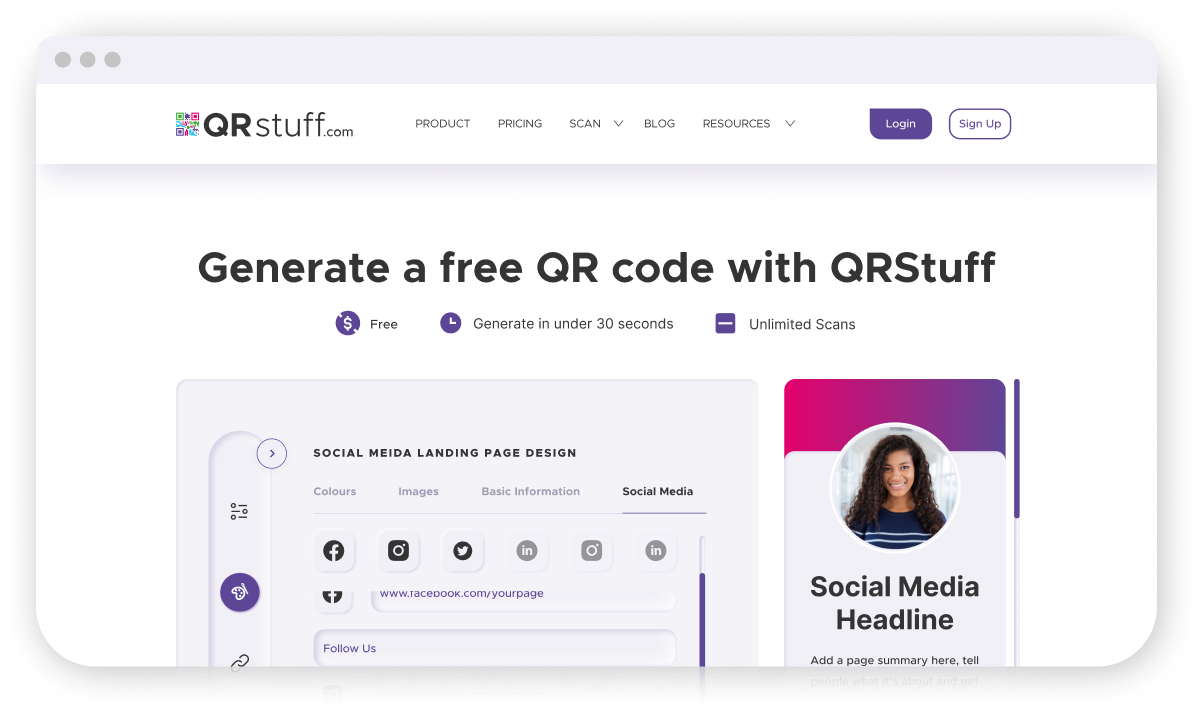
From design, creation, ongoing maintenance and management to in depth analytics.
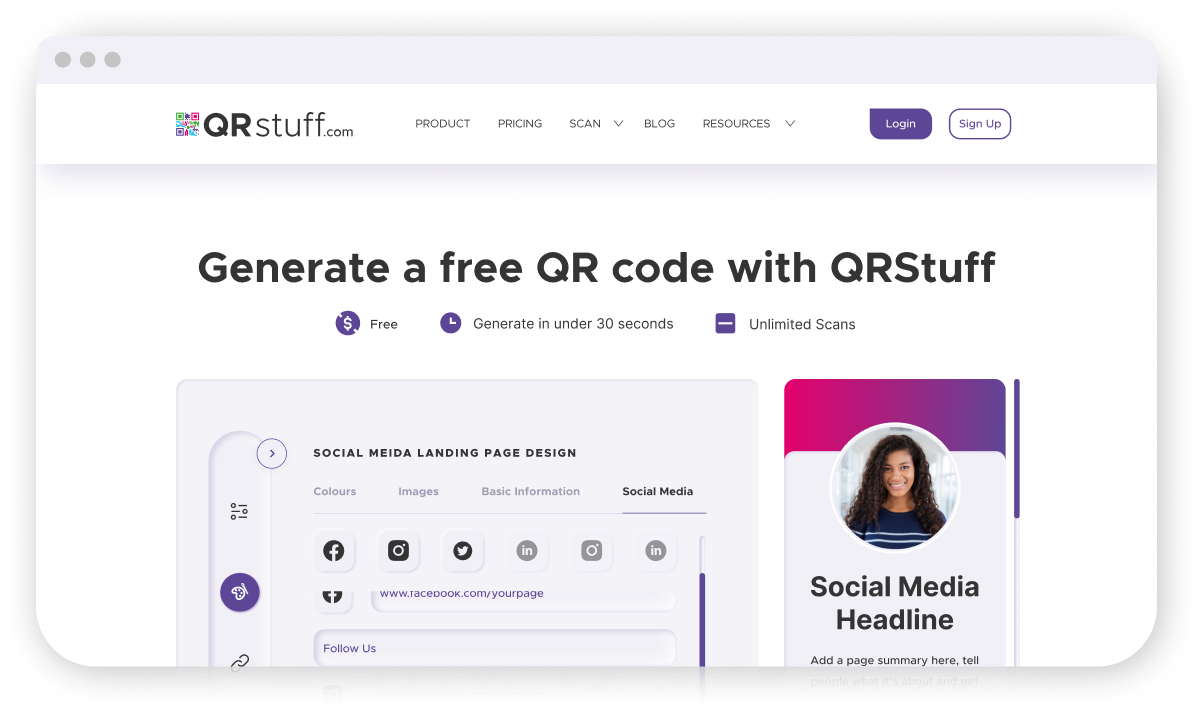
Join over 250,000 customers who have used QRStuff.com to Design, Create and Track all of their QR Codes in one place.





Your QR Code
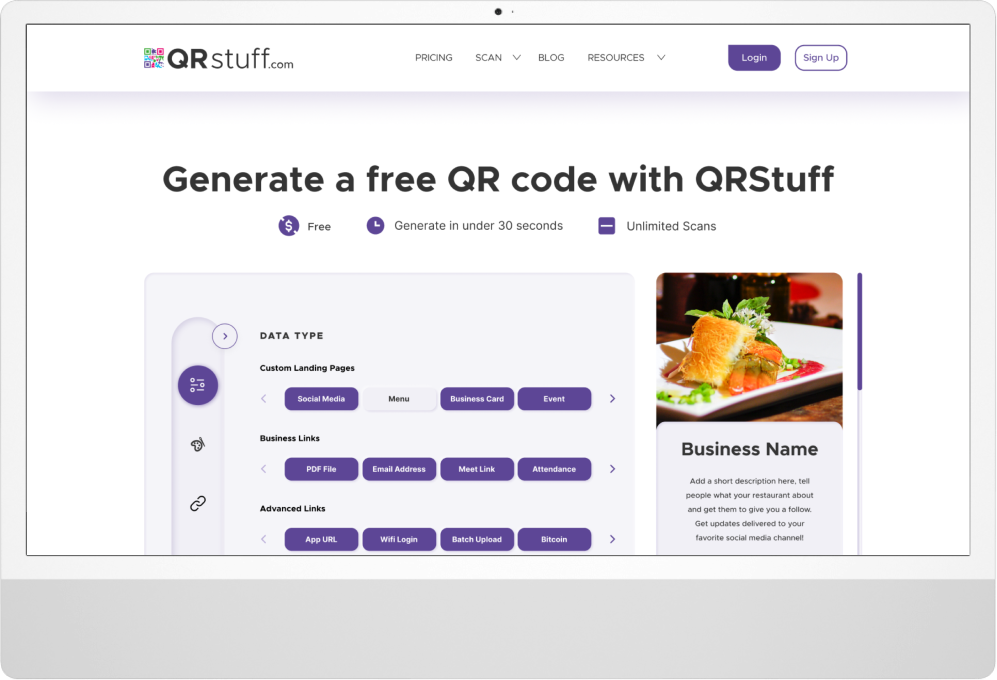
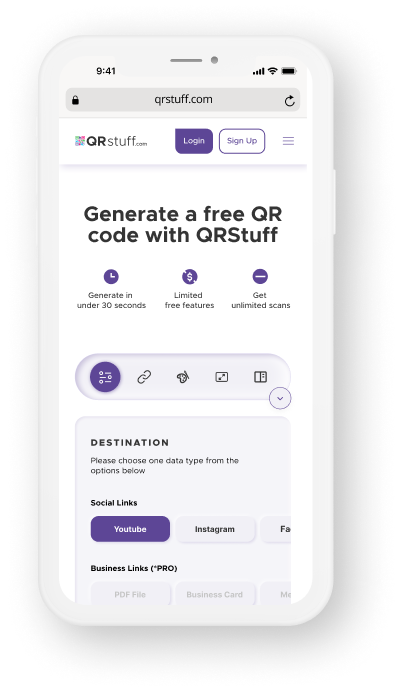
We have over 30 QR Code data types to choose from, including website URL, Video, Facebook, map location, SMS or email message, contact details etc.
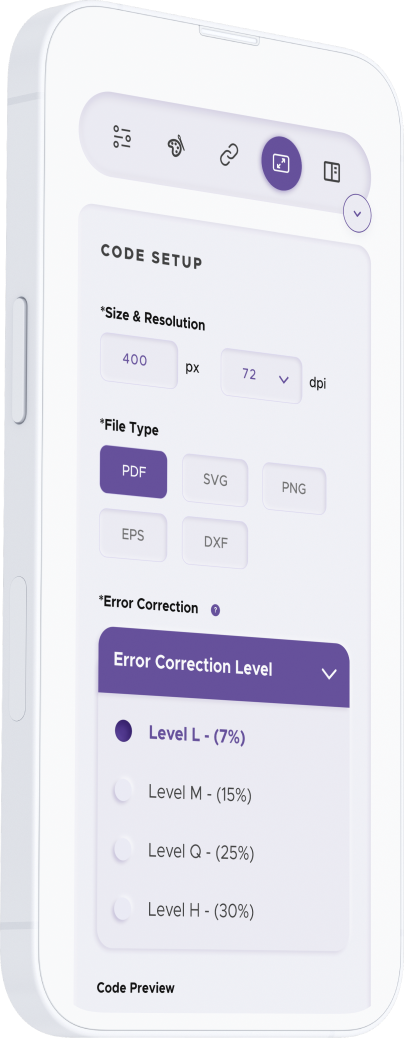
Use our tooling to adjust the size and resolution of each code and enjoy multiple file types.
QR Code
Change the shape and color of your QR Code using our visual editor. This includes adjusting the shape of both the module and the eye-ball as well as changing the color of the foreground, background, eye and eyeballs. Along with that, "Full suite subscribers" can also put a logo in the center of the QR Code. Users can also opt for enterprise plan according to the needs of their organisation as it provides the most unlimited features.
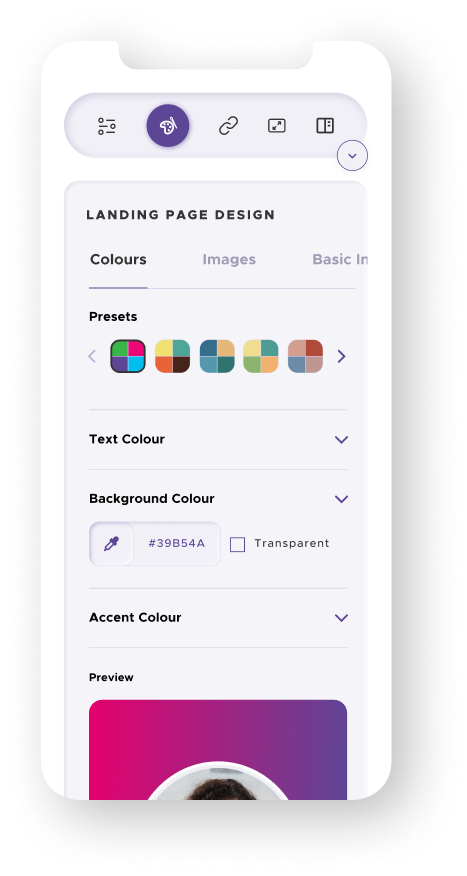
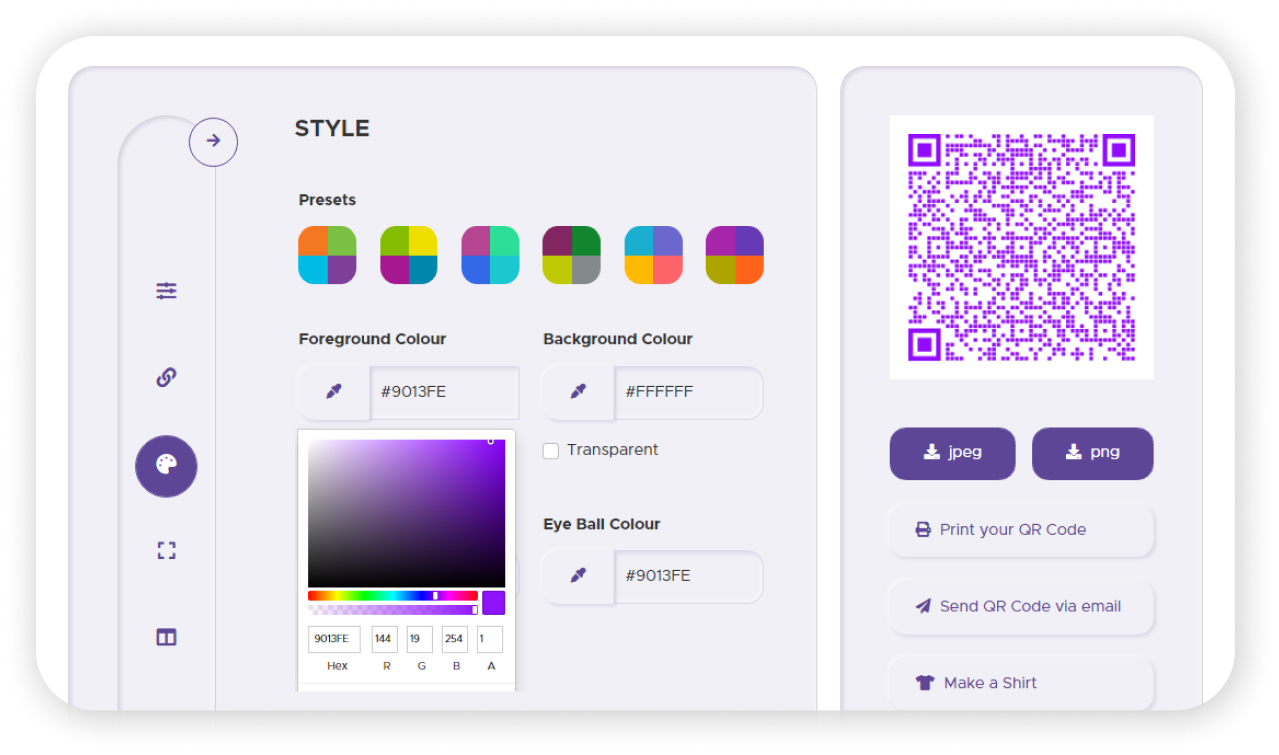
QR Code
QRStuff paid subscribers have access to a dashboard to sort and manage their codes on an ongoing basis according to different projects and use cases. From this central hub, users can modify the look/feel of QR Codes, adjust the destination to which they direct using our Dynamic URL System, select passcodes on a per code basis, as well as activate and deactivate codes as they see fit.
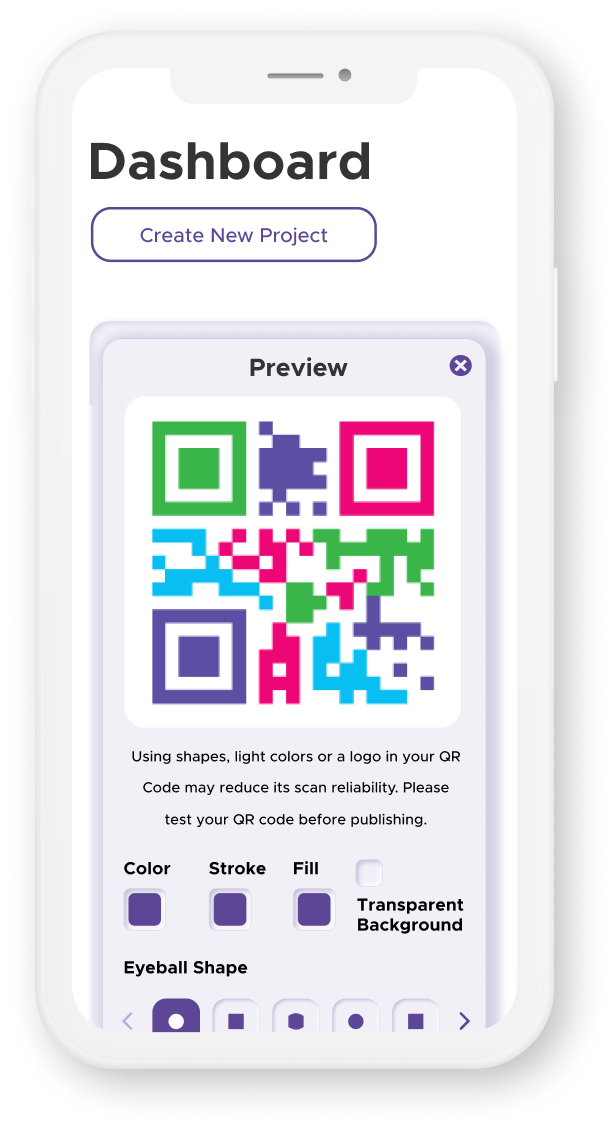
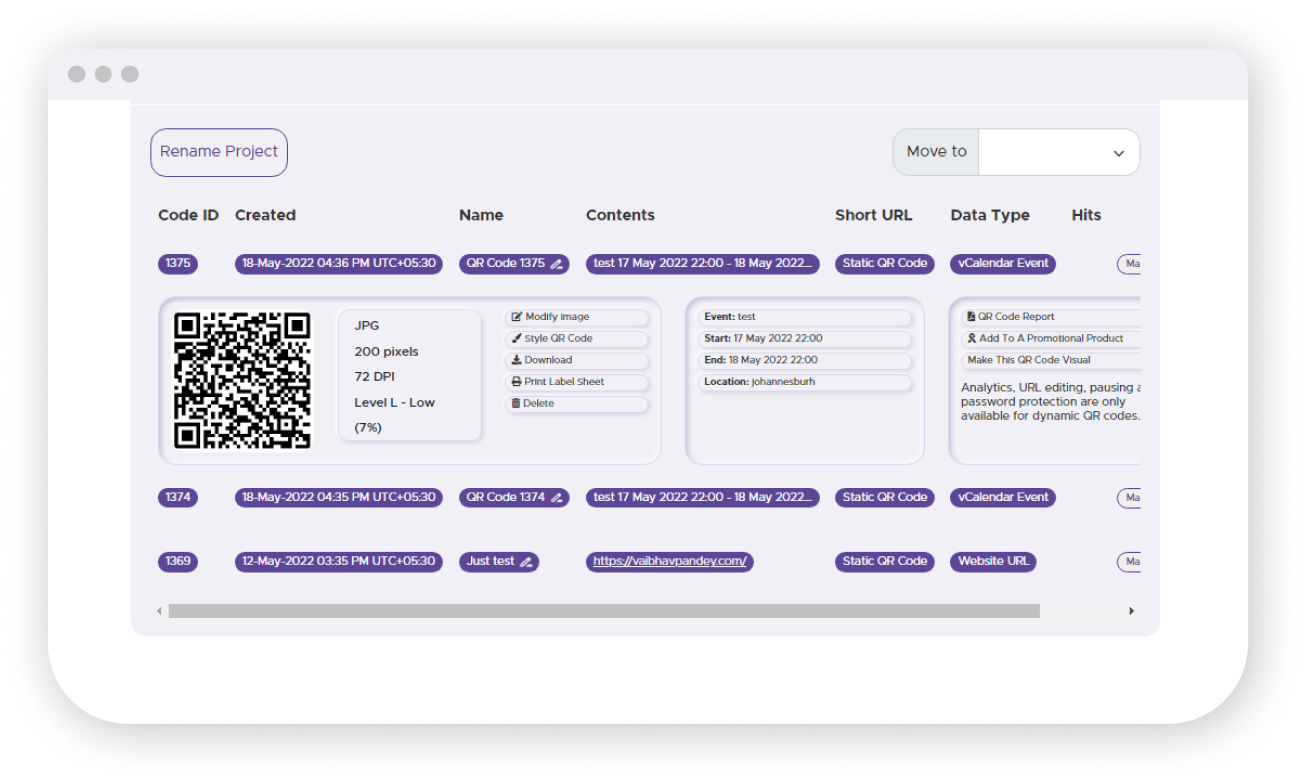
Your QR Code
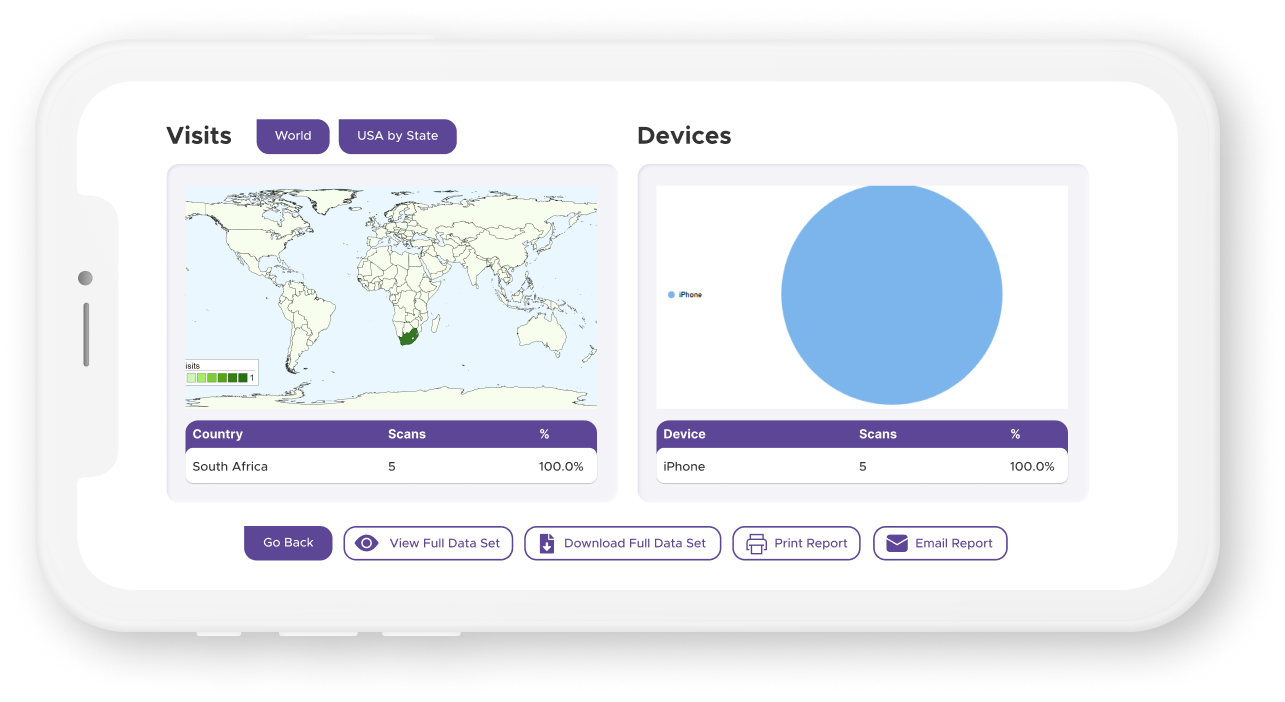
Use our full suite of analytics to track the numbers of scans for different QR Codes across locations, devices and different time-frames. Enjoy the ability to freely download, print and email the reports and datasets we automatically generate.