Imagine stepping into a city where every landmark, museum, and street corner can instantly tell you its story. QR codes are your portal to a more engaging and immersive travel experience. In an industry where travelers seek to minimize hassle and maximize convenience, QR code technology streamlines the journey and offers in-the-moment opportunities to discover and connect with new destinations.


QR codes can link to information in multiple languages, helping to overcome language barriers and making it easier for international tourists to understand and appreciate local attractions.

QR codes can direct tourists to important resources such as emergency contacts, local transportation schedules, and city guides, making their visit more convenient and informed.

By reducing the need for printed brochures and maps, QR codes help in promoting sustainability and saving costs associated with printing materials. This also helps keep cities clearer with fewer paper brochures polluting the environment.

QR codes provide immediate access to detailed information about tourist attractions, historical sites, and points of interest. Travelers can scan a code to learn more about what they're seeing without the need for printed guides.
With dynamic QR codes, you can easily update the information linked to the code without needing to change the code itself. This is perfect for attractions and events that require frequent updates.
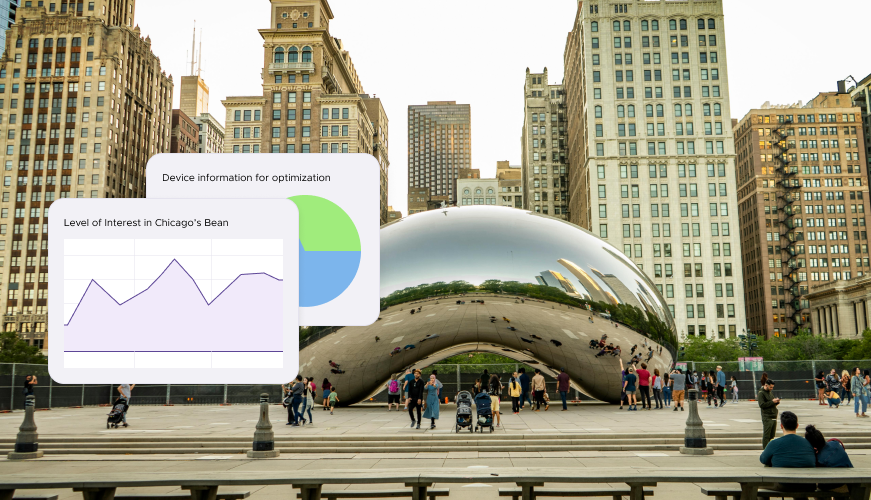
QR codes provide valuable analytics on how often they are scanned and which attractions are most popular. This data can help tourism boards and businesses understand tourist behavior and improve their services.
Especially in the post-COVID world, QR codes offer a safe, contactless way to share information, reducing the need for physical brochures or interaction with tour guides.
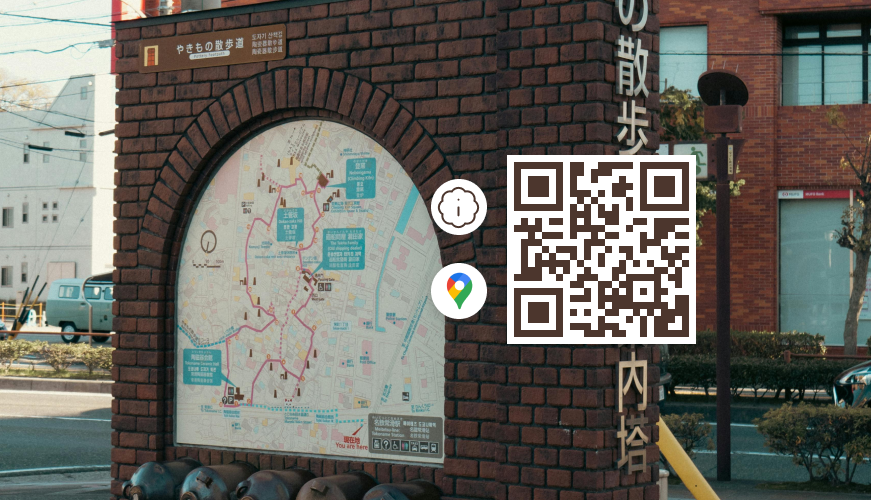
Place QR codes at key locations around the city that link to an interactive map. These maps can provide real-time navigation, details about nearby attractions, and suggested routes for walking tours.
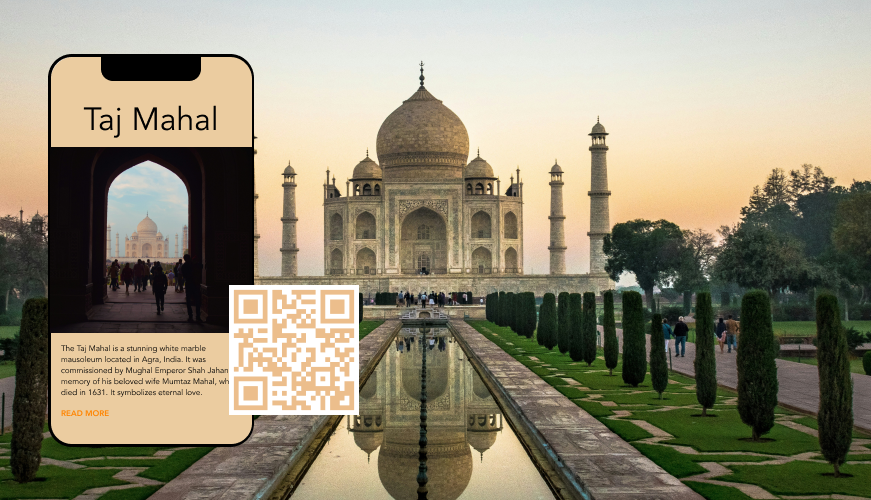
Place QR codes at historical sites and landmarks that link to detailed descriptions, historical facts, and multimedia content. Visitors can scan the code to access an educational experience.

Use QR codes to promote tourist destinations with engaging videos and photos. Scanning a code can provide visitors with a visual preview of the destination, encouraging them to visit.
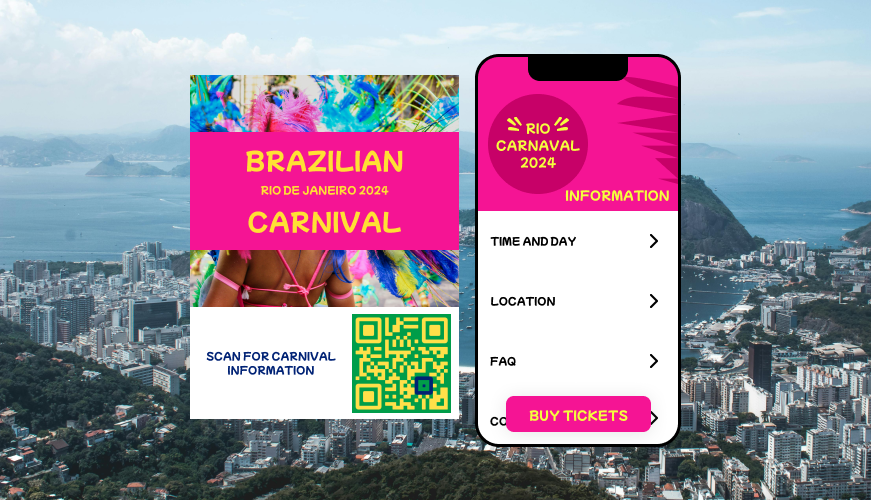
Use QR codes to provide information about local events, festivals, and activities. Scanning the code can give tourists up-to-date details about what’s happening in the area during their visit.
Ready to discover how QR codes can transform tourism in your city?
Start by creating your custom QR Code today.
Creating a QR code for tourism in your city is easy and can greatly enhance your business.
Here’s a step-by-step guide:
Select a reliable QR code generator like QRStuff,, which offers a range of features to create dynamic and customizable QR codes suited for your business needs.
Ready to discover how QR codes can transform tourism in your city?
Start by creating your custom QR Code today.
Depending on your goals, choose the appropriate type of QR code for your tourism initiative. This might include:
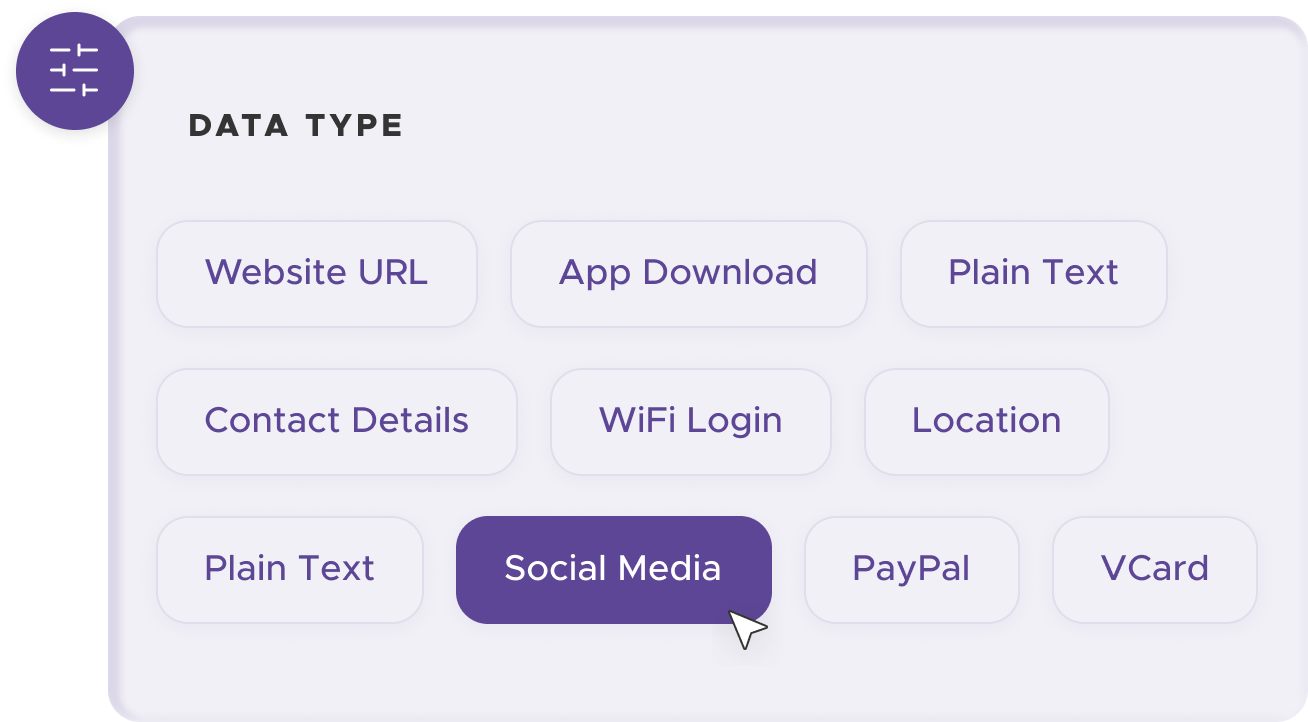
Ensure your QR code aligns with your brand identity. QRStuff provides various customization options, allowing you to adjust colors, add logos, and create a visually appealing QR code that is consistent with your branding.
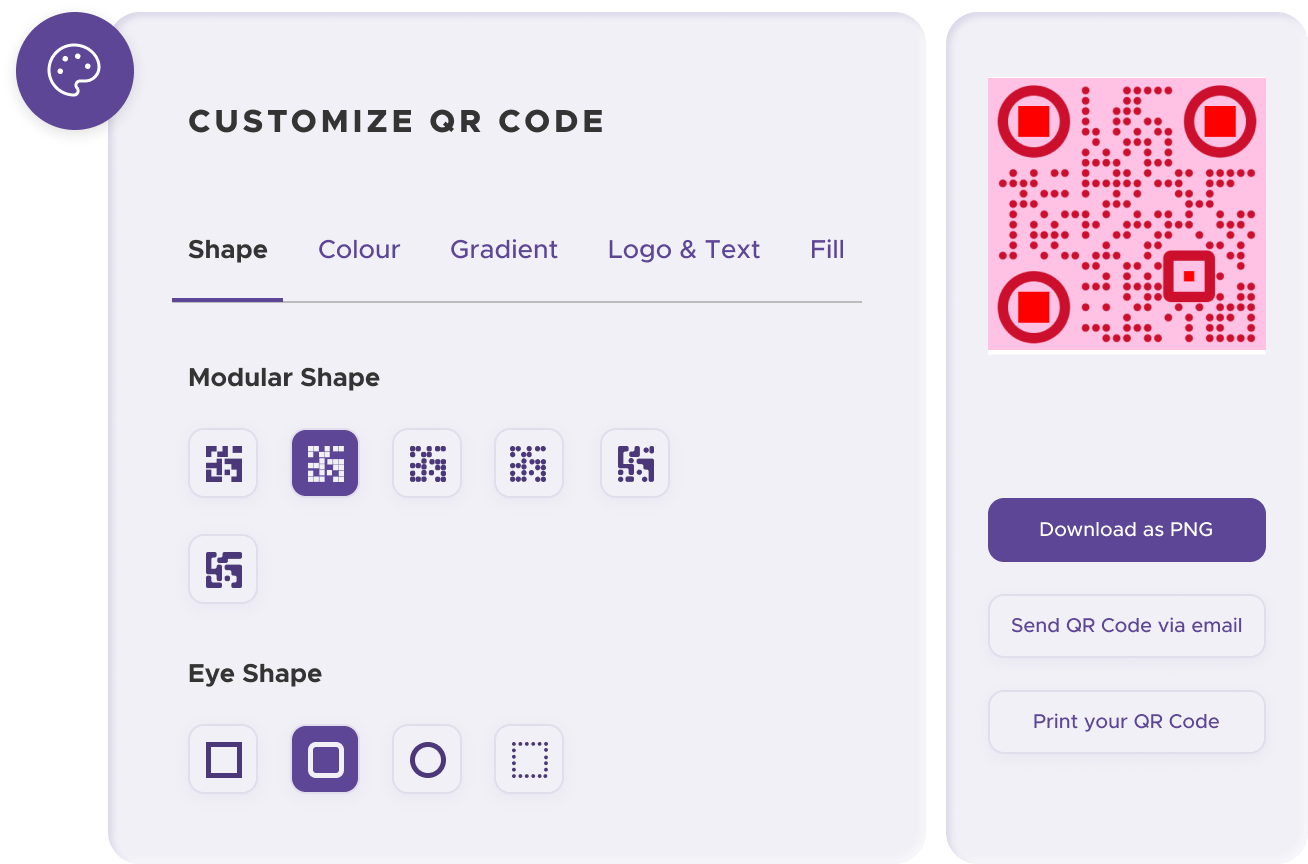
Before implementation, test the QR code to ensure it scans correctly and directs users to the right content. This step is crucial to avoid any frustration or inconvenience for your customers.
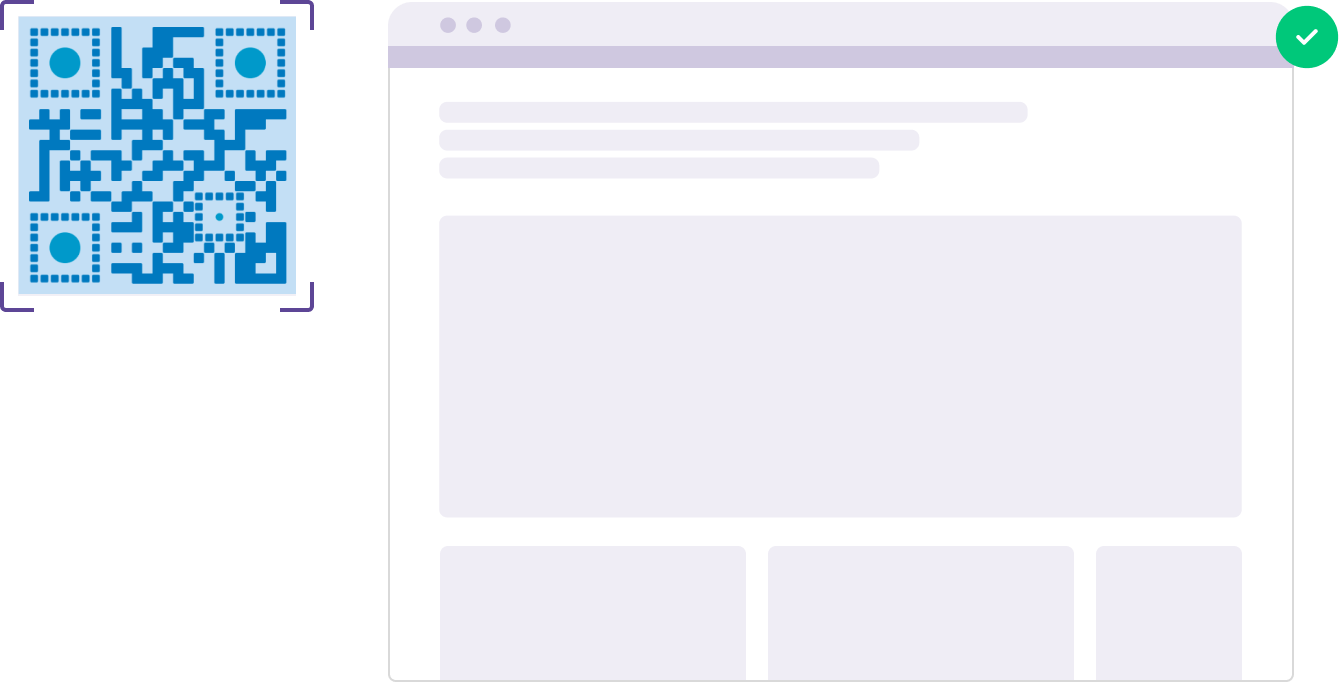
Download the QR code and integrate it into your promotional content. This can include printed materials like flyers, brochures, posters, or online platforms such as websites, social media, and email campaigns.
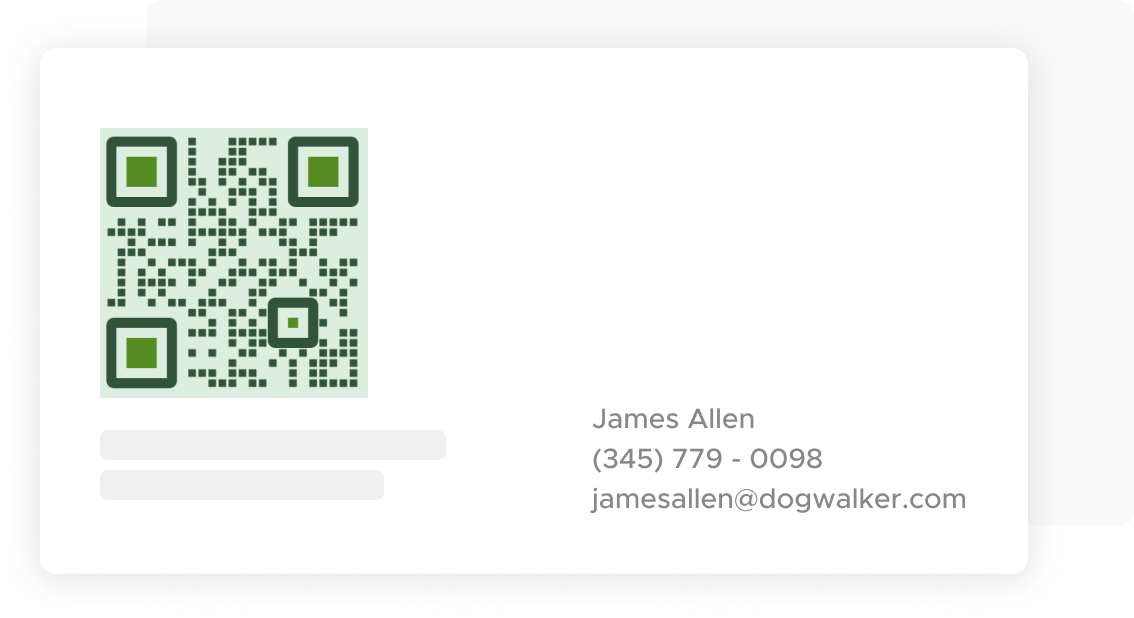
Use QRStuff’s dashboard to track the performance of your QR codes. Collect feedback and measure the success of each code, allowing you to optimize their use and improve customer engagement.
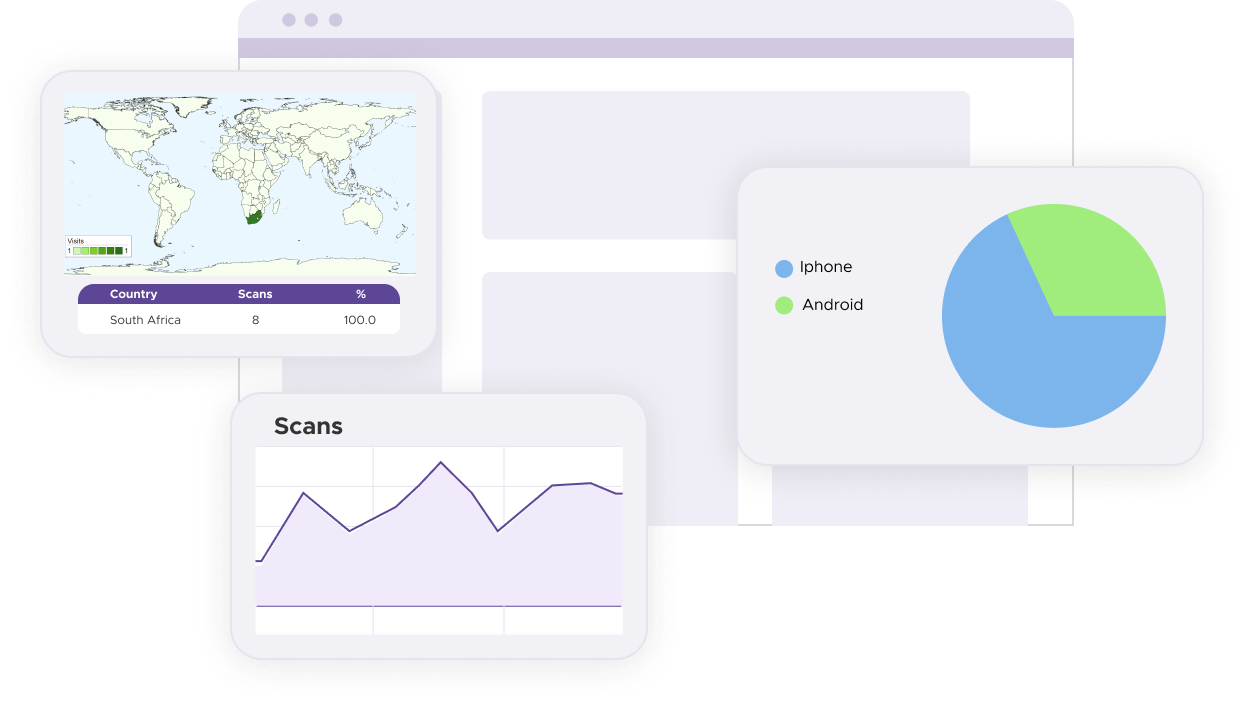
Start creating free QR codes today, or subscribe to unlock full design capabilities and advanced analytics
Yes, you can create QR codes for essential Tourism & City businesses needs like promotional offers, or customer feedback forms using our free QR code generator. However, customization options, such as branded QR codes or detailed scan analytics, require a subscription.
A subscription unlocks advanced features tailored to Tourism & City businesses, including dynamic QR codes that allow real-time updates, detailed scan analytics to track customer engagement, and customization tools to align QR codes with your branding. These features help improve efficiency, enhance customer experiences, and strengthen your business's overall impact. See the full list of features associated with each subscription here.
You can reach out to us at support@qrstuff.com for assistance. Free users receive email support with responses typically provided within 12–24 hours. Subscribers enjoy priority support via email, phone, or live chat for faster resolutions. To help us assist you efficiently, please include your account details, QR code ID, and a brief description of the issue when contacting support.