With QRStuff as your partner, boost efficiency, unlock growth, and expand your reach with QR codes.

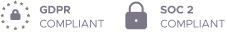
Trusted by Businesses Around the World


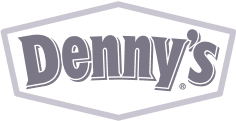
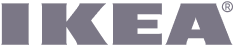

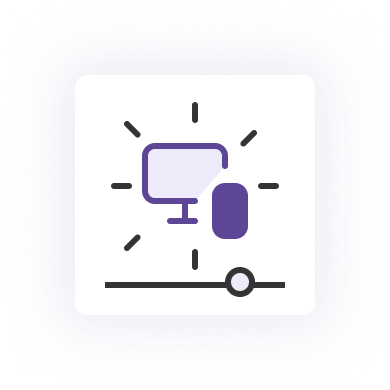
QR codes make it easy for customers to access information, promotions, and more with a simple scan. By integrating QR codes into your business strategy, you can engage customers in new and interactive ways.
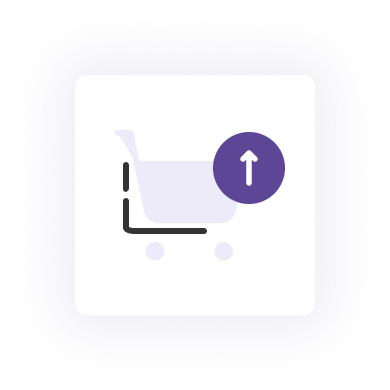
Use QR codes in your marketing campaigns to drive traffic and increase conversions. QR codes can link to special offers, product information, or even direct customers to your online store, making your marketing efforts more effective.
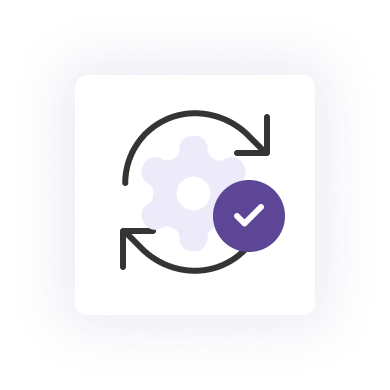
Simplify processes such as inventory management and customer check-in with efficient QR code solutions. QR codes can automate various tasks, reducing manual effort and increasing operational efficiency.
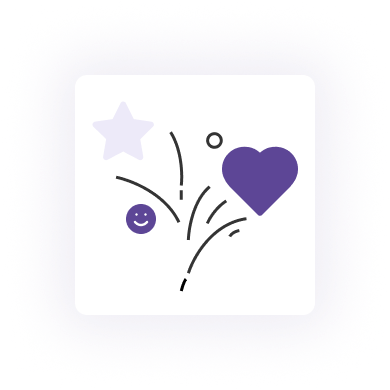
Provide a seamless and interactive experience for your customers, improving satisfaction and loyalty. QR codes can offer quick access to support, feedback forms, or loyalty programs, enhancing the overall customer journey.
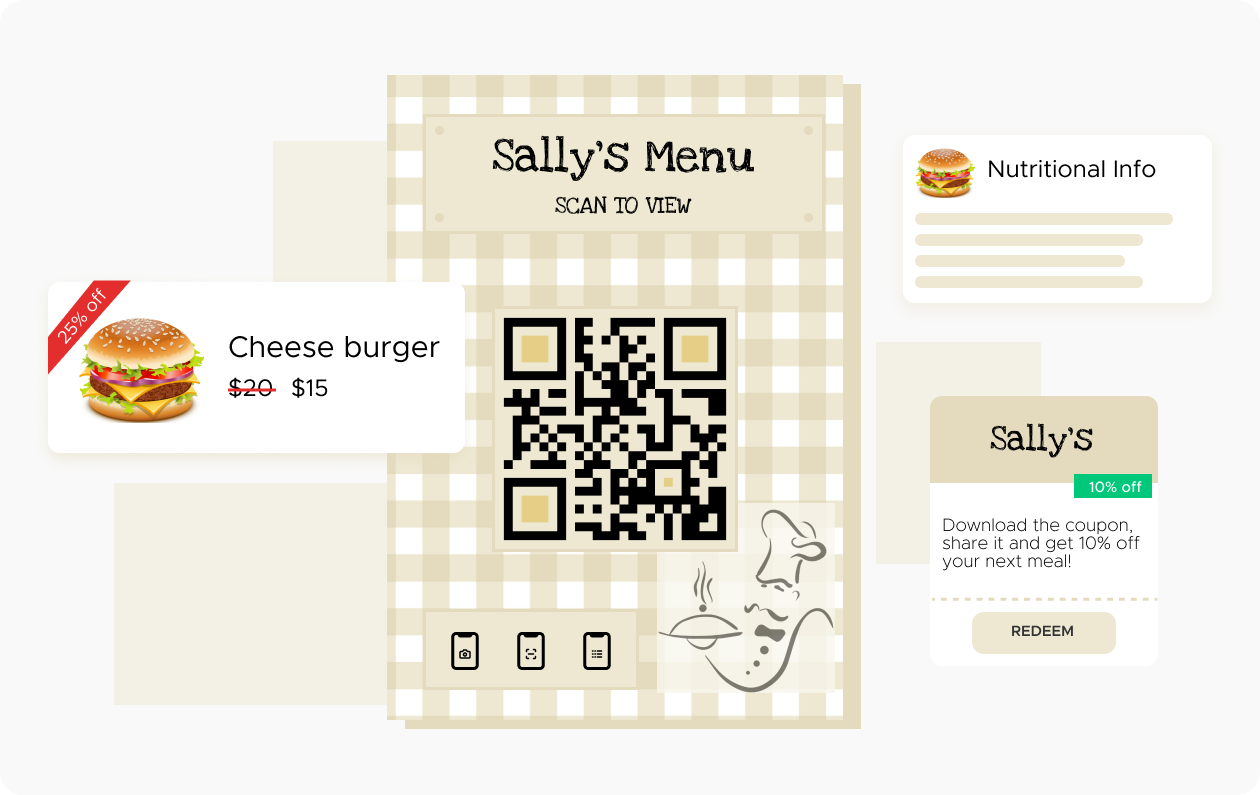
Restaurants can place QR codes on tables or counters that link to digital menus. This not only reduces the need for physical menus but also allows for easy updates and additional features like customer reviews or nutritional information.
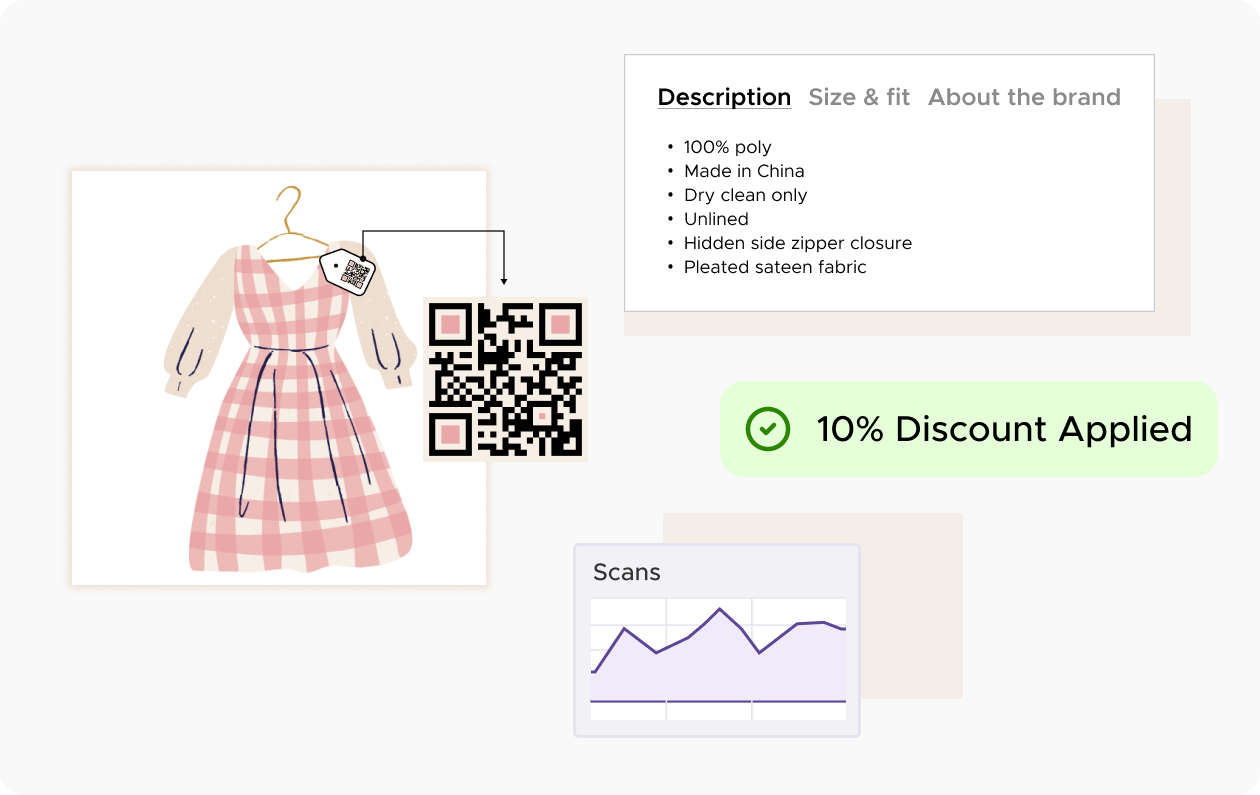
Retail stores can use QR codes on product tags or displays to provide customers with detailed product information, special promotions, or even instant discounts at checkout.

Event organizers for small community events or local business gatherings can use QR codes on tickets or promotional materials to streamline check-in processes, provide event schedules, and share real-time updates with attendees.
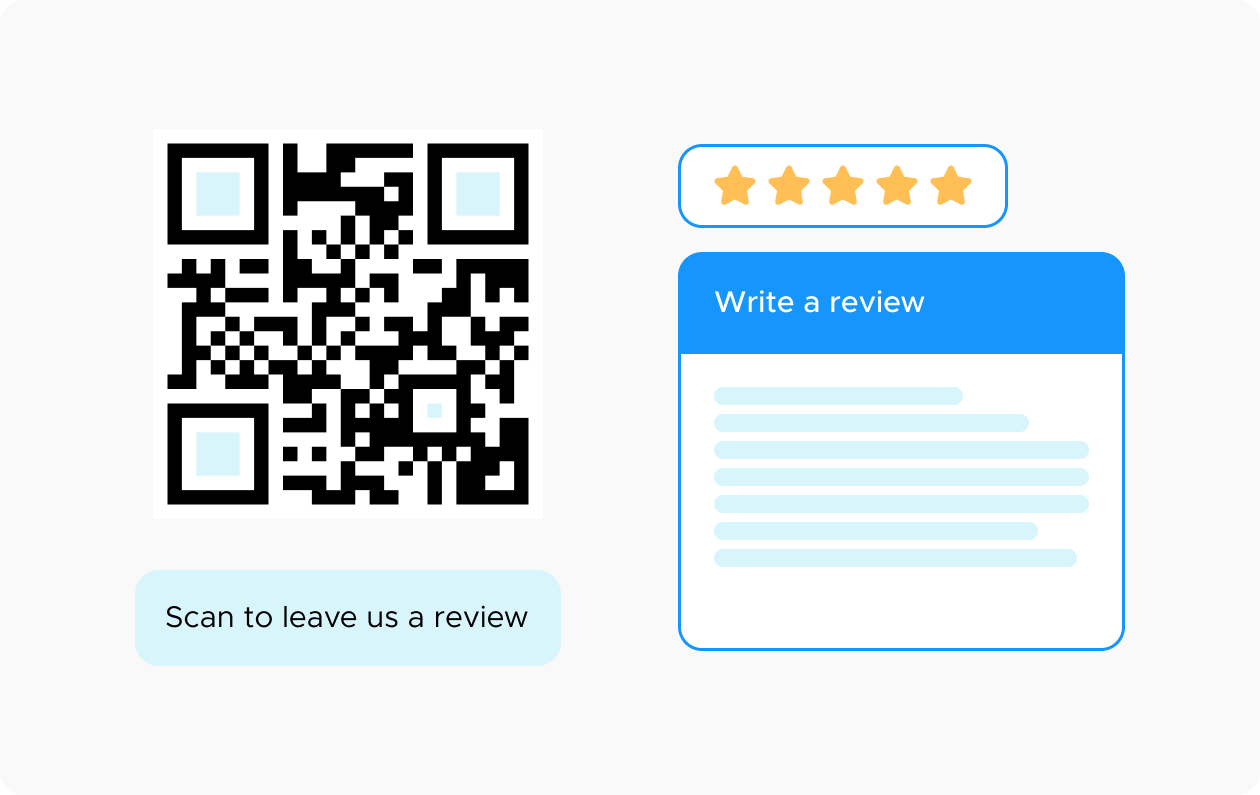
Place QR codes on receipts, business cards, or at points of sale to direct customers to a feedback form or review site. This helps in improving services and building a positive reputation online.
Maximize QR Code effectiveness with these simple strategies:
Place QR codes where customers can easily see and scan them. Consider locations like storefronts, product packaging, business cards, and promotional materials.
Always test your QR codes on multiple devices to ensure they work correctly. Verify that the codes link to the intended content and are scannable from different angles and distances.
Use QRStuff’s tracking platform to monitor scan rates and gather data on user engagement. This information can help you understand customer behavior and improve future campaigns.
Include a brief description or call to action next to the QR code to guide customers on what to expect when they scan it, such as 'Scan to get a discount' or 'Scan to view our menu.'
Select a reliable QR code generator like QRStuff, which offers a range of features to create dynamic and customizable QR codes suited for your business needs.
Ready to discover how QR codes can transform your business?
Start by creating your custom QR Code today
Add customization to your QR code, such as your server's logo, colors, or other branding elements, to make it visually appealing and recognizable.
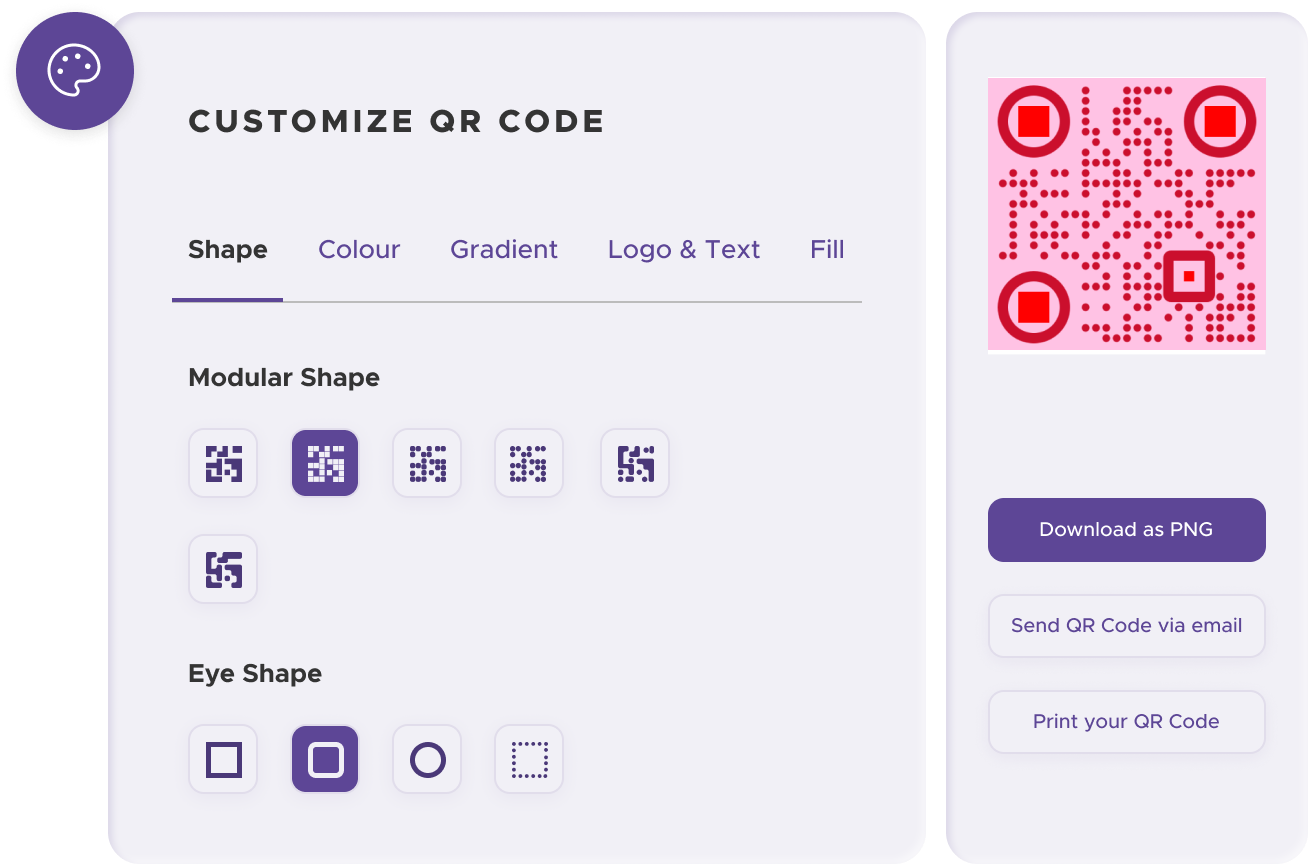
Print your Snapcode on various materials, such as business cards, posters, flyers, or merchandise, to make it easily accessible to your target audience.
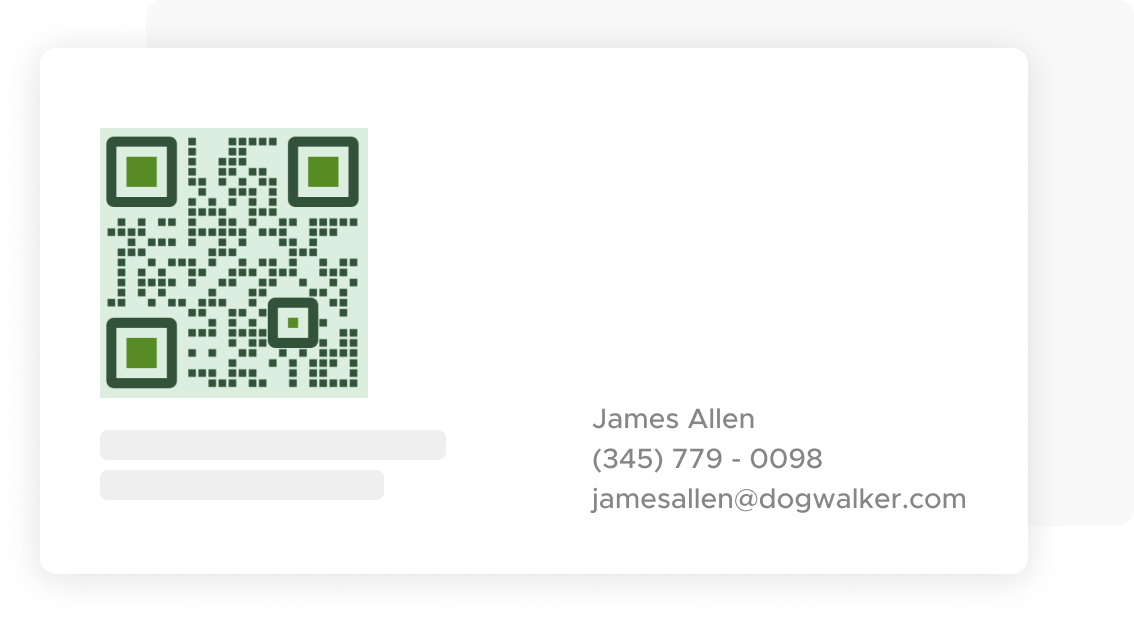
Use QRStuff’s dashboard to track the performance of your QR codes. Collect feedback and measure the success of each code, allowing you to optimize their use and improve customer engagement.
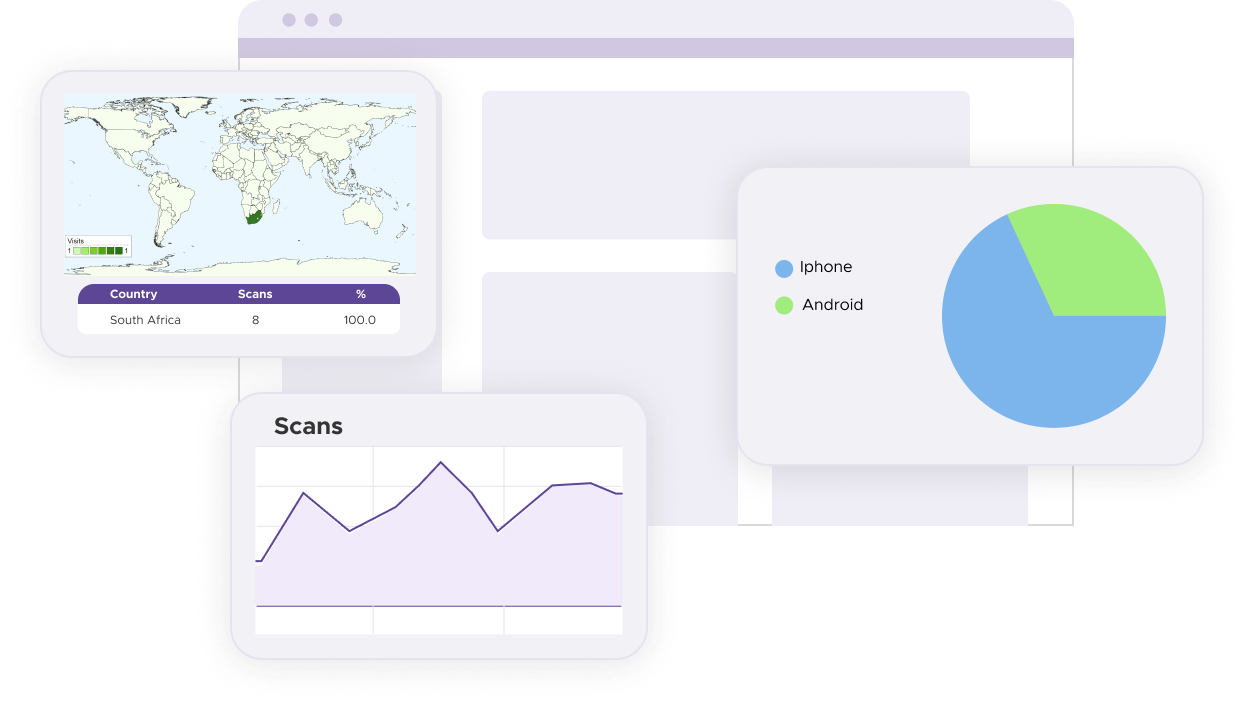
#1 QR code generator with a powerful suite of tools at your fingertips.
Create QR codes tailored to your brand with custom colors, shapes, and logos.
Get detailed scan reports to track usage and improve strategies.
Choose from static or dynamic QR codes to meet all your needs.
Maor
Owner of ABC Plumbing
Gideon Valkin
Director at Monzo
Adam Casper
Owner of i11.com
Jessica
Owner of Jessica’s Bakery
Yes. You can view and interact with multiple pages and functions on our website as a free user. This includes the QR code scanner and the free version of the QR Code generator. However, limitations on data types, customisation, security and other features apply depending on your subscription.
The monthly subscription fee gives you access to the dashboard from which you can design, create, view scan analytics and manage your QR codes. The different subscription packages reflect different QR code data types, functionality and features to suit your every need. See the full list of features associated with each subscription here.
Because we are dealing with users from all time zones, our customer support is conducted by email or a phone or Skype call-back to you.
Free Users: Technical support on issues directly related to using the QRStuff website is available to free users by emailing support@qrstuff.com. Depending on your time zone, the maximum response time for an email response will be 12-24 hours but could be considerably less. Phone and live chat support is not available for free users.
Intending Subscribers: Sales support on matters relating to subscription pricing, features and benefits is available to intending subscribers by emailing support@qrstuff.com. Responses will generally be by email, however at our discretion we may also make a phone or Skype call-back to discuss your requirements with you if you provide your contact details.
Subscribers: Advice, assistance and support on all aspects of using the QRStuff website, scanning and deployment issues, usage scenarios, and QR code technology generally are available to subscribers with active accounts by emailing support@qrstuff.com. We will either respond directly to you by email, or by a phone or Skype call-back to discuss your issues with you. Depending on your time zone, the maximum response time will be 12 hours, but could be considerably less. Alternatively paying subscribers can make use of the live chat functionality, phone support or support through the slack integration.
Subscribers should also mention their account number and the Code ID number of the QR code in question (that's the 7-digit number shown in your account history for that QR code). Try and include as much information as you can about the QR code, the issues you're having, and the circumstances relating to the issue. Attaching a copy of the QR code image helps us as well.
Finally, it should go without saying that we only provide support for QR codes created at QRStuff.com.