The adoption of QR code restaurants solutions surged during the pandemic, but their role has evolved far beyond contactless service. Today, the QR code menu is a powerful tool to streamline operations, cut costs, and increase sales.


A QR menu for restaurants frees up staff to focus on urgent matters and speeds up table turnover. By minimizing wait times, QR codes give customers more control over their dining experience, allowing them to:
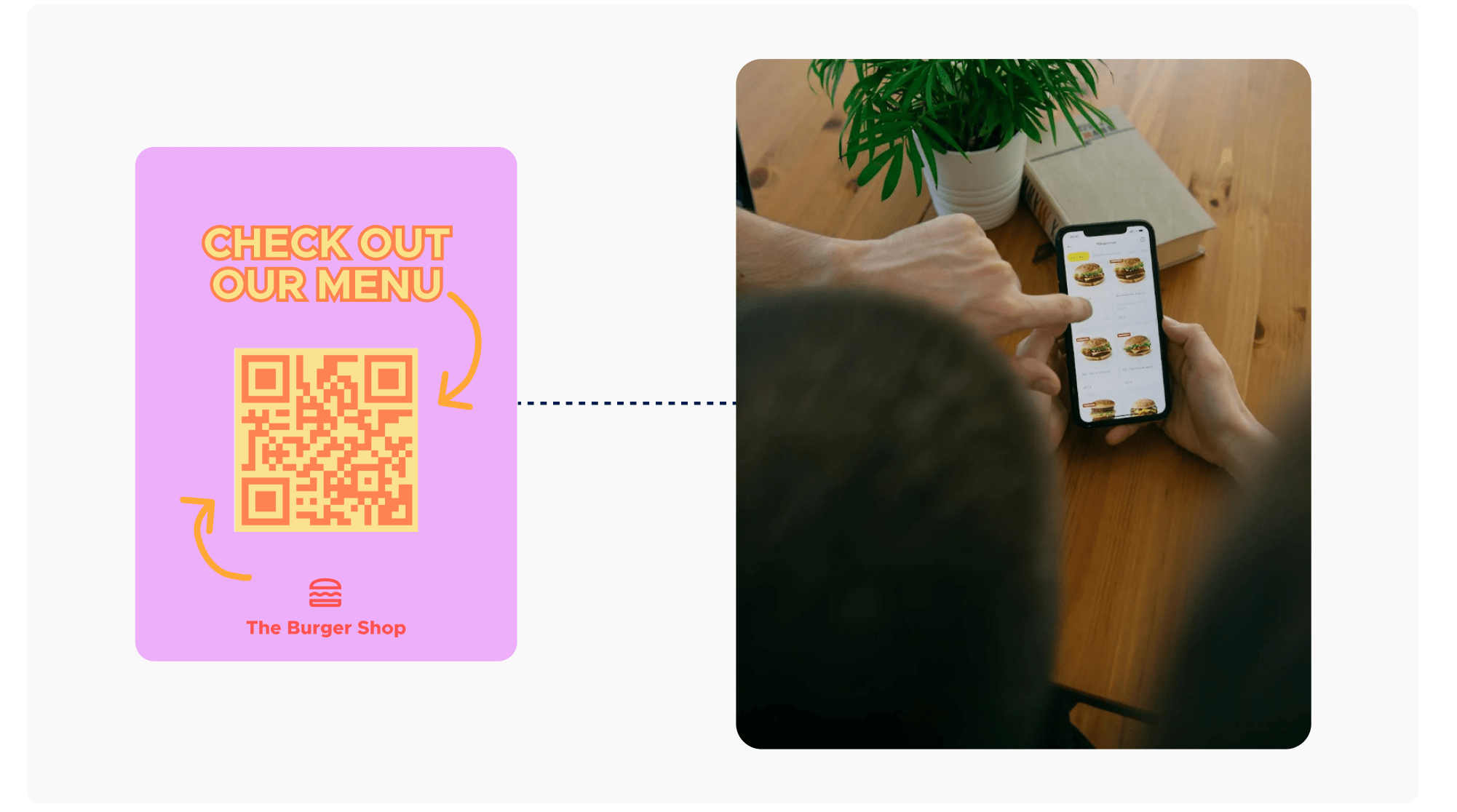
A digital menu offers huge benefits:

By tracking what customers order and when, restaurants can optimize their menu, make smarter stock decisions, and market to specific customer preferences, helping to increase the number of repeat visits.
Ready to create a QR Code for your restaurant?
Start free today
Integrating a QR code for menus and other services can transform your business. It's not an all-or-nothing decision; you can choose what works best for your service style.
Here are a few QR code menu example applications:
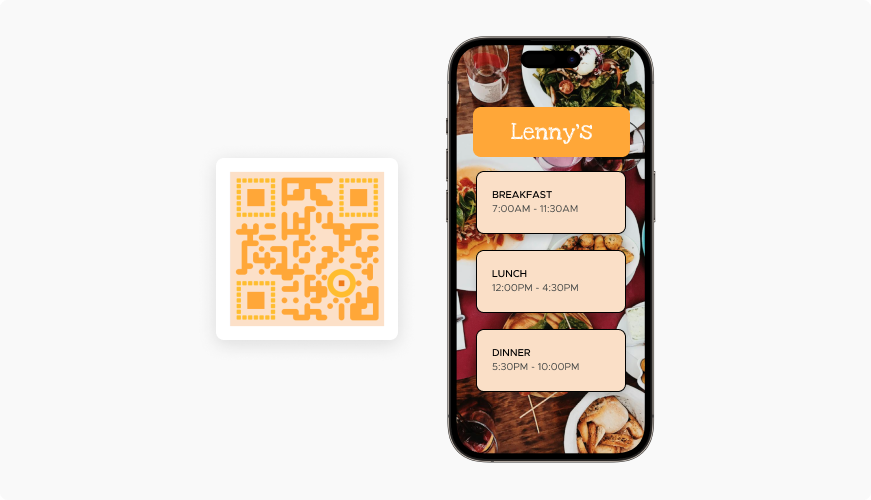
The most common use. A customer can scan QR code for menu access the second they sit down. This menu scan reduces wait times and printing costs associated with a paper food menu.

Guests browse the digital menu and place orders at their convenience from their own device, avoiding the need to wait for a server. This speeds up service for both dine-in and online ordering.

A scan-to-pay system allows guests to pay their bill in seconds by scanning a QR code on their receipt, creating a seamless end to the meal.

Let users reserve a spot or join a waitlist from their smartphones, simplifying management for your team.
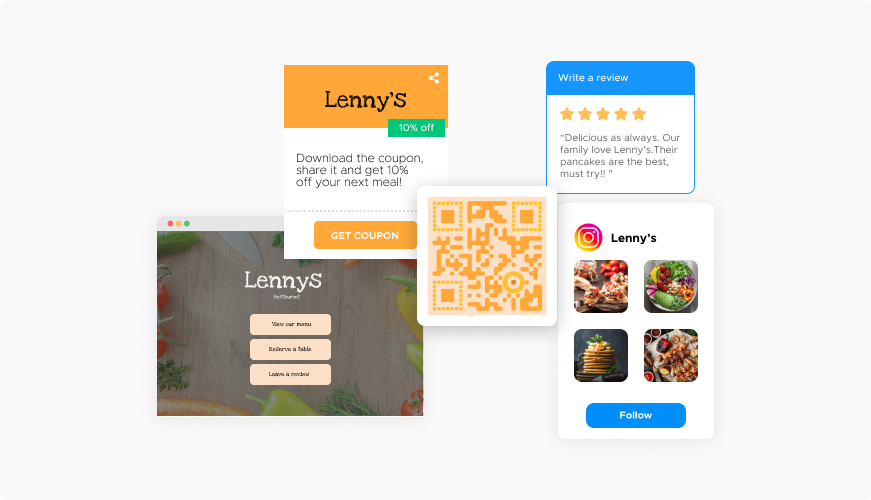
Turn every surface into a marketing opportunity. Use menus QR codes to direct customers to your website, social media, or review pages like Google and Yelp, boosting your online presence.

Integrate tipping and performance tracking into your payment workflow to motivate your team and improve the customer experience.
Creating a menu QR code is easy. Here’s how:
Select a platform like QRStuff that offers dynamic and customizable QR codes perfect for your business.
Ready to create a QR Code for your restaurant?
Start free today
For a QR code menu restaurant, a Website URL QR Code is usually the best choice to link to your online ordering or digital menu page.
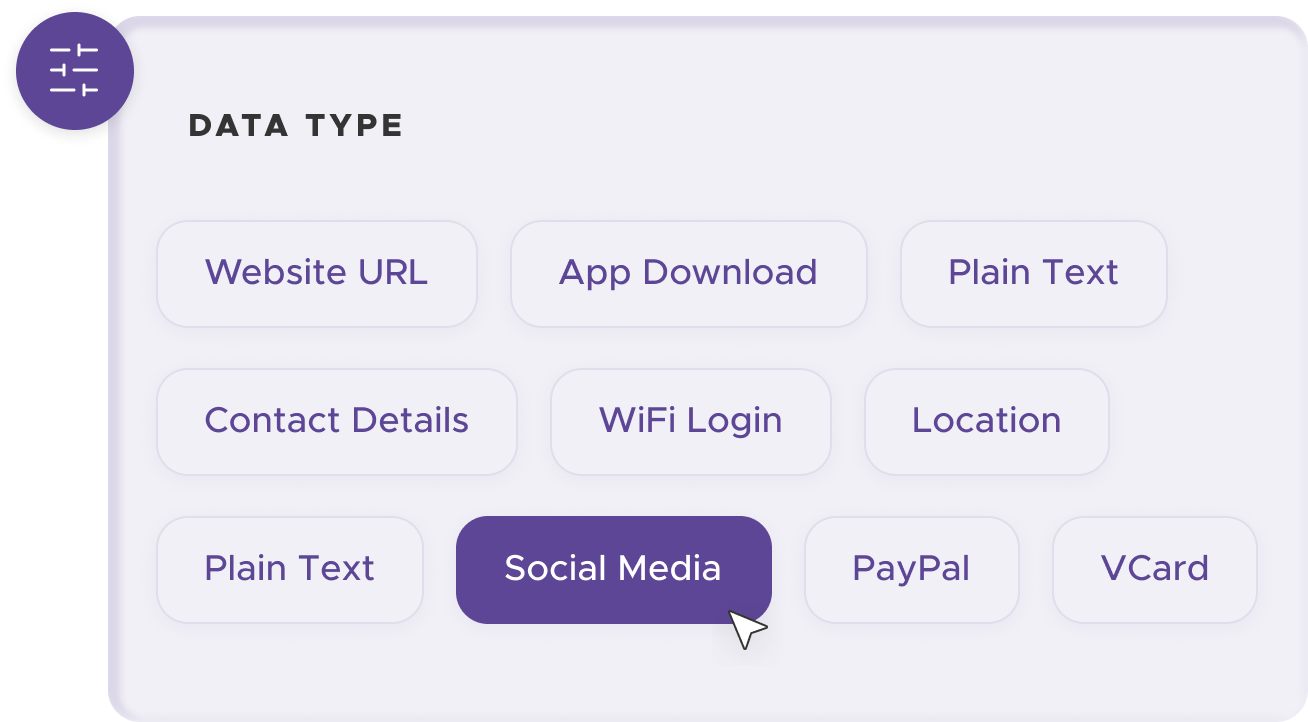
Align your QR code with your brand. Adjust colors, add your logo, and create a visually appealing QR code menu design.
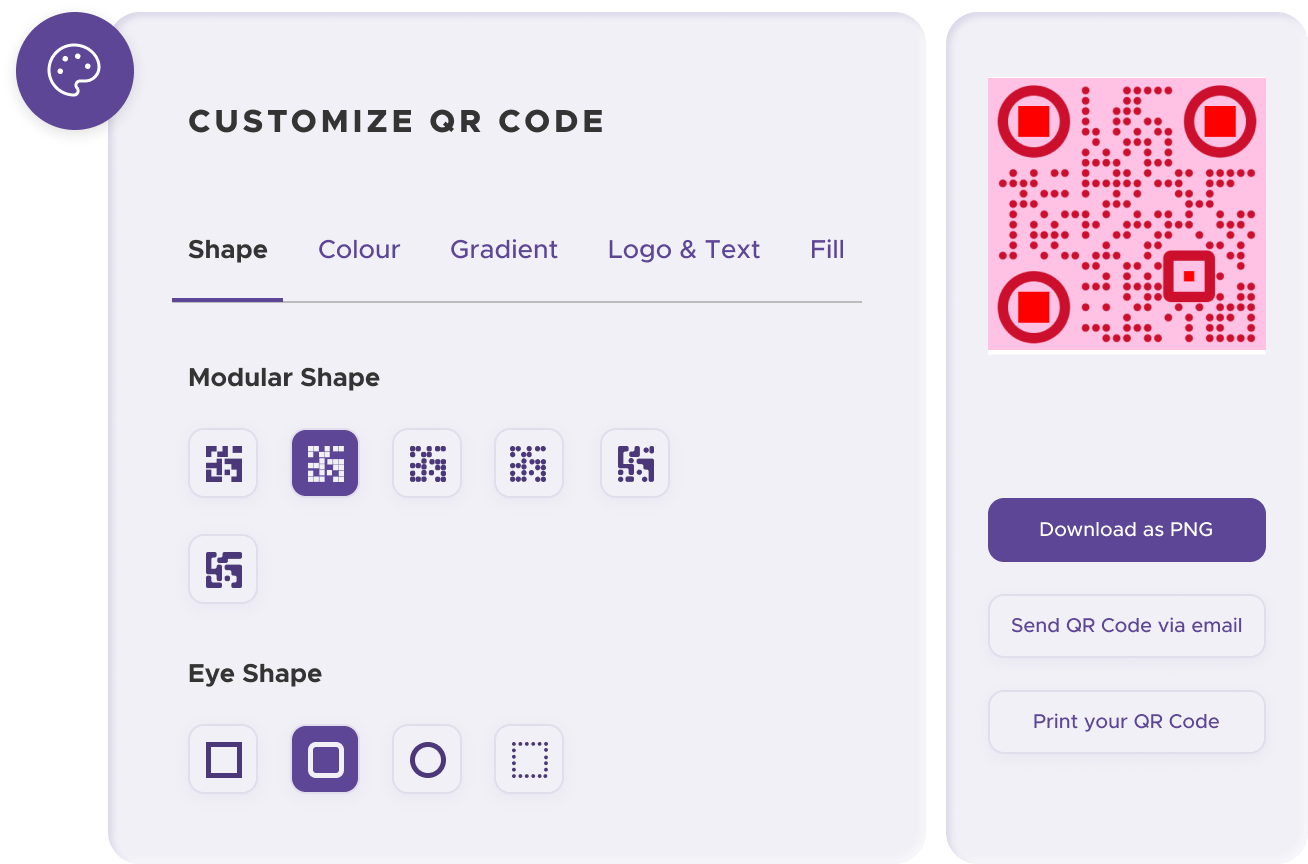
Before printing, test the code thoroughly to ensure it scans correctly and directs users to the right content.
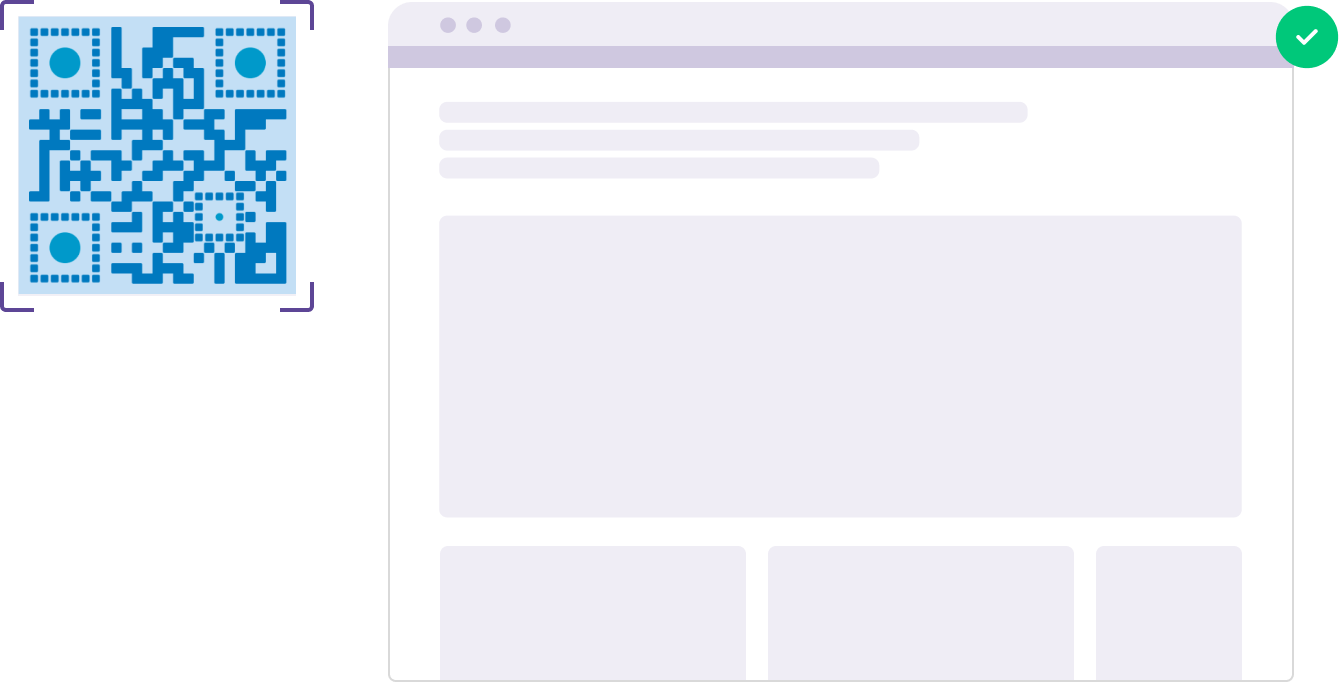
Place the QR code in strategic locations—on tables, windows, and marketing materials—making it easy for customers to find and scan.
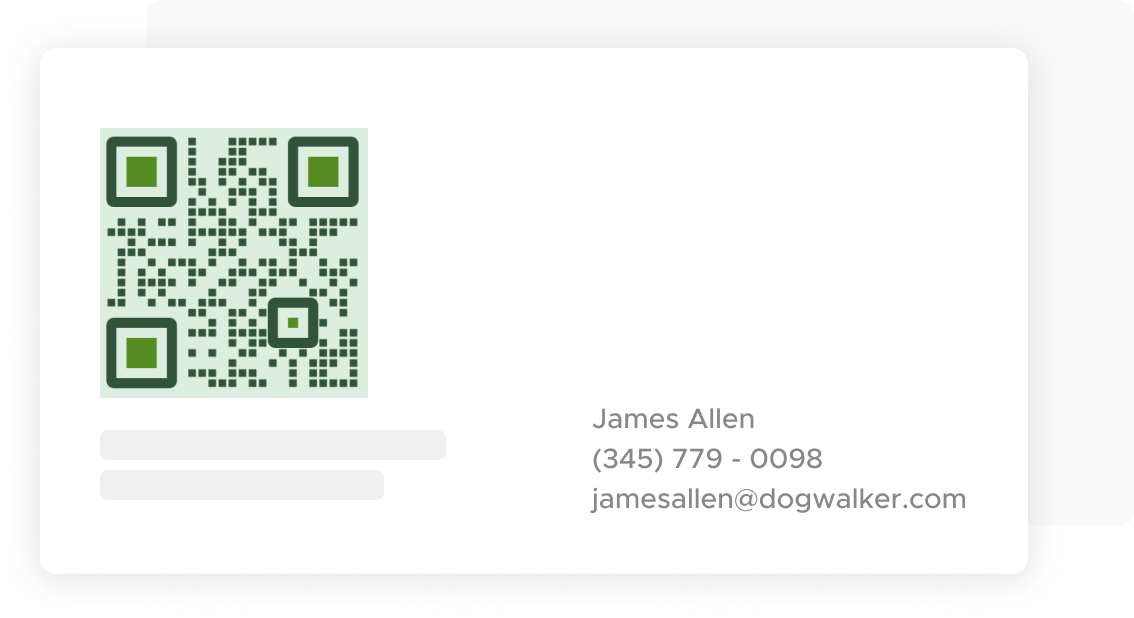
Use the QRStuff dashboard to track the performance and engagement of your QR codes, allowing you to optimize your strategy over time.
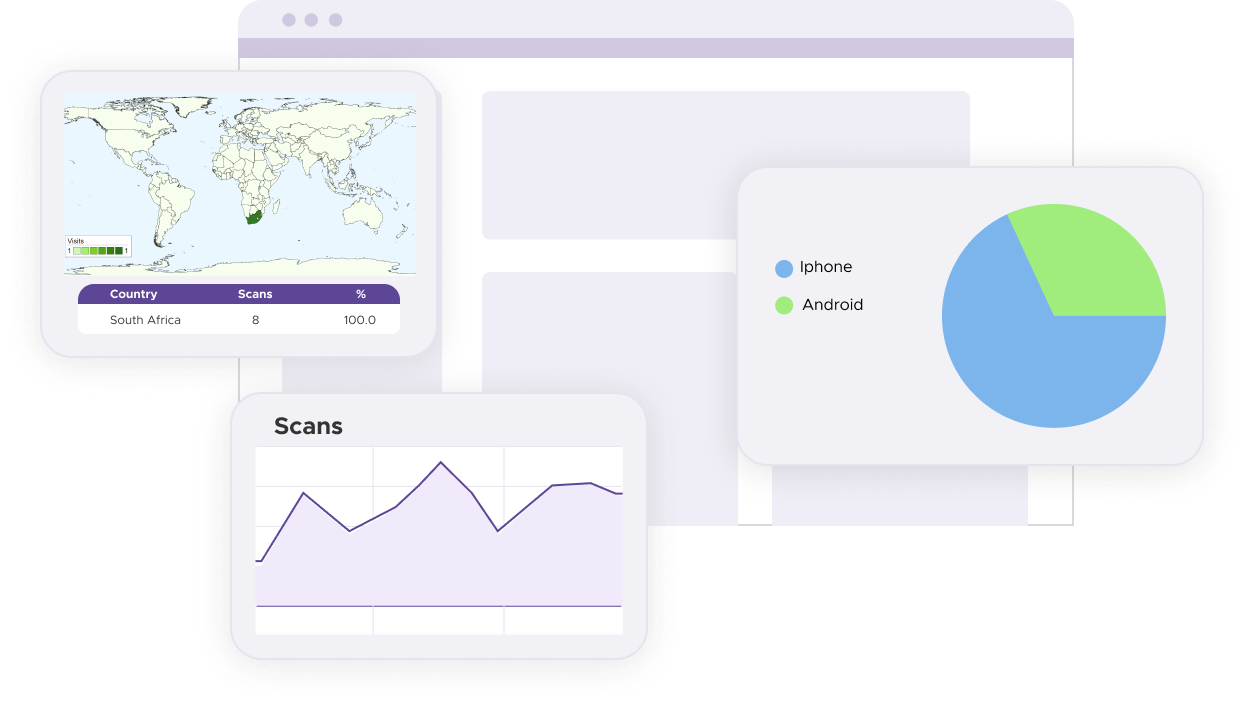
QRStuff is the all-in-one platform for creating, tracking, and managing your QR code restaurants solutions effortlessly. Customize the appearance of your QR codes, manage them efficiently, and gain insights to better understand your audience.
Ready to discover how a QR code menu can transform your business? Start creating free QR codes today, or subscribe to unlock full design capabilities and advanced features.
Start creating free QR codes today, or subscribe to unlock full design capabilities and advanced analytics
Yes, you can create QR codes for essential Restaurants businesses needs like promotional offers, or customer feedback forms using our free QR code generator. However, customization options, such as branded QR codes or detailed scan analytics, require a subscription.
A subscription unlocks advanced features tailored to Restaurants businesses, including dynamic QR codes that allow real-time updates, detailed scan analytics to track customer engagement, and customization tools to align QR codes with your branding. These features help improve efficiency, enhance customer experiences, and strengthen your business's overall impact. See the full list of features associated with each subscription here.
You can reach out to us at support@qrstuff.com for assistance. Free users receive email support with responses typically provided within 12–24 hours. Subscribers enjoy priority support via email, phone, or live chat for faster resolutions. To help us assist you efficiently, please include your account details, QR code ID, and a brief description of the issue when contacting support.