In today’s digital world, the fusion of teaching and learning with technology is essential for schools and educators. QR codes make it easy for teachers to share information, engage students, and streamline classroom communication — all through a quick scan.
By using an online QR code generator, educators can create QR codes to link to lessons, assignments, and extra materials instantly. Whether for school events, homework submissions, or multimedia lessons, QR code technology gives teachers the tools to make every class more interactive and inclusive.

With QR codes, students can access lessons, tutorials, and assignments anytime, anywhere. A teacher can generate QR codes that link to study guides, instructional videos, or shared drives. By simply scanning the QR code, students can instantly reach different types of content and learning aids — saving valuable class time.

Interactive learning boosts retention. QR codes allow teachers to engage students through interactive quizzes, games, and multimedia lessons. When students scan the QR code, they can read, watch, and explore topics beyond the classroom — making learning both fun and effective.

A custom QR code helps educators tailor resources to meet each student’s needs. Teachers can create codes linking to remedial lessons, enrichment materials, or individual feedback pages — supporting different learning levels within one classroom.
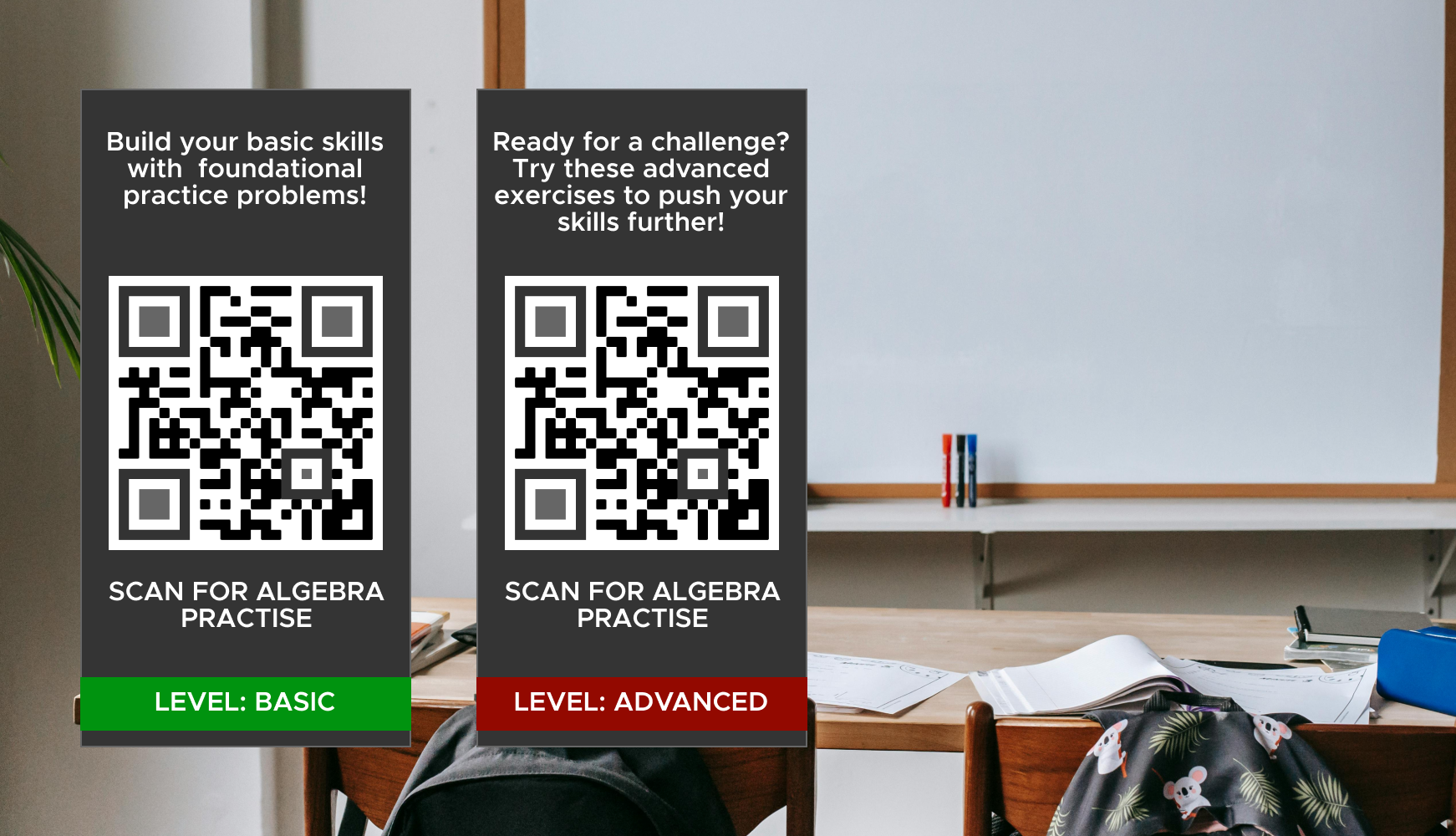
For teachers, dynamic QR codes simplify attendance tracking, homework submission, and sharing printed materials or resources. With a quick scan, students can submit work, join discussions, or even access a digital contact form — reducing paperwork and freeing up time for actual teaching.

Here are some of the most effective ways to use QR codes in a school setting to enhance learning and engagement.

Bring classroom visuals to life. Teachers can create QR codes for science charts, maps, or timelines so students can scan and explore interactive videos, 3D models, or extended reading content. This turns traditional lessons into smart, immersive experiences.
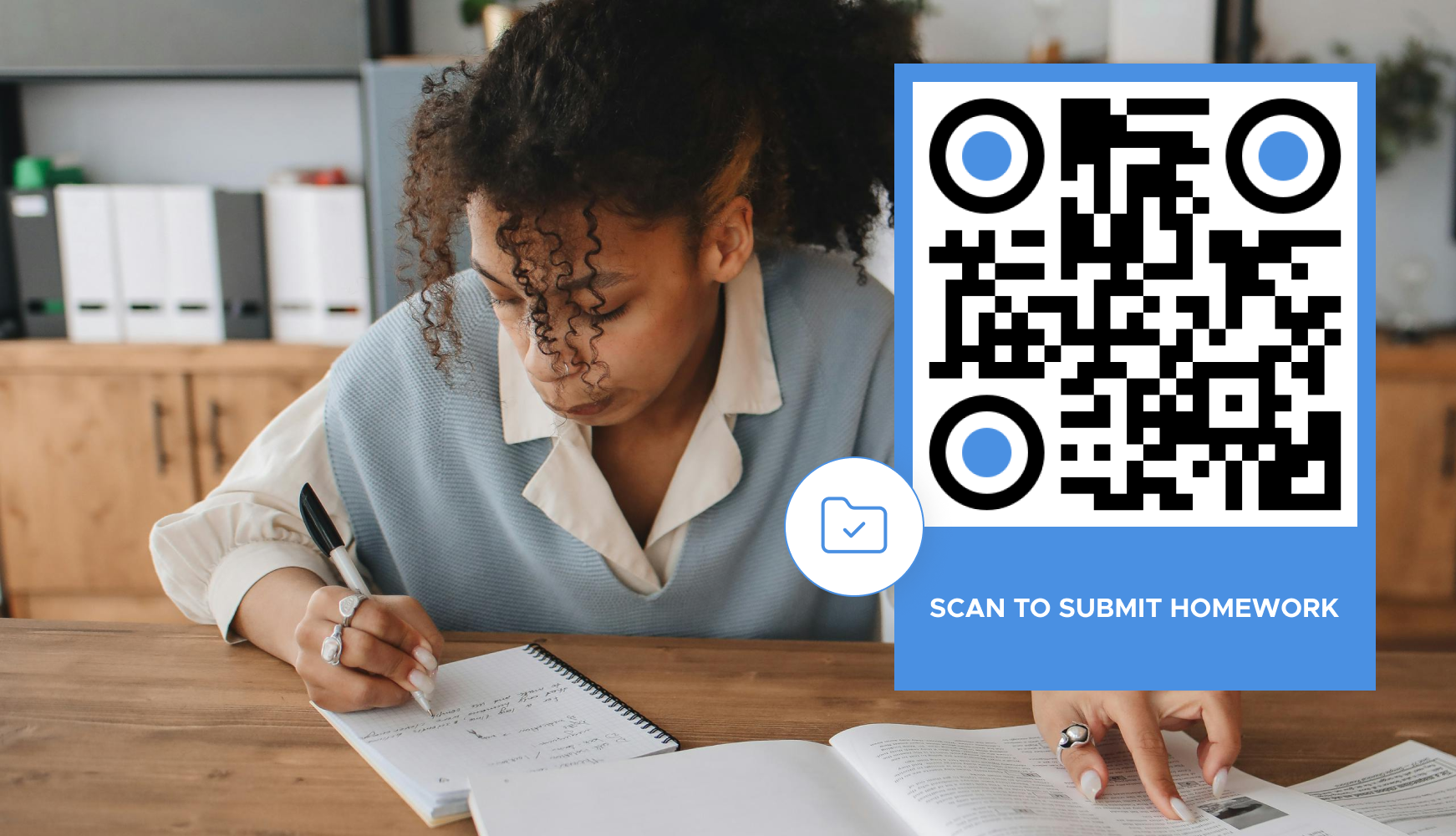
Say goodbye to lost papers. Teachers can generate a QR code for each assignment, linking directly to a cloud folder or LMS upload page. Students can scan the QR code to upload files instantly, saving time and reducing the need for printed work.

Help new students find their way. QR signs on buildings and library shelves can link to maps, schedules, and different resource databases. A quick scan connects students with essential information to help them settle in faster.

Gamify learning with QR codes. Teachers can create scavenger hunts or quizzes where students scan clues to solve questions or unlock the next challenge. These teaching tools help engage students while reinforcing knowledge through play.
Creating QR codes for teaching and learning is simple and free with the QRStuff QR Code Generator.
Select a reliable online QR code generator like QRStuff. It offers free QR code creation, custom QR code design, and advanced features for educators.
Choose the QR code type that fits your purpose:
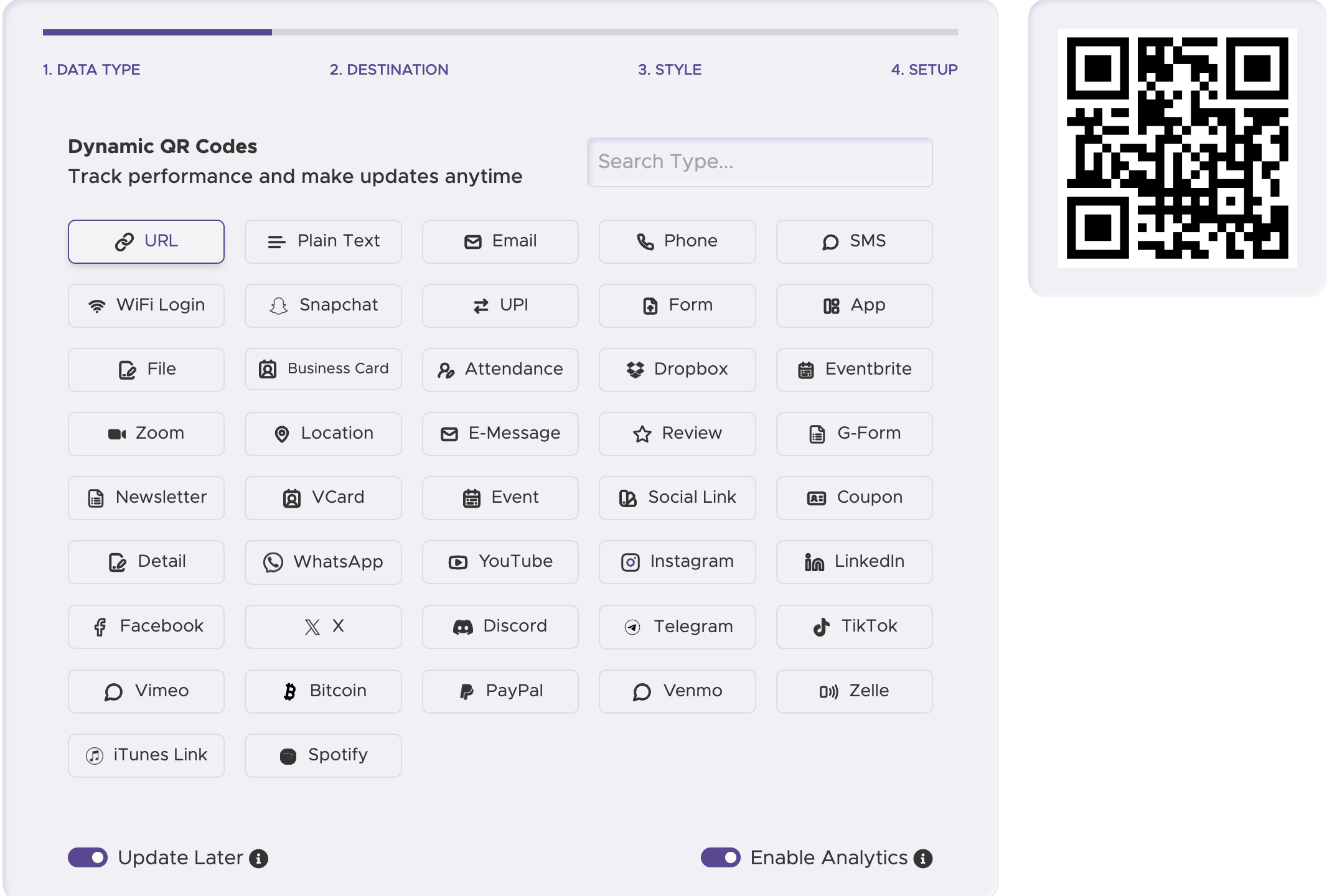
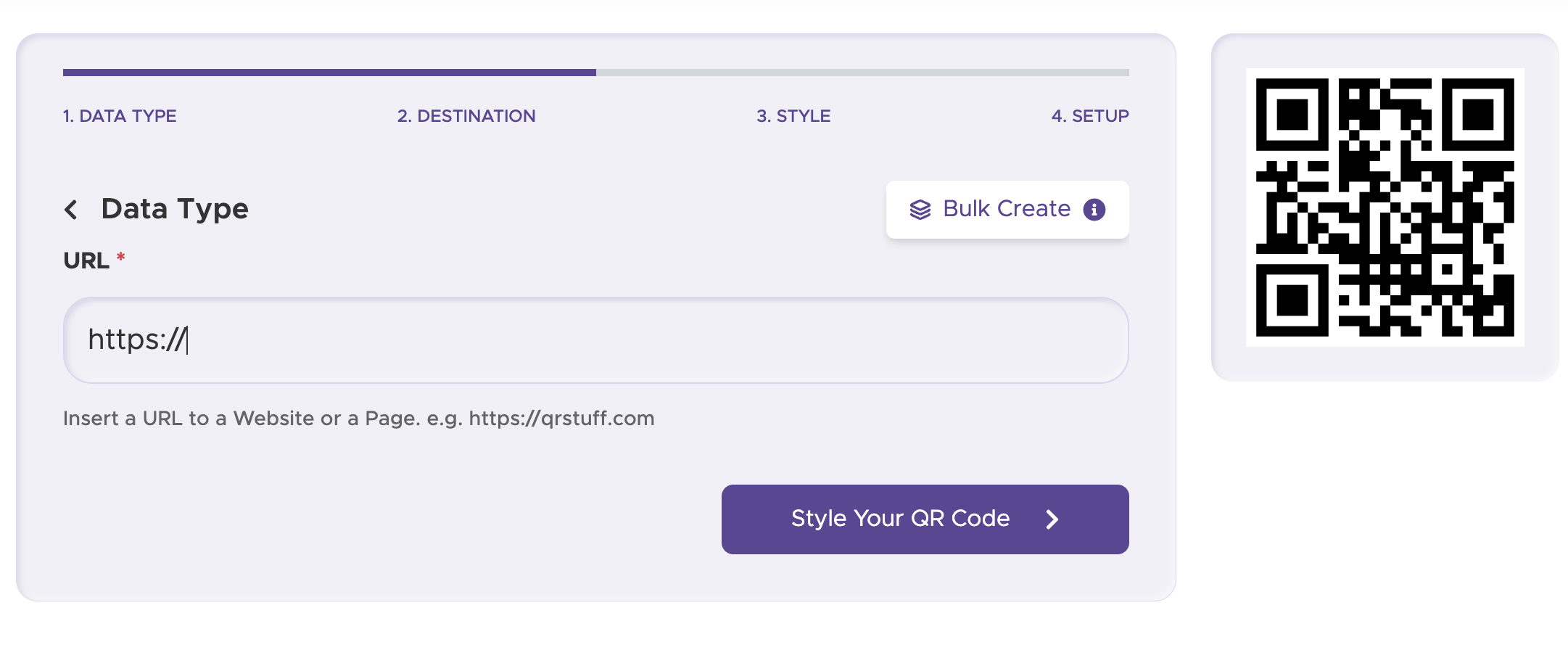
Personalize your code to make it classroom-ready. Customize your QR code by adding the school logo, choosing bright colors, and ensuring visibility on posters or handouts.
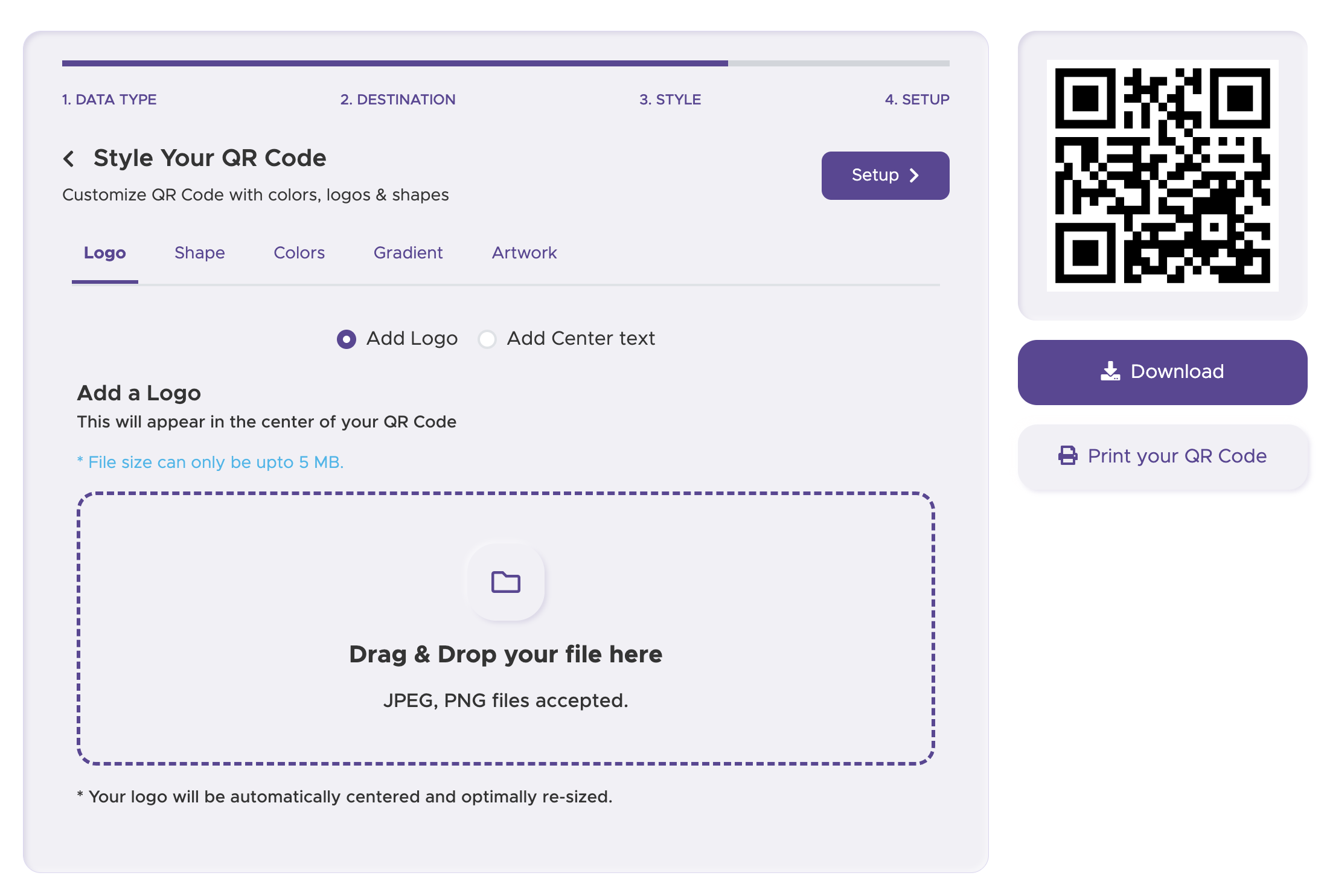
Click to generate your QR code, then download it in high-resolution. Add it to worksheets, bulletin boards, or presentations. Use dynamic QR codes so you can update links later without reprinting materials — a major time-saver for busy teachers.
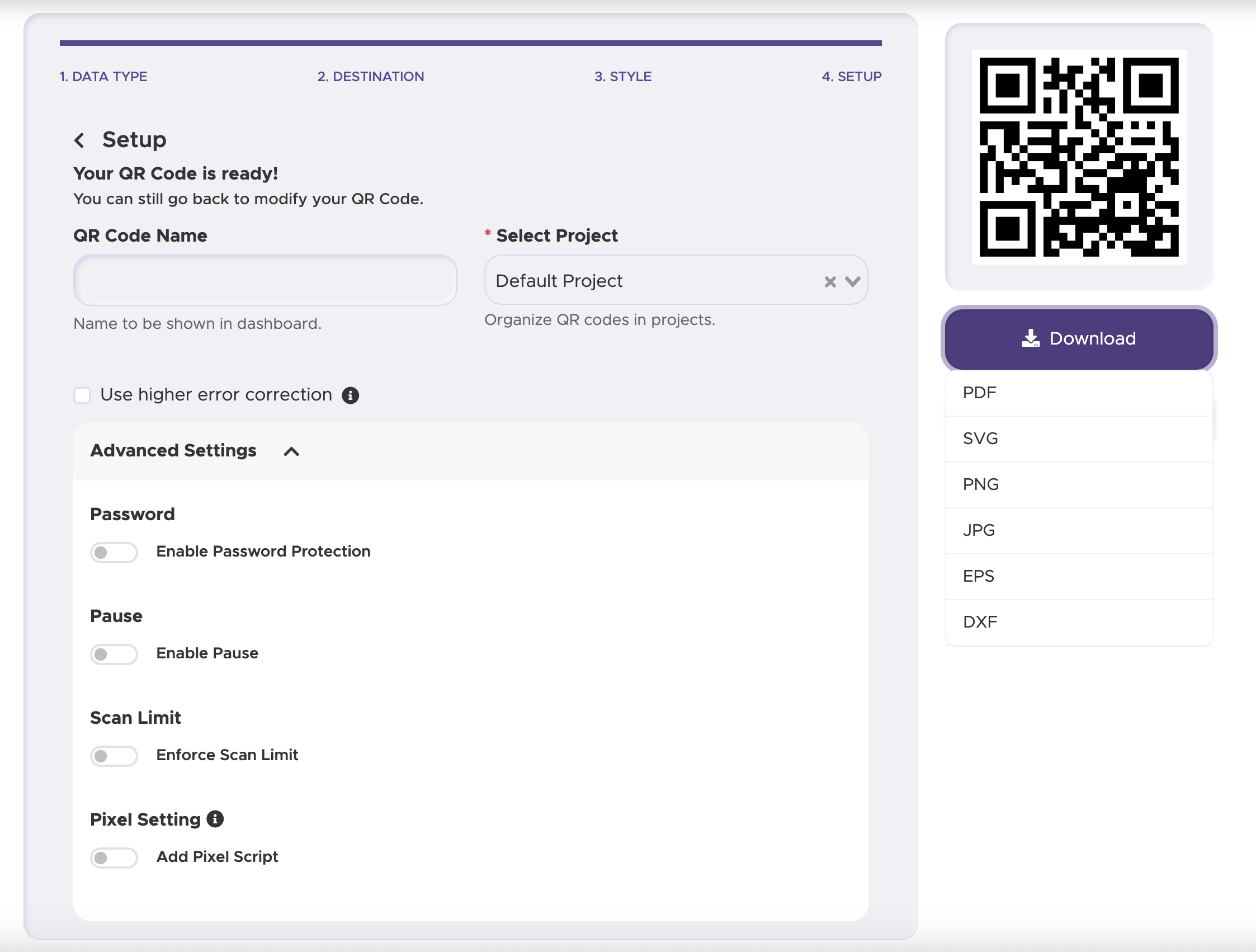
Check that all QR codes and linked materials are accessible on various devices — from laptops to smartphones — so every student can participate equally.
Always include a short text prompt like “Scan for Lesson Notes” or “Scan to Submit Homework.” This helps students understand the purpose and improves usability.
Always test your QR code before class to confirm it works correctly across different devices and browsers.
Empower students to create QR codes for their own projects or group events. Involving them in the process encourages curiosity, teamwork, and digital literacy.
Make teaching smarter and learning easier with QR codes.
Simplify resource sharing, save time, and engage students with technology that connects learning online and in the classroom.
Start creating free QR codes today, or subscribe to unlock full design capabilities and advanced analytics
Yes, you can create QR codes for essential Education businesses needs like promotional offers, or customer feedback forms using our free QR code generator. However, customization options, such as branded QR codes or detailed scan analytics, require a subscription.
A subscription unlocks advanced features tailored to Education businesses, including dynamic QR codes that allow real-time updates, detailed scan analytics to track customer engagement, and customization tools to align QR codes with your branding. These features help improve efficiency, enhance customer experiences, and strengthen your business's overall impact. See the full list of features associated with each subscription here.
You can reach out to us at support@qrstuff.com for assistance. Free users receive email support with responses typically provided within 12–24 hours. Subscribers enjoy priority support via email, phone, or live chat for faster resolutions. To help us assist you efficiently, please include your account details, QR code ID, and a brief description of the issue when contacting support.