In today's digital age, efficient data collection is essential. Google Form QR codes offer a quick way to gather information, from customer feedback to event registrations. In this blog post, we'll explore the benefits, practical uses, and how to create your own. Discover how Google Form QR codes can streamline your data collection and boost engagement.


Google Form QR codes provide a highly efficient method for data collection by digitizing the process. Users can simply scan the QR code with their mobile devices to access and fill out the form. This eliminates the need for manual data entry, which not only speeds up the data collection process but also significantly reduces the risk of human errors. For organizations, this means faster and more reliable access to information, facilitating quicker decision-making and analysis.
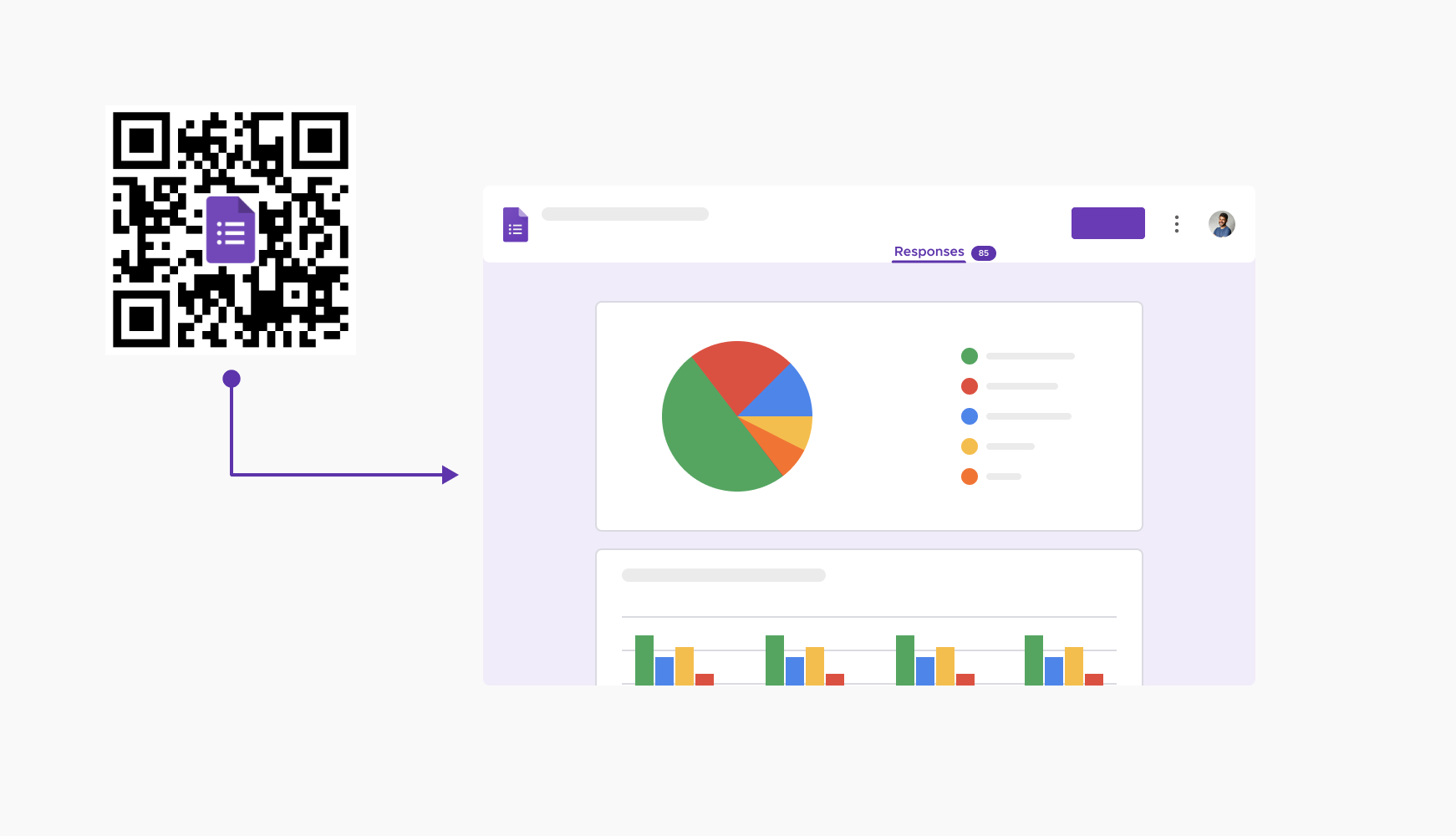
One of the major advantages of using Google Form QR codes is the ability to collect feedback instantly. Whether it’s from customers after a purchase, participants at an event, or employees during a training session, the immediate capture of opinions and responses allows for real-time data analysis. This timely feedback can be crucial for making swift improvements, addressing concerns promptly, and enhancing overall experiences.
Google Form QR codes enhance accessibility by allowing users to access forms directly on their mobile devices. This convenience encourages higher participation rates as individuals can complete forms at their own convenience without the need for a computer. By scanning the QR code, users are taken directly to the form, bypassing any cumbersome navigation processes. This simplicity is especially beneficial in environments where quick access to forms is needed, such as at events or in customer service scenarios.
Utilizing Google Form QR codes is a cost-effective alternative to traditional data collection methods. It eliminates the need for printed surveys, physical forms, and the associated logistical costs of distributing and collecting these materials. Additionally, the digital nature of QR codes means that updates to the form can be made instantly and without any additional costs, providing a flexible and sustainable solution for organizations looking to optimize their data collection practices.
Ready to discover how QR codes can transform your business?
Start by creating your custom QR Code today
In healthcare settings, QR codes can streamline the patient intake process. By scanning a code in the waiting area, patients can complete intake forms electronically, providing personal details, medical history, and insurance information. This reduces paperwork, minimizes errors, and speeds up registration, allowing healthcare providers to focus on patient care.
Restaurants can use QR codes to enhance dining and streamline operations. By scanning codes on menus or tables, customers can view digital menus on their phones, reducing the need for physical menus and allowing easy updates. QR codes can also gather instant feedback, helping improve food quality and service.
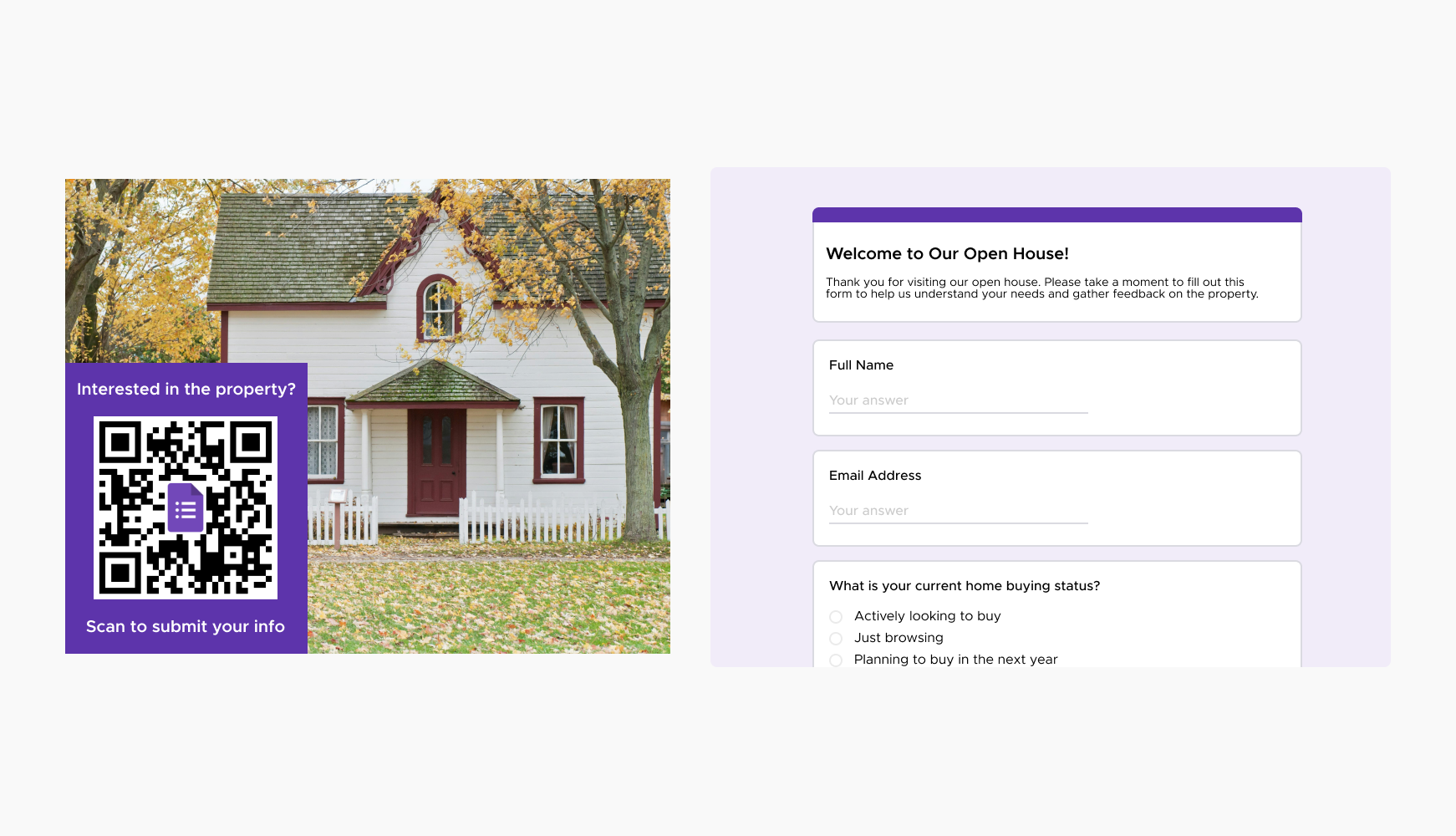
Real estate agents can utilize QR codes to streamline data collection during open houses. Placing a QR code at the entrance of a property that potential buyers can scan to access a Google Form. This form can capture information like their contact details, interest in the property, or specific questions they may have. This allows agents to collect valuable leads with minimal effort and follow up with interested parties efficiently. Additionally, QR codes can gather feedback on the property itself. Placing them within the property or on flyers, agents can capture valuable insights on the features or aspects that resonate most with potential buyers, allowing them to adapt their sales strategies for future listings.
Companies can streamline job applications with QR codes in recruitment materials. By scanning codes in ads, potential applicants can quickly fill out forms on their mobile devices. This digital method simplifies the application process for both applicants and employers, reducing paper use and manual data entry. QR codes are also useful at job fairs, allowing candidates to easily submit applications on the spot, leading to a more efficient recruitment process.
Google Form QR codes can streamline event registration and feedback. Placing QR codes at entrances allows attendees to quickly register, capturing accurate data in real time. Post-event surveys can be accessed by scanning QR codes at exits, providing instant feedback. This ease of use makes QR codes effective for managing crowds and gathering insights.
Select a reliable QR code generator like QRStuff, which offers a range of features to create dynamic and customizable QR codes suited for your business needs.
Ready to discover how QR codes can transform your business?
Start by creating your custom QR Code today
Select the appropriate type of QR code for your needs, such as a URL QR Code to direct users to your Google Form.
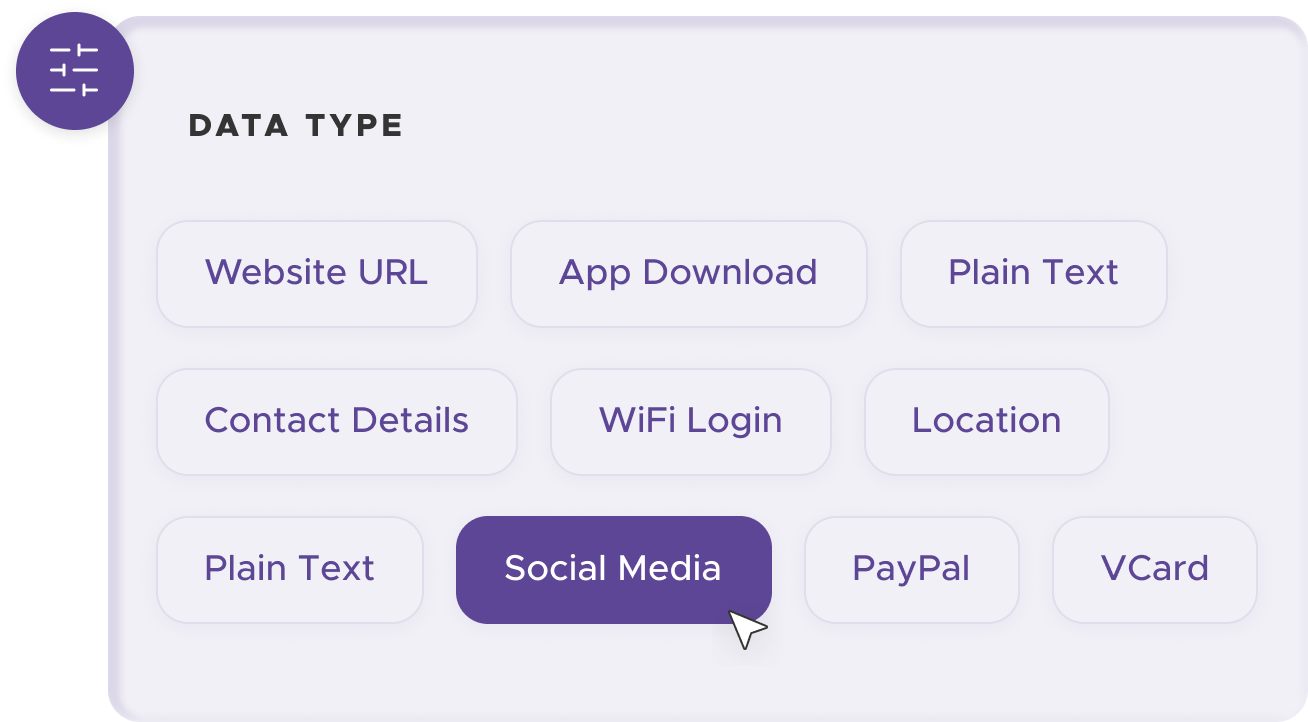
Add customization to your QR code, such as your server's logo, colors, or other branding elements, to make it visually appealing and recognizable.
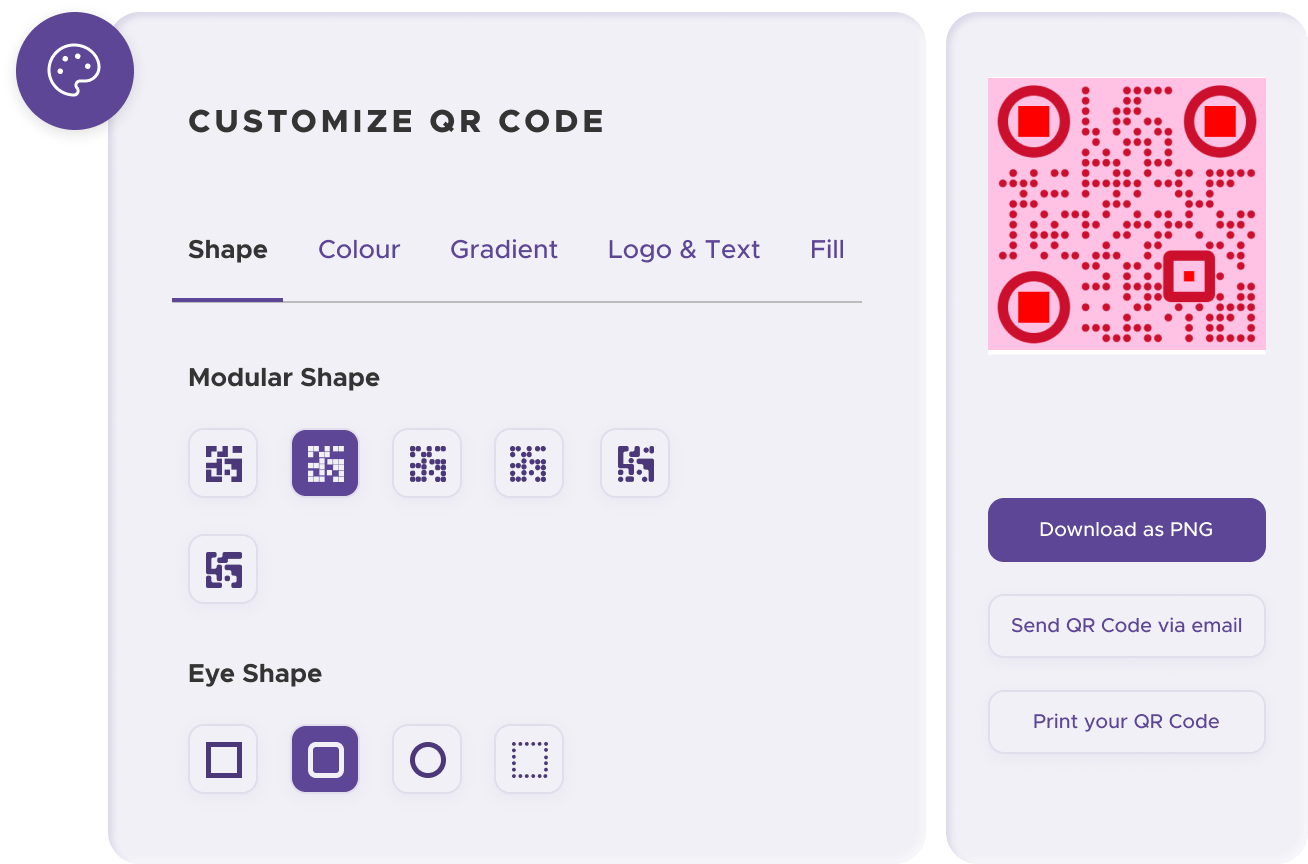
Before distributing your QR code, test it with multiple devices to ensure it directs to the intended Google Form.
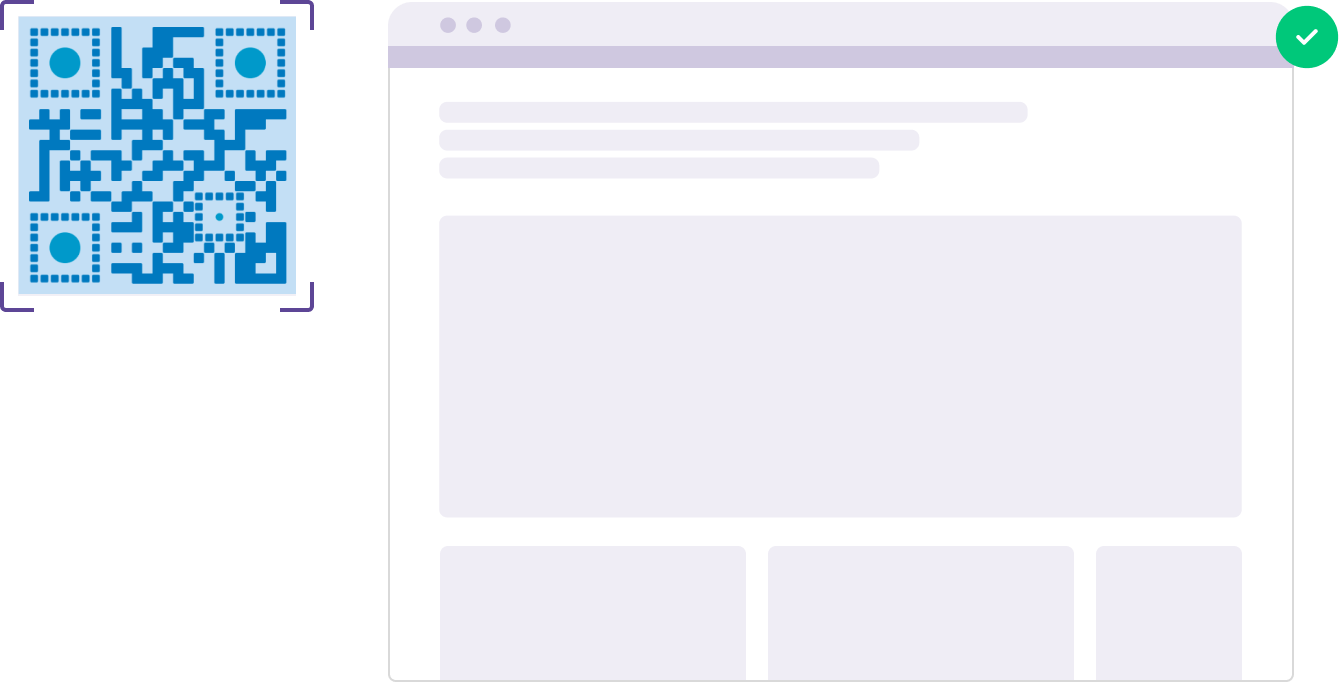
Print your QR code on various materials, such as business cards, posters, flyers, or merchandise, to make it easily accessible to your target audience.
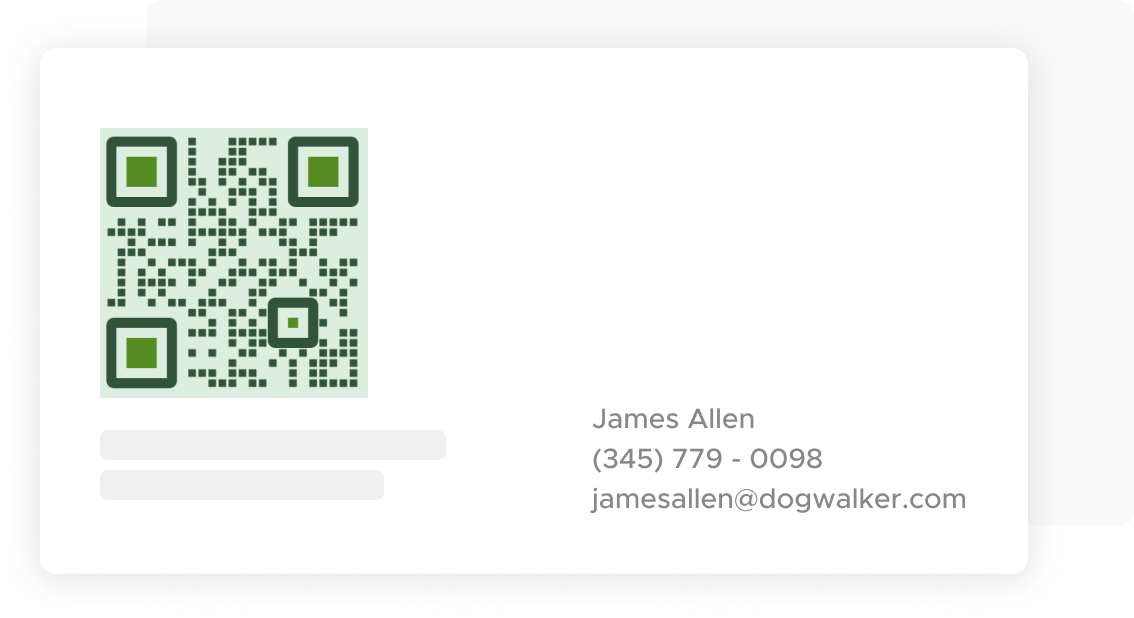
Use QRStuff’s dashboard to track the performance of your QR codes. Collect feedback and measure the success of each code, allowing you to optimize their use and improve customer engagement.
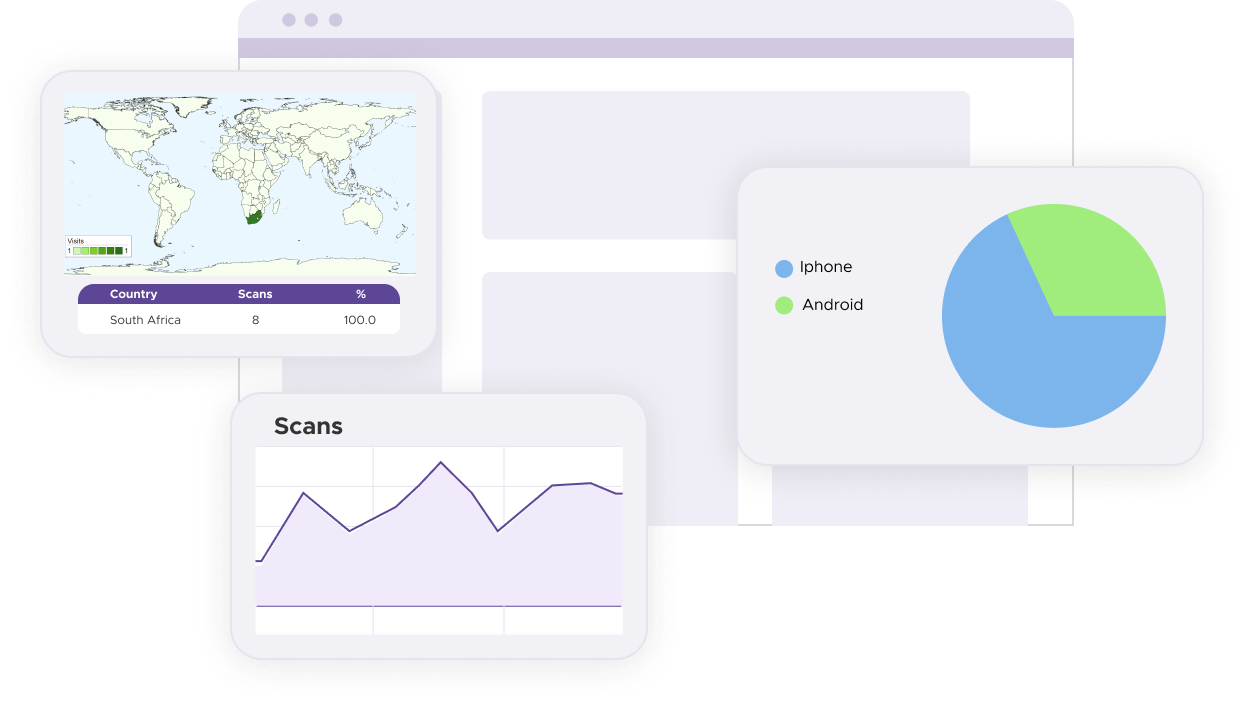
To maximize the number of scans, it is crucial to place QR codes in locations with high visibility and foot traffic. Consider areas where people naturally congregate or pass through frequently, such as entrances and exits, reception areas, check-out counters, and on posters and flyers displayed in prominent locations. Strategically placing QR codes in these high-traffic areas increases the likelihood that they will be noticed and scanned by users.
Providing clear instructions or signage on how to use the QR code is essential for encouraging more users to scan and participate. Make sure to include brief steps outlining the scanning process, clearly state the purpose of the QR code, and use visual aids such as icons or images to demonstrate how to scan the code. These instructions can be included on the signage near the QR code or directly on the promotional materials containing the code. Clear instructions help ensure that users understand how to interact with the QR code, increasing engagement.
Providing clear instructions or signage on how to use the QR code is essential for encouraging more users to scan and participate. Make sure to include brief steps outlining the scanning process, clearly state the purpose of the QR code, and use visual aids such as icons or images to demonstrate how to scan the code. These instructions can be included on the signage near the QR code or directly on the promotional materials containing the code. Clear instructions help ensure that users understand how to interact with the QR code, increasing engagement.
For some basic QR code needs, you can use our free generator. However, certain advanced features, like creating Google Form QR codes or embedding dynamic content, require a subscription.
A subscription unlocks advanced features tailored to Google Form, including dynamic QR codes that allow real-time updates, detailed scan analytics to track customer engagement, and customization tools to align QR codes with your branding. These features help improve efficiency, enhance customer experiences, and strengthen your business's overall impact. See the full list of features associated with each subscription here.
You can reach out to us at support@qrstuff.com for assistance. Free users receive email support with responses typically provided within 12–24 hours. Subscribers enjoy priority support via email, phone, or live chat for faster resolutions. To help us assist you efficiently, please include your account details, QR code ID, and a brief description of the issue when contacting support.