Revolutionize your operations with QRStuff's industry-leading QR code solutions.

Trusted by Businesses Around the World


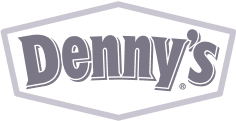
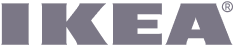

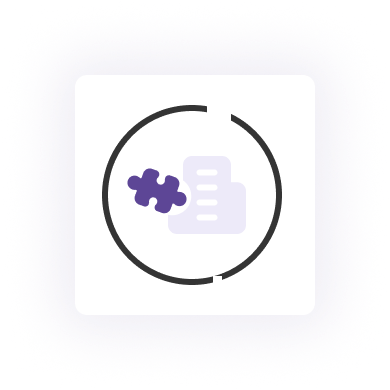
Our solutions are specifically designed to meet the demands of large organizations.
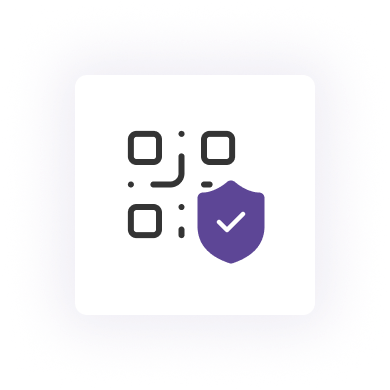
With years of experience, QRStuff is trusted by leading enterprises worldwide.
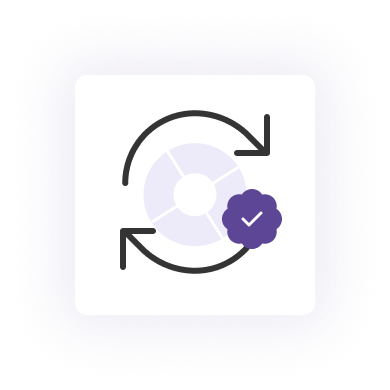
Our expert team is dedicated to ensuring seamless implementation and ongoing success.
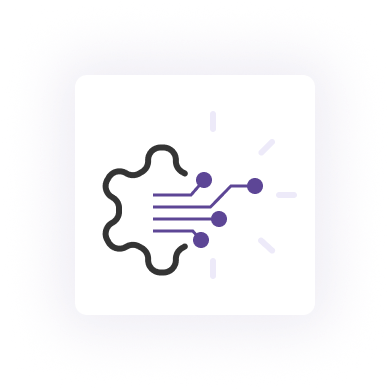
Stay ahead with the latest advancements in QR code functionality and performance.
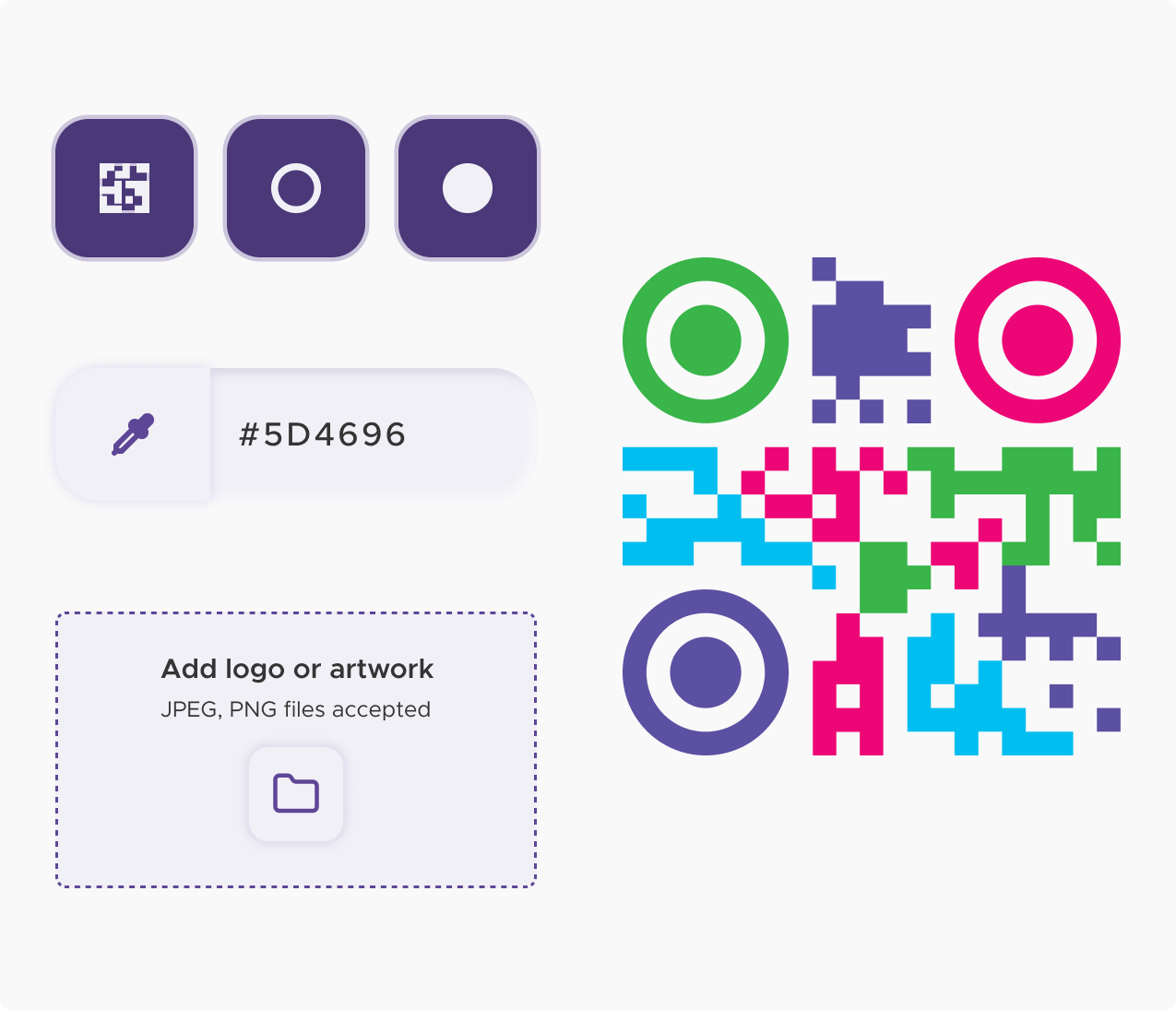
Design QR codes with custom colors, shapes, and logos, ensuring your brand is consistently represented across all touchpoints.
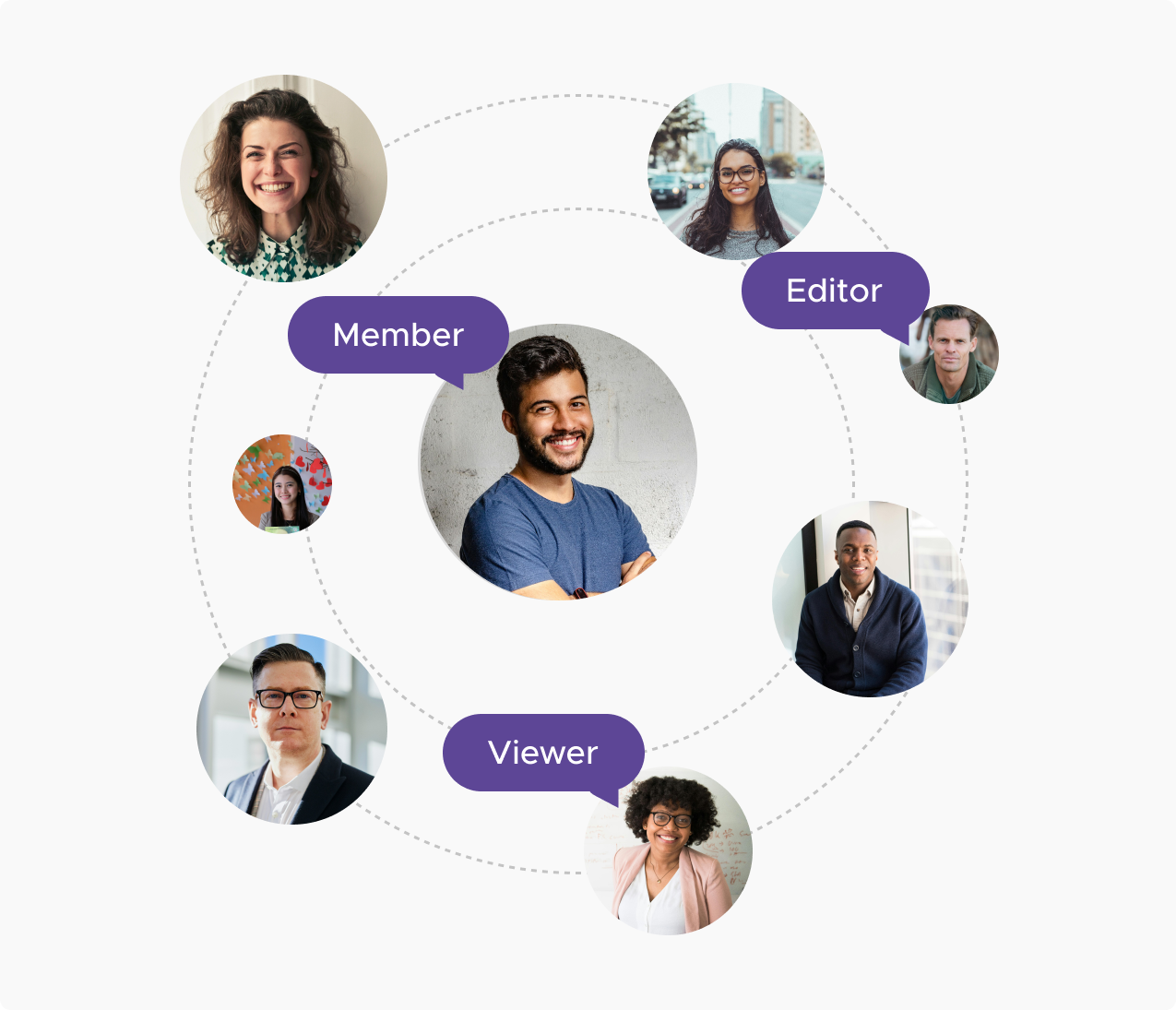
Handle large volumes of QR codes effortlessly with options for both static and dynamic codes, and support for multiple users.
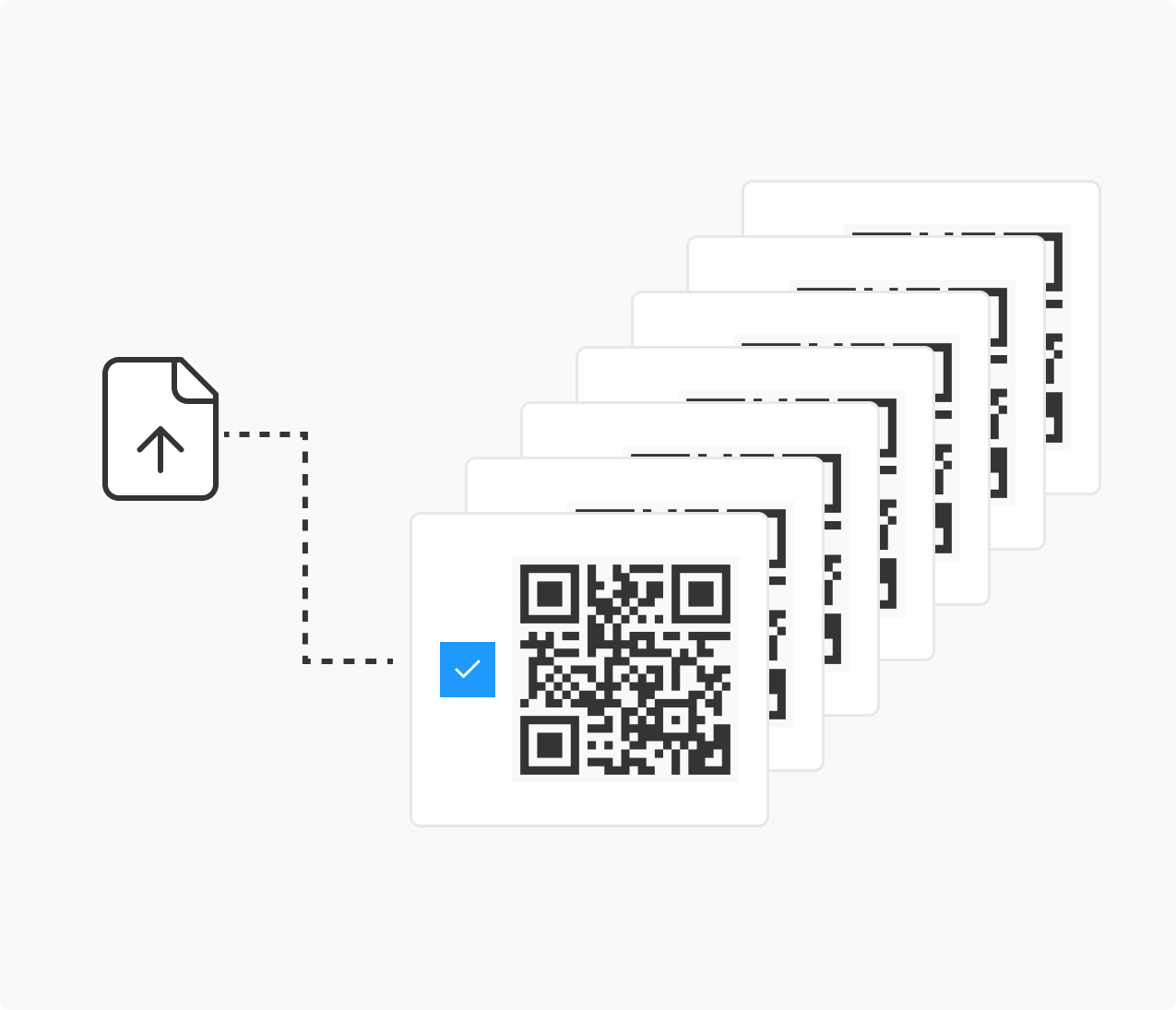
Generate QR codes in bulk to meet enterprise demands, saving time and ensuring efficient large-scale deployments.

Protect your enterprise with advanced encryption and Single Sign-On (SSO) capabilities, safeguarding your data and ensuring compliance.
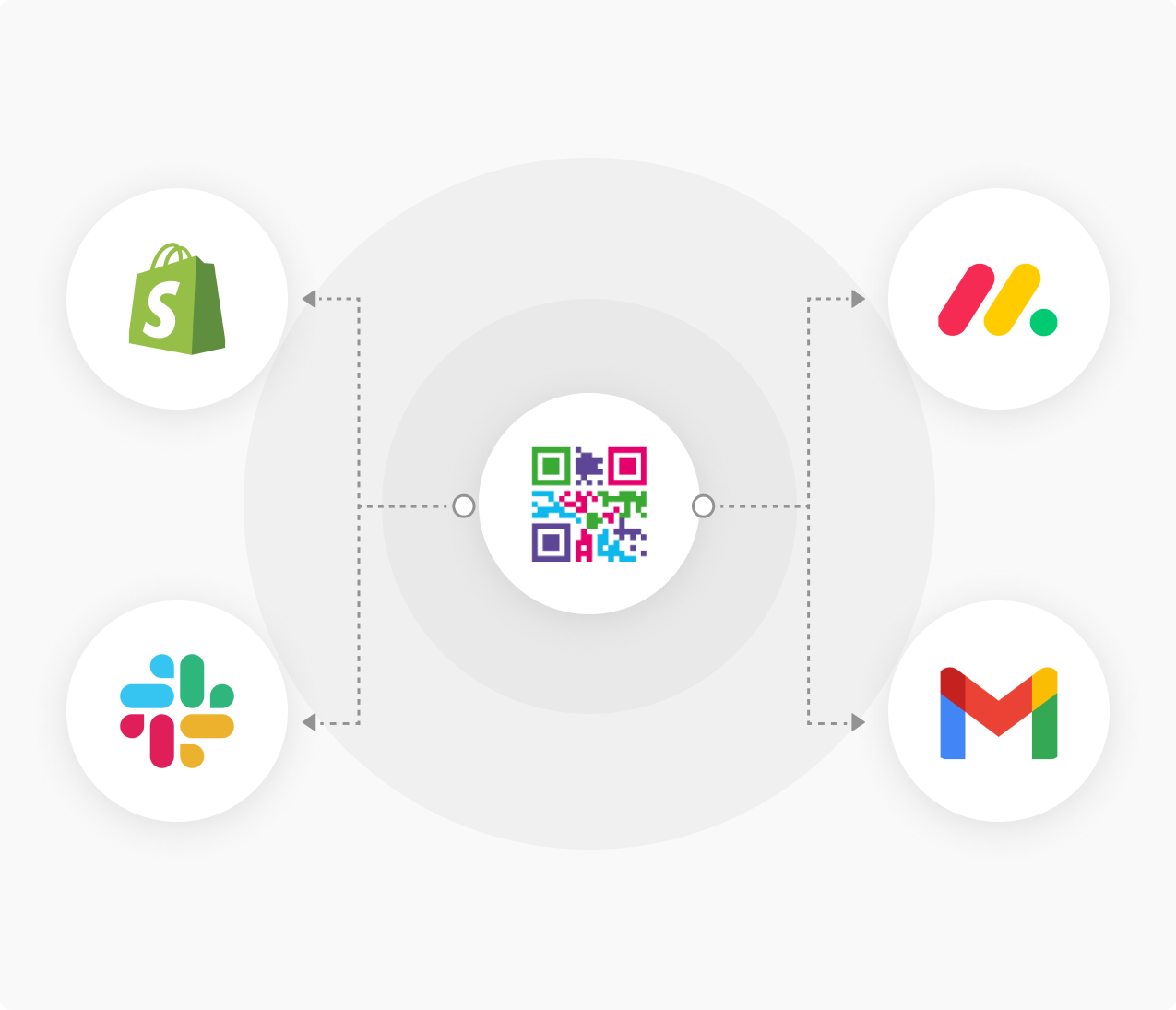
Seamlessly integrate QR codes with platforms like Slack, monday.com, Shopify, and Gmail, creating a cohesive workflow that enhances productivity.

Monitor performance with real-time analytics, and use the data to refine your strategies and retarget your audience effectively.
QRStuff is revolutionizing the way enterprises operate by providing cutting-edge QR code solutions that enhance efficiency, drive innovation, and foster seamless collaboration. Transform your enterprise with secure, scalable, and integrated QR code technology.
Select a reliable QR code generator like QRStuff, which offers a range of features to create dynamic and customizable QR codes suited for your business needs.
Ready to disReady to discover how QR codes can transform your business?
Start by creating your custom QR Code today
Add customization to your QR code, such as your server's logo, colors, or other branding elements, to make it visually appealing and recognizable.
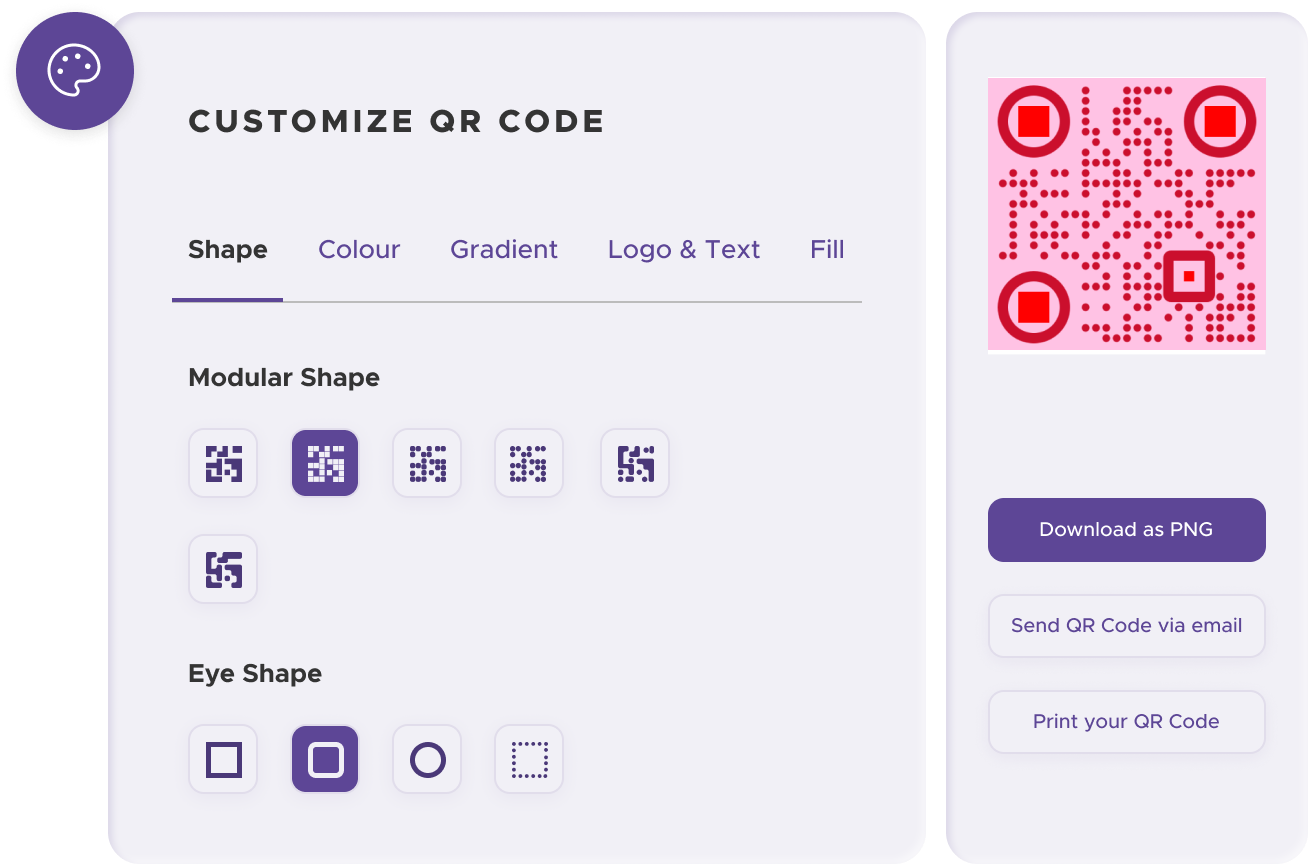
Print your Snapcode on various materials, such as business cards, posters, flyers, or merchandise, to make it easily accessible to your target audience.
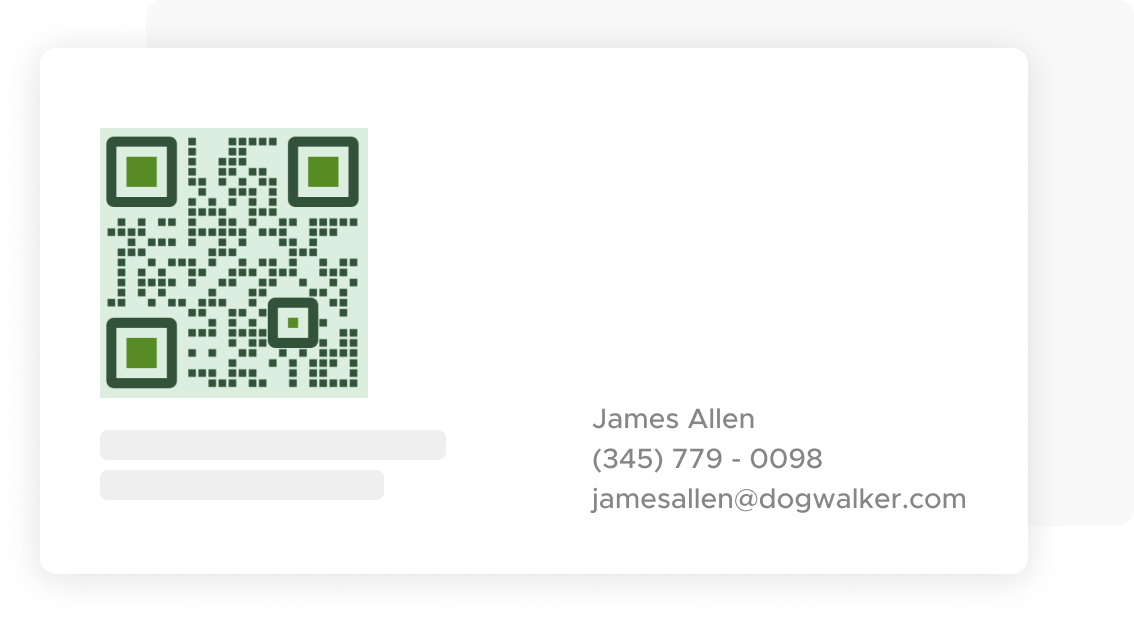
Use QRStuff’s dashboard to track the performance of your QR codes. Collect feedback and measure the success of each code, allowing you to optimize their use and improve customer engagement.
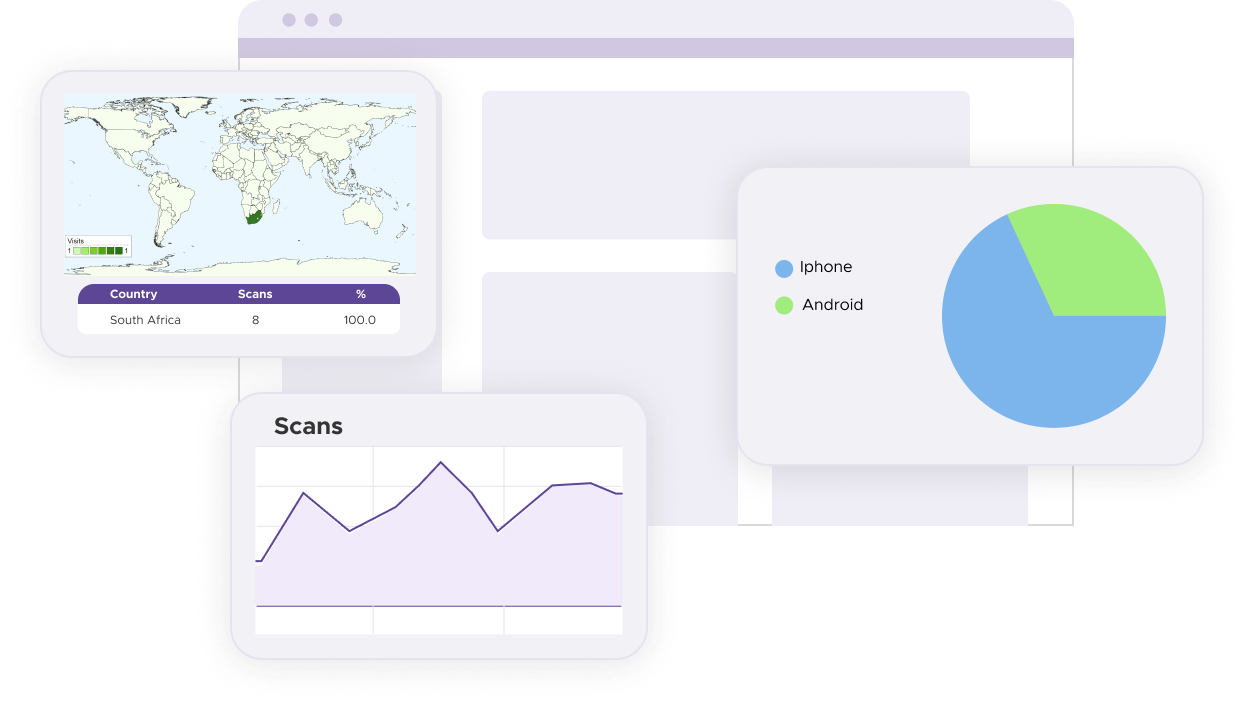
#1 QR code generator with a powerful suite of tools at your fingertips.
Create QR codes tailored to your brand with custom colors, shapes, and logos.
Get detailed scan reports to track usage and improve strategies.
Choose from static or dynamic QR codes to meet all your needs.
Maor
Owner of ABC Plumbing
Gideon Valkin
Director at Monzo
Adam Casper
Owner of i11.com
Jessica
Owner of Jessica’s Bakery
Yes. You can view and interact with multiple pages and functions on our website as a free user. This includes the QR code scanner and the free version of the QR Code generator. However, limitations on data types, customisation, security and other features apply depending on your subscription.
The monthly subscription fee gives you access to the dashboard from which you can design, create, view scan analytics and manage your QR codes. The different subscription packages reflect different QR code data types, functionality and features to suit your every need. See the full list of features associated with each subscription here.
Because we are dealing with users from all time zones, our customer support is conducted by email or a phone or Skype call-back to you.
Free Users: Technical support on issues directly related to using the QRStuff website is available to free users by emailing support@qrstuff.com. Depending on your time zone, the maximum response time for an email response will be 12-24 hours but could be considerably less. Phone and live chat support is not available for free users.
Intending Subscribers: Sales support on matters relating to subscription pricing, features and benefits is available to intending subscribers by emailing support@qrstuff.com. Responses will generally be by email, however at our discretion we may also make a phone or Skype call-back to discuss your requirements with you if you provide your contact details.
Subscribers: Advice, assistance and support on all aspects of using the QRStuff website, scanning and deployment issues, usage scenarios, and QR code technology generally are available to subscribers with active accounts by emailing support@qrstuff.com. We will either respond directly to you by email, or by a phone or Skype call-back to discuss your issues with you. Depending on your time zone, the maximum response time will be 12 hours, but could be considerably less. Alternatively paying subscribers can make use of the live chat functionality, phone support or support through the slack integration.
Subscribers should also mention their account number and the Code ID number of the QR code in question (that's the 7-digit number shown in your account history for that QR code). Try and include as much information as you can about the QR code, the issues you're having, and the circumstances relating to the issue. Attaching a copy of the QR code image helps us as well.
Finally, it should go without saying that we only provide support for QR codes created at QRStuff.com.