Managing payments can be a hassle, but Venmo QR codes make it simple. With just a quick scan, users can send and receive money instantly. Whether you’re a retailer, event organizer, or freelancer, Venmo QR codes offer a fast, secure, and convenient payment solution.

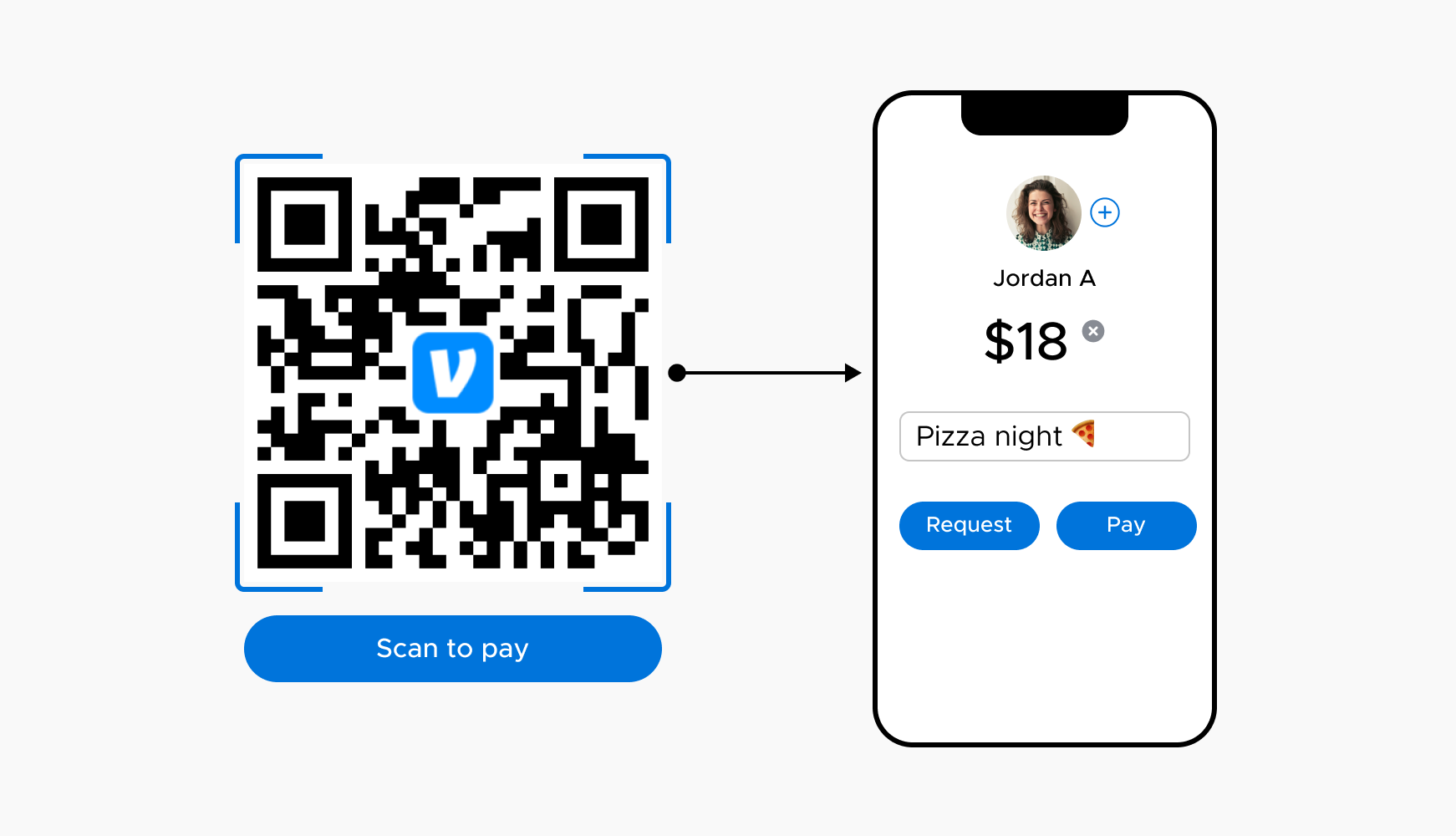
Venmo QR codes simplify transactions by eliminating the need for cash or cards. Just scan the code to transfer funds instantly, making payments quick and effortless. This is ideal for splitting bills at restaurants, paying at garage sales, or reimbursing friends. With Venmo QR codes, you avoid the hassle of cash and card payments, perfect for a fast-paced world.
Venmo QR codes prioritize security. When you scan a code, sensitive information like your bank account number remains hidden. The transaction data itself is encrypted, minimizing the risk of fraud compared to sharing card details or cash. This added layer of protection gives users peace of mind when making payments. Unlike traditional methods where sensitive information might be exposed during a swipe or exchange, Venmo QR codes keep your financial data secure, reducing the chances of unauthorized access or fraudulent activity.
Venmo QR codes are perfect for a mobile-first generation. Customers can use their smartphones to make quick, on-the-go payments. This means no more carrying cash or waiting in line at a payment terminal, making checkout faster and easier. Venmo QR codes provide a convenient way to shop and manage finances right from your phone.
Venmo QR code transactions usually have lower fees than credit cards. This is great for small businesses and individual sellers who face high processing fees with other payment options. Lower costs mean more savings and competitive pricing. Businesses save on expensive point-of-sale systems, and sellers keep more of their earnings with Venmo QR code payments.
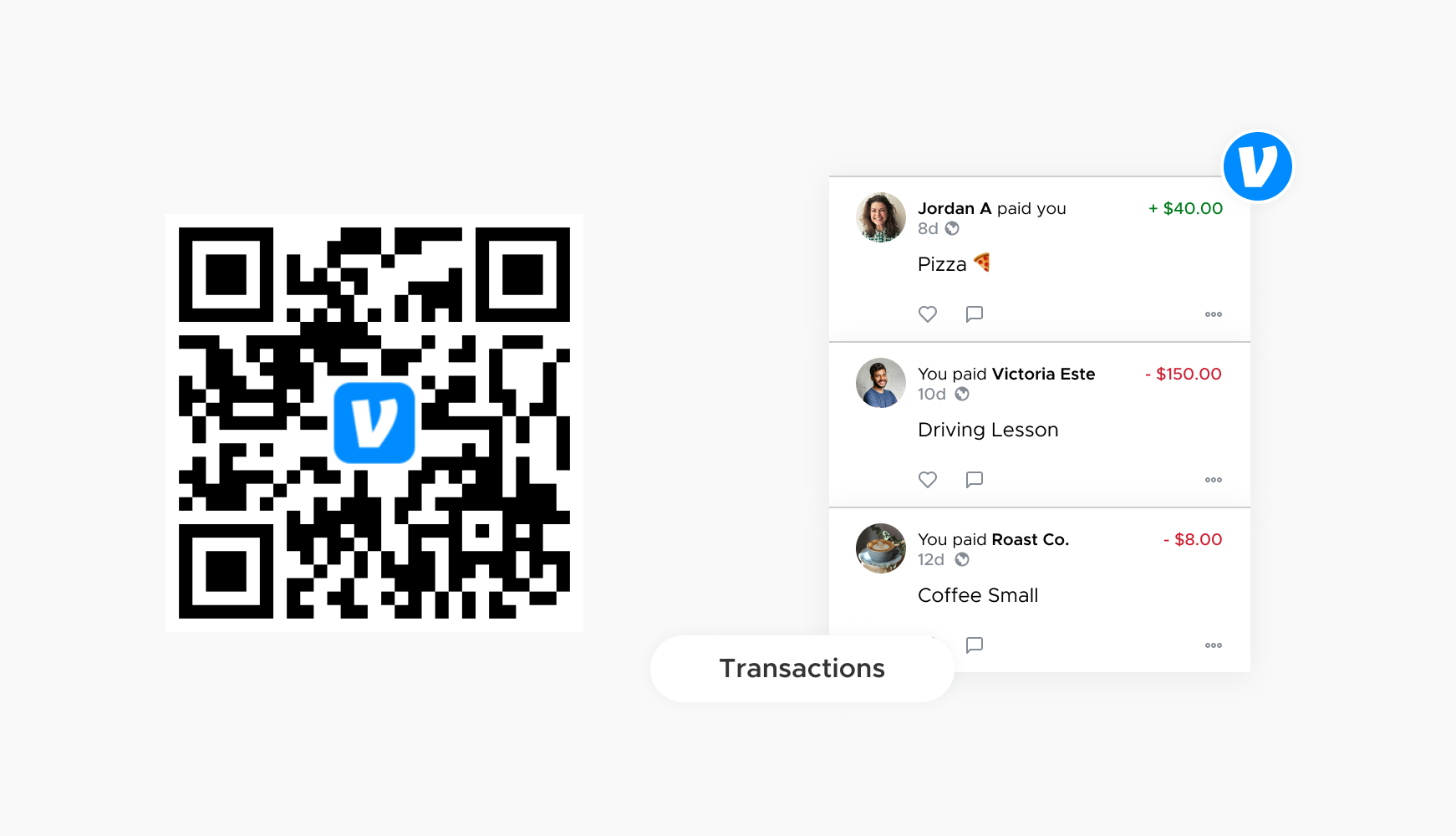
Venmo QR code transactions show up instantly in the app. Both payer and receiver get real-time updates, making it clear and easy to track payments. This eliminates confusion about payment status and simplifies expense tracking for personal and business use. No more waiting for bank statements or guessing if a payment went through. Venmo QR codes provide instant confirmation and a clear record of every transaction, making it easier to manage your finances.
Ready to discover how QR codes can transform your business?
Start by creating your custom QR Code today
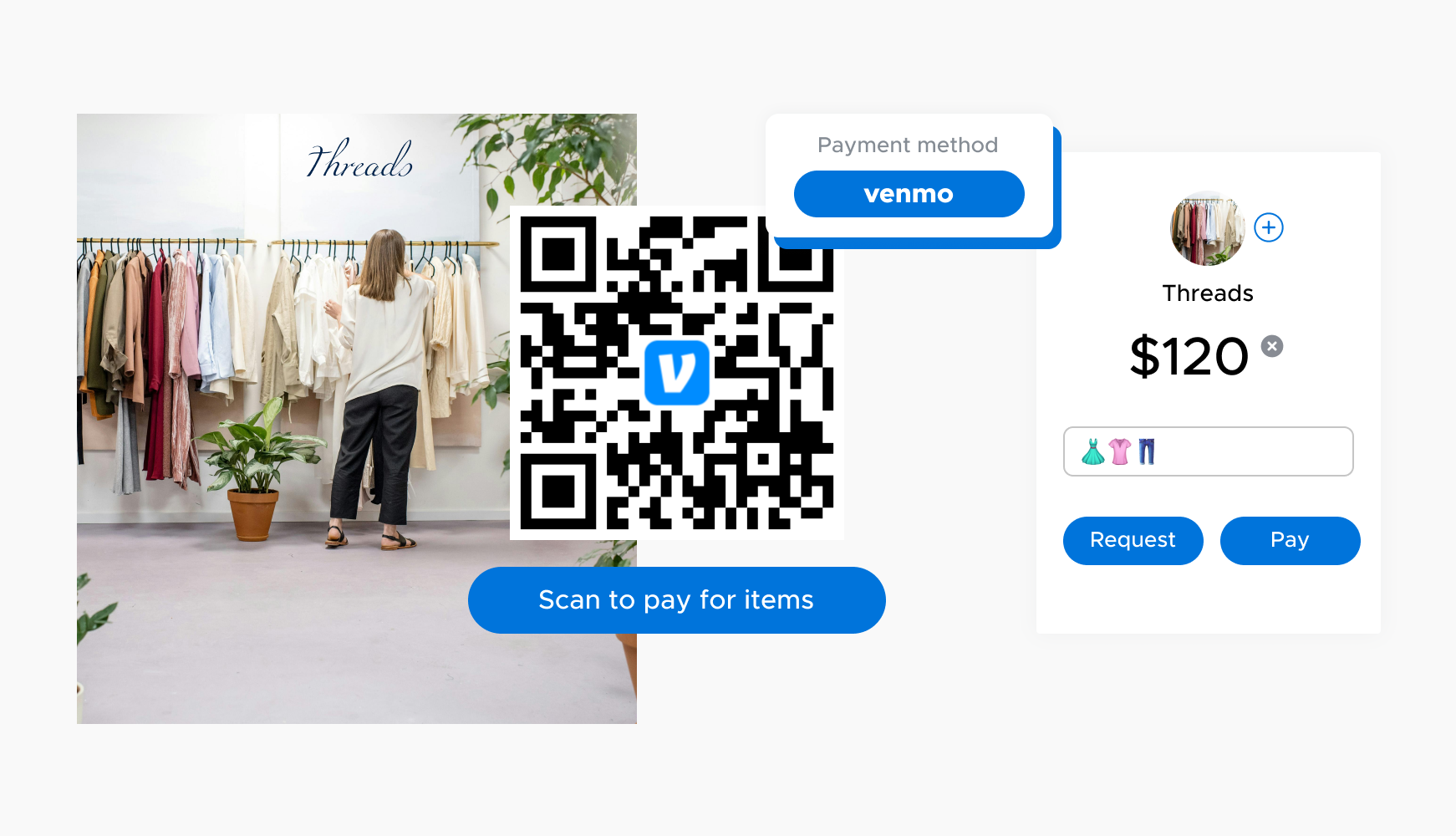
Pop-up shops and small businesses can use Venmo QR codes to make payments easy. Customers simply scan the code at checkout or on product packaging to pay. This removes the need for cash registers or card terminals, speeding up the process and reducing wait times. Venmo QR codes also appeal to tech-savvy shoppers and can be used for loyalty programs or promotions. For example, a clothing store might offer a discount to customers who pay with a Venmo QR code, boosting mobile payment use and sales.
Venmo QR codes simplify payment collection at events. Organizers can use these codes to collect ticket fees, donations, or merchandise payments. Placing QR codes at entry points, booths, or donation stations lets attendees pay quickly and easily, reducing cash handling. Music festivals, for instance, can use QR codes for purchasing food or drink vouchers, increasing revenue and improving customer satisfaction by minimizing wait times.
Freelancers, personal trainers, and other service providers can benefit from Venmo QR codes. They can add a QR code to invoices or business cards, allowing clients to pay instantly after services. This eliminates chasing payments or waiting for checks to clear. For example, a dog walker can show a QR code to clients after each walk for immediate payment, ensuring smooth transactions.
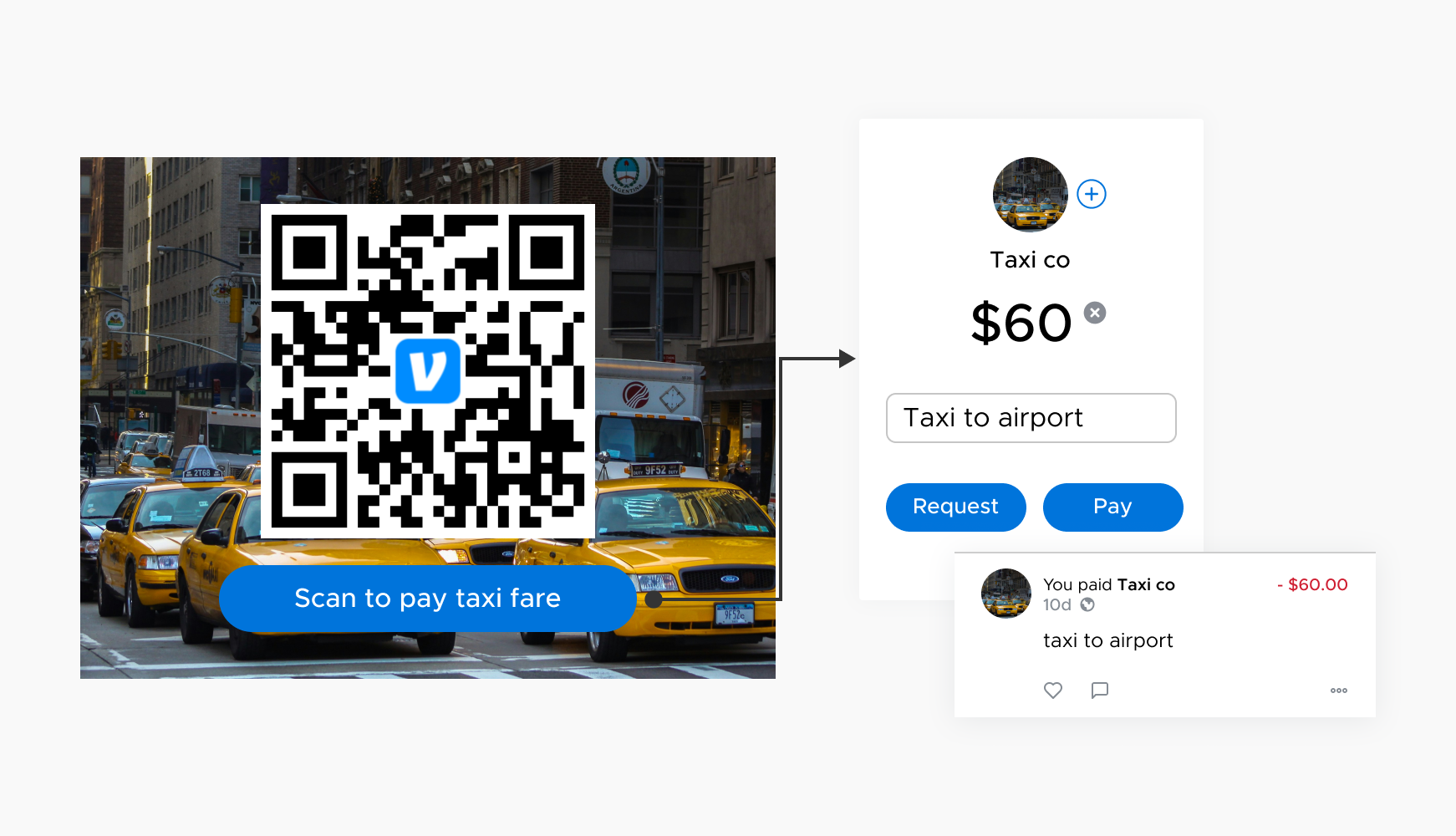
Ridesharing services or taxi companies can use Venmo QR codes for payments. Passengers can scan a code in the vehicle or from the driver at the end of the journey. This avoids the need for cash or card details, allowing quick and secure payments. Venmo QR codes are also useful for carpool or peer-to-peer ride-sharing, letting riders split fares conveniently without needing exact change or cash exchanges.
Select a reliable QR code generator like QRStuff, which offers a range of features to create dynamic and customizable QR codes suited for your business needs.
Ready to discover how QR codes can transform your business?
Start by creating your custom QR Code today
Select the appropriate type of QR code for your needs, such as a UPI Payment QR code that links users directly to your venmo account.
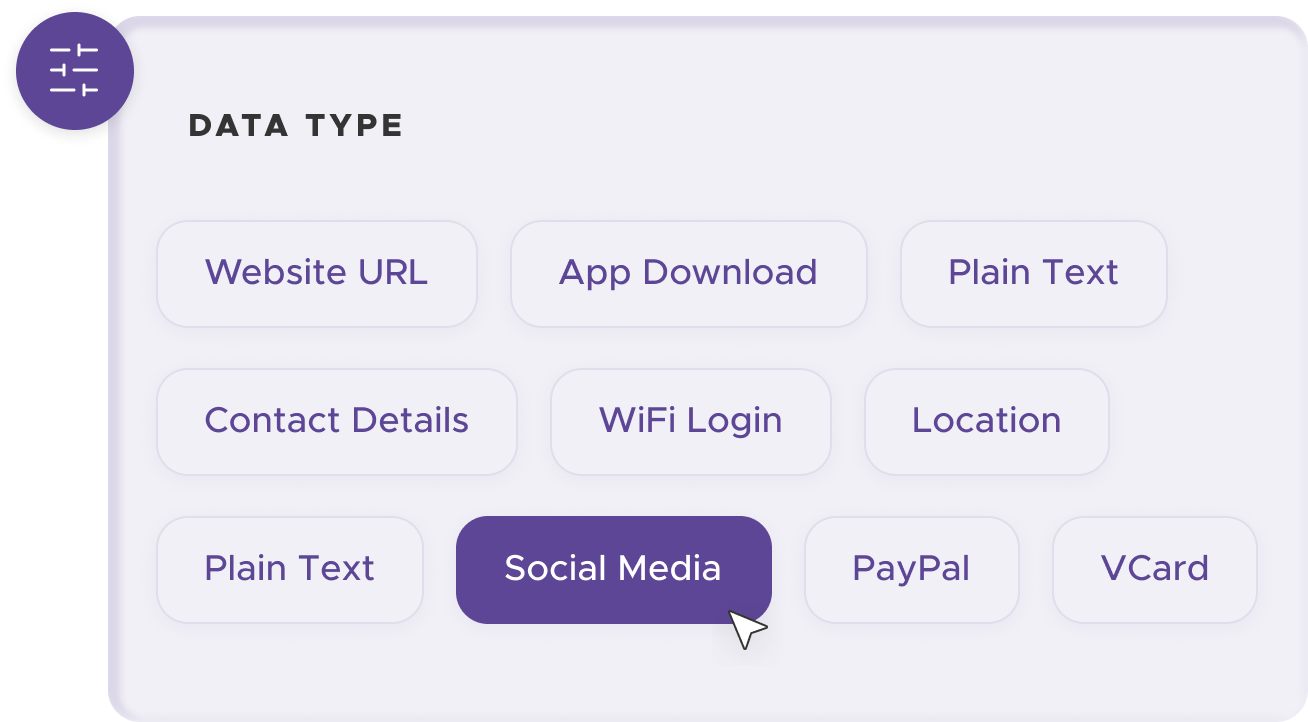
Add customization to your QR code, such as your server's logo, colors, or other branding elements, to make it visually appealing and recognizable.
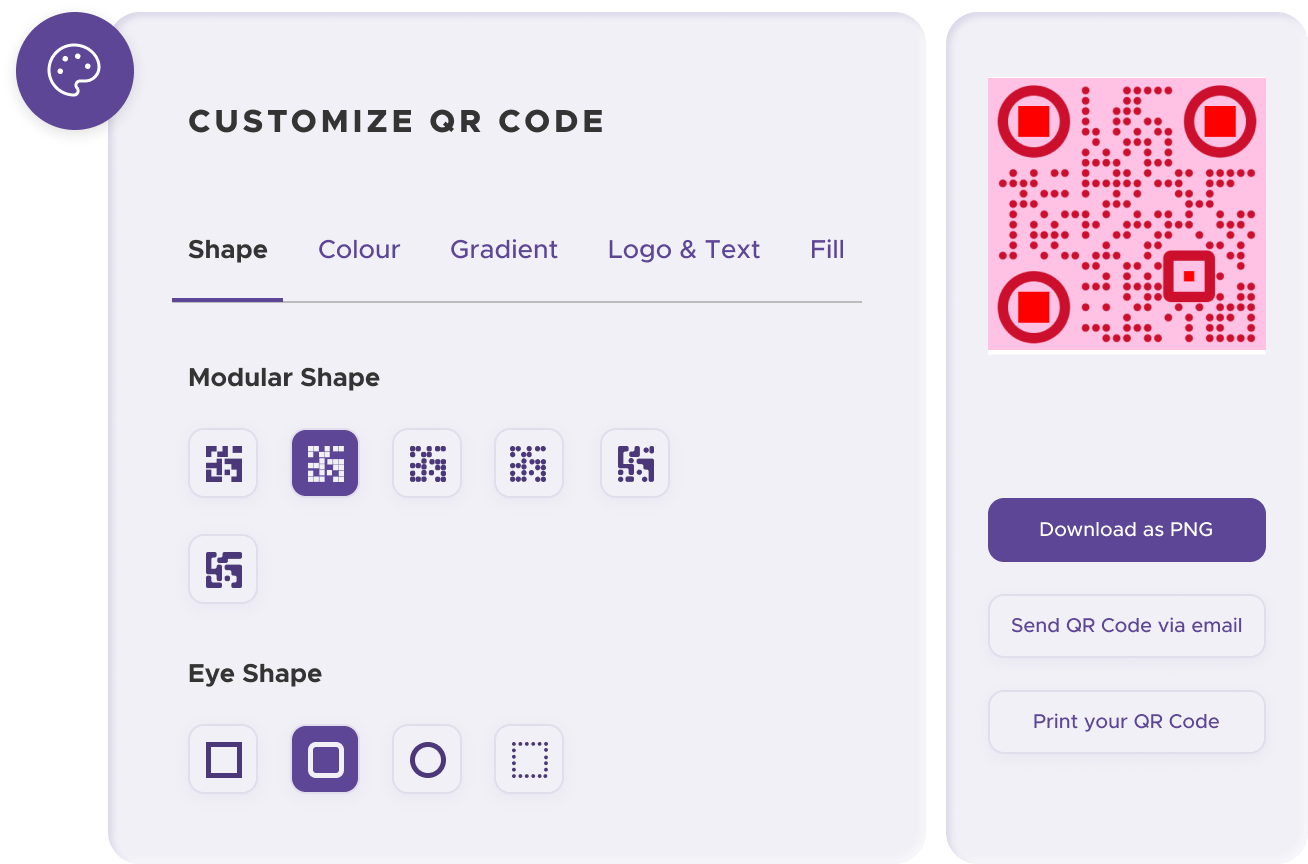
Before distributing your QR code, test it with multiple devices to ensure it works correctly and directs users to the intended place.
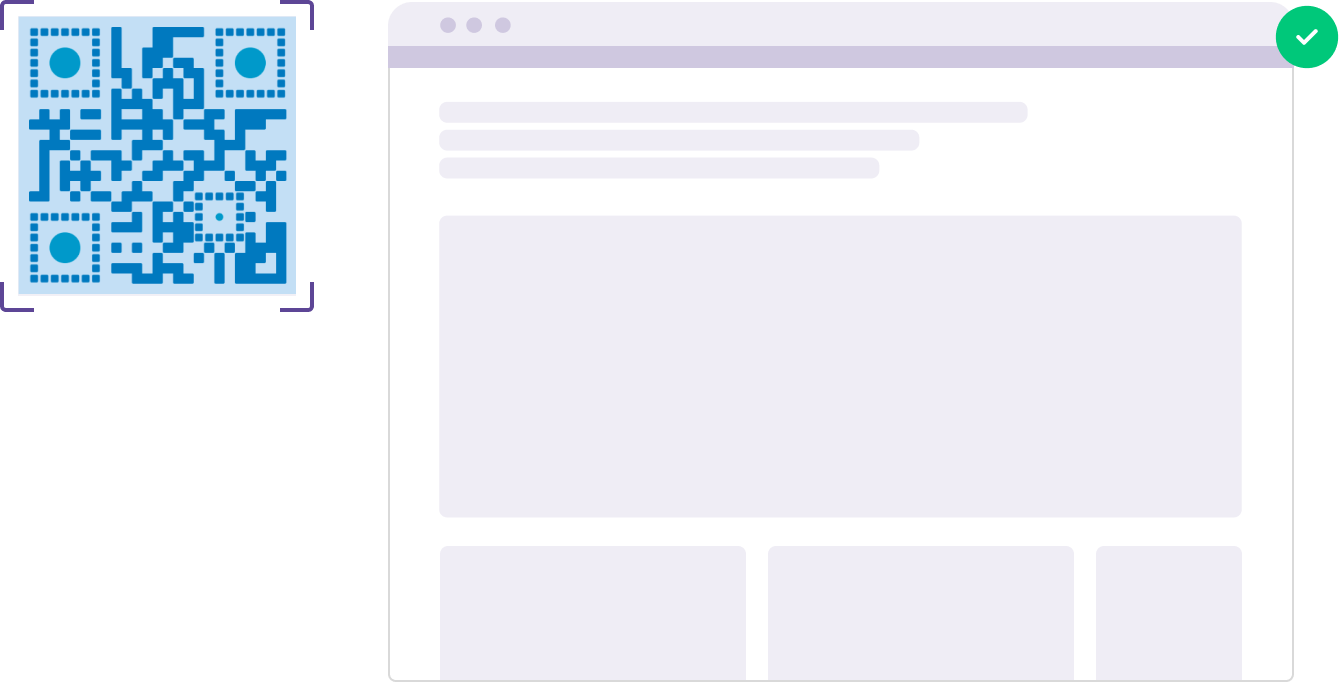
Print your QR code on various materials, such as business cards, posters, flyers, or merchandise, to make it easily accessible to your target audience.
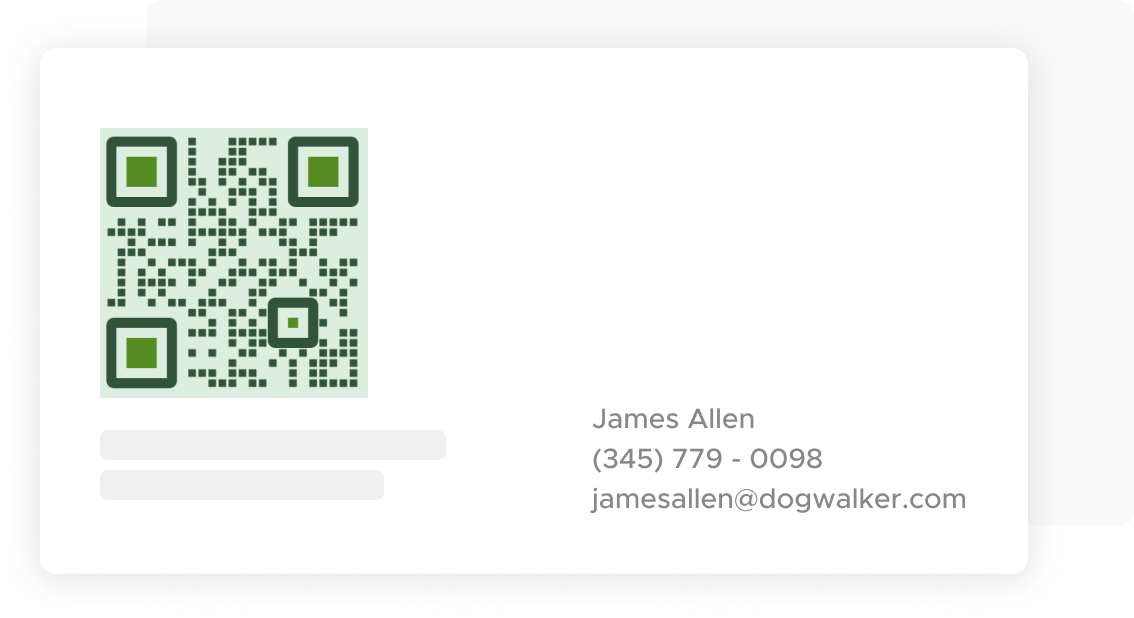
Use QRStuff’s dashboard to track the performance of your QR codes. Collect feedback and measure the success of each code, allowing you to optimize their use and improve customer engagement.
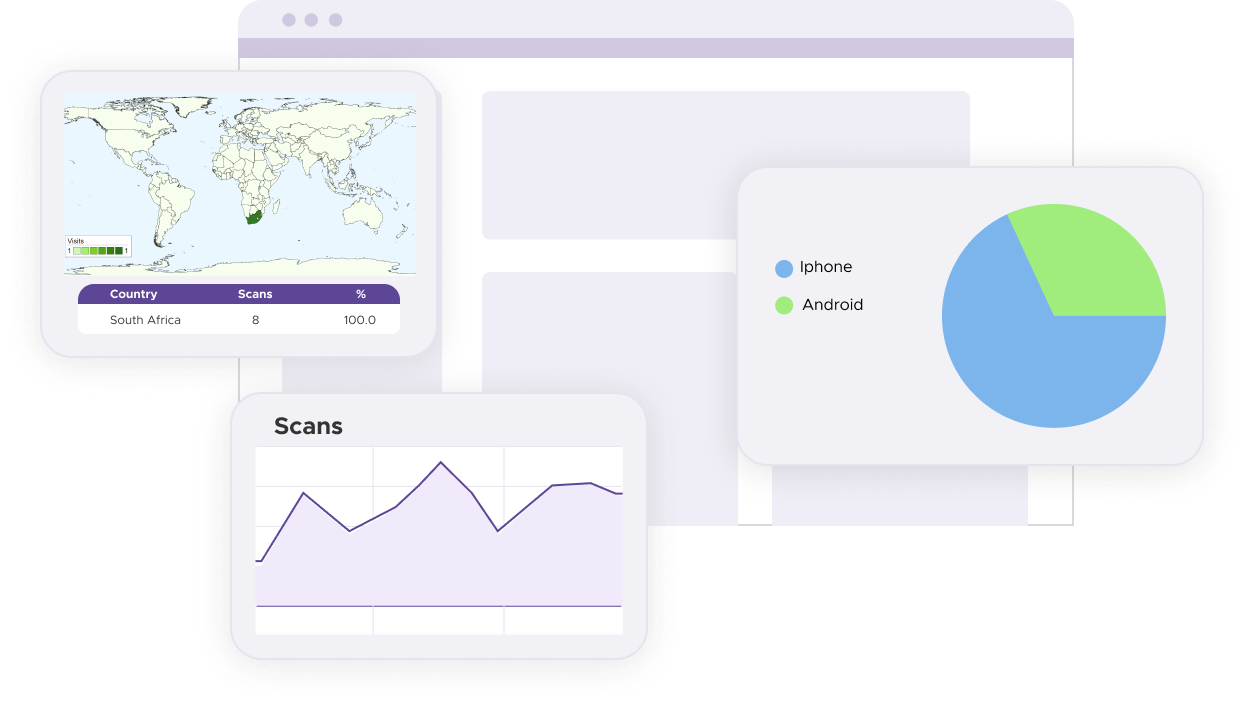
Ensure your Venmo QR code is easy to find. Place it at checkout counters, on product packaging, or printed on receipts. High-traffic areas, like near the register or on album sleeves at a concert, are ideal. This strategic placement ensures a seamless payment experience and reduces wait times.
Provide clear, concise instructions on how to use the Venmo QR code. A sign saying "Scan to Pay with Venmo" or a short message near the code can help. Including a QR code linking to a step-by-step guide can assist those unfamiliar with the process, ensuring a smooth payment experience.
Keep your Venmo QR codes up-to-date. Ensure they link to the correct profile and reflect any changes in payment details, like business name or requested amount. Regularly review and update your QR codes to maintain functionality and avoid user inconvenience.
For some basic QR code needs, you can use our free generator. However, certain advanced features, like creating Venmo QR codes or embedding dynamic content, require a subscription.
A subscription unlocks advanced features tailored to Venmo, including dynamic QR codes that allow real-time updates, detailed scan analytics to track customer engagement, and customization tools to align QR codes with your branding. These features help improve efficiency, enhance customer experiences, and strengthen your business's overall impact. See the full list of features associated with each subscription here.
You can reach out to us at support@qrstuff.com for assistance. Free users receive email support with responses typically provided within 12–24 hours. Subscribers enjoy priority support via email, phone, or live chat for faster resolutions. To help us assist you efficiently, please include your account details, QR code ID, and a brief description of the issue when contacting support.