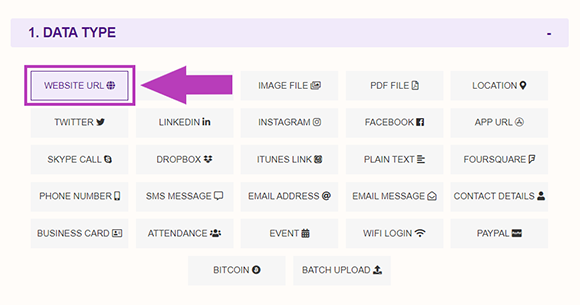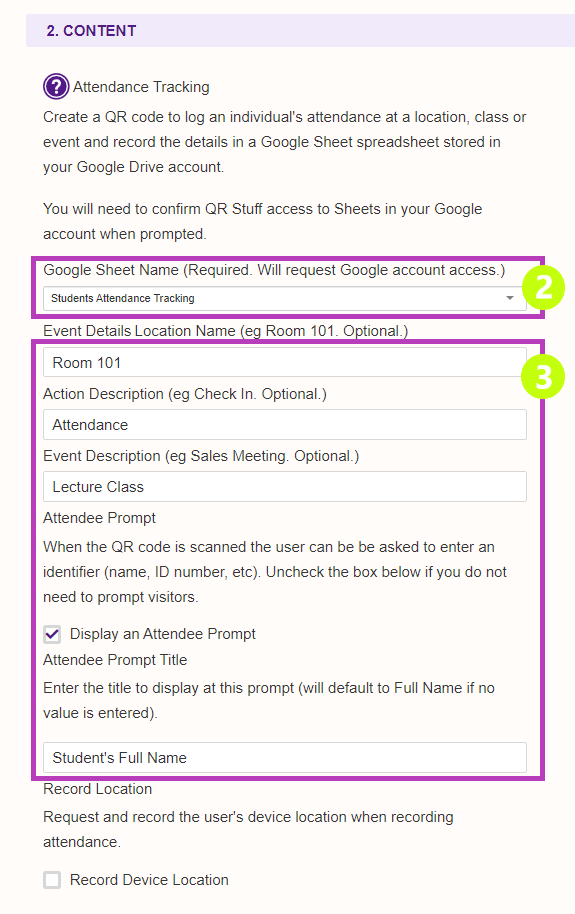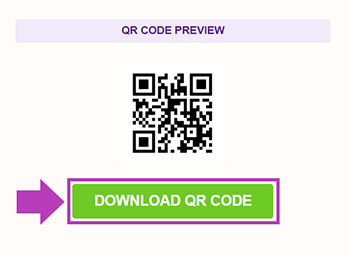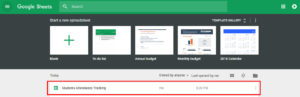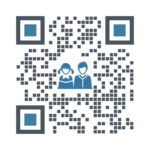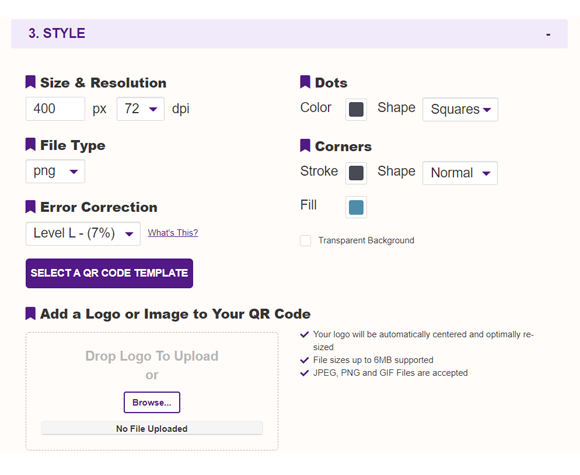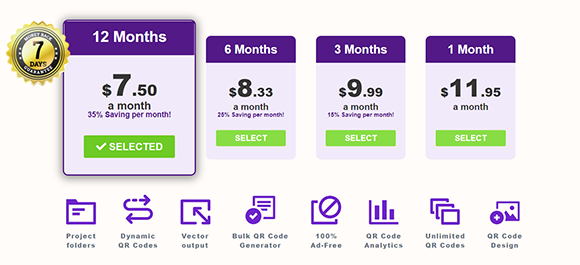QR codes can now replace the old style of using pen and paper, or a roll call in class to check student attendance. Create an attendance tracking QR code using QR Stuff for tracking attendance in class in a modern and organized way with Google Sheets and Google Drive.
It is very easy to create and to make use of this QR code especially with the built-in features on QRStuff.com. Using the QR code generator ensures integrity as the website also provides information about the device used for scanning.
This data type is a standard part of the QR Stuff paid subscriber feature set and is available to all full subscribers. Become a paid subscriber now.
Create Your Students Attendance Tracking QR Code
- First up, go to https://www.qrstuff.com/type/attendance and have the “Attendance tracking” data type pre-selected from the first section.

- In the Content section, click on the “Google Sheet Name” field. You will then be asked to log into your Google account which will give us the authority to create the tracking spreadsheet in your Google Drive, and the update it on your behalf as each scan event is recorded. (Please note that this access authority is limited exclusively to the tracking spreadsheet only and doesn’t give us any other user or access privileges for your Google account).

- Next, complete the 3 fields for “Location”, “Action” and “Event Description” – these 3 fields will be recorded in your spreadsheet. For example, if you’re having a class lecture in Room 101 and you’d like to record student attendance, you would enter Room 101 as the Location, Attendance as the Action, and Lecture Class as the Event Description.
- Download your completed QR Code by clicking the “Download QR Code” button.

Scan And See It in Live On Google Sheets
Now that you have the Attendance Tracking QR code ready, students can scan the code, which may be displayed in front of the room, posted on the bulletin board or sent to them via email. Once the QR code is scanned and their name is filled out, they will appear present on the Google Sheet that you provided when you generated the QR code earlier.
However, before students are entered into the attendance roll, they have to key in particular information requested by the system. When the QR code is scanned by the student, the location, action and event description details that you specified above are displayed, and the person scanning the QR code is asked to enter some details to identify them. Clicking on “Go” confirms their attendance check-in and records their details in your Google Sheet.
For instructors and administrators who want to access the master list of students who are in the class, perhaps for random calling of names during recitation, they can log into Google Docs at https://docs.google.com using the Google Account that you specified in Step 2 above. The spreadsheet you authorised us to create and update on your behalf will be displayed in the list of available sheets. Further information on this access can be found here.
Make It A Bit Fancy
While free users can change the foreground colour of their QR code, paid subscribers have the ability to also change the appearance of the QR code image and embed a logo or image in its centre. Use the steps outlined above to create your Attendance Tracking QR code, and then, before you download your finished QR code, click the “Style Your QR Code” button to change its appearance.
To the right is an example that shows what could be done to the Attendance Tracking QR code created above using our QR Code Styling feature. Our styling interface allows you to make your QR code more visually distinctive and, by embedding a suitable image, more intuitive as well. Read our blog post on QR Code Styling for more details about how to use this feature.
Subscribers Get More QR Stuff!
Become a QR Stuff paid subscriber and get unlimited QR codes, unlimited scans, analytics reporting, editable dynamic QR codes, high resolution and vector QR code images, batch processing, password-protected QR codes, QR code styling, QR code pausing and scheduling and more, for one low subscription fee.
Full subscriptions start from just $11.95 for a 1-month subscription (lower monthly rates for longer periods). Subscribe now.