
Are you looking for ways to have fun and make new friends during this COVID-19 pandemic?
You are not the only one who feels bored during the COVID-19 pandemic. Almost everyone is forced to stay inside their home for health purposes now.
Good thing you can spend time on social media platforms, interactive smartphone apps, or playing games!
Everyone actually has more time now to enjoy games where they can have fun and even make friends through Twitch.
Twitch is a live streaming platform. This can help you share your gameplay in real-time to friends or fans! You can even make money from streaming games once you have a strong following.
How? You need to have an audience.
To have an audience, you want to make your presence known in your niche or community. This is best done by sharing your streaming profile and communicating with your target audience. That's how you build a strong following.
There are many ways to gain viewers on your Twitch account. You can use ads or engage with your target audience.
Prioritizing engagement is one of the best choices because it involves zero money. You just have to share your Twitch profile on different social media platforms.
However, sharing links can look spammy. This can drive possible viewers away from your Twitch profile. You can avoid this by sharing a QR code instead.
Using QR Codes in Sharing Twitch Profiles
Why can a QR code help you get more viewers or followers on Twitch?
QR codes offer convenience and they can improve your image on different social media platforms. QR codes don't look spammy like links. If you use a QR code you will be viewed as one of the pros! Many professional gamers and brands use QR codes to share links.
Are you ready to use QR codes now? I'm here to help! In this blog post, I'll show you how to create QR codes for Twitch.
Creating QR Codes for Twitch Profiles
If you already have a Twitch account, you just need to get the URL of your Twitch profile before proceeding to creating a QR code for it. Creating a QR code for your Twitch profile is easy:
- First, go to https://www.qrstuff.com/?type=websiteurl and have the "Website URL" data type pre-selected from the Data Type section.
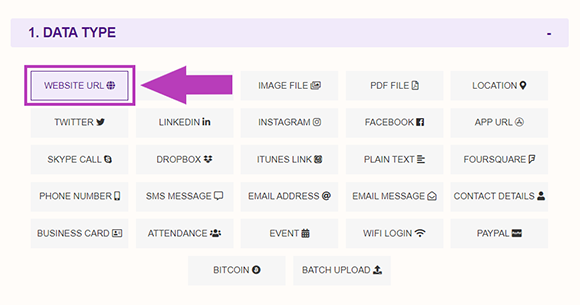
- In the "Content" section, paste the URL of your Twitch profile.
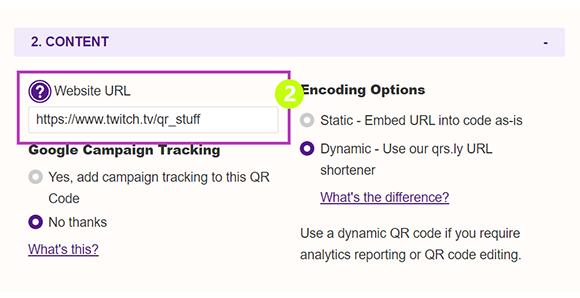
- At this point, you can download the QR code.
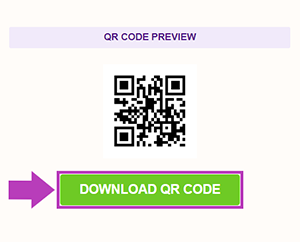
Make It A Bit Fancy
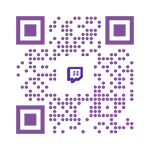 While free users can generate QR codes for website URLs, paid subscribers can enjoy more privileges other than being able to generate QR codes. They have the option to customize their QR code by changing the colors of their QR code's dots and corners. They can even insert a relevant image in the center.
While free users can generate QR codes for website URLs, paid subscribers can enjoy more privileges other than being able to generate QR codes. They have the option to customize their QR code by changing the colors of their QR code's dots and corners. They can even insert a relevant image in the center.
It's easy to customize the QR codes when you're a paid subscriber. Just follow the steps discussed above and click the "Style" section before downloading the QR code. From that section, you can turn your plain QR code to an appealing and distinctive one just like the one above.
See It In Action
Subscribers Get More QR Stuff!
Become a QR Stuff paid subscriber and get unlimited QR codes, unlimited scans, analytics reporting, editable dynamic QR codes, high resolution and vector QR code images, batch processing, password-protected QR codes, QR code styling, QR code pausing and scheduling and more, for one low subscription fee. Full subscriptions start from just $11.95 for a 1-month subscription (lower monthly rates for longer periods). Subscribe now.
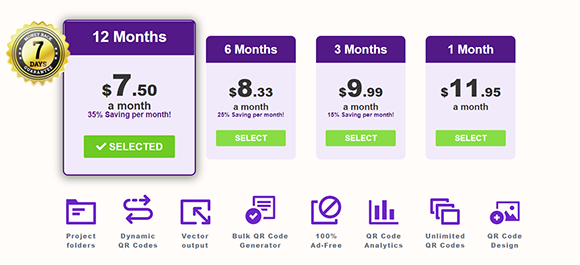
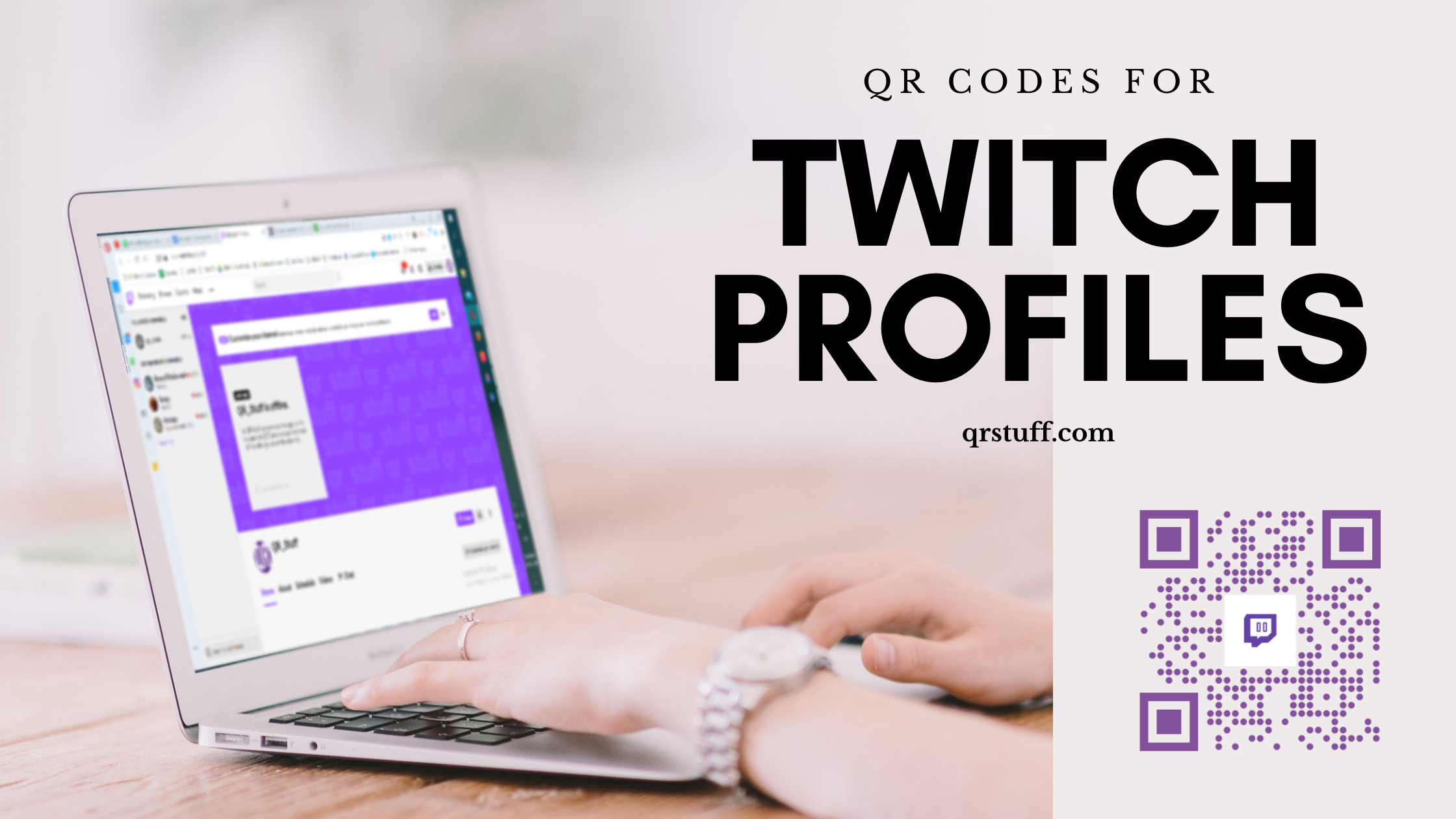
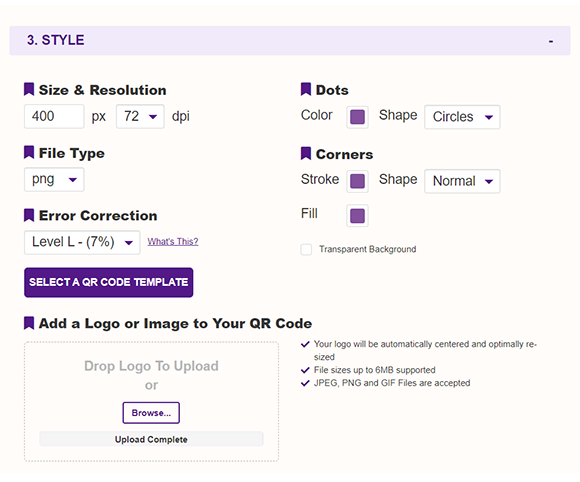
0 Comment on ‘QR Codes for Sharing Twitch Profiles’