Spotify QR codes revolutionize how artists, record labels, and brands share music. With a simple scan, fans can instantly access specific tracks, albums, or playlists, eliminating barriers between discovery and listening. Whether promoting a new release, enhancing merchandise, or boosting event engagement, Spotify QR codes offer a streamlined solution.

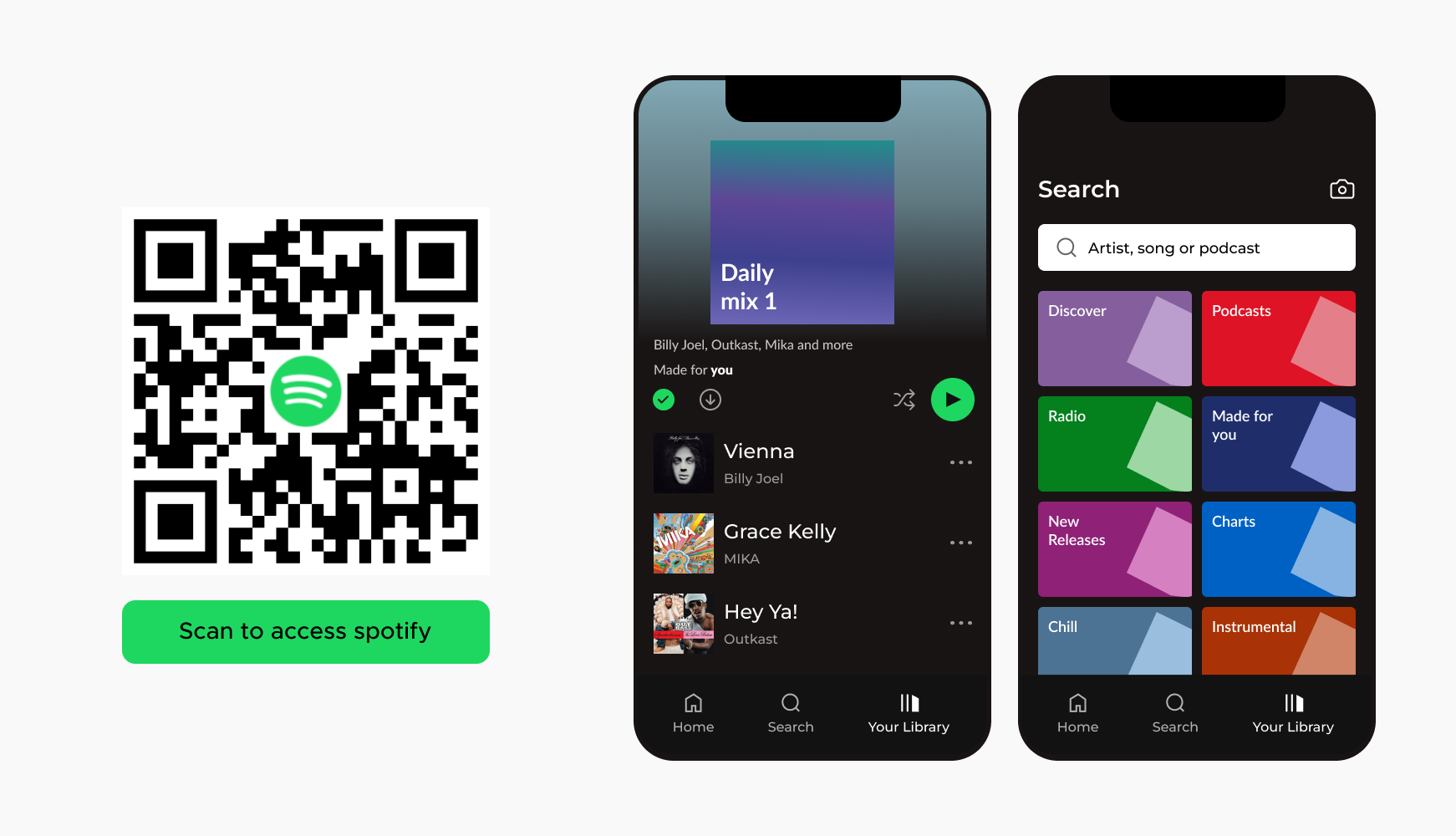
Spotify QR codes allow users to access specific playlists, albums, or tracks instantly, without needing to search manually. Imagine a fan scanning a QR code on a poster to directly access their favorite artist's latest track. This convenience enhances the user experience by reducing the steps between discovery and listening. For artists and marketers, it means higher engagement and a smoother user journey, leading to more plays and shares.
Artists and record labels can use Spotify QR codes to promote new music effectively. By incorporating these QR codes into flyers, posters, social media posts, and digital ads, fans can instantly access new releases. This immediacy increases streams, shares, and buzz. For example, QR codes in press releases, artist websites, and newsletters can significantly boost exposure and momentum for new releases.
Spotify QR codes bridge the gap between physical and digital media. Artists can print QR codes on vinyl records, CDs, posters, and merchandise. When fans purchase a physical album, they can scan the QR code to access the digital version instantly. This adds value to physical media and ensures convenient access to music. QR codes on merchandise like t-shirts and posters also encourage continuous engagement and streaming.
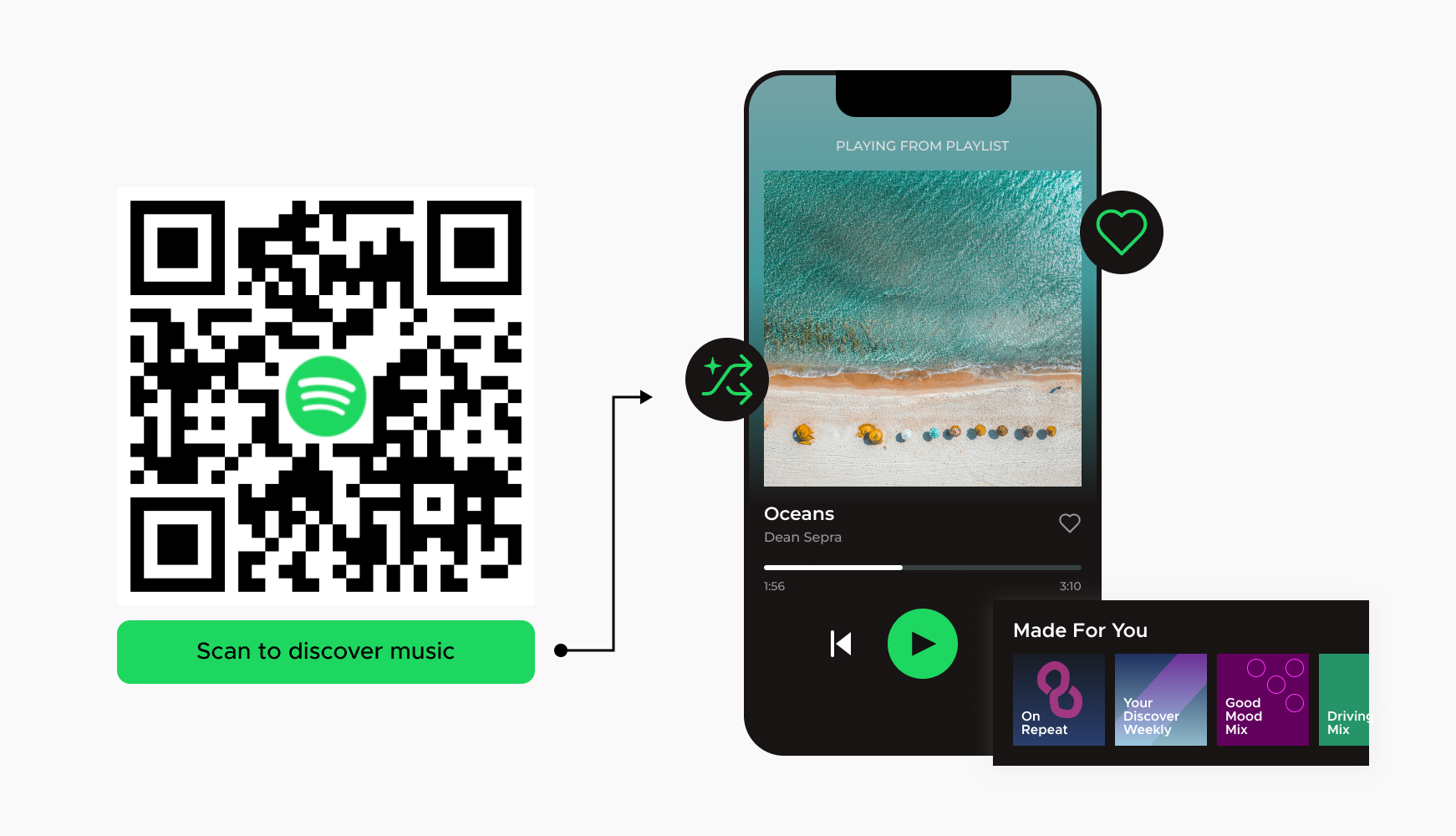
Curated playlists can be shared via Spotify QR codes, making it easier for users to discover new music. These QR codes can be placed in blogs, social media posts, or email newsletters, guiding listeners to curated selections. For example, a blogger might share a playlist via a QR code in a blog post, enhancing music discovery and allowing creators to share their taste in music in an engaging way.
Ready to discover how QR codes can transform your business?
Start by creating your custom QR Code today
Artists can distribute QR codes at concerts, allowing attendees to scan and follow their Spotify profile or access exclusive playlists. This can be done through posters, flyers, or digital screens at the venue. For example, fans can scan a QR code on stage to access the night’s setlist, enhancing their concert experience and helping artists gain more followers and streams.
Incorporate QR codes into your printed marketing materials, such as flyers and brochures, to encourage people to follow your Twitter account. This creates a bridge between offline and online engagement.
Brands and influencers can use Spotify QR codes in social media posts to direct followers to specific playlists. For example, a fitness brand could share a workout playlist via a QR code on Instagram, or a travel influencer could post a vacation-themed playlist. This integration provides followers with curated music experiences that complement their content.
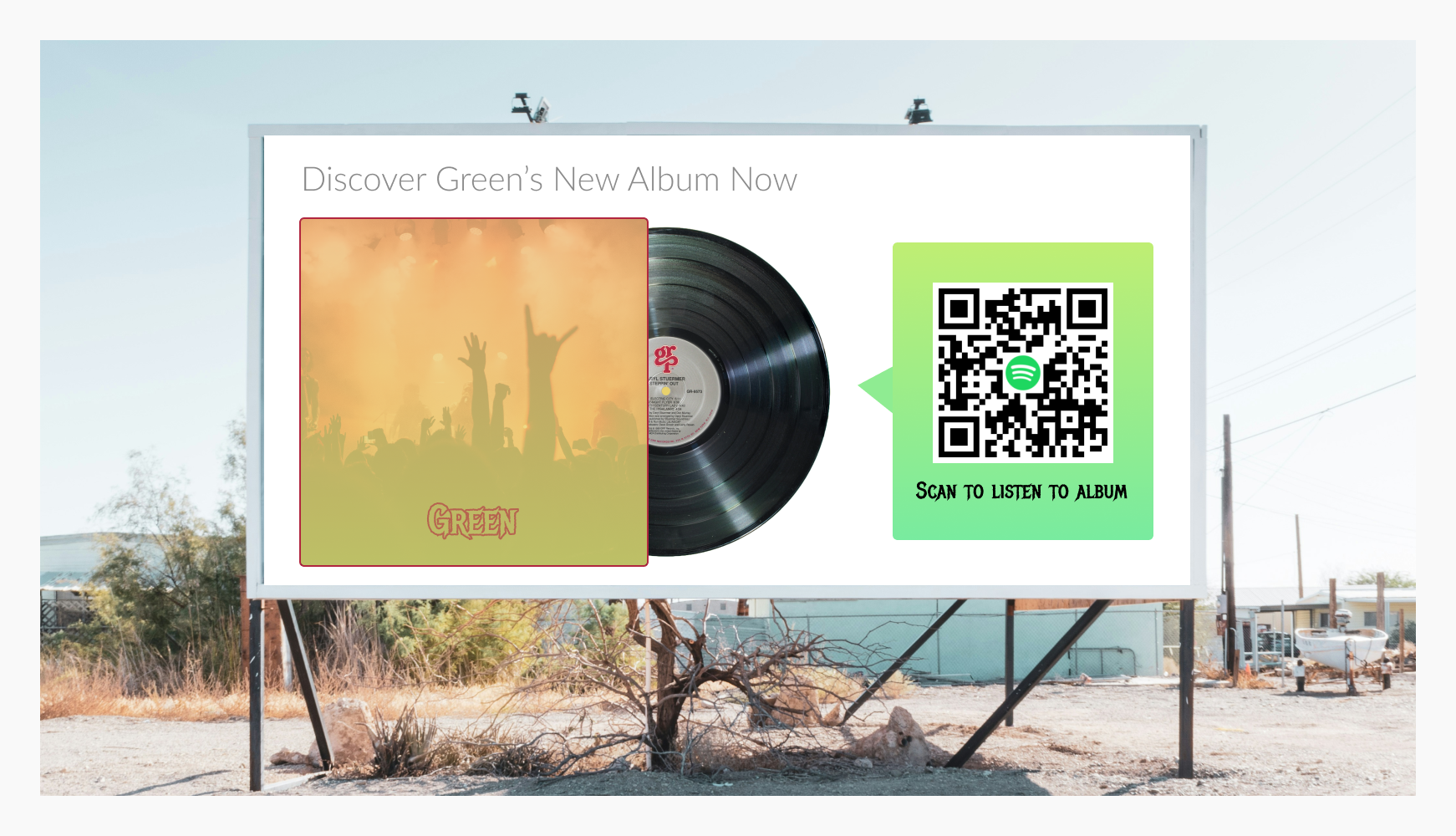
Billboards and posters for music events or album releases can include Spotify QR codes, providing a direct link to the advertised content. Passersby can scan the QR code to access playlists of featured artists or listen to a new album immediately, enhancing the reach and impact of promotional campaigns.
Music reviewers and bloggers can include Spotify QR codes in their articles, allowing readers to instantly listen to the reviewed music. This can be effective in both online and print articles, driving traffic to Spotify and increasing streams and visibility for artists.
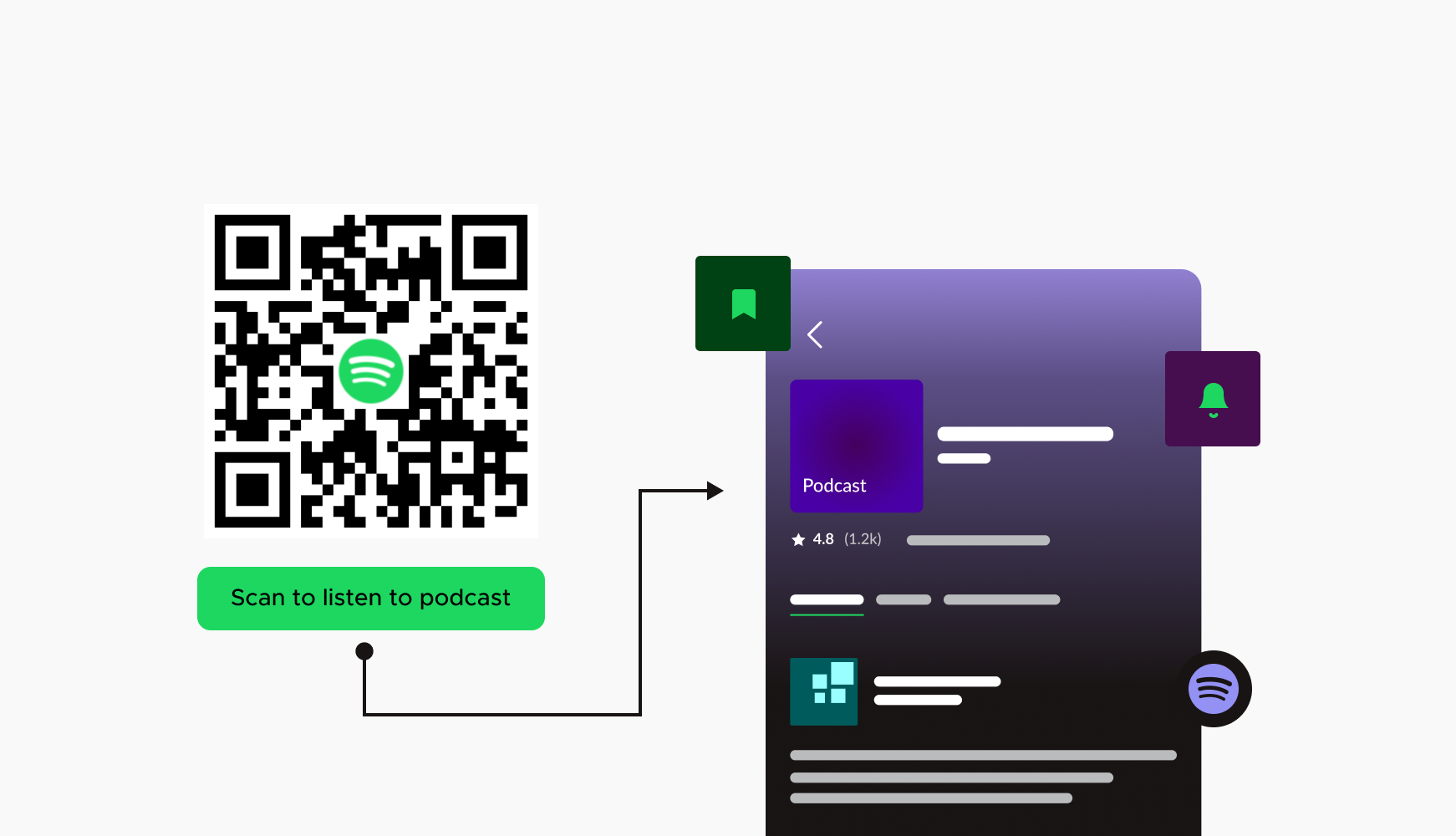
Podcasters can use Spotify QR codes to link directly to their episodes on Spotify, making it easy for listeners to access and subscribe. These QR codes can be included in promotional materials, social media posts, websites, and even episode descriptions or show notes, enhancing the listener experience and helping podcasters grow their audience.
Select a reliable QR code generator like QRStuff, which offers a range of features to create dynamic and customizable QR codes suited for your business needs.
Ready to discover how QR codes can transform your business?
Start by creating your custom QR Code today
Select the appropriate type of QR code for your needs, such as a URL QR Code that links users directly to your Spotify account.
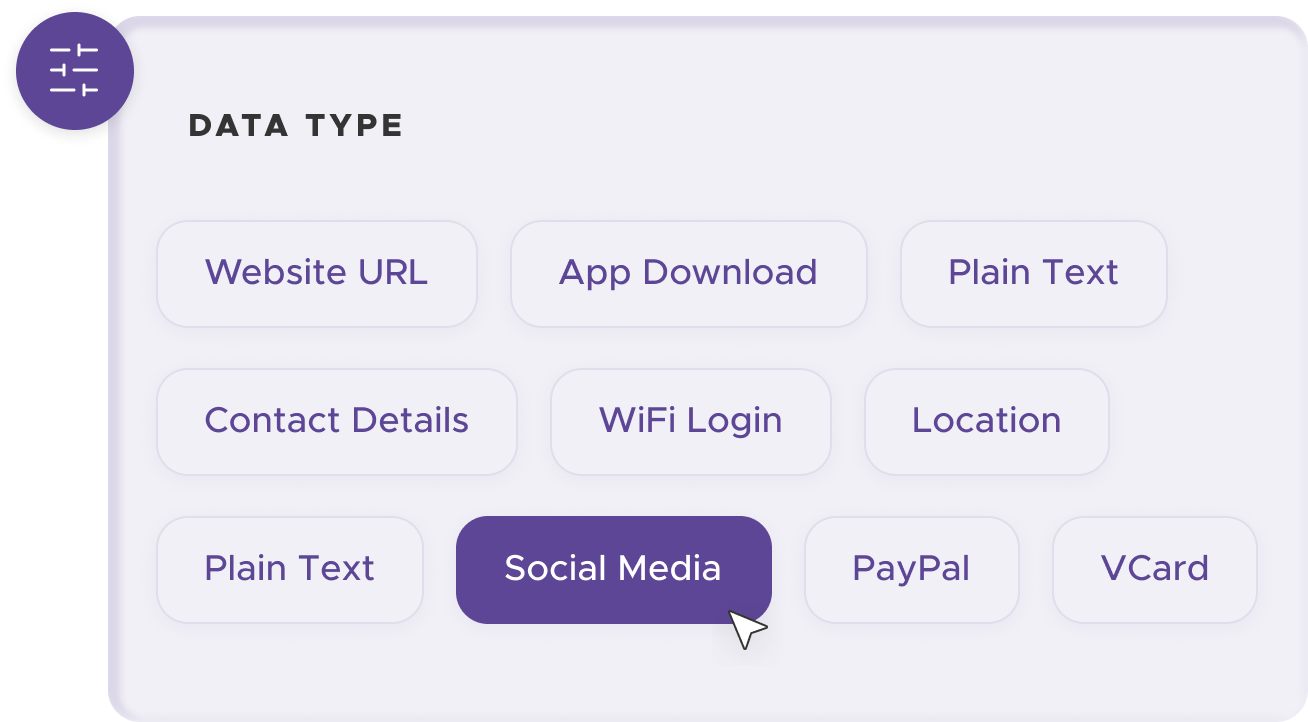
Add customization to your QR code, such as your server's logo, colors, or other branding elements, to make it visually appealing and recognizable.
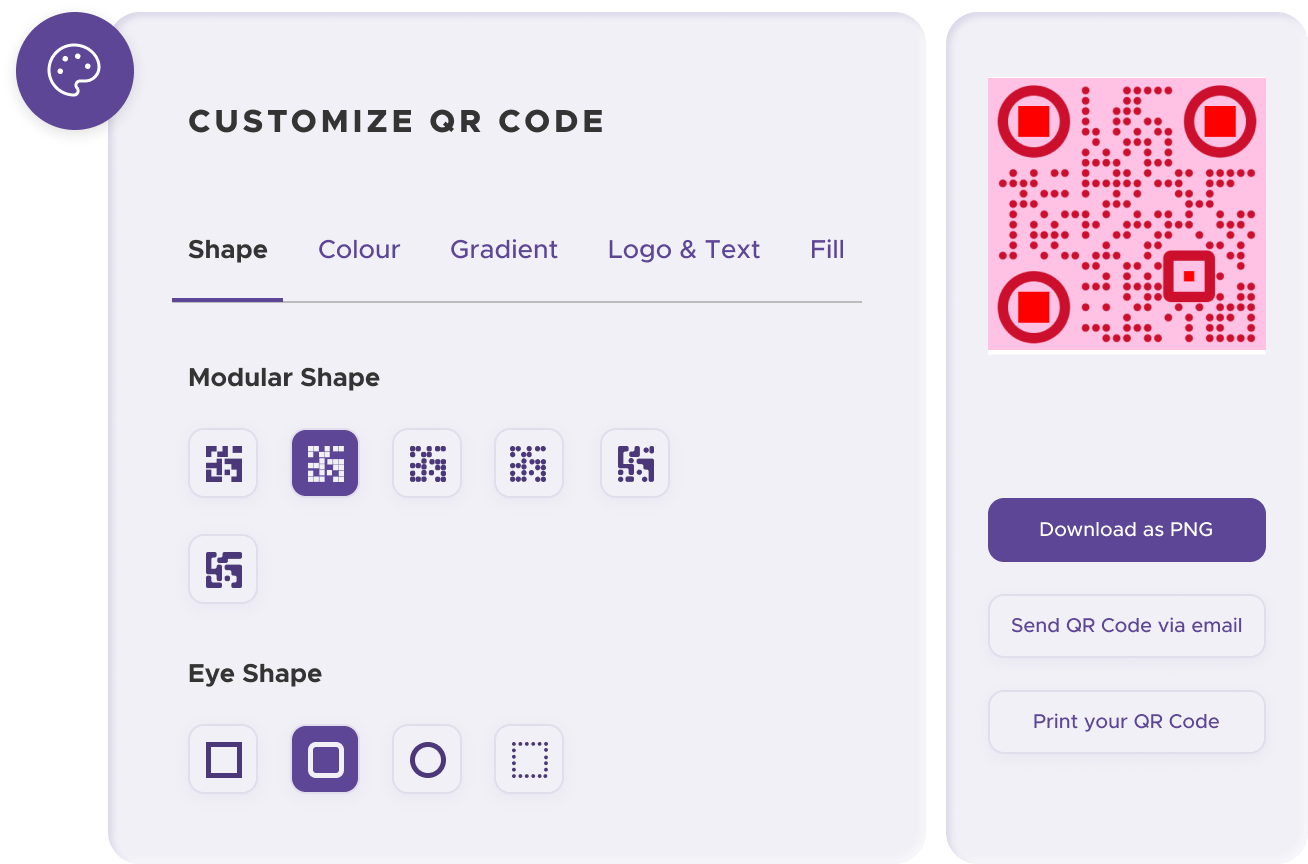
Before distributing your QR code, test it with multiple devices to ensure it works correctly and directs users to the intended place.
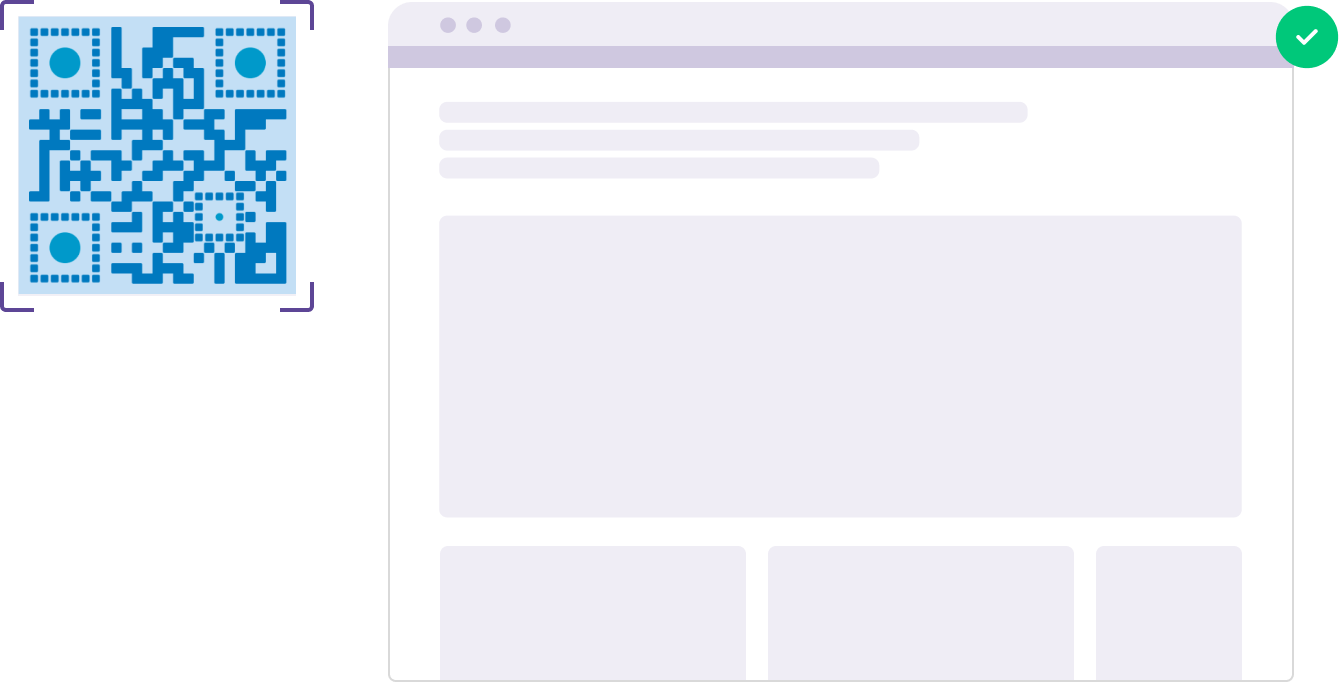
Print your QR code on various materials, such as business cards, posters, flyers, or merchandise, to make it easily accessible to your target audience.
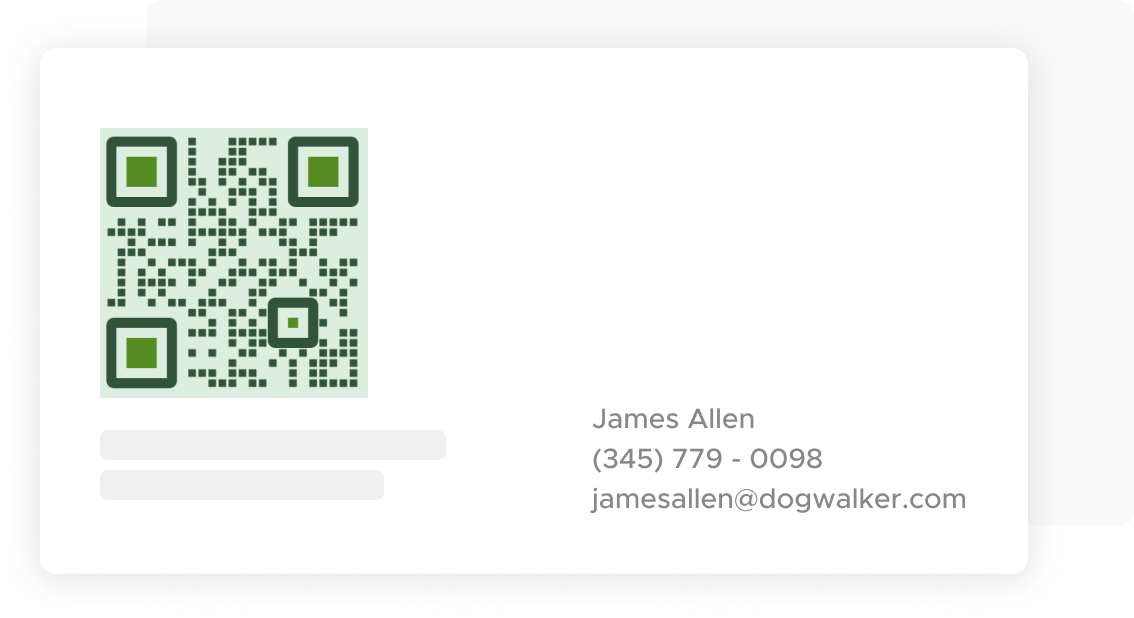
Use QRStuff’s dashboard to track the performance of your QR codes. Collect feedback and measure the success of each code, allowing you to optimize their use and improve customer engagement.
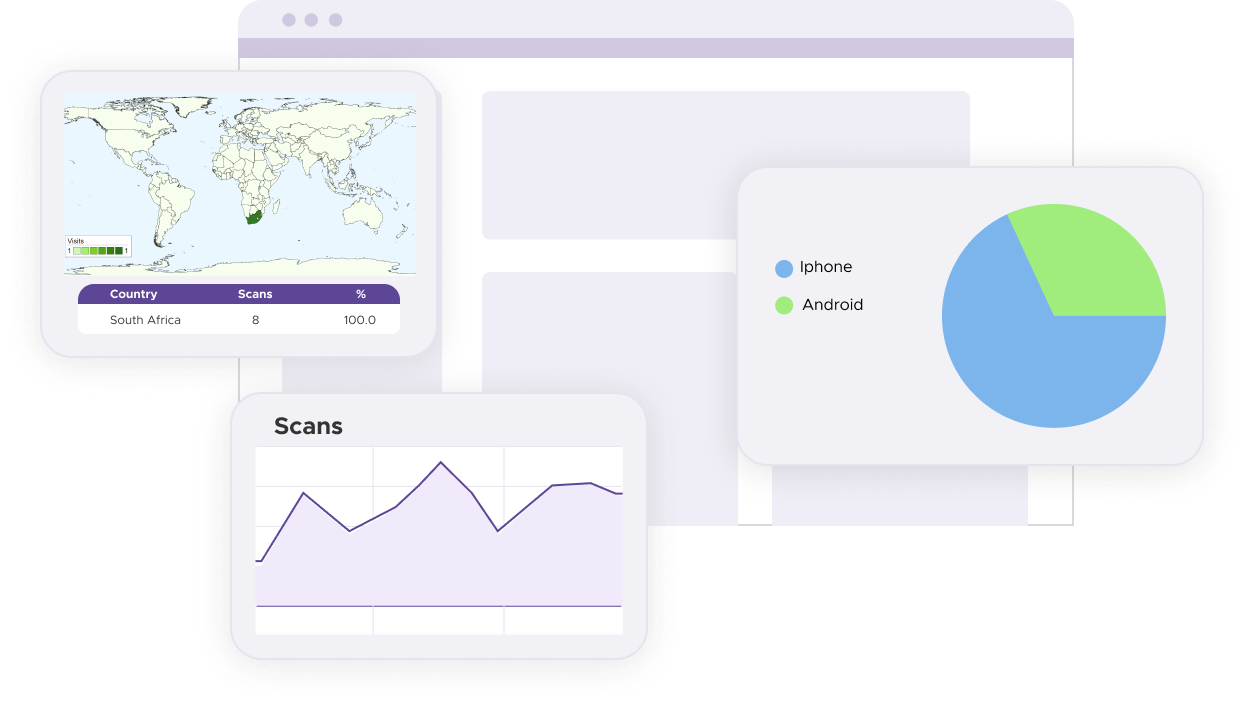
Ensure your Spotify QR codes are printed in high resolution to maintain scannability, even when scaled up on large formats like posters or billboards. High-resolution printing prevents the QR code from becoming blurry or pixelated, which can hinder its functionality. Whether you are printing on small merchandise like t-shirts or large advertising spaces, maintaining a crisp and clear QR code is essential for easy scanning.
Place your QR codes in high-visibility areas where they are easily accessible to your target audience. Consider locations such as the entrance of a concert venue, near merchandise tables, or prominently within social media posts. By positioning QR codes where they are likely to be noticed, you increase the chances of them being scanned. Think about the natural flow of foot traffic and digital engagement to identify the best spots for your QR codes.
Accompany your QR codes with a clear call-to-action (CTA) that informs users what they will get by scanning the code. For example, a CTA like "Scan to listen to our new album on Spotify!" provides immediate context and encourages action. A compelling CTA not only attracts attention but also sets clear expectations for the user, making them more likely to engage with your content.
Integrate your QR codes seamlessly into your designs. Use colors and branding elements that match your promotional materials to make the codes aesthetically pleasing and on-brand. This cohesion ensures that your QR codes do not appear as an afterthought but rather as an integral part of your marketing material. By blending the QR code with your overall design, you maintain a professional look and feel that resonates with your audience.
Regularly update the linked Spotify content to keep your audience engaged with fresh music and playlists. Outdated or stale content can lead to a drop in user engagement. Ensure that the music linked through your QR codes reflects your latest releases, popular tracks, or specially curated playlists. This continuous update cycle keeps your audience coming back for more.
Yes, you can create Spotify QR codes using our free QR code generator. For some QR Code types, our free version supports basic QR code creation. For advanced features, such as branding or analytics, a subscription is required.
A subscription unlocks advanced features tailored to Spotify QR Codes, including dynamic QR codes for real-time updates, detailed scan analytics to track user engagement, and customization tools to align QR codes with your branding. These features enhance functionality, improve user experiences, and streamline your workflows. See the full list of features associated with each subscription here.
You can reach out to us at support@qrstuff.com for assistance. Free users receive email support with responses typically provided within 12–24 hours. Subscribers enjoy priority support via email, phone, or live chat for faster resolutions. To help us assist you efficiently, please include your account details, QR code ID, and a brief description of the issue when contacting support.