QR Stuff introduces the QR code scanner as its newest feature in the website. Now, you can generate, design, and scan QR codes without having to download any external applications or software. The new QR Stuff QR code scanner is available in both desktop and mobile.
Why Use A QR Code Scanner
Your QR codes — the mobile phone readable barcodes that generally consist of black and white squares, rounded squares, or circles, and sometimes with colors — need a QR code scanner to work. A QR code contains information such as a phone number, an SMS or email message, contact details, or sharing videos. Simply put, users can be directed to the particular information embedded through pointing a mobile phone or tablet at it.
The scanning device will respond by opening up the correct application on the phone to handle the encoded data or information. Once you have generated the QR code using an online tool such as QRStuff.com, you will receive the code either in digital or printed copies but there is a need for a scanner to realize its function, otherwise it will just be a plain code.
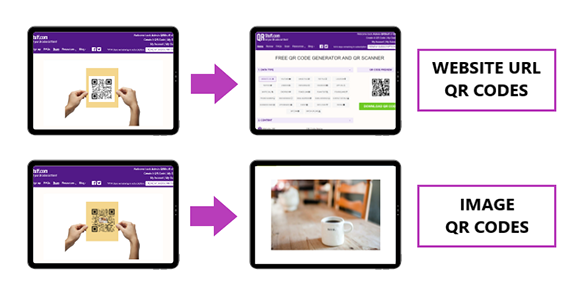
Downloading a mobile phone application or purchasing a software online that scans the QR codes will provide you with the bridge that connects the QR code to the information it holds. However, this remains to be tedious and sometimes may even intervene with the content of the QR code, as some apps do.
Now, QR Stuff introduces the QR code scanner embedded within our website — yes, exactly the same place where you create your QR codes — to make things a lot easier. Using this new feature, you do not need to download a separate app, and there’s no need to sign-up to use the scanner. It is offered for free users, and of course, our paid subscribers can gain access to this feature as well.
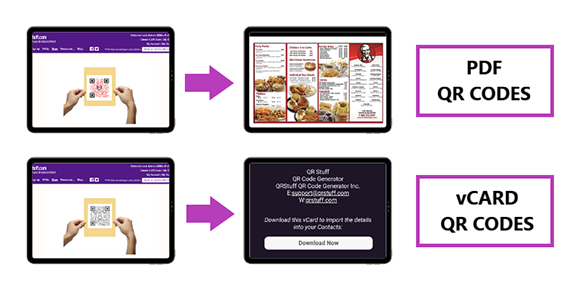
How QR Stuff QR Code Scanner Works
QR code scanners work hand in hand with QR codes, and make all the difference by using the most efficient tool around. With QR Stuff’s newest feature, you have a one-stop place to generate these codes, and at the same time, make them work right after you are done creating them.
The scanner works and complies with the scanning standard, which means it can scan all standard QR codes. You scan the QR code and get a clickable link.
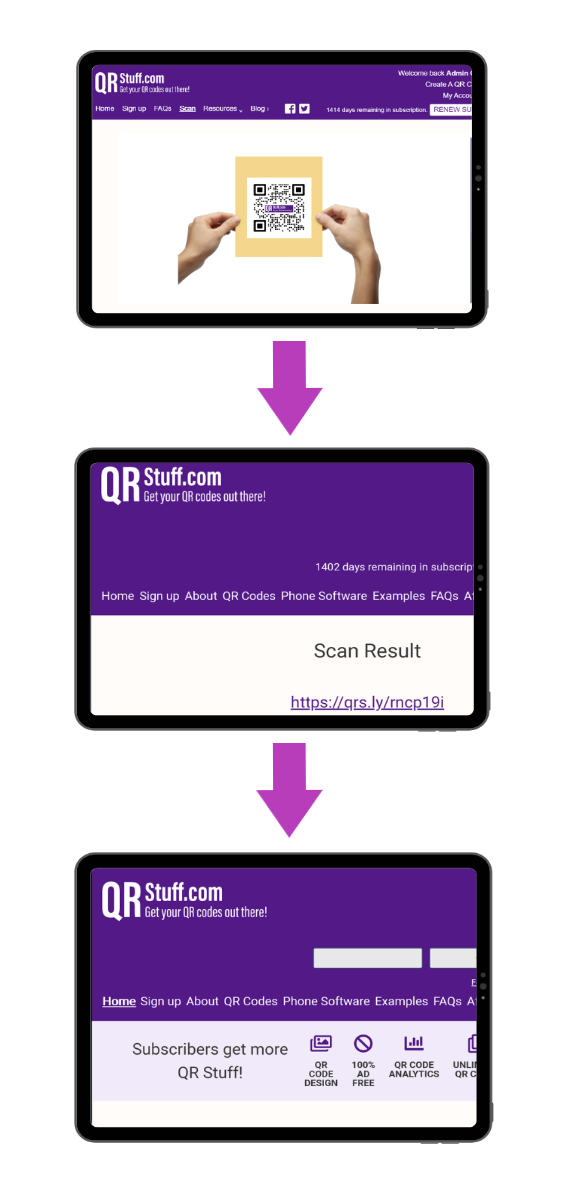
- Go to www.qrstuff.com. Select “Scan” from the menu just above the QR code generator.
- You will be directed to the QR code scanner page. Note that the user needs to allow permission to access the device camera to allow the scanner capture the QR code ready to be scanned. The access permission only happens once, by the first time the scanning feature is used.
- Simply point the camera to the QR code to be scanned, and you will automatically be directed to the information it holds. For instance, your Website URL QR code will take you to the webpage embedded in the code.
Try It On Mobile

Use the QR Stuff QR Code Scanner on mobile just like accessing apps. All you have to do is create a shortcut of the scanner page and save it on your device’s home screen.
For Android users, simply go to the QR Code Scanner page on Chrome and click the three-dotted icon found on the upper right hand corner of the mobile browser. Select “Add To Home Screen,” and you will be able to enter a name for the shortcut. The icon will appear on your home screen.
For iOS users, launch Safari and go to the scanner page. Tap the Share button found on the toolbar represented by a rectangle with an arrow pointing upward. Tap the Add To Home Screen icon in the Share menu, and you’ll be prompted to enter a name for the shortcut. The icon will appear on your home screen.Tap the shortcut icon to go to QR Stuff QR Code Scanner.






Hilla Rosenberg,
Content Writer at QRStuff
Hilla is a seasoned content writer at QRStuff, passionate about making tech accessible and engaging. With a knack for breaking down complex topics, she helps businesses and individuals make the most of QR Code technology.