Benefits of using Video QR codes
1. Enhanced Engagement
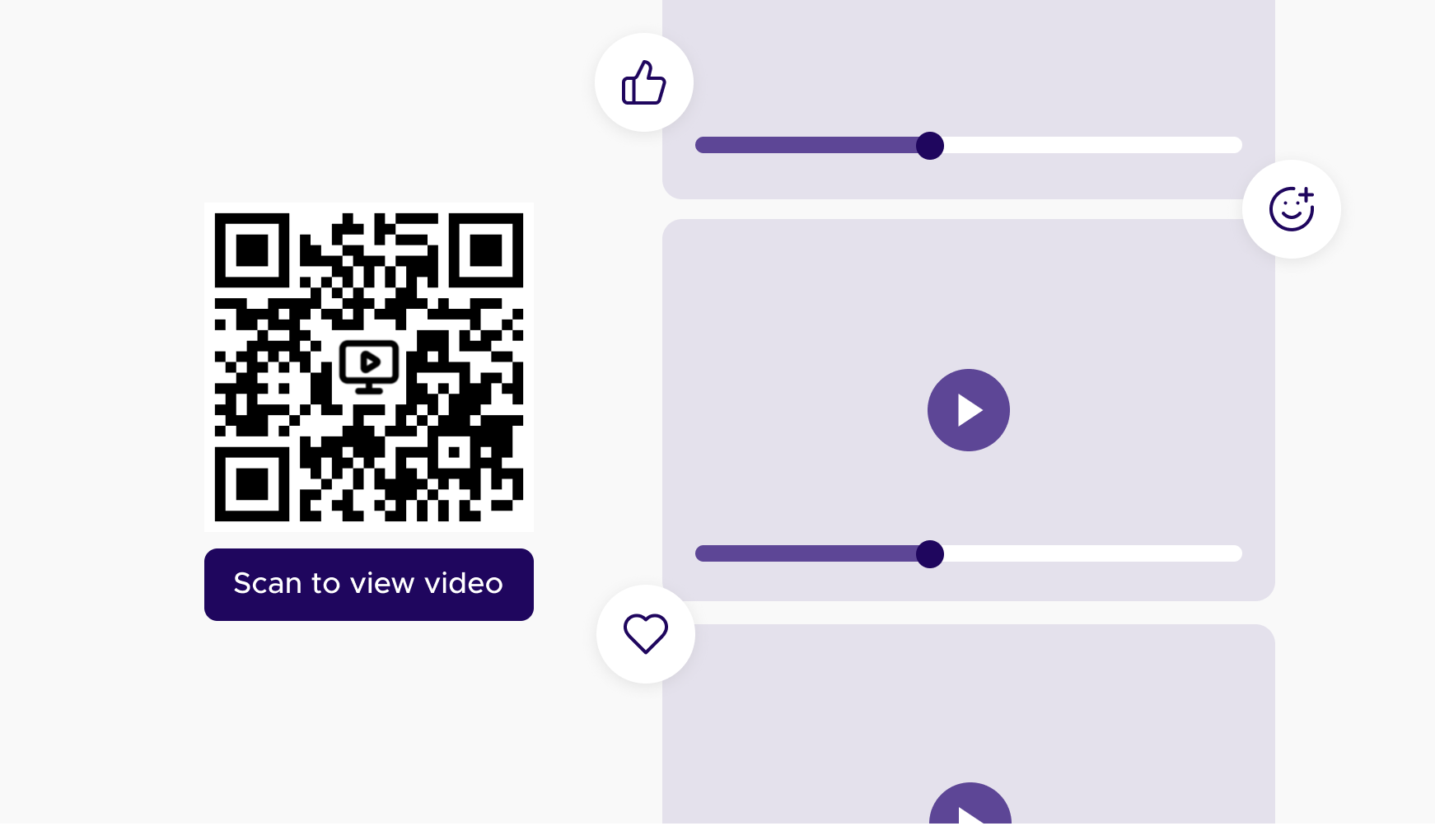
Video QR codes captivate users by providing rich multimedia experiences, making content more engaging than static images or text. When users scan a QR code and are directed to a video, they are instantly drawn into a more immersive and interactive experience. Videos can convey emotions, tell stories, and demonstrate products in action, capturing the viewer's attention in a way that text or images alone cannot. This heightened engagement can lead to higher retention rates, better brand recall, and ultimately, more effective communication of your message.
2. In-depth Information
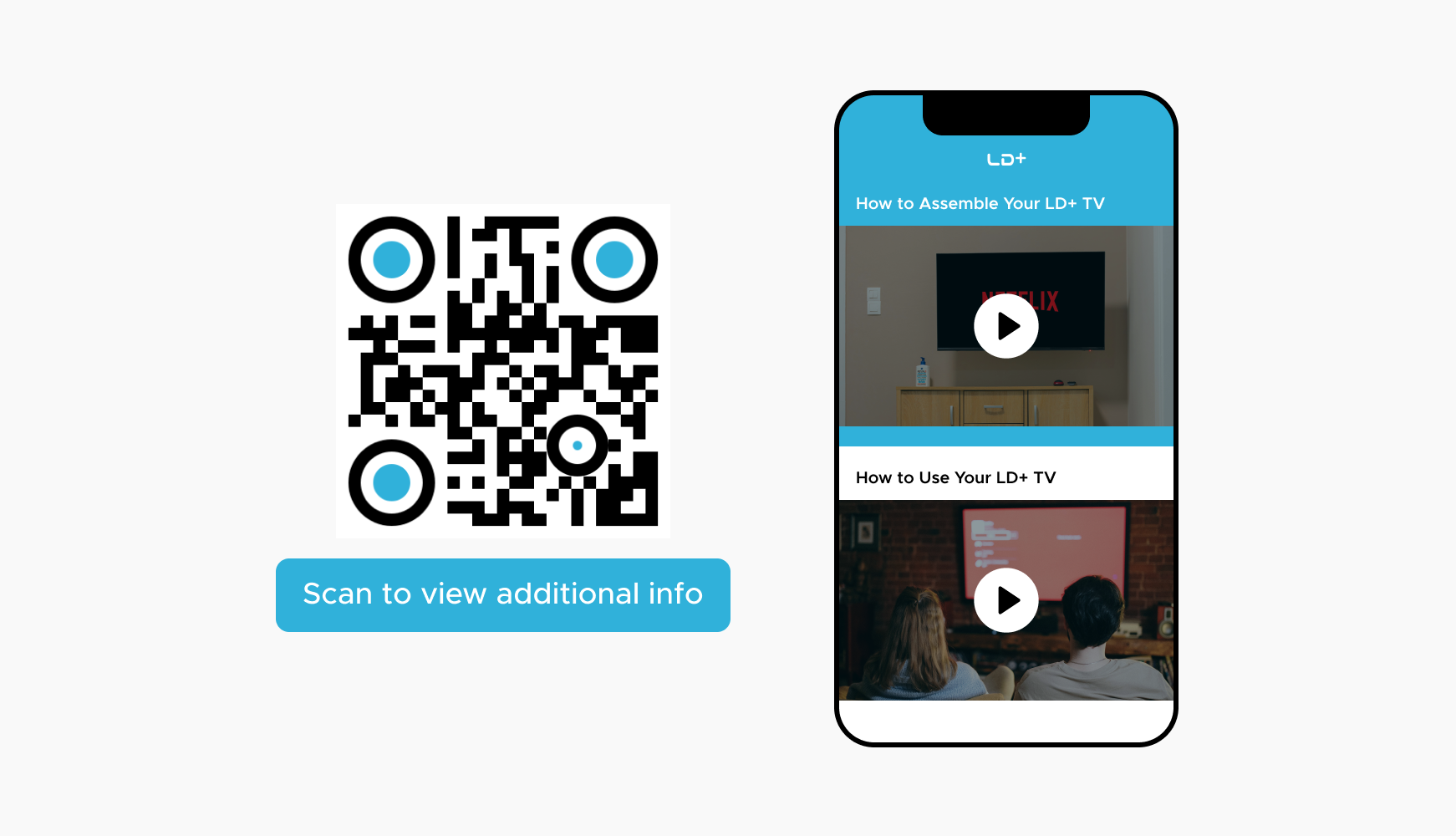
They allow businesses to convey detailed information through videos, such as product demonstrations, tutorials, or company stories, which are more informative than brief text descriptions. A video QR code can link to a comprehensive tutorial, a behind-the-scenes look at your company, or a detailed product demo, providing your audience with a wealth of information in an easily digestible format. This can be particularly beneficial for complex products or services that require a more thorough explanation than what text or images can provide. By using video QR codes, you can ensure that your audience receives all the necessary information to make informed decisions.
3. Visual Appeal
Videos are inherently more visually appealing and can attract more attention than traditional QR codes, encouraging more scans and interactions. The allure of motion and sound can draw the eye more effectively than static content, making video QR codes a powerful tool for capturing initial interest. Once engaged, viewers are more likely to interact further with your content, leading to higher engagement rates. This visual appeal is crucial in settings where grabbing attention quickly is essential, such as in retail displays, advertisements, and event promotions.
4. Personalized Communication
Video QR codes can be used to deliver personalized messages to customers, enhancing the sense of connection and improving customer satisfaction. By tailoring video content to specific audience segments or even individual customers, businesses can create a more personalized and engaging experience. Personalized videos can address the unique needs and interests of your audience, making them feel valued and understood. This level of customization can lead to stronger customer relationships, increased loyalty, and higher conversion rates, as customers are more likely to respond positively to content that resonates with them personally.
Create a Video QR Code
Ready to discover how QR codes can transform your business?
Start by creating your custom QR Code today
Examples of Video QR Codes
1. Retail
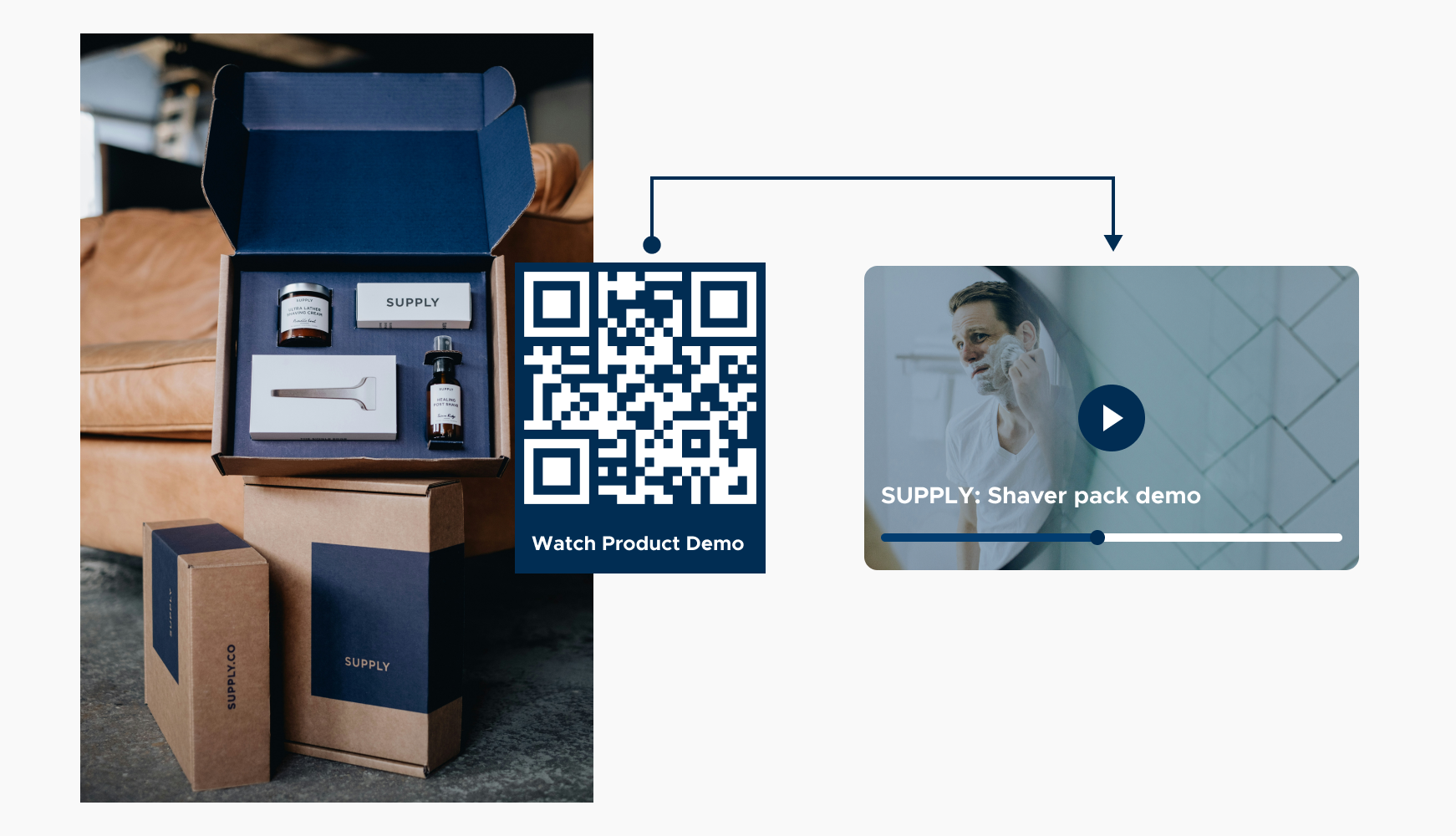
Stores can use video QR codes on product packaging to provide customers with detailed product reviews, unboxing videos, and user guides. By scanning the QR code, customers can instantly access videos demonstrating how to use the product, showcase its features, and offer honest reviews from other users. This not only aids in the purchasing decision but also enhances the post-purchase experience by providing easy access to setup guides and troubleshooting tips. Retailers can also use these videos to highlight special promotions, offer loyalty rewards, and keep customers informed about new product launches.
2. Real Estate
Real estate agents can place video QR codes on property listings to offer virtual tours, giving potential buyers a comprehensive view of the property. Instead of relying solely on photos and descriptions, prospective buyers can scan the QR code to watch a video walkthrough of the home, complete with narration that highlights key features and unique selling points. This immersive experience allows buyers to get a better sense of the property's layout, ambiance, and potential, making it easier to decide whether to arrange an in-person visit. Video QR codes can also include testimonials from current residents or insights into the neighborhood, adding valuable context.
3. Event Management
Event organizers can use video QR codes on tickets or promotional materials to show highlights from previous events or provide important event information. Attendees can scan the QR code to watch videos of past events, which can build excitement and anticipation for upcoming ones. These videos can feature guest speakers, performances, and attendee testimonials, showcasing the event's atmosphere and value. Additionally, QR codes can link to informational videos that detail event schedules, venue maps, and safety protocols, ensuring that attendees are well-prepared and informed. Video QR codes enhance the overall event experience by providing engaging and helpful content.
4. Education
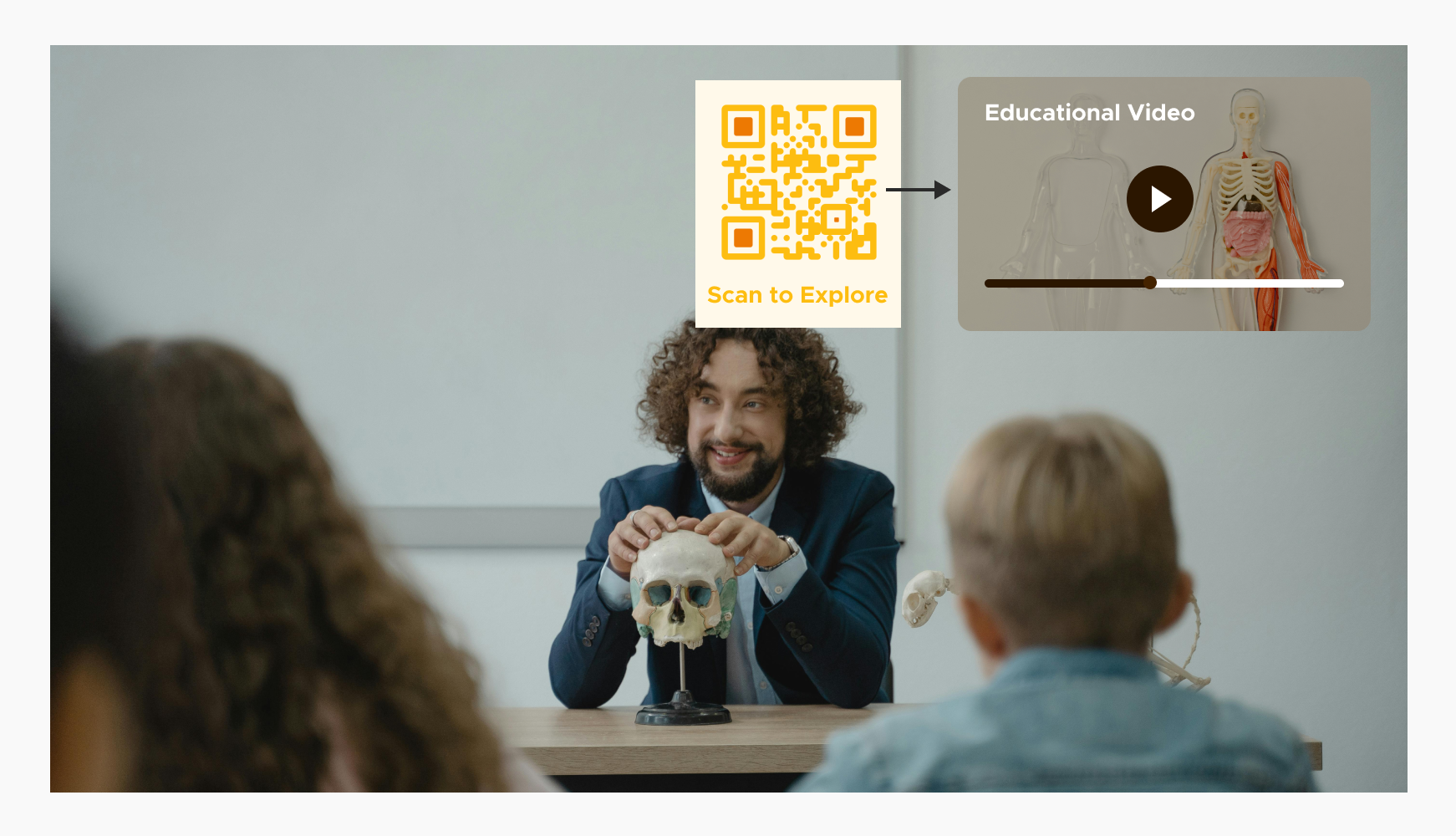
Educational institutions can use video QR codes in textbooks or on campus to provide supplemental learning materials, tutorials, and lectures. Scanning a QR code in a textbook allows students to access video explanations of complex concepts, step-by-step problem-solving guides, and interactive simulations. On campus, QR codes can link to virtual tours, orientation videos, and important announcements. This integration of video content supports diverse learning styles and enhances the educational experience by offering dynamic and interactive resources. Teachers can also use video QR codes to share class updates, assignment instructions, and feedback, fostering better communication with students and parents.
5. Tourism
Tourist attractions and museums can place video QR codes at exhibits to offer guided tours, historical context, and interesting facts about the exhibits. Visitors can scan the QR codes to watch videos that provide deeper insights into the artifacts, artworks, or landmarks they are viewing. These videos can feature expert commentary, behind-the-scenes looks, and engaging storytelling, enriching the visitor experience and making the visit more memorable. Video QR codes can also be used to offer multilingual tour options, ensuring that information is accessible to a broader audience. This use of video enhances the educational and entertainment value of the attraction, encouraging longer visits and repeat patronage.
How to Create a Video QR Code
Step 1: Choose a Trustworthy QR Code Generator
Select a reliable QR code generator like QRStuff, which offers a range of features to create dynamic and customizable QR codes suited for your business needs.
Create a Video QR Code
Ready to discover how QR codes can transform your business?
Start by creating your custom QR Code today
Step 2: Select the Right Type of QR Code
Select the appropriate type of QR code for your needs. Such as a URL QR Code to direct users to the webpage where they can view the video.
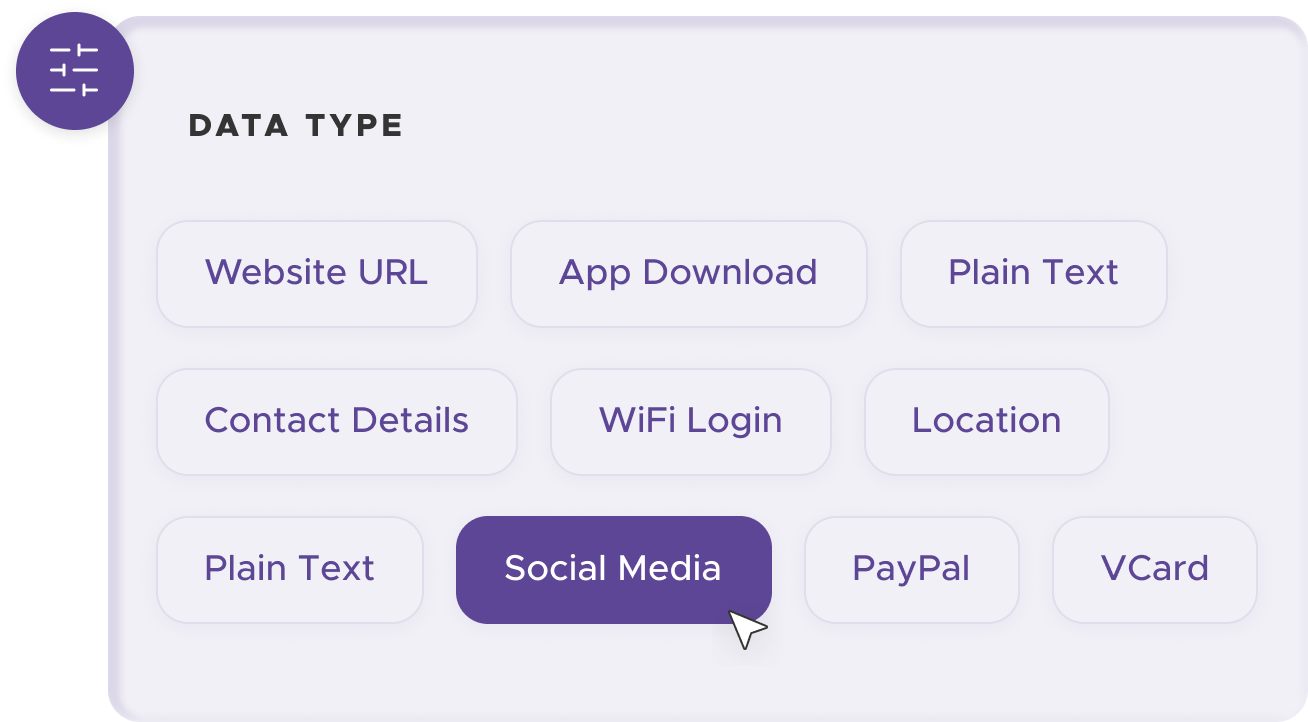
Step 3: Customize Your QR Code’s Design
Add customization to your QR code, such as your server's logo, colors, or other branding elements, to make it visually appealing and recognizable.
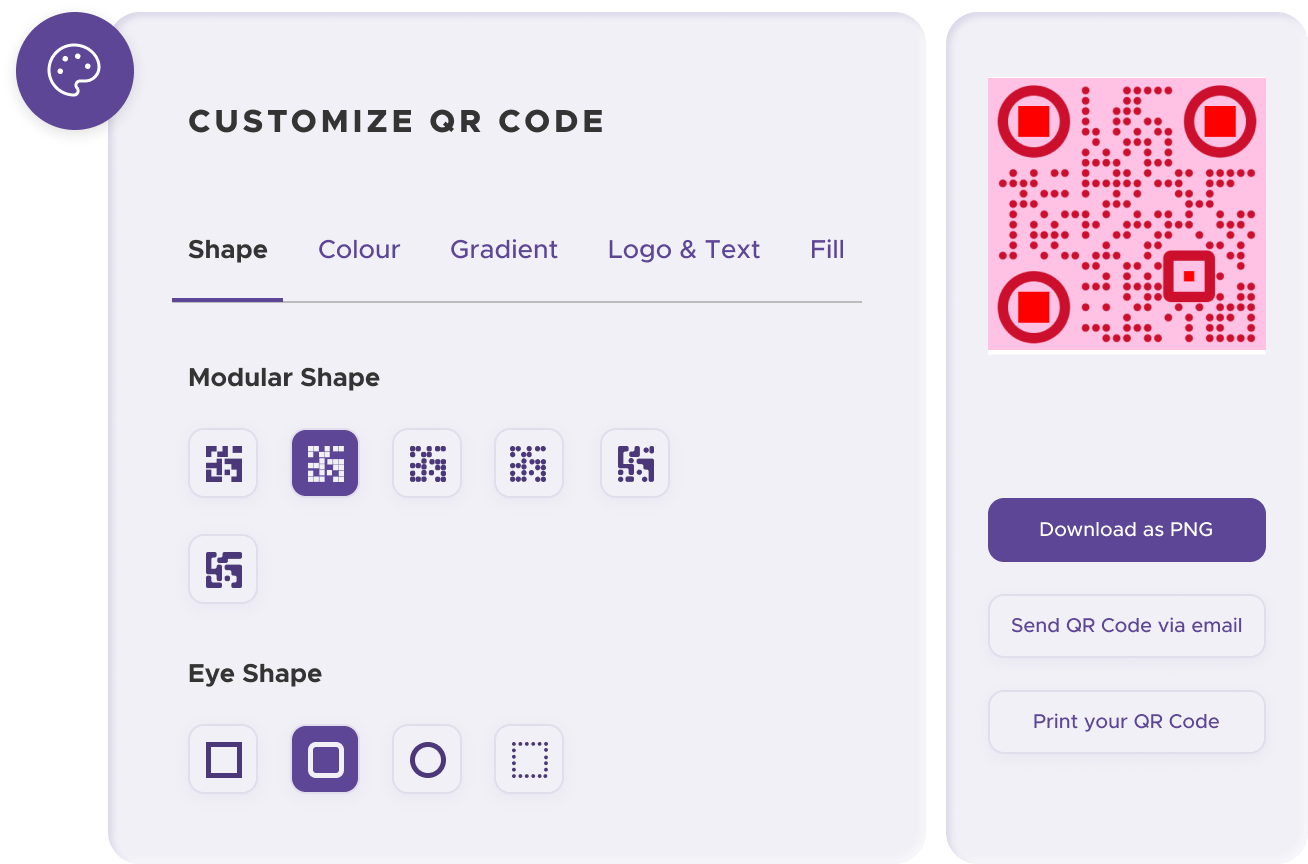
Step 4: Test the QR Code
Before distributing your QR code, test it with multiple devices to ensure it directs to the intended place.
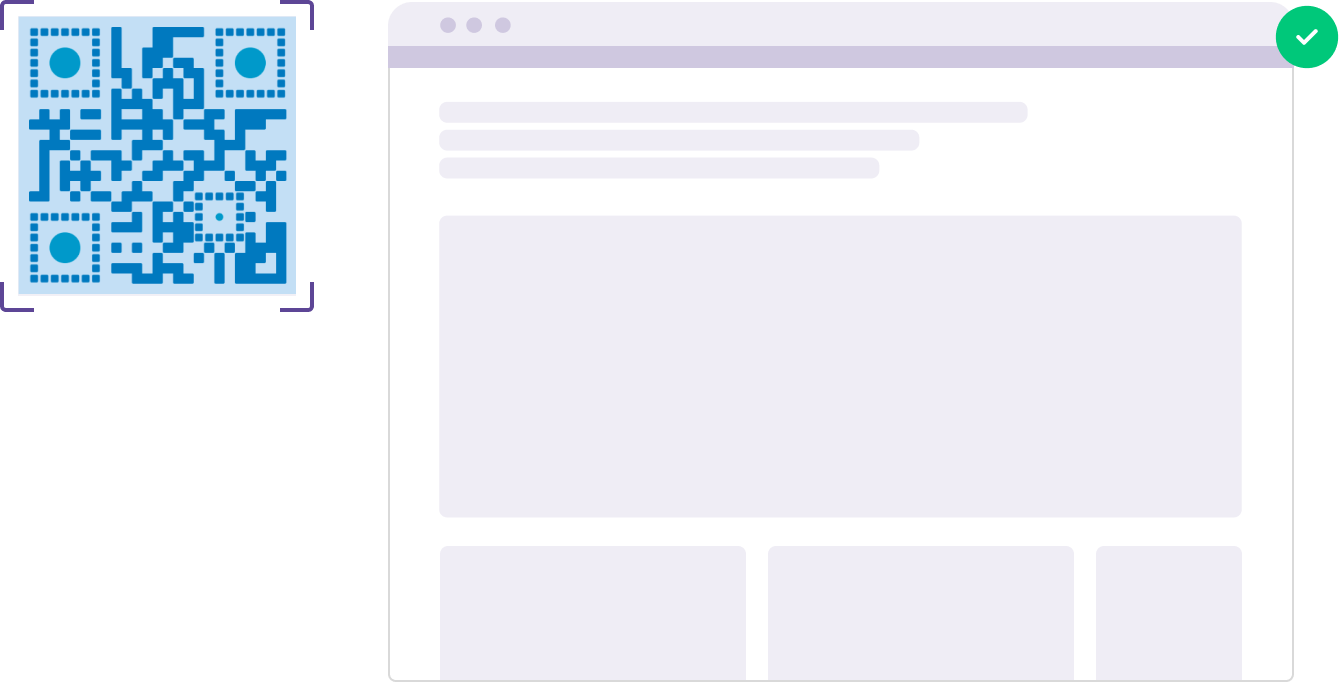
Step 5: Download and Implement Your QR Code
Print your QR code on various materials, such as business cards, posters, flyers, or merchandise, to make it easily accessible to your target audience.
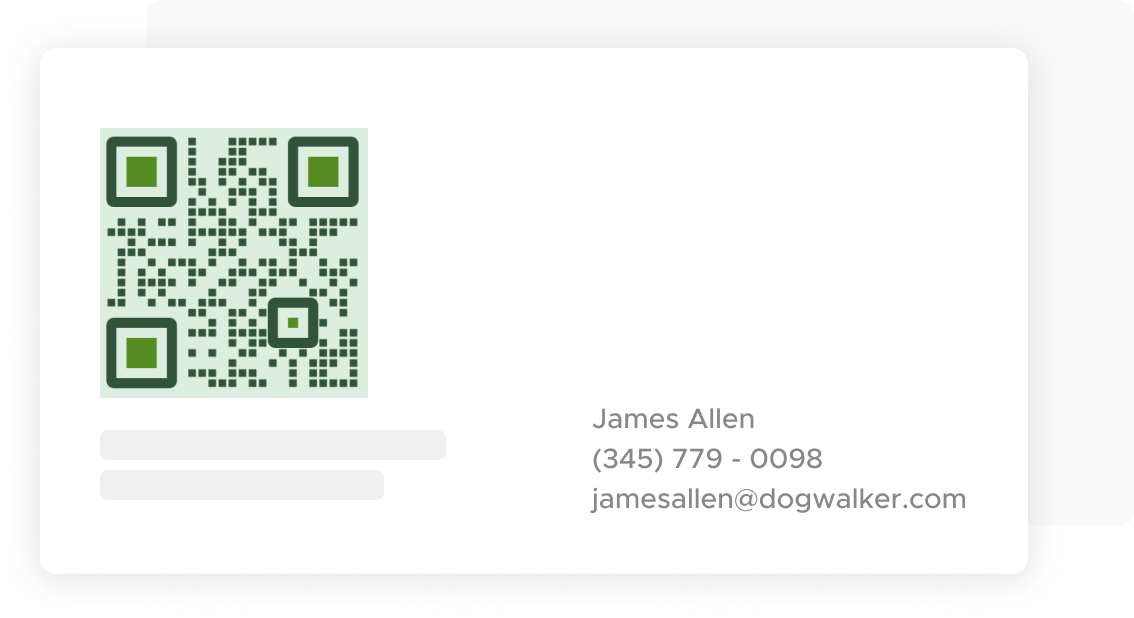
Step 6: Track Performance Over Time
Use QRStuff’s dashboard to track the performance of your QR codes. Collect feedback and measure the success of each code, allowing you to optimize their use and improve customer engagement.
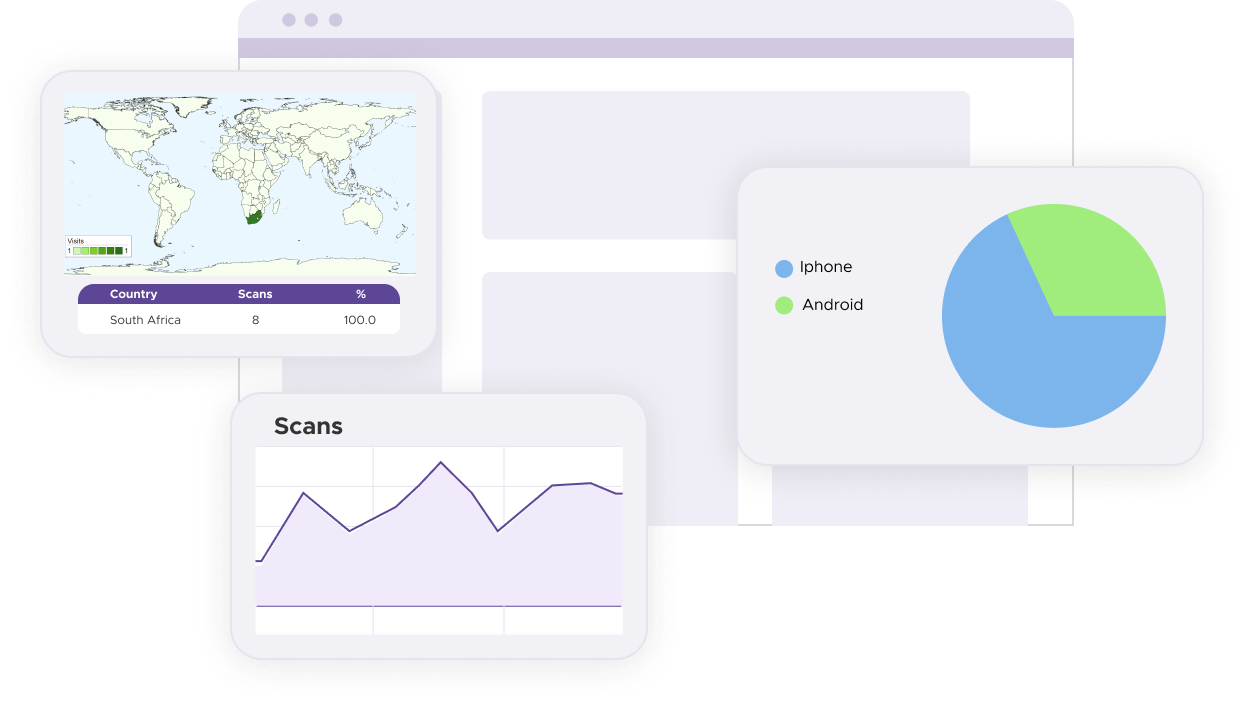
Best Practices for using Video QR Codes
- Clear Call to Action
A clear call to action (CTA) is crucial in guiding viewers on what steps to take after watching the video. Within the video, clearly articulate what you want viewers to do next—whether it's visiting a specific URL, signing up for a newsletter, making a purchase, or contacting your business. The CTA should be concise, compelling, and aligned with your marketing objectives. Use actionable language and consider adding visual cues like on-screen text or clickable buttons to make it easy for viewers to respond immediately. By incorporating a strong CTA, you can effectively drive conversions and measure the success of your video QR code campaign based on viewer actions.
- Consistent Branding
Maintaining consistent branding across your video QR codes, landing pages, and overall marketing materials reinforces your brand identity and fosters trust with your audience. Start by using your brand's colors, fonts, and logo prominently in the design of the QR code itself. Ensure that the landing page or website linked to the QR code reflects the same visual identity, providing a seamless transition for users. When creating video content, incorporate consistent visual elements and messaging that align with your brand's tone and values. This cohesive approach not only enhances brand recognition but also establishes a unified brand experience that resonates with viewers. Consistent branding across all touch points reinforces your brand's credibility and professionalism, making it easier for customers to recognize and connect with your brand.
- High-Quality Videos
Creating high-quality videos is essential to maintaining viewer engagement and conveying your message effectively. Start by investing in good production values—use professional equipment for filming and editing to ensure clear visuals and audio. The content itself should be well-planned and relevant to your audience's interests and needs. Whether it's a product demonstration, a customer testimonial, or a behind-the-scenes look at your company, ensure the video provides value and reinforces your brand's credibility. High-quality videos not only capture attention but also leave a lasting impression on viewers, enhancing brand perception and encouraging them to take desired actions, such as making a purchase or visiting your website for more information.






