QR codes are taking the world by storm, and if you aren’t using them yet, it’s time you get on board. Using QR codes to engage with your customers is a great way to increase sales, improve customer service, and reach out to new consumers.
But to get the best of QR codes, here are 5 QR codes best practices to improve customer experience.
QR Codes Best Practices #1: Make sure your QR code is readable
If you’re going to use a QR code in your marketing materials, make sure that the code is clearly visible and easy to scan. Provide clear directions if you’re including them in your print materials. In some cases, such as magazine ads, it might be best to send customers to a landing page where they can scan the code. If there’s not enough contrast between the barcode and the background, scanners can’t read it correctly.
QR Codes Best Practices #2: Make sure they are easy to find
Be sure that your code is easy to find. Your QR code should be easy to locate online or offline. Often, you can add a logo of your website or place it on your business card. This makes it easier for customers to find and use if they need any support while they are with you. The code should also be easily visible on all your marketing materials to ensure that customers can get the answers they need when they need them. It should not be hidden or difficult to access.
QR Codes Best Practices #3: Make sure it is clear what the QR code does either on or offline
The first thing you should do is make sure your QR code is actually doing something useful. Some businesses simply slap these codes on their products without really thinking about what they’re doing. Before you invest in an expensive marketing campaign or a new product label design with a QR code on it, make sure this tool helps your business bring in new customers and leads. If it won’t, then don’t use it.
QR Codes Best Practices #4: Always include a call to action with a way for customers to contact you.
Using QR codes without an accompanying CTA (call to action) makes it tough for customers to figure out what they’re supposed to do. If your message is just that people can scan your code, you’re missing out on valuable opportunities. Consider including directions on how they can contact you via phone or email if they have questions about your business or products. This gives you greater control over the conversations with customers and makes it easier for them to reach out when they need help with something.
QR Codes Best Practices #5: Include valuable information to help customers decide on making a purchase
The key to using QR codes effectively is to add value to existing content. Think about the kind of information you’d like to include in your social media posts or blog articles. You could add it as a link at the end of the item — but then customers have to click through and find the content. Instead, you can include a short video or PDF right there on the page.
Can You Create QR Codes for Your Business?
There are many QR generators available on the internet. You can use them to create different types of QR codes.
For example, you want to create QR codes that improve your business’s customer service or customer experience. We can teach you how to create those QR codes using our QR generator.
Steps on How to Create QR Code for an Online Content
In this example, let’s assume that you are using a QR code to tell more about a specific product. You can either set up a webpage or upload an informative video about the product.
If you choose to create a webpage, here’s how to create a QR code for it:
- First, go to https://www.qrstuff.com/type/url and have the “Website URL” data type pre-selected from the Data Type section.

- In the content section, paste the URL of your product web page into the required field.

- Wait for the QR generator to finish processing. After that, you can then save your QR code.

Here are the steps if you choose to use an informative video:
- First, go to https://www.qrstuff.com/type/video and have the “Video File” data type pre-selected from the Data Type section.

- In the content section, upload your video into the required field.

- Wait for the QR generator to finish processing. After that, you can then save your QR code.

Note: The Video File data type is only available to paid users. Aside from additional data types, being a paid user gives you access to other features like QR code editing, styling, and analytics.
If your business is still not using QR codes, we hope you’ll consider adding them to your marketing efforts. If you are using QR codes but aren’t getting much out of the technology, the five best practices offered above can help you reach new levels of success. Pick and choose the strategies that fit your needs and aims, and soon you’ll find customers flocking to your website just to engage with your unique and clever QR codes.
Make It A Bit Fancy
 Paid QR Stuff subscribers have access to more features and options for their QR code, including the Style section. This function allows you to change the layout and color of the QR code’s different corners. A logo can also be included as part of the QR code.
Paid QR Stuff subscribers have access to more features and options for their QR code, including the Style section. This function allows you to change the layout and color of the QR code’s different corners. A logo can also be included as part of the QR code.
The image on the right shows how your QR code may look after you’ve styled it with various colors. Just make sure you test your QR code before using it.
Paid customers can also choose the size, quality, file format, and amount of error correction of the QR code picture.
Subscribers Get More QR Stuff!
Become a QR Stuff paid subscriber and get unlimited QR codes, unlimited scans, analytics reporting, editable dynamic QR codes, high resolution, and vector QR code images, batch processing, password-protected QR codes, QR code styling, and more, for one low subscription fee.
Full subscriptions start from just $11.95 for a 1-month subscription (lower monthly rates for longer periods). Subscribe now.



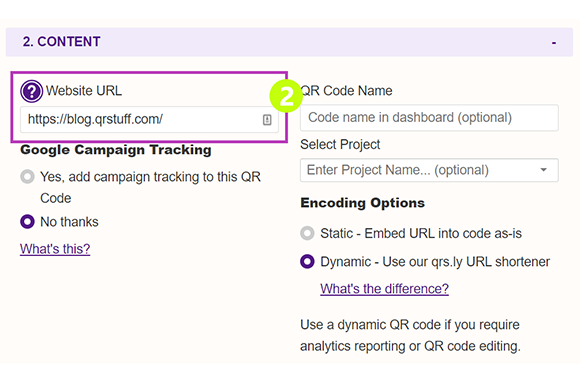
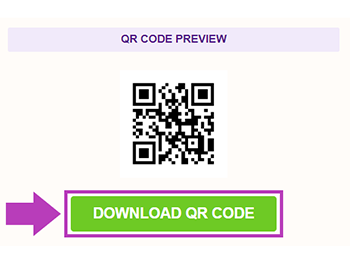
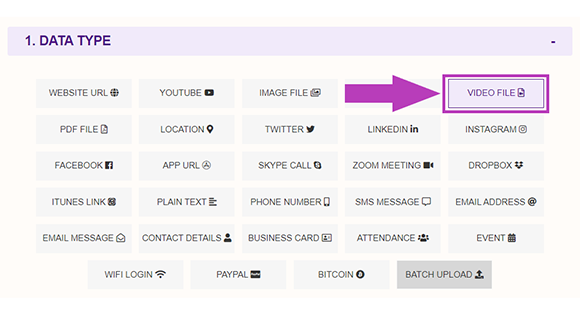
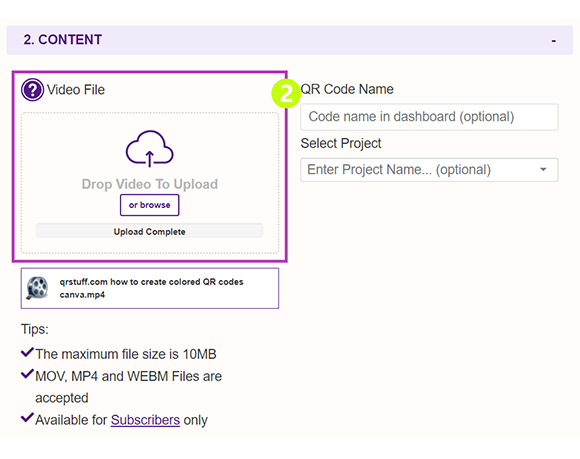
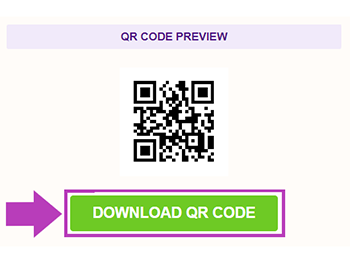
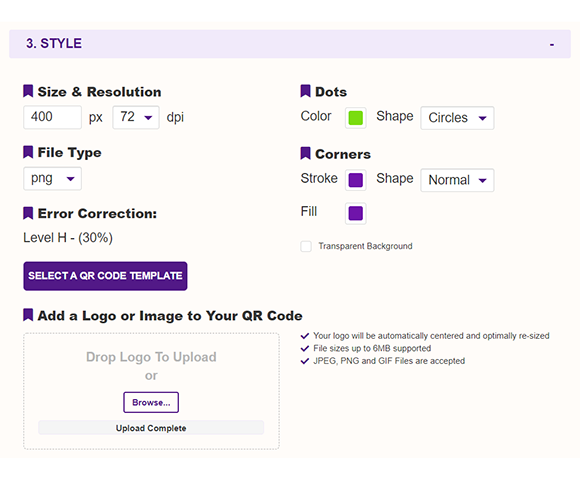
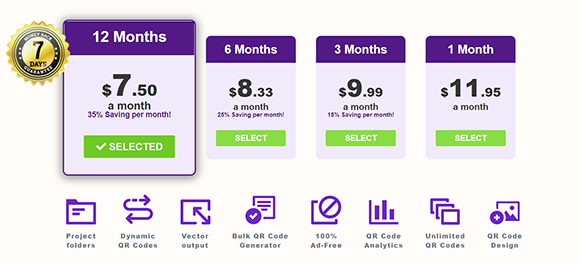



Declan Ahern
CEO
Declan Ahern is the CEO of QRStuff.com, a trusted platform for QR code creation and digital tools. Under his leadership, the company has continued to grow steadily, focusing on simplicity, reliability, and user-centered design. Declan shares insights on QR technology and innovation, helping users get the most out of their digital experiences.