Are QR codes for meetings useful?
If you’re hosting a meeting, you want everyone to make the most of it. You may accomplish it with the aid of a QR Code.
Make it simple for people to register
If you’re planning a conference, you’ll need attendees. If you have a list of people you want to invite, this is ideal. However, if you don’t, you’ll have to rely on individuals to register on their own.
It takes time to send out registration forms to those who are interested, and there’s no assurance that they will fill them out.
So, here’s what you can do: incorporate a QR code to assist people to fill out the form fast. When they scan it, it directs them to an online form where they may fill out the necessary information. There’s no need for guests to type manually or for you to compile data.
Creating a QR code for Online Forms
Here’s how you can create QR codes for meetings that link to online forms:
- First, go to https://www.qrstuff.com/?type=websiteurl and have the “Website URL” data type pre-selected from the Data Type section.

- After choosing the Website URL data type, a field appears. Paste the address or URL of your online form. You can create an online form for your event using Google Forms.

- Once done, wait for the QR code to finish processing and a download button will appear.

Give information about the meeting
Providing information about the meeting, such as its date and location, agenda, or speaker list, is a good idea.
You can print some of them on invitation cards. However, there’s no assurance that can include all of the necessary information due to the restricted print space. This is where QR Codes can help.
You can include QR codes in your invites. People will be able to view as many details as they like when they scan it. There’s no need to be concerned about print space any longer.
People who scan the QR code are also able to add the event to their calendars as soon as it is scanned.
Creating a QR code for PDF Meeting Details
Here’s how to create QR code that contains details about your meeting or event:
In this example, we’ll assume that the details of your meeting are in a PDF file.
- First, go to https://www.qrstuff.com/type/pdf and have the “PDF file” data type pre-selected from the Data Type section.

- Next, in the Content Section, upload the PDF file that you want to link.

- Wait for the QR code to finish processing. Then, download your QR code for your mobile app.

Verify the authenticity of visitor entries
Any event planner is concerned about validating visitor entries. Not only must the procedure be secure and dependable, but it must also be quick.
QR Code-based tickets can assist you in accomplishing this:
- Your visitors get printed or digital tickets (through email), each with a unique QR Code.
- Guests must present their tickets to event organizers at the entrance gate.
- The coordinator scans the QR Code with his smartphone.
- When the QR Code is scanned, it displays if the entry is genuine, invalid, or duplicate.
You check the tutorial here on how to set up your QR code for attendance tracking.
Share Documents Right Away
If you’re only conducting meetings through video calls, or Zoom, all you need to do is create a QR code that links to your files, and show it to the meeting attendees .
Creating a QR code for meetings that links to your files is similar to creating a QR code for online forms. Just follow the steps outlined above and paste the URL of your file in the Content section.
In case you’re sharing multiple files, upload them to a file-sharing website first, like Google Drive. After uploading the files, copy the folder’s URL and then paste it into the content section of our QR code generator.
Make It A Bit Fancy
Paid QR Stuff subscribers have access to more features and options for their QR code, including the Style section. This function allows you to change the layout and color of the QR code’s different corners. A logo can also be included as part of the QR code.
The image on the right shows how your QR codes for meetings may look after you’ve styled it with various colors. Just make sure you test your QR code before using it.
Paid users can also choose the size, quality, file format, and amount of error correction of the QR code picture. 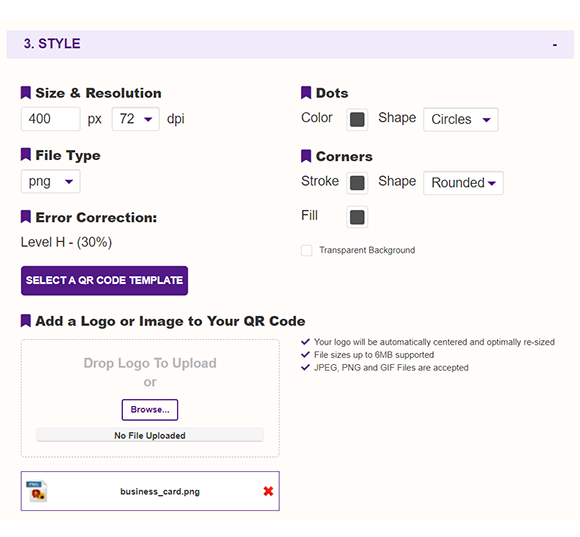
Subscribers Get More QR Stuff!
Become a QR Stuff paid subscriber and get unlimited QR codes, unlimited scans, analytics reporting, editable dynamic QR codes, high resolution, and vector QR code images, batch processing, password-protected QR codes, QR code styling, QR code pausing and scheduling, and more, for one low subscription fee.
Full subscriptions start from just $11.95 for a 1-month subscription (lower monthly rates for longer periods). Subscribe now.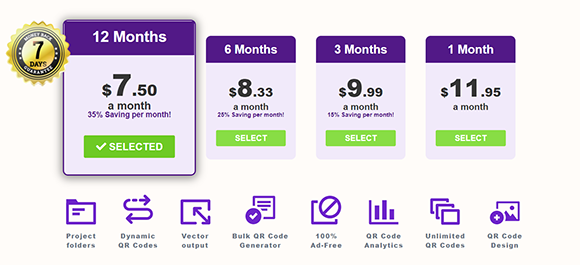



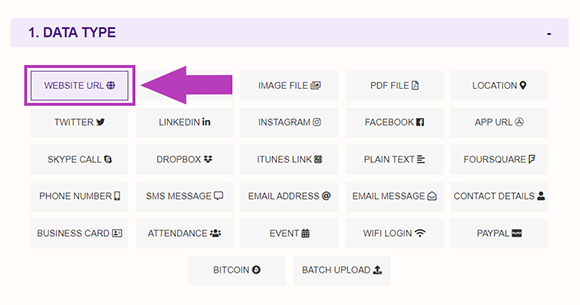
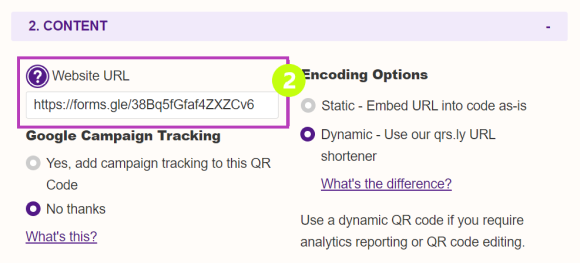

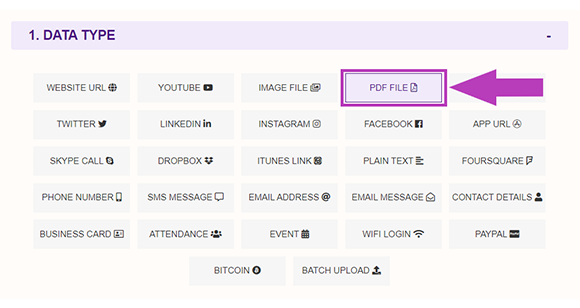
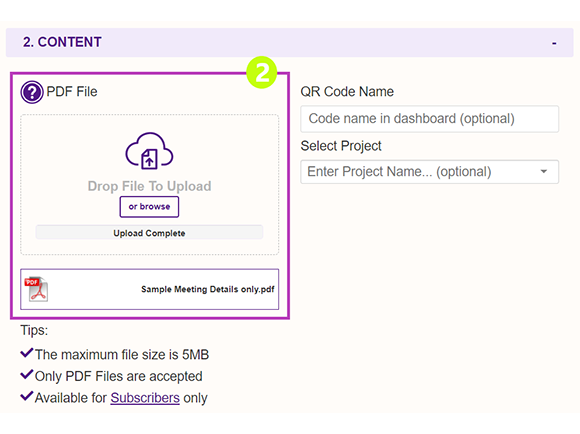





Hilla Rosenberg,
Content Writer at QRStuff
Hilla is a seasoned content writer at QRStuff, passionate about making tech accessible and engaging. With a knack for breaking down complex topics, she helps businesses and individuals make the most of QR Code technology.