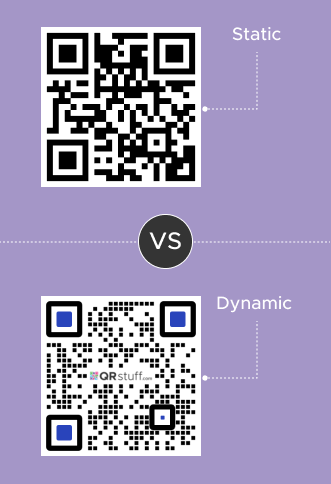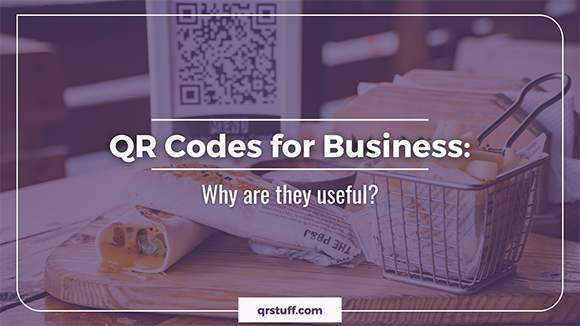Static vs. Dynamic QR Code
Static QR codes contain fixed information; once created, the data or URL destination cannot be changed, and the encoded data is permanent. They are not trackable, meaning they do not provide scan data.
In contrast, dynamic QR codes are editable without needing to alter the QR code itself and can be updated any number of times. They allow tracking of detailed analytics, including the number of scans, scan times, locations, and user device models, making them ideal for ongoing marketing campaigns.
| Feature | Static QR Code | Dynamic QR Code |
| Data Flexibility | Fixed; cannot be changed once created | Editable; can be updated any time without altering the code |
| Tracking & Analytics | Not trackable; no scan data is collected. | Editable; can be updated any time without altering the code |
| Customization | Limited; difficult to customize with advanced features. | Highly customizable; allows for added features like retargeting. |
| Scan Performance | Fixed performance; can degrade if the content becomes outdated. | Consistent performance; can be optimized over time with updates. |
| Use Case | Best for single-use or short-term promotions. | Ideal for ongoing campaigns where content may need updating. |
| Best for | Simple, static information (e.g., business cards, personal links). | Dynamic information (e.g., marketing campaigns, trackable content). |
What is a static QR code?
Static QR codes cannot be edited once they have been created. These types of codes are useful if the information does not need updating or if they are used for a one-off campaign. Here are some examples of different types of static QR codes that can be created:
1. Wi-Fi QR Code
When scanned, the QR code connects the user directly to Wi-Fi without the need for entering credentials manually. It simplifies access for guests in places like cafes, hotels or conferences.

2. Email QR Code
When scanned, the QR code opens a new email with the recipient’s email address pre-filled, without having to type out the email address. This makes it easier for customers or contacts to reach you.
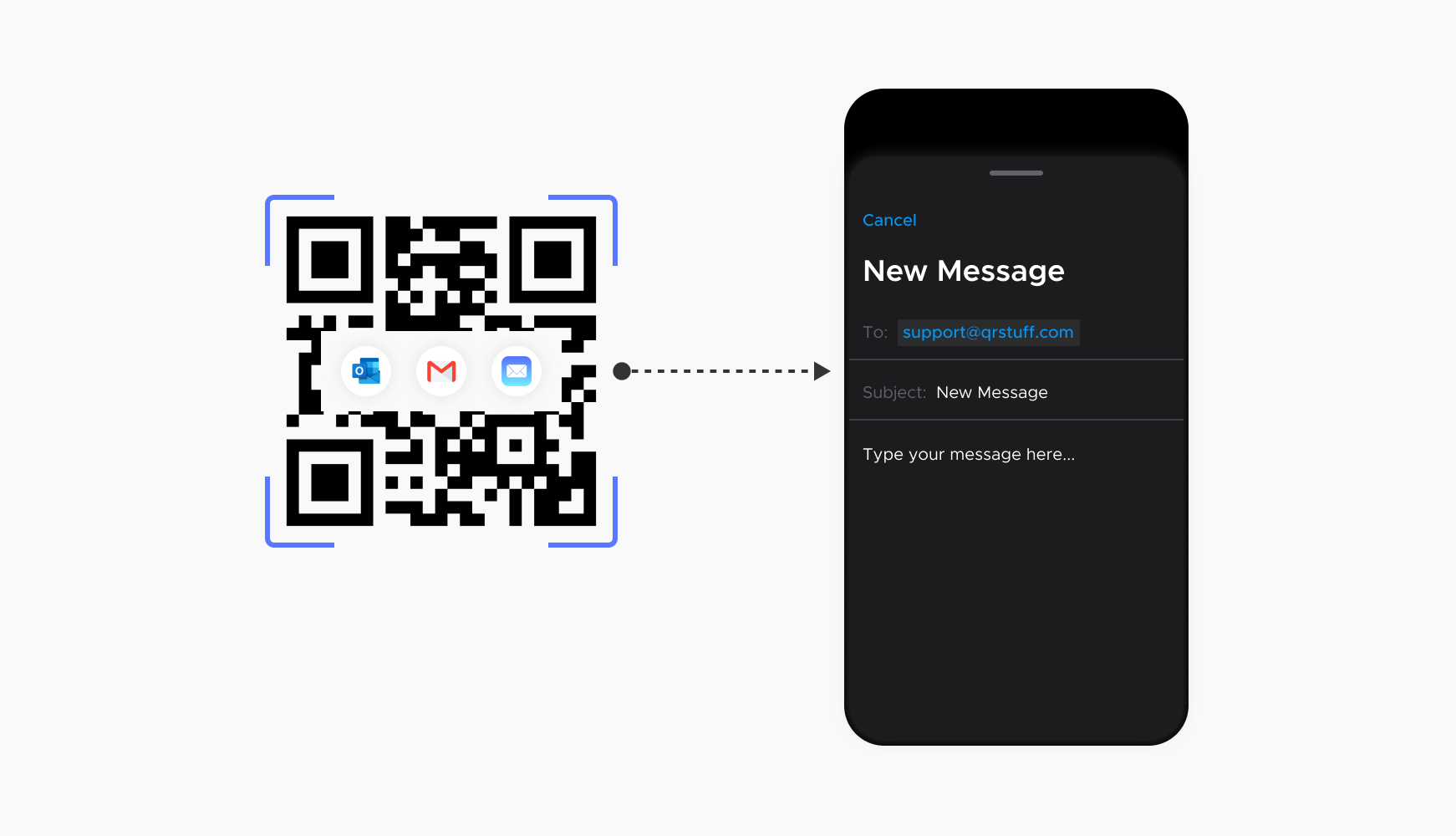
3. SMS QR Code
When scanned, the QR code automatically fills in the recipient's number and a pre-written message. It's particularly helpful for customer service inquiries, enabling contact without the need for manual data entry.
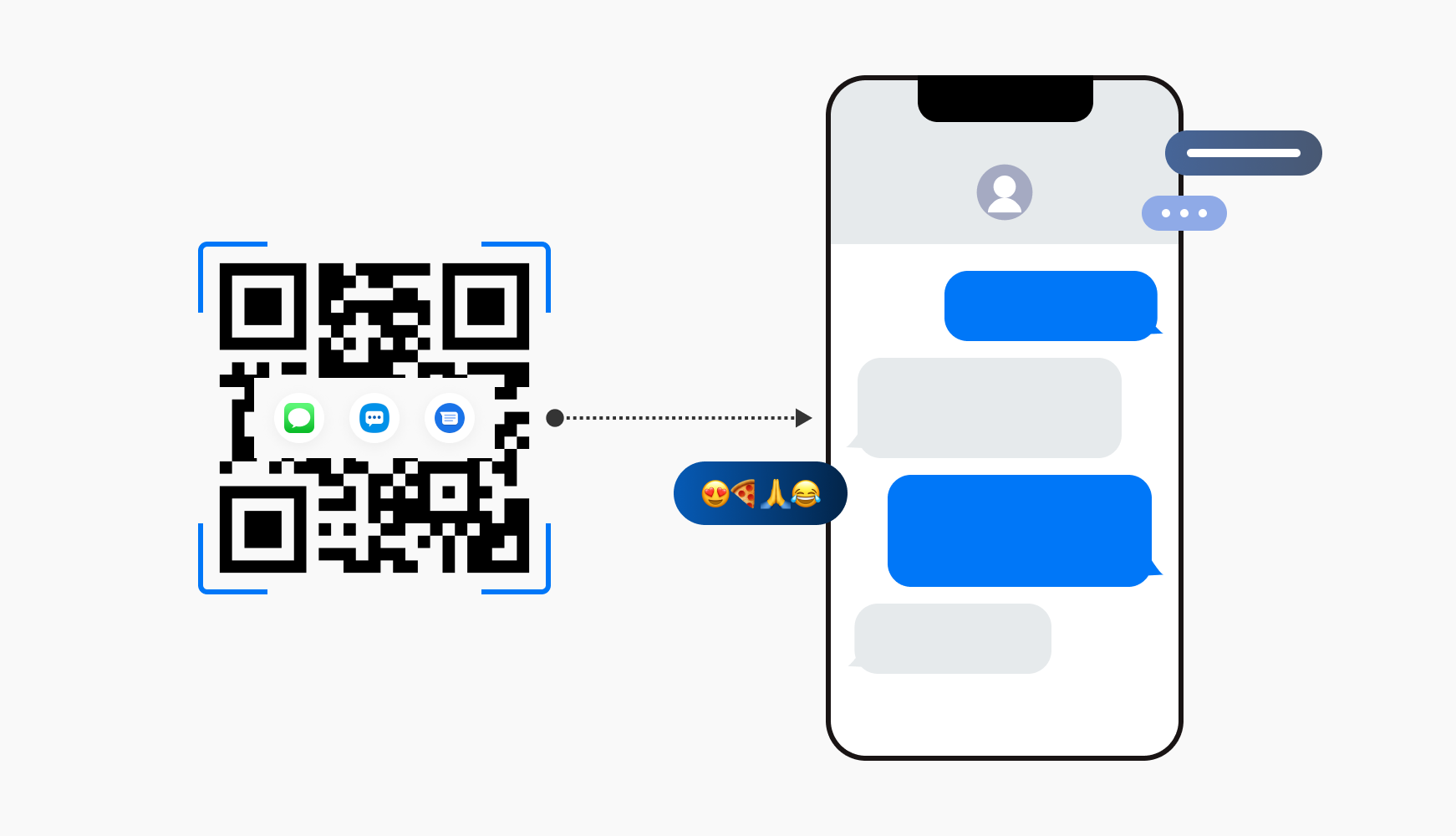
Create a Static QR Code
Ready to discover how QR codes can transform your business?
Start by creating your custom QR Code today.
What is a dynamic QR code?
A dynamic QR code can be edited as many times as needed without altering the QR code itself. You can track a dynamic QR code, which provides valuable data such as the number of scans, the time of scanning, scan locations, and the user's device model. This makes it useful for ongoing campaigns.
When to use dynamic QR codes?
Dynamic QR codes can be like chameleons, adapting their content to fit the situation. This flexibility makes dynamic QR codes a valuable tool for marketing, customer engagement, and streamlining operations.
Dynamic QR codes are best for use cases such as:
1. Inventory Management:
Imagine QR codes on products in your store that automatically update stock levels. Dynamic inventory QR codes can be linked to your inventory database, allowing you to track how many items are left in stock and generate alerts when restocking is needed. This improves efficiency and reduces the risk of stockouts.

2. Business cards:
A dynamic vCard QR code stores your contact details and lets people easily save them to their phones. You can update your information on the QR code, and the code itself will continue to function with the latest details.
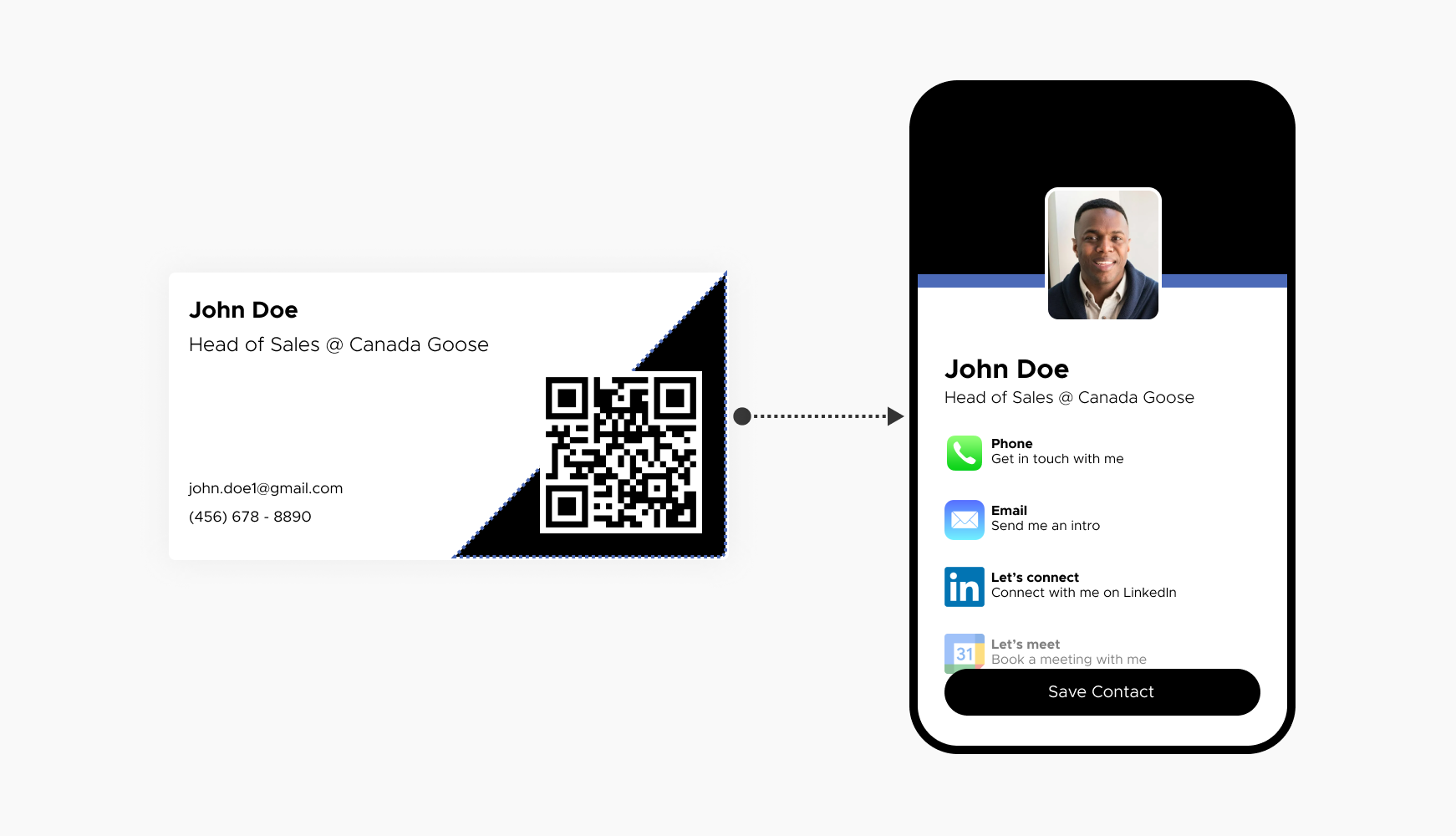
3. Event ticketing:
Dynamic QR codes can be used for event tickets, with each code unique and linked to a specific attendee. This allows for secure entry control and even enables real-time updates, such as changes to the venue or schedule.

Create a Dynamic QR Code
Ready to discover how QR codes can transform your business?
Start by creating your custom QR Code today.
What type of QR Code should you choose?
For one-time use cases like sharing your contact information or a website link, a static QR code is perfectly suitable. However, if you need the ability to update content later or data tracking, then a dynamic QR code is the way to go. Consider your goals and the information you want to convey, and once you’re clear on that you can head on over to www.qrstuff.com to get started unlocking a world of possibilities for your brand or campaign.
Frequently Asked Questions
Yes. You can view and interact with multiple pages and functions on our website as a free user. This includes the QR code scanner and the free version of the QR Code generator. However, limitations on data types, customisation, security and other features apply depending on your subscription.
The monthly subscription fee gives you access to the dashboard from which you can design, create, view scan analytics and manage your QR codes. The different subscription packages reflect different QR code data types, functionality and features to suit your every need. See the full list of features associated with each subscription here.
Because we are dealing with users from all time zones, our customer support is conducted by email or a phone or Skype call-back to you.
Free Users: Technical support on issues directly related to using the QRStuff website is available to free users by emailing support@qrstuff.com. Depending on your time zone, the maximum response time for an email response will be 12-24 hours but could be considerably less. Phone and live chat support is not available for free users.
Intending Subscribers: Sales support on matters relating to subscription pricing, features and benefits is available to intending subscribers by emailing support@qrstuff.com. Responses will generally be by email, however at our discretion we may also make a phone or Skype call-back to discuss your requirements with you if you provide your contact details.
Subscribers: Advice, assistance and support on all aspects of using the QRStuff website, scanning and deployment issues, usage scenarios, and QR code technology generally are available to subscribers with active accounts by emailing support@qrstuff.com. We will either respond directly to you by email, or by a phone or Skype call-back to discuss your issues with you. Depending on your time zone, the maximum response time will be 12 hours, but could be considerably less. Alternatively paying subscribers can make use of the live chat functionality, phone support or support through the slack integration.
Subscribers should also mention their account number and the Code ID number of the QR code in question (that's the 7-digit number shown in your account history for that QR code). Try and include as much information as you can about the QR code, the issues you're having, and the circumstances relating to the issue. Attaching a copy of the QR code image helps us as well.
Finally, it should go without saying that we only provide support for QR codes created at QRStuff.com.