Are you planning to use QR Codes for inventory management?
QR codes are now in use almost everywhere. They are also found on the supply chain to track goods, such as raw materials and finished products.
Business owners use QR codes mainly because they only need smartphones to check inventory. After scanning the QR codes, they get information about an item in the inventory.
How can Businesses Leverage QR Codes to Streamline Inventory Management?
Having quick data access helps you know if you’re buying safe and high-quality items. That’s why QR codes are being used in a variety of ways for inventory tracking. For instance, they can show who stored or who has previously handled the items in the inventory.
Here are some more examples of how to use QR codes for inventory management.
- Retrieve information about the products’ dimensions, weight, date of manufacture or expiration, and current location.
- Adding custom-generated QR codes with product details directly onto packaging to provide consumers with access to more detailed information about the item.
- Linking location data with the inventory. When an item is scanned, its current location in the supply chain is transmitted to the inventory management system.
- Replacing barcodes with QR codes on high-value items can prevent theft.
These are just a few examples of how businesses can use QR codes for inventory management. If you use QR codes properly, it streamlines your inventory management system. Your business operation will benefit from this in the long run.
Benefits of Using QR codes for Inventory Management
One of the major benefits of using QR codes is that they allow businesses to streamline their inventory management. Streamlining the inventory management system gives the following benefits:
- Reduces errors in the supply chain
- Helps companies track inventory throughout their journey
- Makes it easier for businesses to purchase quality products
QR codes basically do the legwork involved in obtaining inventory information. This makes it easier for businesses of any size to keep track of what they have in their inventory. It’s quicker to know what’s available and what they need to order or replace.
With QR codes, you no longer need to rely on employees to do inventory tracking manually. Employees can focus on other areas of the business, such as customer service and sales.
Using a QR code on items also allows businesses to do basic operations faster. Functions such as scanning barcodes or taking photos of the product are easier for workers to do.
Using QR codes for inventory management is a growing trend for streamlining business operations.
Companies like Amazon and Walmart have adopted this practice and reaped the benefits in terms of speedier, easier inventory management.
Many businesses are taking the plunge into new technology to provide ease of use for their employees and customers. So don’t hesitate to use QR codes for inventory management.
Here’s how you can create QR codes that are useful for your inventory management system.
Steps on Creating QR codes for Storing Item Information
If you want to use QR codes to store information about the items in your inventory, you can create them using our QR code generator.
- Go to qrstuff.com and select Plain Text as the Data Type.

- Next, in the Content Section, type in the information you want your QR code to display.

- At this point, download your QR code for storing item information.

Creating Trackable QR Codes
You can also generate trackable QR codes. If you create a dynamic QR code, you can monitor its usage. Specifically, you may view information like the scan’s location, the number of scans performed, the time of the scans, and the device’s operating system.
To generate dynamic QR codes, choose “Dynamic” in the Encoding options. You can see this selection in the Content section of our QR code generator.
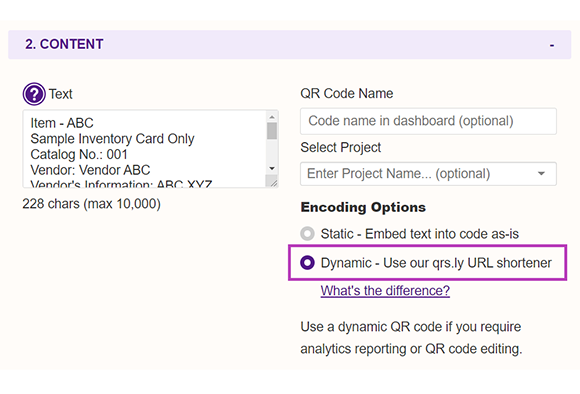
The dynamic QR codes are also editable. It means that you can change its content whenever you want if you’re a paid user.
Make It A Bit Fancy
While free users can change the foreground colour of their QR code, paid subscribers have the ability to also change the appearance of QR code image and embed a logo or image in the centre of it. Just use the steps outlined above to create your QR code, and then, before you download your finished QR code, customize your QR code in the Style section.
To the right is an example that shows what could be done to the QR code created above using our QR Code Styling feature. Our styling interface allows you to make your QR code more visually distinctive and, by embedding a suitable image, perhaps more intuitive as well.
Our post on QR Code Styling gives you more information about how to use this feature.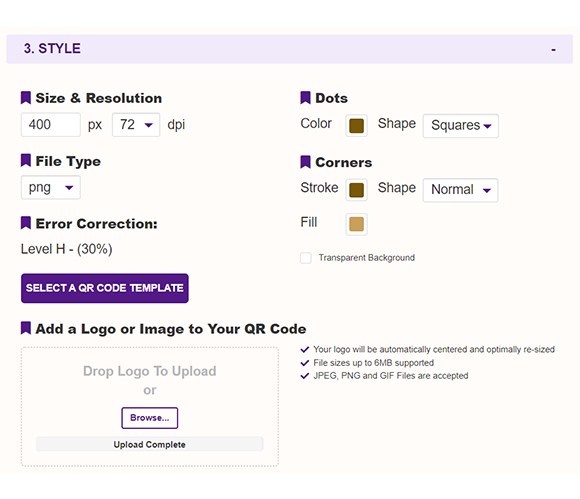
Subscribers Get More QR Stuff!
Become a QR Stuff paid subscriber and get unlimited QR codes, unlimited scans, analytics reporting, editable dynamic QR codes, high resolution, and vector QR code images, batch processing, password-protected QR codes, QR code styling, QR code pausing and scheduling, and more, for one low subscription fee.
Full subscriptions start from just $11.95 for a 1-month subscription (lower monthly rates for longer periods). Subscribe now.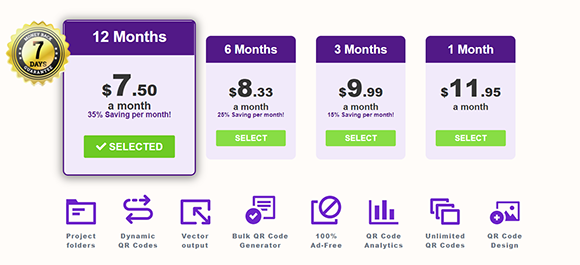



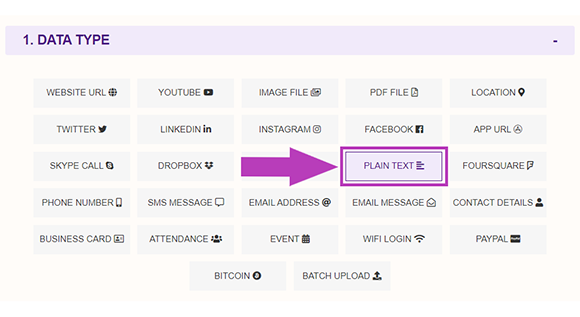
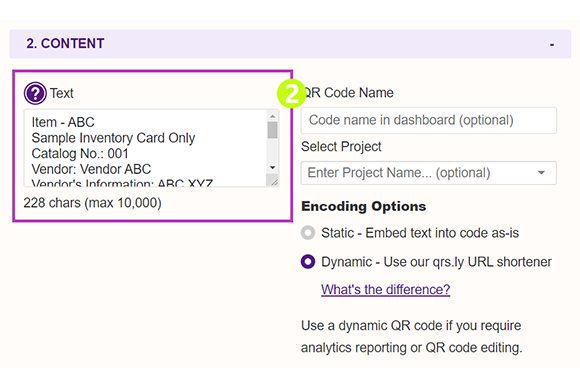
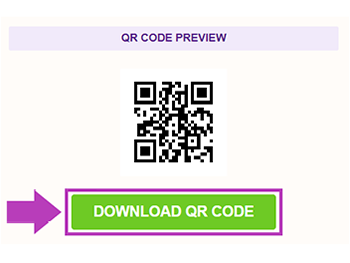
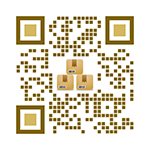



Hilla Rosenberg,
Content Writer at QRStuff
Hilla is a seasoned content writer at QRStuff, passionate about making tech accessible and engaging. With a knack for breaking down complex topics, she helps businesses and individuals make the most of QR Code technology.