QR codes can seem like a very technical addition to a receipt. They may not seem applicable to your business and you may be wondering why you would need them. Well here are 5 reasons that your business should add QR code on receipts.
A receipt QR code is the most efficient way to get your message to your customers.
Whether you want your customers to rate your services, fill out a survey, or share their experience with friends and family via social media channels, a receipt QR code is the most efficient way to get your message across. A simple scan allows users to take any action without even having to leave the comfort of their home, making it easier for businesses to collect customer feedback and improve their services.
Here’s how to create a QR code for sending your message:
- First, go to https://www.qrstuff.com/?type=text and have the “Plain Text” data type pre-selected from the Data Type section.

- In the content section, paste or type in your message in the required field.

- At this point, you’re done! Just click on the “Download QR Code” button below the QR code preview image to save your finished text QR code.

It gives your business more online visibility.
It gives your business more online visibility. According to a survey, 46% of participants said they would scan a QR code if it was included on a printed receipt. This clearly shows that there is still a demand for scanned QR codes for businesses that want to connect with customers.
Here’s how to create a QR code for your social media pages or webpage:
- First, go to https://www.qrstuff.com/?type=website and have the “Website URL” data type pre-selected from the Data Type section.

- In the Content section, paste or type in your website URL in the required field.

- At this point, you can now save your QR code from our QR generator.

Note: You can also link your social media page, such as your Facebook page. But instead of the Website URL, you need to choose Facebook as the Data type.
You can provide more information about your products and services than what fits on your receipt.
Consumers like having detailed information about the goods and services they purchase from you. When you add QR codes to your receipt, it helps you provide this information through links to your website, Facebook page, or other digital location — even if there’s not enough room to print the info on the receipt.
Here’s how to create a QR code for linking products. For this example, we’ll assume that your product details are on a PDF file.
- First, go to https://www.qrstuff.com/type/pdf and have the “PDF file” data type pre-selected from the Data Type section.

- In the content section, upload your PDF file into the required field.

- At this point, you can now save your QR code from our QR generator.

It allows you to track and measure engagement.
If you add QR code to your receipt that links to a survey or feedback form, you can track how many people actually take the time to fill it out and use that data to help improve your business. You can also use it as a tool for measuring overall customer satisfaction.
Here at QR Stuff, you can track the statistics of your QR code using our Analytics. This feature along with the QR code editor and styling is available to paid subscribers.
QR codes are a hot topic among small business owners. They’re on everything from print ads to business cards and even signs! But have you considered using QR codes on receipts? If not, you might be missing out on a great opportunity to connect with your customers and drive more sales.
It makes it easier for customers to leave reviews.
People today take online reviews very seriously, especially when they’re shopping online. But they won’t always make the effort to leave a review if they don’t have an easy way of doing so. With a QR code, they can simply scan it with their smartphone and leave their feedback right away.
By having your customers provide feedback through a secure site, you can make sure that those reviews are legitimate and honest. You don’t have to worry about people writing fake reviews or competitors trying to sabotage your business with negative feedback.
For this example, let’s assume that you are using Yelp for reviews:
- First, go to Yelp and search for your business’ listing. Click the “Write a Review” button below the name of your business.

- Next, copy the URL of the next page when you are redirected. You need this to generate the QR code.

- Now, go to https://www.qrstuff.com/?type=websiteurl and have the “Website URL” data type pre-selected from the Data Type section.

- In the next section, paste the URL you copied from the second step — to the Website URL field of the Content Section.

- At this point, you can now download the QR code from our QR generator.

Make It A Bit Fancy
Here at QR Stuff, you can enjoy more privileges using our QR generator when you’re a paid subscriber. In addition to creating QR codes, our paid subscribers have the privilege to use the Style Section where they can customize their QR codes. They can either change the colors of the dots, its shape and also insert a relevant logo to the QR code.
Customizing the QR code is just easy. They only need to follow the same steps listed above and customize the QR code through the “Style” section before downloading the QR code. Using the “Style” section, they can come up with a visually appealing and distinctive QR code like the one shown on the left.
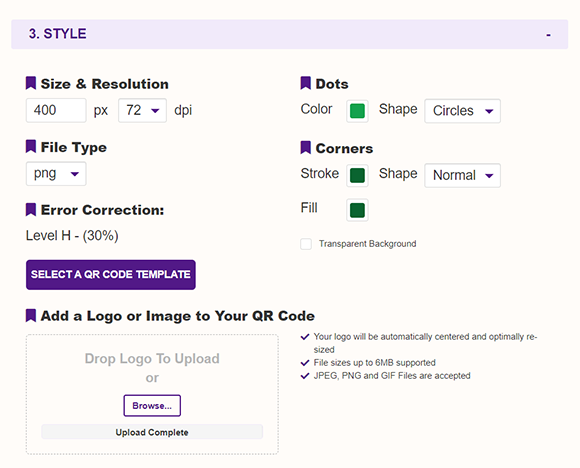
Subscribers Get More at QR Stuff!
Become a QR Stuff paid subscriber and get unlimited QR codes, unlimited scans, analytics reporting, editable dynamic QR codes, high resolution and vector QR code images, batch processing, password-protected QR codes, QR code styling, QR code pausing and scheduling and more, for one low subscription fee. Full subscriptions start from just $11.95 for a 1-month subscription (lower monthly rates for longer periods). Subscribe now.
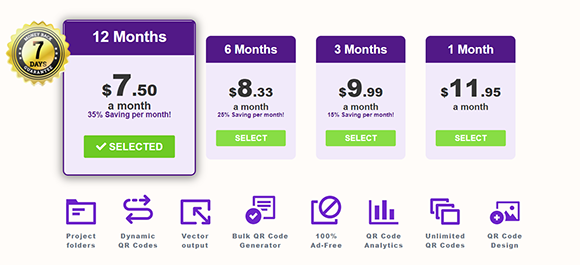

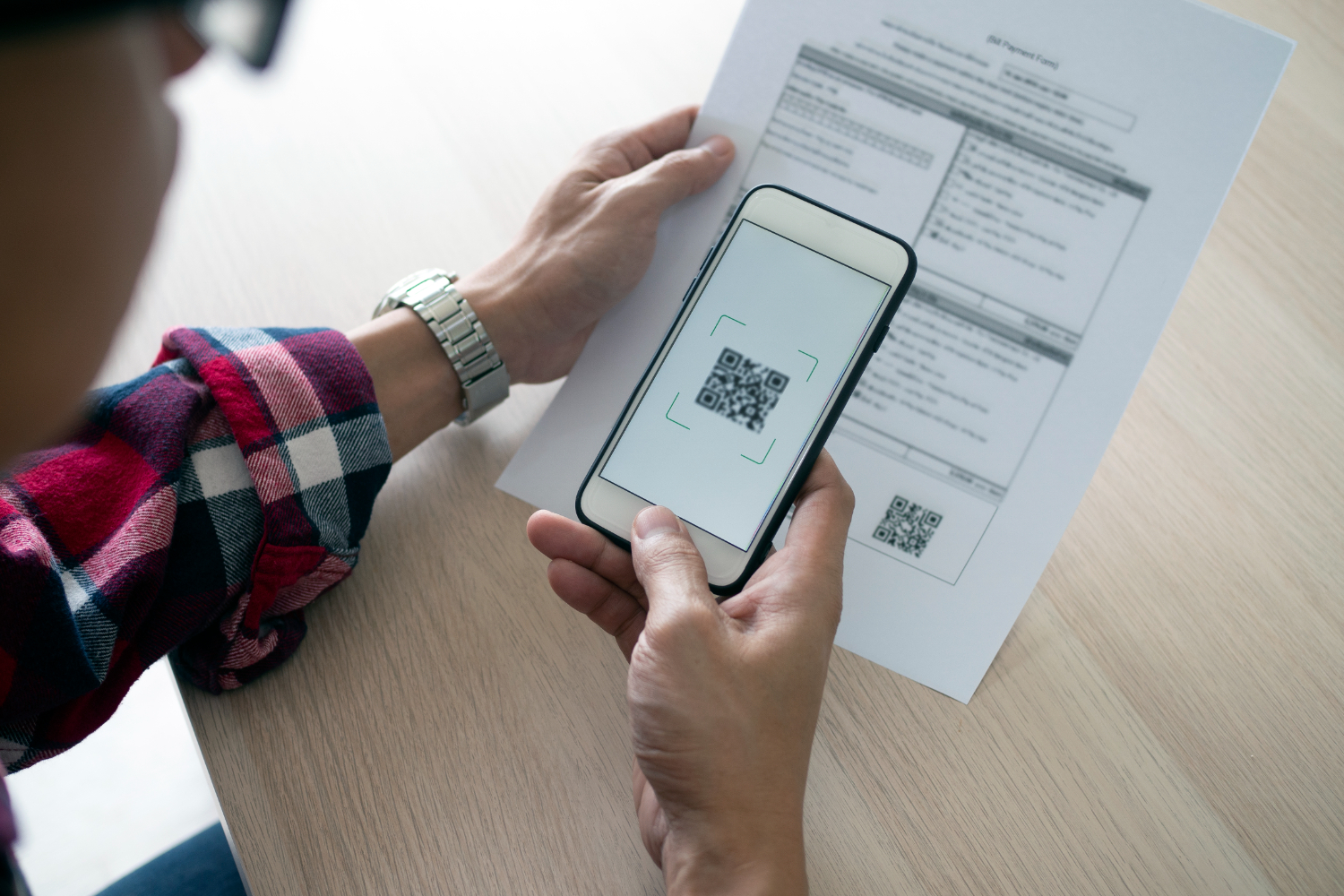

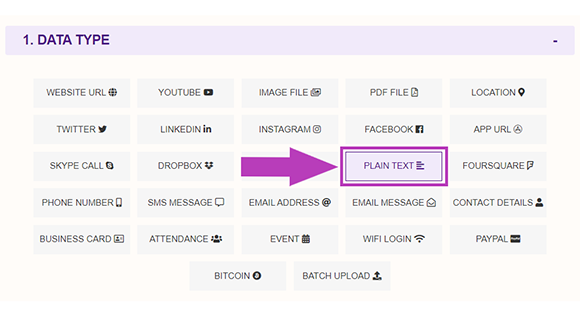
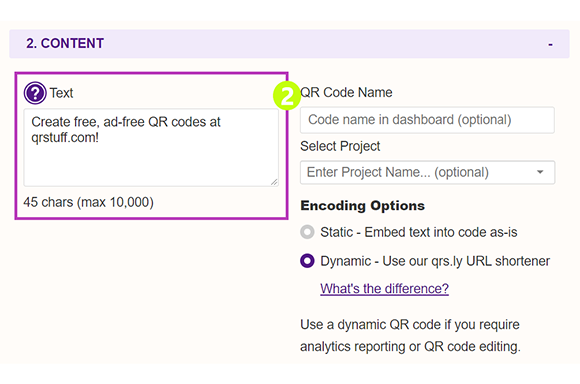
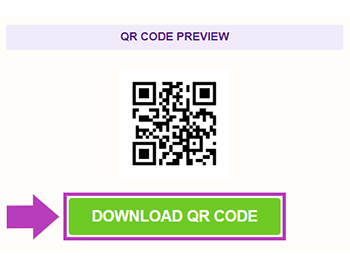
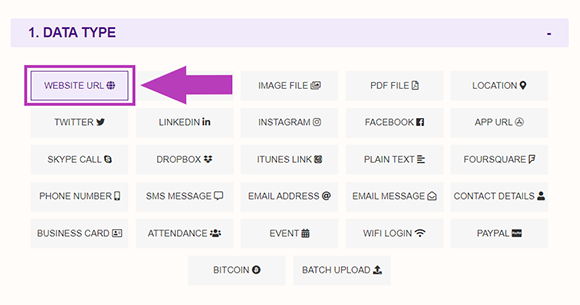
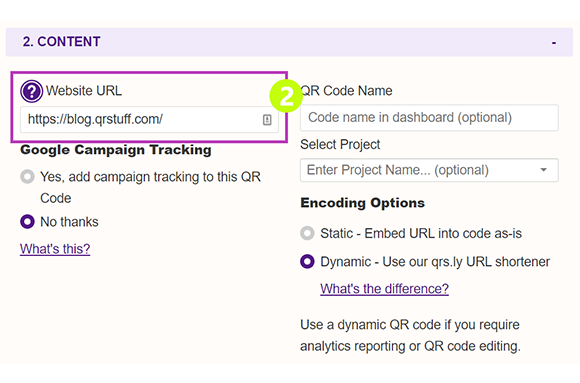

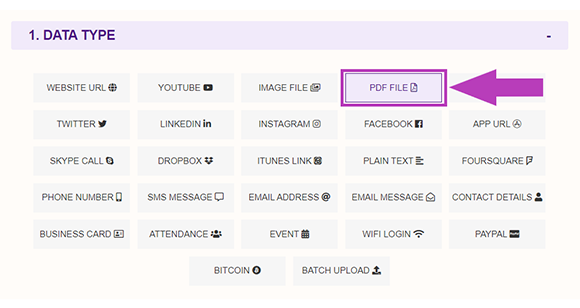
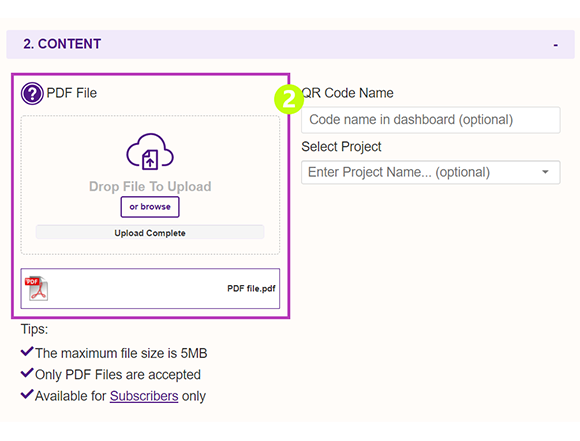

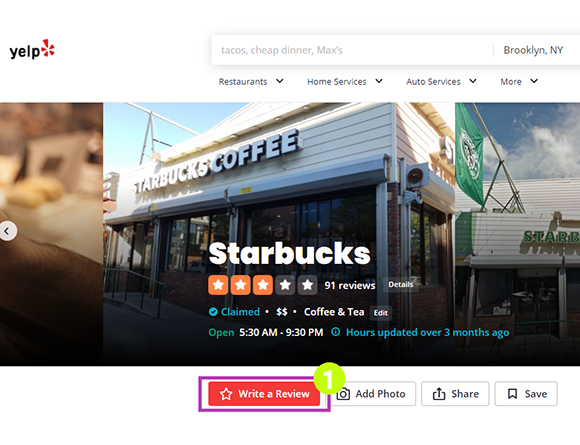
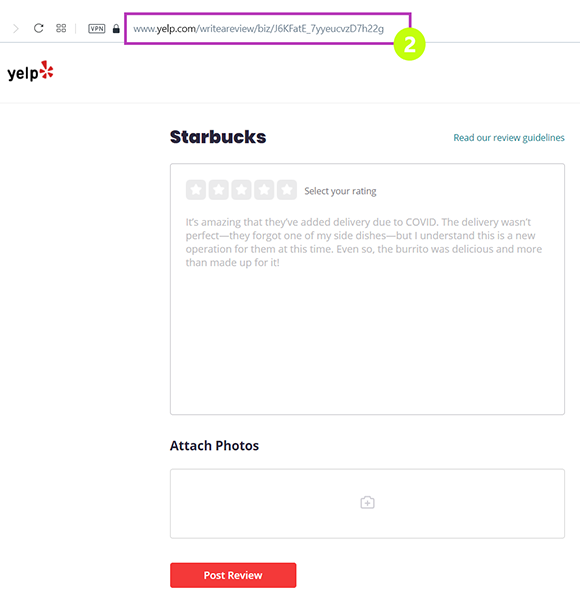
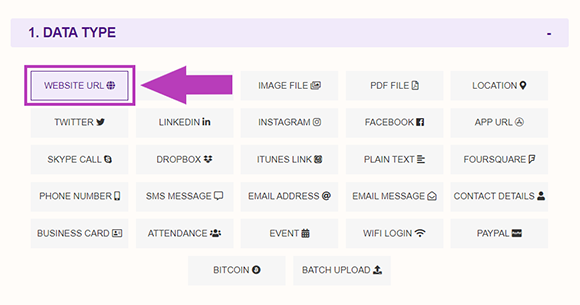
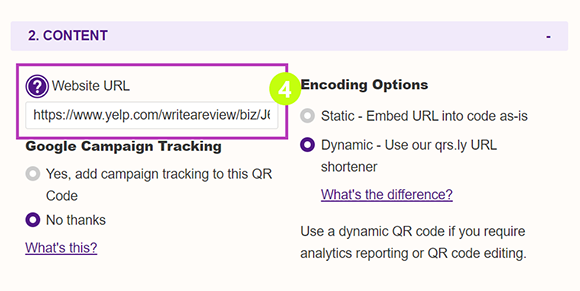
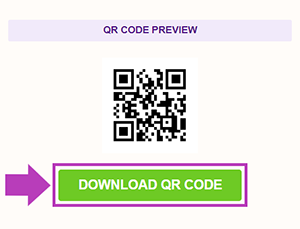
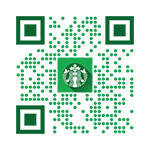



Hilla Rosenberg,
Content Writer at QRStuff
Hilla is a seasoned content writer at QRStuff, passionate about making tech accessible and engaging. With a knack for breaking down complex topics, she helps businesses and individuals make the most of QR Code technology.