QR codes are not only useful in digital marketing. You can also use them at your workplace. There are several ways that employees can use QR codes at work.
In this article, we give examples of how to use QR codes in your office. But first, let’s talk about QR codes. Is creating them worth your while?
Why Use QR Codes?
You should use QR codes because they offer convenience to everyone. They can help in streamlining complicated tasks.
Also, creating QR codes is easy. The process of creating your own QR code only takes a few minutes. All you have to do is type in the URL, select the platform that hosts it, and copy the link address. After that, you can then share the QR codes online or at your physical workplace.
Aside from being easy to use, QR codes are also useful because they can store any type of information. Online QR code generators like ours allow you to create QR codes that contain documents, data, images, videos, etc.
Now that you know what QR codes can offer, here are ways on how you can use them in your workplace.
Gain Knowledge of Your Company
People using QR codes for their workplace might be able to learn more about the company they’re working for. They could learn its culture, values, and philosophy. For example, if someone is new at work, they could scan a QR code that teaches them about your business.
You can place this type of QR code anywhere in the office. But ideally, it’s best to post them to a specific space for new employees.
You can use QR codes for workplace for staff training as well. For example, you could create a QR code that leads employees to a site where they can watch a tutorial. The tutorial could be about anything, such as how to use a certain program or take part in an online course. Doing this saves time because it eliminates the need of attending a training session.
Access Internal Company Information
You can use QR codes to provide information that employees might need. For example, you’re operating a construction firm. You can create a QR code that links to employee handbooks or health and wellness programs. Doing this helps you gain the trust of your employees. Keeping them updated with the company policies, especially regarding health issues can help in establishing good morale.
QR Codes for Quarterly Meetings
Quarterly meetings are beneficial to every company. They allow managers to communicate important information to their employees. Handing out documents during meetings is sometimes a hassle. You need to print the documents and arrange them accordingly. Instead, you could use a QR code.
You can create a QR code that contains all the necessary information about the meeting. You can then print them for your team members. They can scan the QR codes and view the presentations.
Now that most businesses conduct meetings online, this could be very helpful.
QR Codes for Communication
It’s best to use QR codes for communication. They can streamline communication between departments at a workplace.
This use of QR codes is not only prominent in offices. Other businesses like restaurants use them too. For example, waiters shouldn’t have to go back and forth to give the menu to the customers. Customers just need to scan the QR code on the table to start ordering.
Waiters and servers can also give the bill through QR codes. This is more convenient than having customers stay at the cash register to pay.
Where to Get QR Codes?
Today, there are plenty of online resources that businesses can use to create their own QR codes. There are also applications that employees can use on their mobile devices. To find out more about creating your own QR code, check out our QR code generator and blogs. We have a lot of tutorials on how to use and create QR codes.
Start Generating Your QR Codes for Meetings Today
You can create almost any type of QR code using our generator. We support up to 26 data types of QR codes.
For instance, you can create the QR codes mentioned in this blog. Even if you are a free user, you can create a QR code, such as the ones for meetings or file sharing with staff. You can create a QR code that links to a Google Drive or Dropbox folder easily using our QR code generator.
Steps on Creating a QR Code for Providing Information
Let’s assume that the information that you provide is on a document. You can share it by creating a QR code with a Website URL Data type. You can create this type of QR code for sharing company information or for staff training perhaps.
Before you create the QR code, you must first upload the document on a file sharing site like Google Drive or Dropbox.
- Once you’re done uploading the file, go to https://www.qrstuff.com/?type=websiteurl and have the “Website URL” data type pre-selected from the Data Type section.

- After choosing the Website URL data type, a field appears. Paste the address or URL of your uploaded file on Google drive or Dropbox.

- Once done, wait for the QR code to finish processing and a download button appears.

If you only have a small amount of information to share, you can also choose the Plain Text Data type.
Steps on Generating QR Codes for Communication
Most businesses create a QR code that contains the contact information of a person or work department.
To create QR codes for this purpose, just follow these steps.
- First, head over to our QR code generator page and choose “Contact Details” as the Data type.

- In the content section, choose vCard and fill in the required fields.

- Once done, wait for the QR code generator to finish processing, then save your vCard QR code.

Make It A Bit Fancy
Paid QR Stuff subscribers have access to more features and options for their QR code, including the Style section. This function allows you to change the layout and color of the QR code’s different corners. A logo can also be included as part of the QR code.
The image on the right shows how your QR codes for meetings may look after you’ve styled it with various colors. Just make sure you test your QR code before using it.
Paid users can also choose the size, quality, file format, and amount of error correction of the QR code picture.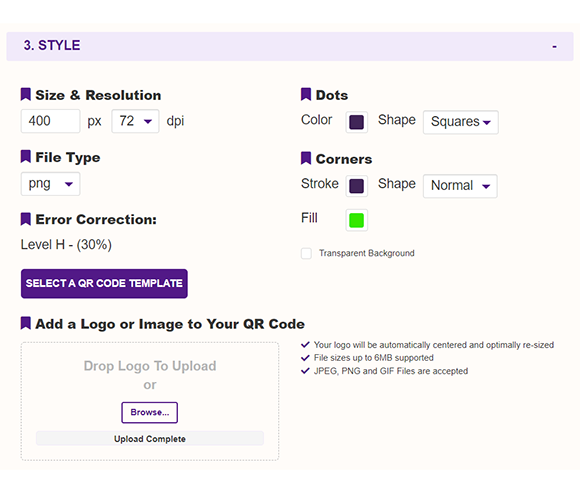
Subscribers Get More QR Stuff!
Become a QR Stuff paid subscriber and get unlimited QR codes, unlimited scans, analytics reporting, editable dynamic QR codes, high resolution, and vector QR code images, batch processing, password-protected QR codes, QR code styling, QR code pausing and scheduling, and more, for one low subscription fee.
Full subscriptions start from just $11.95 for a 1-month subscription (lower monthly rates for longer periods). Subscribe now.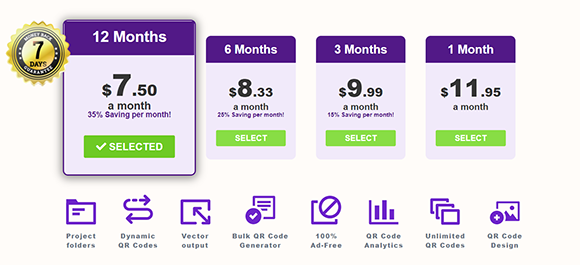



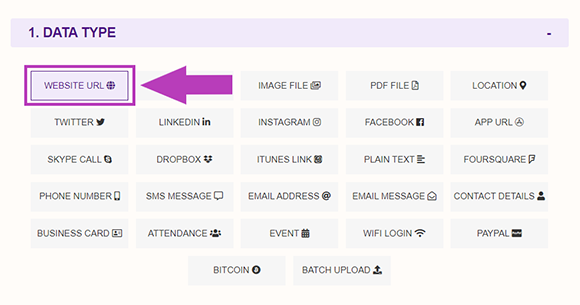
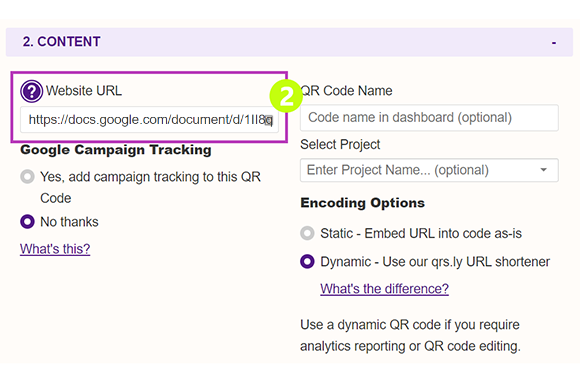

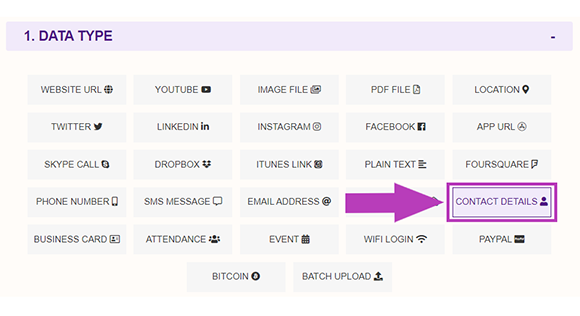
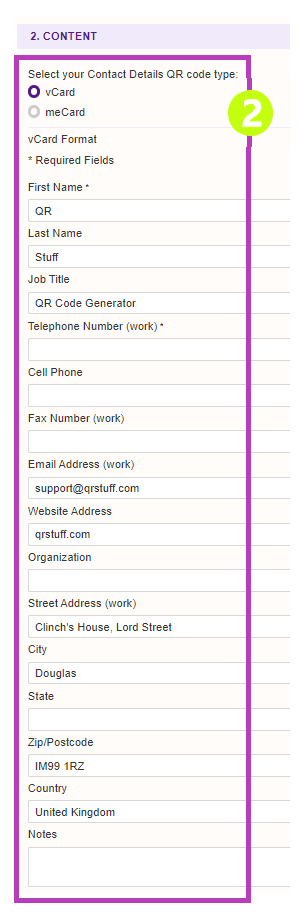
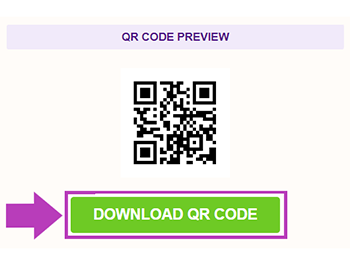




Hilla Rosenberg,
Content Writer at QRStuff
Hilla is a seasoned content writer at QRStuff, passionate about making tech accessible and engaging. With a knack for breaking down complex topics, she helps businesses and individuals make the most of QR Code technology.