Just like anything else in life, there are a few tips that can help you avoid making common QR code scanning problems. By following these simple guidelines, you can make the process smoother and less frustrating for yourself. Here are some tips to avoid common QR Code scanning mistakes:
- Make sure your QR Code scanner is up to date
Using outdated software is one of the most common reasons for unsuccessful QR Code scanning. Make sure that your QR Code scanner is up-to-date and functioning properly before attempting to scan a QR Code. If you are unsure, check with the manufacturer or do a quick online search to find out how to update your scanner.
- Check the orientation of the QR Code
QR Codes come in all shapes and sizes, so make sure that you are holding your scanner in the right orientation to scan the code correctly. Most QR Codes have a designated orientation, which is typically indicated by an arrow or other symbol.
- Don’t shake or move your phone while scanning QR Codes
Although it’s possible that this issue is more related to hardware than software, it can be helpful to know that QR Code scanners are finicky when it comes to the movement of phones. Shaking, moving, and other forms of physical activity typically cause scan errors. So, if you’re having trouble scanning a QR Code, try to keep your hands and phone still.
- Make sure there is good lighting
Another common reason for unsuccessful QR Code scanning is poor lighting. If the QR Code is not well-lit, it may be difficult or impossible to scan successfully. Try to scan in an area with good lighting to make sure you don’t run into this issue.
- Keep QR Codes free from obstructions
To avoid QR code scanning problems, keep QR codes free from obstructions.
This may not apply to all QR Code scanners, but it is an important thing to keep in mind. When scanning a QR Code, make sure that the code has nothing obstructing its surface. In other words, hold your phone or device as parallel as possible with the camera lens and line up the QR Code as best as you can.
- Check the size of the QR Code
Not all QR Codes are the same – some codes are larger and others are smaller. If your scanner is not able to read smaller QR Codes, you may need to adjust the settings or find a different scanner that can accommodate those sizes.
- Be patient
You can also avoid QR code scanning problems by being patient.
Scanning QR Codes is not always an instantaneous process. Sometimes, it takes a few minutes, so be patient before you give up on scanning completely. If your QR Code scanner has trouble reading the code right away, wait five or ten seconds for the device to find its way around the code and process what it needs to do.
- Don’t scan the code too many times
Many scanners have a limit on the number of times that they can scan each code, so don’t try to overload it by scanning too many times. You could diminish your chances of successfully scanning your QR Code altogether and waste time in the process.
- Get QR Code scanning software you can trust
There are many QR Code scanning software options on the market, and not all of them are created equal. Make sure that you research your options before settling on a scanner, and be especially wary of scam software that can damage your device or steal your personal information.
To guarantee that you’re using a safe QR reader, use our web-based QR code scanner. You don’t need to install this on your device. It only requires permission to use your device’s camera.
- Avoid “fake” QR Codes
If you want to avoid scanning mistakes, your best bet is to simply stay away from fake QR Codes. By definition, these are not real codes that have been created by experts, so they may contain malware or other harmful content that can damage your device. Even though it takes a little extra effort, be sure to only scan real QR Codes – it will save you time and trouble in the long run.
You can avoid fake QR codes and QR code scanning problems by using our QR code generator. Here at QR Stuff, you don’t even need an account to create a QR code. You can create one right away.
Now that you know the basics of avoiding common QR Code scanning mistakes, you’re ready to start scanning like a pro! Just remember to keep these tips in mind and you’ll be on your way to smoother, quicker scans in no time. Happy scanning!
Steps in Creating a QR code
To create a QR code, follow these steps:
- First, go to https://www.qrstuff.com/?type=websiteurl and have the “Website URL” data type pre-selected from the Data Type section.

- Next, in the Content Section, type in the URL of the website which you need to link to the QR code.

- Wait for the QR code to finish processing. Once done, you can then download your QR code.

Make It A Bit Fancy
 Paid QR Stuff subscribers have access to more features and options for their QR code, including the Style section. This function allows you to change the layout and color of the QR code’s different corners. A logo can also be included as part of the QR code.
Paid QR Stuff subscribers have access to more features and options for their QR code, including the Style section. This function allows you to change the layout and color of the QR code’s different corners. A logo can also be included as part of the QR code.
The image on the right shows how your QR codes may look after you’ve styled it with various colors. Just make sure you test your QR code before using it.
Paid users can also choose the size, quality, file format, and amount of error correction of the QR code picture.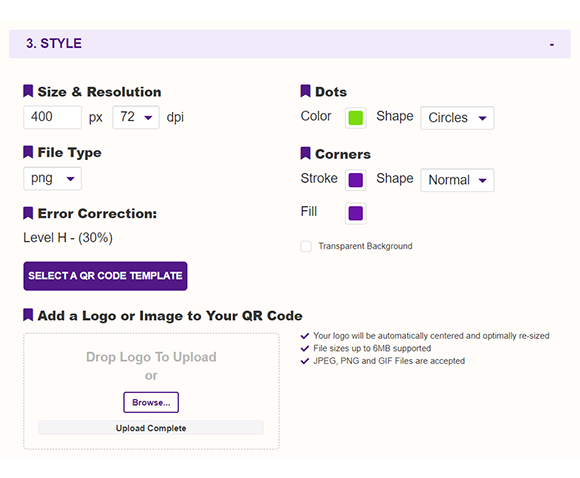
Subscribers Get More QR Stuff!
Become a QR Stuff paid subscriber and get unlimited QR codes, unlimited scans, analytics reporting, editable dynamic QR codes, high resolution, and vector QR code images, batch processing, password-protected QR codes, QR code styling, QR code pausing and scheduling, and more, for one low subscription fee.
Full subscriptions start from just $11.95 for a 1-month subscription (lower monthly rates for longer periods). Subscribe now.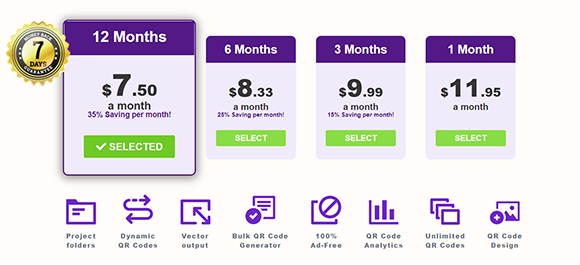



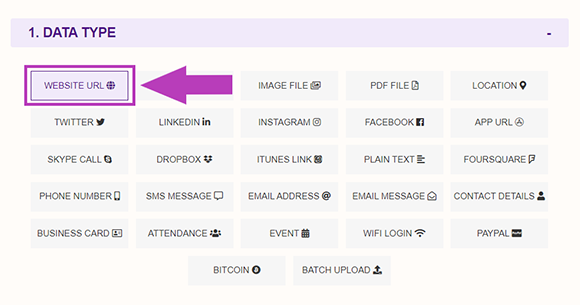
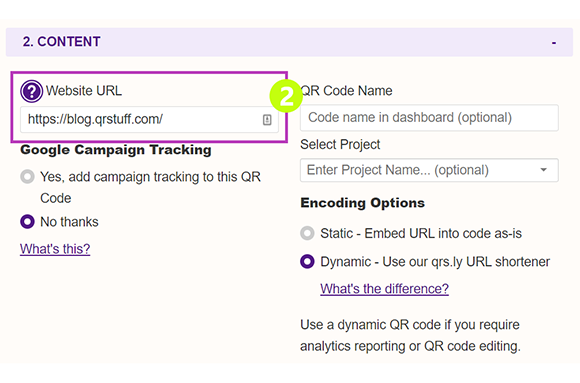
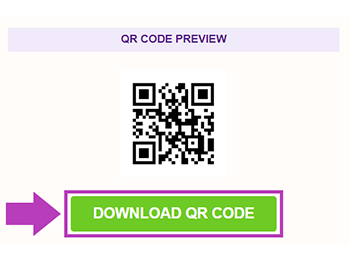



Hilla Rosenberg,
Content Writer at QRStuff
Hilla is a seasoned content writer at QRStuff, passionate about making tech accessible and engaging. With a knack for breaking down complex topics, she helps businesses and individuals make the most of QR Code technology.