Fast, accurate, and accessible. These three adjectives can be easily applied to describe QR Codes. This technology seems to have revolutionized different aspects of marketing. QR codes change the way on how to provide information and engage potential customers.
With the increasing use of smartphones and the presence of QR Code app integration in these devices, this 3D barcode is likely to gain prominence in the future as well.
Here’s why QR codes future is in line with marketing and advertising.
How QR codes enhance business opportunities
As QR codes gain wider use, they are becoming a highly popular form of advertising. No longer limited to product packaging and advertisements. Businesses are now eager to take advantage of this technology’s appeal.
New found popularity
With their ever-increasing popularity, it’s no surprise to find out that marketers are beginning to use them in new and innovative ways. For example, you can use QR codes in place of business cards.
The use of QR codes is not only prominent in small businesses. Even large companies like Pepsi and Nike have adopted them. For instance, their employees use QR codes to simplify marketing and product information.
Moreover, QR codes are environmentally friendly. Businesses can use them as an alternative to plastic cards or bar codes on store shelves. Also, you can only show them digitally and still be effective.
How are QR codes being used?
QR code marketing might be the most versatile form of digital marketing yet. Some businesses have begun using them to drive traffic to their eCommerce sites. They do this by adding QR codes on printed materials, packaging, and promotional items.
You can also use QR codes to enhance social media campaigns such as Facebook contests, Twitter campaigns, Instagram promotions, or YouTube videos. You can get creative with QR codes as well by creating custom designs that incorporate your brand colors and logo, which can then be placed in various places for more exposure.
Smarter Ways to Do Marketing With QR Codes
Put QR codes on business cards, flyers, posters, and brochures – this is a very basic way of using QR codes. The idea here is to simply let people scan the code with their smartphones and get more information about your company or product. This could be anything from your website address to a coupon or special promotion.
Use QR Codes at Social Media Events
A great way to use QR codes is to put them on your event’s social media pages. You can use QR codes to direct people to your event’s website, your social media pages, or even a discount code for your business.
Here’s how to create QR codes for Social Media events using our QR code generator. In this example, we assume that the event is posted on your Facebook page.
- First, go to https://www.qrstuff.com/type/facebook and have the “Facebook” data type pre-selected from the Data Type section.

- In the content section, choose “Link to Facebook Page.”

- Next, enter the Facebook page ID. If you don’t know where to get your page ID, find out here: How to find your Facebook Page ID. In the example, we’ve used our Facebook page at https://www.facebook.com/qrstuff.
- Your code is ready! Click the “Download QR Code” button if needed.

Use QR Codes as Business Cards
Using QR codes as digital business cards provide convenience to you and your target audience. Unlike the traditional business cards, you can add more information to your digital business card. You can even link your website or social media pages.
How to create QR codes for business cards? Follow these steps:
- First, go to https://www.qrstuff.com/?type=digital_business_card and have the “Business Card” data type pre-selected from the Data Type section.


- In the Content section, click the “Create Yours Now” button and the main data entry screen (shown below) appears. Once you’ve entered your address, contact details, social links, etc. Just click the “Save” button.

- Your code is ready! You can click the “Download QR Code” button if needed.

Use QR Codes in Your Mailing List
You can include a QR code in your newsletter or mailer to drive people to your website.
Here’s how to create a QR code that links to your website:
- First, go to https://www.qrstuff.com/?type=websiteurl and have the “Website URL” data type pre-selected from the Data Type section.

- In the content section, paste the URL of your website into the required field.

- Your code is ready! You can click the “Download QR Code” button if needed.

Integrate QR Codes to Mobile Payments
Digital or online payments are now gaining popularity. Aside from it being safer than paying with cash, it’s faster to process.
Here’s how you can create a QR code for mobile payments using PayPal:
- First, go to https://www.qrstuff.com/?type=paypal_buy and have the “Paypal” data type pre-selected from the Data Type section.

- In the content section, fill in the required fields.

- Your code is ready! You can click the “Download QR Code” button if needed.

As stated in the various sections above, QR codes are here to stay. Many of us have found numerous effective ways to use them, and more and more users are learning how to scan them, too. With all the excitement surrounding this futuristic barcode, businesses never have to be afraid of being left behind.
Make It A Bit Fancy
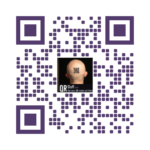 Paid QR Stuff subscribers have access to more features and options for their QR code, including the Style section. This function allows you to change the layout and color of the QR code’s different corners. A logo can also be included as part of the QR code.
Paid QR Stuff subscribers have access to more features and options for their QR code, including the Style section. This function allows you to change the layout and color of the QR code’s different corners. A logo can also be included as part of the QR code.
The image on the right shows how your QR code may look after you’ve styled it with various colors. Just make sure you test your QR code before using it.
Paid customers can also choose the size, quality, file format, and amount of error correction of the QR code picture.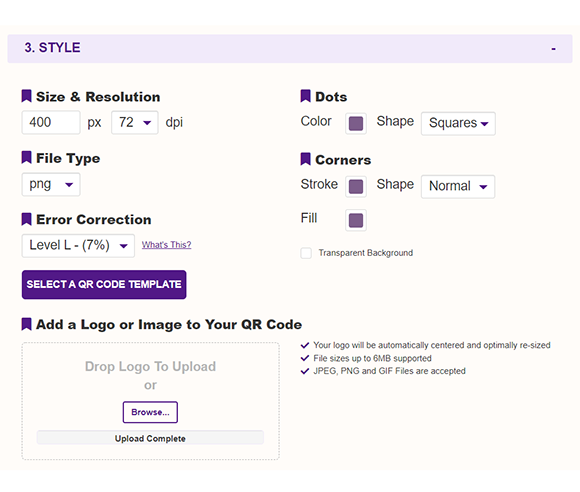
Subscribers Get More QR Stuff!
Become a QR Stuff paid subscriber and get unlimited QR codes, unlimited scans, analytics reporting, editable dynamic QR codes, high resolution, and vector QR code images, batch processing, password-protected QR codes, QR code styling, QR code pausing and scheduling, and more, for one low subscription fee.
Full subscriptions start from just $11.95 for a 1-month subscription (lower monthly rates for longer periods). Subscribe now.



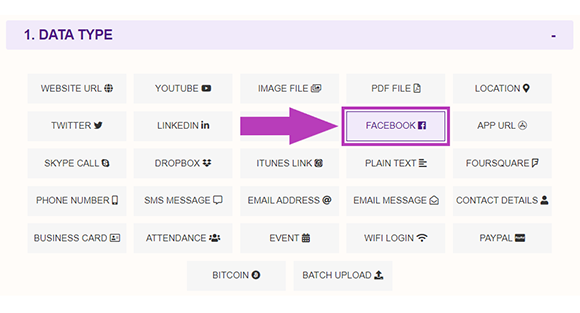
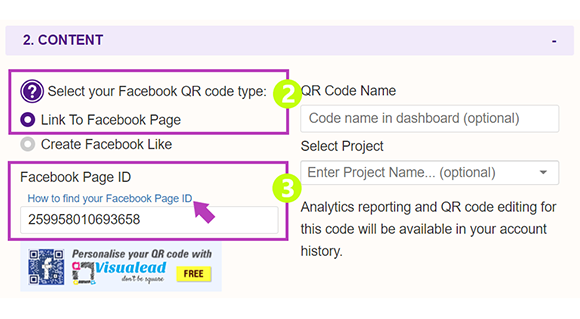
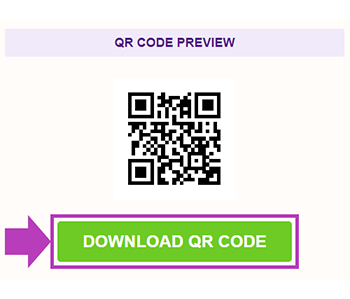
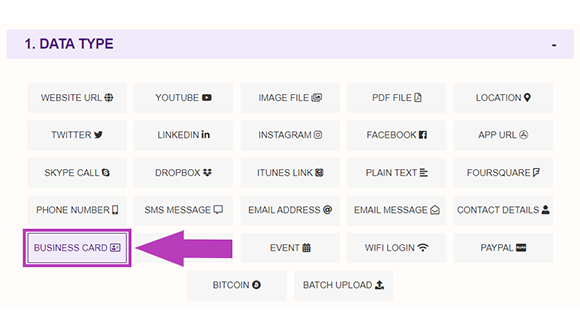
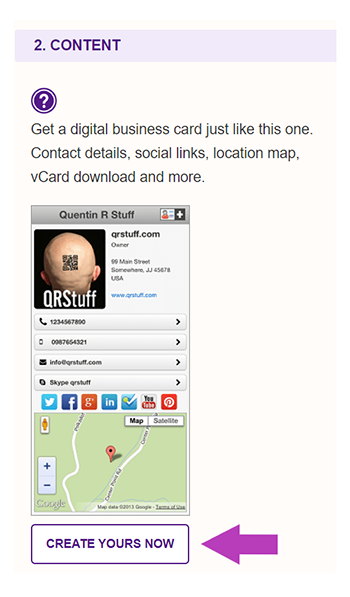
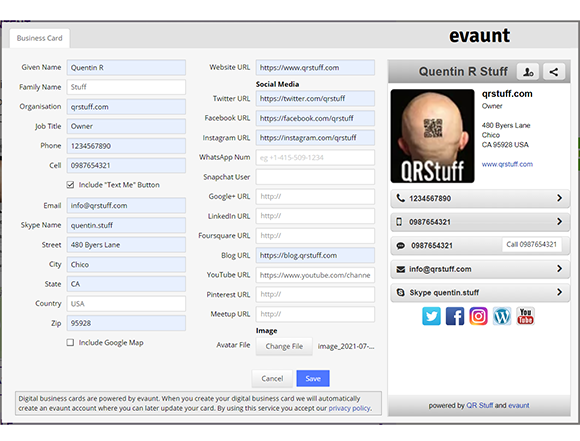
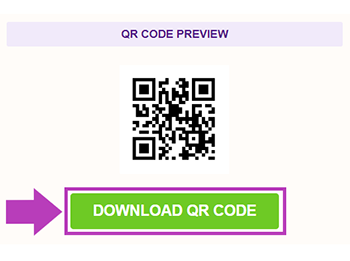
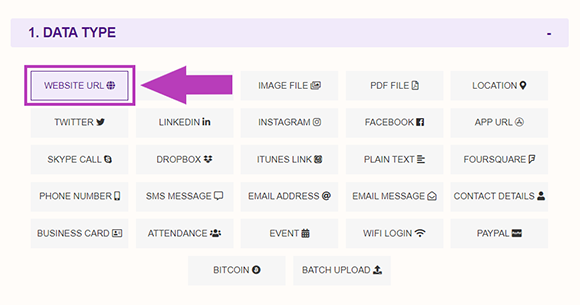
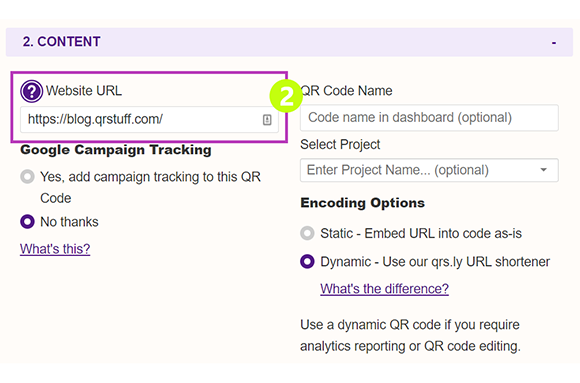

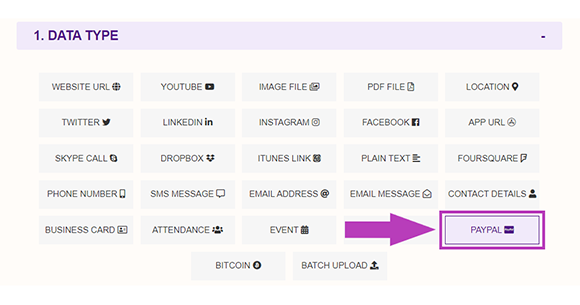
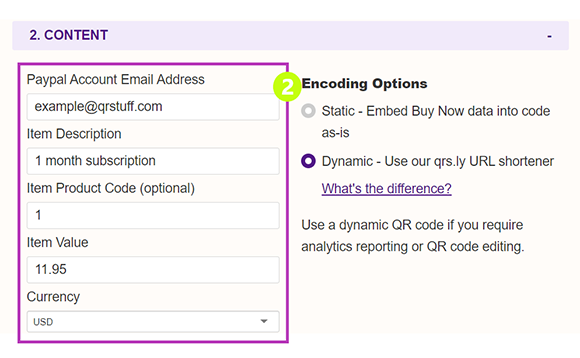
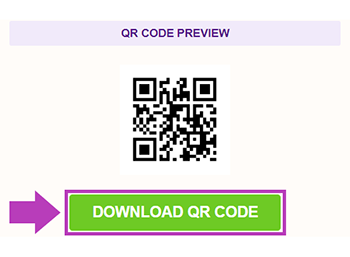
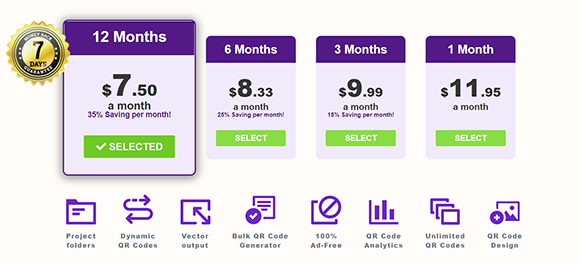

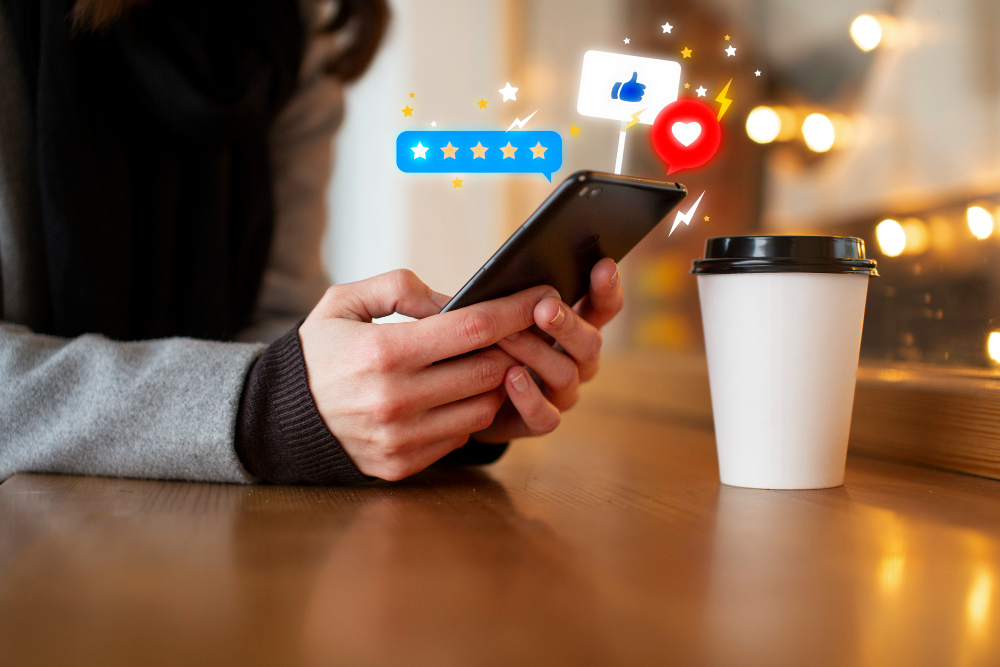

Hilla Rosenberg,
Content Writer at QRStuff
Hilla is a seasoned content writer at QRStuff, passionate about making tech accessible and engaging. With a knack for breaking down complex topics, she helps businesses and individuals make the most of QR Code technology.