Why use QR codes in the classroom? A lot of teachers are already using QR codes as part of their teaching tools.
QR codes are convenient for the teachers to use and the students as well.
Why Use QR codes in the classroom?
Teachers have a lot of tasks to do. Using tools like QR codes that can help reduce workload, helps them to move on to other tasks.
By using QR codes in the classroom, it helps as a tool in teaching and allowing students to do activities on their own.
By using QR codes, you save time and errors. Before QR codes, students would have to type the website URLs on their devices and typing can take time or have errors.
But with QR codes, students don’t have to type the URLs any more.
Aside from the convenience, isn’t it fun to use QR codes? There is fun in scanning QR codes which can bring you and the students to a lot of possibilities.
QR Code Checklist for Teachers
Here are QR code ideas that other teachers are already using. Check whether these QR code hacks help you too.
Audio QR Code for Teacher’s Greetings
This QR code idea is from a teacher who sends out a postcard with an audio QR code on it, to all her students before classes start. Once they scan the QR code, they hear a recording with a short greeting from the teacher.
QR Codes for Students’ Assignments and Projects
Instead of writing the instructions of your students’ assignments and projects on a white board, save time with a QR code. Just type all the details in a Google sheet and create a website URL for it.
Video QR Codes for “Listening to Reading” Activities
The students can scan this QR code to listen to a story on their own if there’s no adult to help do the reading for them.
QR codes for Students’ Research Works
A second grade teacher uses QR codes to aid her students’ research projects. She gives them a lot of information about the assigned topic.
The information sheet about the topic consists of a number of website URL and video QR codes. All of the QR codes serve as the students’ references in doing their research project.
This opens a lot of possibilities in students’ research works because their references can be website URLs or even videos.
QR codes for Answer Keys
Teachers used to wait for students to finish before they could discuss the answers or check activities. But with QR codes, teachers can prepare an answer key and just create a QR code that links to it.
Once a student finishes his activity, he can check the answers by scanning the QR code for the answer key.
Steps in Creating a Website URL QR code
The steps to creating an audio QR code, a QR code for students’ assignments, projects, research works, or for answer keys are almost the same. The only difference is the URL of the website you use for the QR code.
Generating the QR code is easy. You can follow these steps:
- First, go to https://www.qrstuff.com/?type=website and have the “Website URL” data type pre-selected from the Data Type section.

- Let’s say you’re creating a QR code for your Students’ Research Work. In the Content section, enter the URL of a reference that you’d like to include for your student’s research work.

- Wait for the QR code generator to finish processing, then click the “Download QR Code” button.

Steps in Creating a Video QR code
If you’re interested in generating a video QR code as a reference for your students’ research or for their reading activities, here’s how you can create one:
- First, go to https://www.qrstuff.com/type/youtube and have the “YouTube” data type pre-selected from the Data Type section.

- Next, scroll down to the content section and type or copy and paste the video ID or video URL of the reference you want to use into one of the input fields.

- When you’re finished, simply click “Download QR Code” to download it to your device.

Make It A Bit Fancy
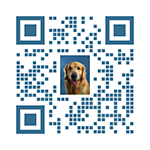 As a paid subscriber, you have the freedom to style the QR code, modify its colors, and even add logos or images on it. Follow the steps outlined above and head to the Style section before downloading. The interface allows you to customize the appearance of the code.
As a paid subscriber, you have the freedom to style the QR code, modify its colors, and even add logos or images on it. Follow the steps outlined above and head to the Style section before downloading. The interface allows you to customize the appearance of the code.
Refer to the screenshot below to see how the interface looks like. It gives subscribers with options to design the code based on the color and shape of dots and corners. You may also choose to add an image or logo in the middle, or make the background transparent. To learn more about styling the QR code, visit our blog post on Styling QR codes. 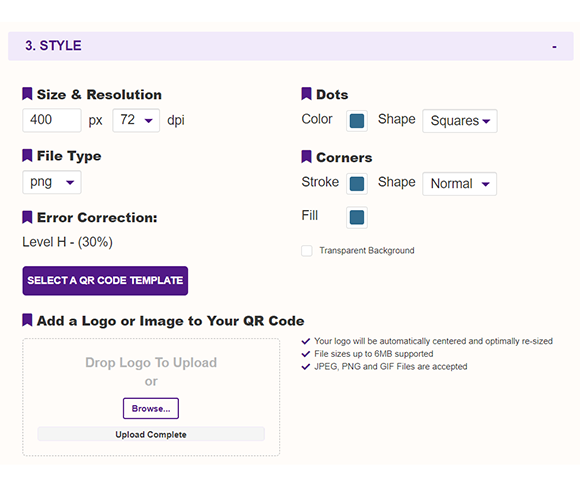
Subscribers Get More QR Stuff
Become a QR Stuff paid subscriber and get unlimited QR codes, unlimited scans, analytics reporting, editable dynamic QR codes, high resolution, and vector QR code images, batch processing, password-protected QR codes, QR code styling, QR code pausing and scheduling, and more, for one low subscription fee.
Full subscriptions start from just $11.95 for a 1-month subscription (lower monthly rates for longer periods). Subscribe now.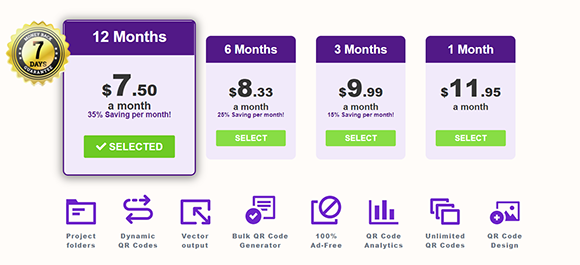



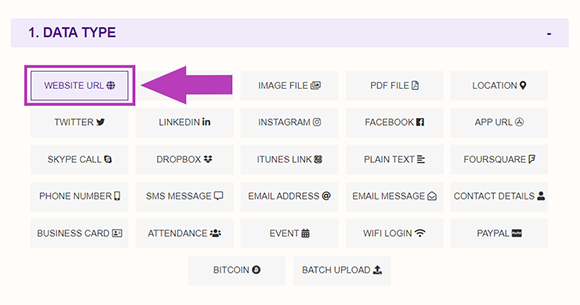
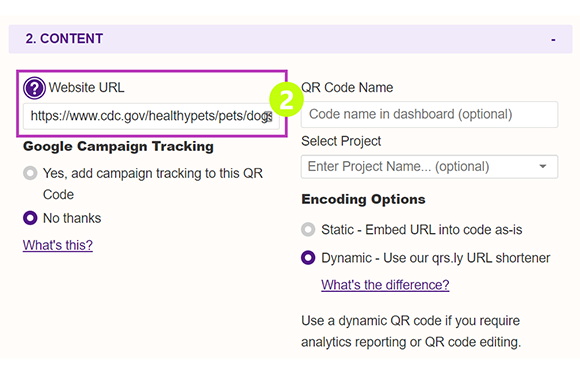
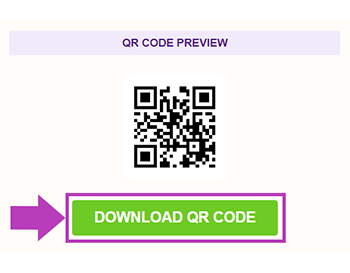
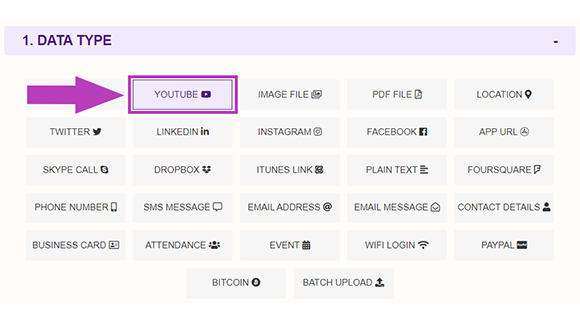
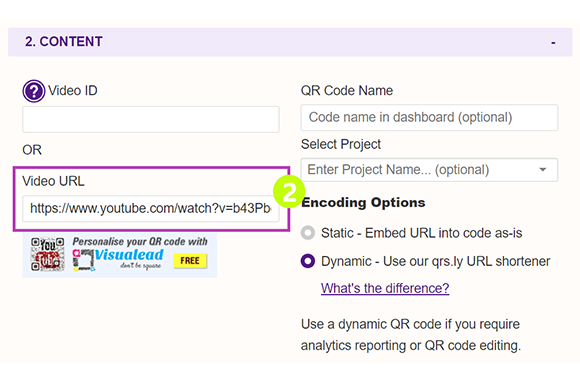
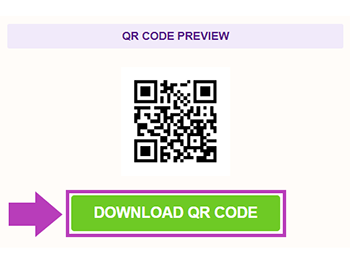



Hilla Rosenberg,
Content Writer at QRStuff
Hilla is a seasoned content writer at QRStuff, passionate about making tech accessible and engaging. With a knack for breaking down complex topics, she helps businesses and individuals make the most of QR Code technology.