Website URL data types are probably our most popular. They are the easiest way to have people access your website because the QR code simply contains the address of a website. By scanning the code, the website can be accessed by the user without the nuisance of manually entering the URL. These QR codes are also very simple to create.
- Go to https://www.qrstuff.com/?type=websiteurl and have the “Website URL” data type pre-selected.

- Next, enter the URL of your website. You can copy and paste the URL from the address bar to make sure it’s accurate.

Not sure if you want to create a static or dynamic QR code?
- Static QR Code: The actual destination website URL is placed directly into the QR code and can’t be modified. Static QR codes have no scan limits.
- Dynamic QR Code: A short URL is placed into the QR code which then transparently re-directs the user to the intended destination website URL. Dynamic QR codes created with a paid subscription can have the short URL redirection destination changed after the QR code has been created. These codes also have analytics and password protection.
Take a look at this guide if you need more information about static vs dynamic QR codes: https://www.qrstuff.com/blog/general/dynamic-qr-codes.
3. You can now download the QR code you created by clicking the “Download QR Code” button.

Make It A Bit Fancy!

Here at QR Stuff, you can enjoy more privileges using our QR code generator when you’re a paid subscriber. In addition to creating QR codes, our paid subscribers have the privilege to use the Style Section where they can customize their QR codes. You can either change the colors of the dots, their shape and also insert a relevant logo to the QR code.
Customizing the QR code is easy. Just follow the same steps listed above and customize the QR code through the “Style” section before downloading the QR code. Using the “Style” section, you can come up with a visually appealing and distinctive QR code like the one shown here.
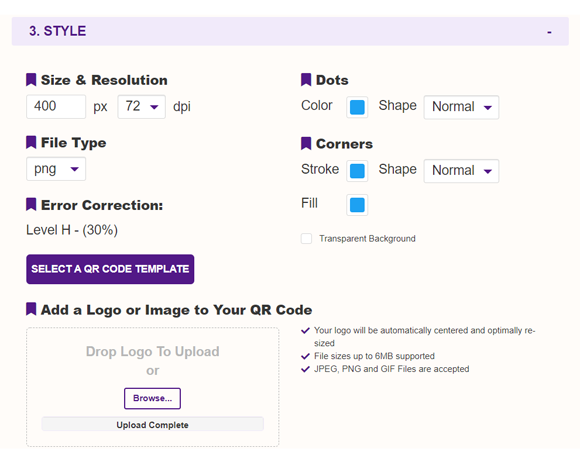
Subscribers Get More QR Stuff!
Become a QR Stuff paid subscriber and get unlimited QR codes, unlimited scans, analytics reporting, editable dynamic QR codes, high resolution and vector QR code images, batch processing, password-protected QR codes, QR code styling, QR code pausing and scheduling and more, for one low subscription fee.
Full subscriptions start from just $11.95 for a 1-month subscription (lower monthly rates for longer periods). Subscribe now.
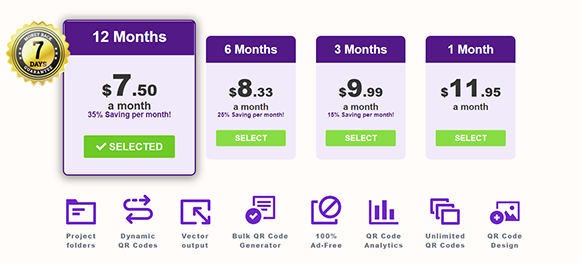



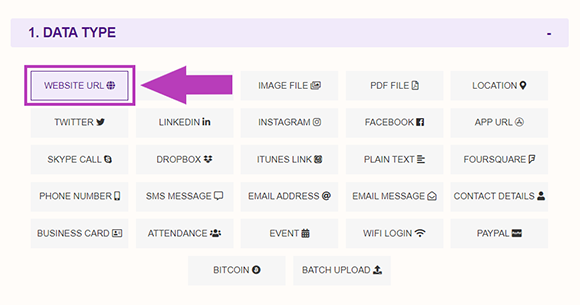
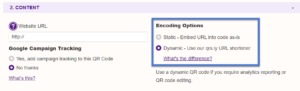




Hilla Rosenberg,
Content Writer at QRStuff
Hilla is a seasoned content writer at QRStuff, passionate about making tech accessible and engaging. With a knack for breaking down complex topics, she helps businesses and individuals make the most of QR Code technology.