In today’s digitally driven world, QR (Quick Response) codes are everywhere, and they’re especially popular in the commercial and marketing industries. Agribusiness professionals and marketers should use QR codes in agriculture marketing too.
Marketers mostly use these codes to link customers to online content about their goods or services. This strategy is working well because you only need to use a smartphone to obtain the information hidden behind the code.
The reach of these Quick response codes has grown so wide and deep that they are now extensively used for a variety of reasons in the agricultural industry.
It only makes sense for agribusiness people to use QR codes in agriculture marketing. It’s an on-the-go smart tool.
In agriculture, for example, QR codes may be used in a variety of ways to improve the experience, trust, and transparency of your products by providing consumers with value-added information.
Also, if you have a website for your agricultural products, you may create a website URL QR code that will link your consumers to that site. They may learn more about your products by exploring and researching them, as well as about the overall production of agricultural commodities, farming, management, animals, and crops.
But aside from sharing links to a webpage, you can also lead your target audience to a file, specifically a PDF.
Unlike linking a web page, a PDF is more convenient. It would only contain the information you want to present or show to your potential and existing customers. Also, using a PDF allows you to update the content of your QR code easily.
You can include a file QR code in your product packaging, such as sugar and sweeteners, vegetables, wheat, soil bean, and oil crops, that allows you to embed any type of document/file that will direct your buyers to product information online, such as a PDF or word file that will provide them with details about your products.
PDF File QR Codes for Agriculture Marketing
Creating PDF file QR codes is easy. Just follow these steps to create one for your agricultural business.
Before we create our PDF QR code, firs create a document with information about your products, such as FAQs, a nutrition table, or health benefits. Make sure to save it as a PDF file.
Once you have the PDF file, follow these steps:
- First, go to https://www.qrstuff.com/type/pdf and have the “PDF file” data type pre-selected from the Data Type section.

- Then, upload your PDF file in the Content section below.

- Wait for the QR code generator to process. You may proceed to download your PDF QR code.

YouTube Video QR Codes for Agriculture Marketing
Did you know that people prefer viewing videos more than any other form of material to learn about new products, commodities, or services?
You may also use a video QR code to lead your purchasers to video material that illustrates the journey and creation of your products, making your content more engaging and accessible to your customers.
This will increase consumer trust and confidence in your brand, resulting in long-term consumer loyalty.
Creating YouTube video QR codes is simple. All you have to do is follow these steps to generate one:
- First, go to https://www.qrstuff.com/?type=youtube and have the “YouTube” data type pre-selected from the Data Type section.

- Next, fill in the necessary area in the Content section with your YouTube video ID or URL.

- Wait for the QR code generator to finish processing. After that, you may save your YouTube video QR code.

Note:
Always create a dynamic QR code for business. If your QR code was produced using a dynamic model, you will be able to modify the content. Not only can you link your customers to online agricultural product information with dynamic QR codes, but you can also have a flexible agricultural marketing campaign by changing the content of your QR code any time without having to print another QR code.
Changing the content may be done even if your QR codes have already been produced, saving you both time and money.
You may also use the QR code analytics tool to track or monitor your QR code scans and determine the demographics of your scanners. This feature also helps you check or determine if the QR codes are performing properly for your target audience.
Make It A Bit Fancy
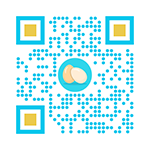 Paid subscribers of QR Stuff can access more features and options for their QR code, such as the Style section. This feature allows you to customize the shape and colors of the different corners of the QR code. There is also an option to include a logo for the QR code.
Paid subscribers of QR Stuff can access more features and options for their QR code, such as the Style section. This feature allows you to customize the shape and colors of the different corners of the QR code. There is also an option to include a logo for the QR code.
The image shown on the right is a preview of how your QR code could look after styling it with different colors. Just remember to test your QR code to make sure that it works.
Paid subscribers also have the option to vary the QR code image size, resolution, file type, and error correction level of the QR code.
Subscribers Get More QR Stuff!
Become a QR Stuff paid subscriber and get unlimited QR codes, unlimited scans, analytics reporting, editable dynamic QR codes, high resolution, and vector QR code images, batch processing, password-protected QR codes, QR code styling, QR code pausing and scheduling, and more, for one low subscription fee.
Full subscriptions start from just $11.95 for a 1-month subscription (lower monthly rates for longer periods). Subscribe now.



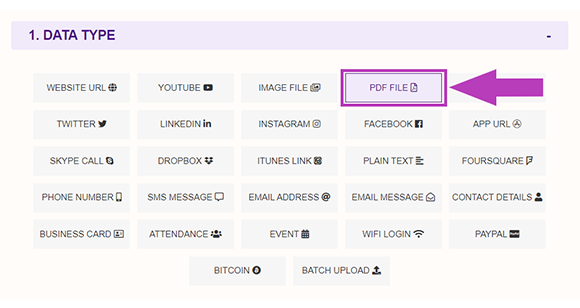
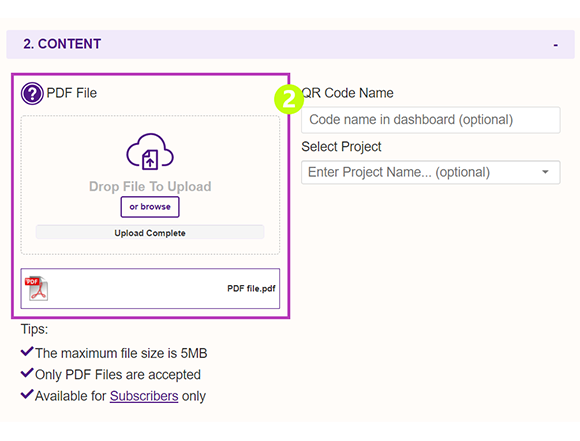
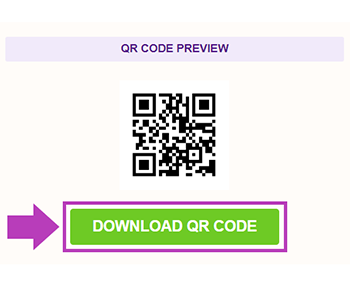
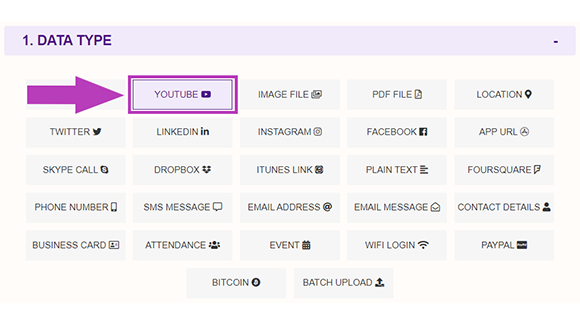
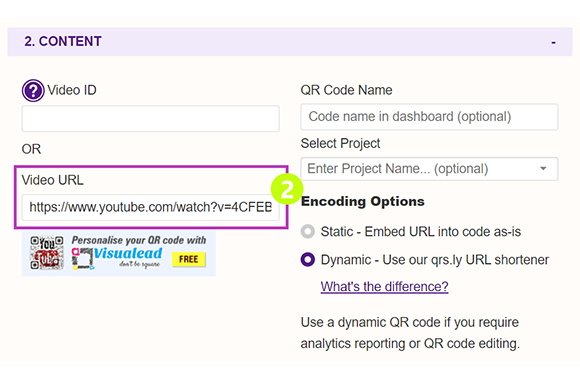

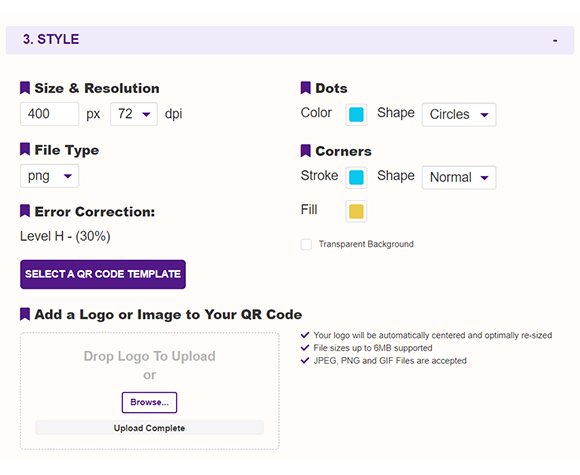
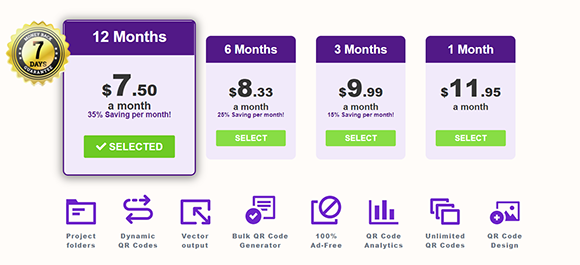



Hilla Rosenberg,
Content Writer at QRStuff
Hilla is a seasoned content writer at QRStuff, passionate about making tech accessible and engaging. With a knack for breaking down complex topics, she helps businesses and individuals make the most of QR Code technology.