Today, more and more people are obtaining information on the internet through their smartphones. That’s why now is the time to start using technology such as using QR codes to link to website. This tool caters to mobile users because it allows them to view important information with a simple scan on their cellphones.
QR codes are one of the key solutions to effectively use both traditional and digital marketing materials to meet the ever-changing consumer needs.
Using QR codes for the home improvement industry benefits these businesses. They can help increase their reach to get more clients.
How can QR codes for the home improvement industry help in increasing reach?
People just have to scan the QR code to view the online pages of your business. Not only that, but this also lets them contact you immediately. Leading people to your website or social media pages allows them to inquire about your services right away.
If the cost is a concern, creating QR codes is not expensive. You can even recycle QR codes because it’s possible to change their content. Here are the steps on how to create a QR code for your website or social media pages.
Creating QR Codes to Link to Website and Social Media Pages
First, decide if you’re going to link a single web address in your QR code. You will need extra steps if you want to include all of your web pages on your QR code.
Let’s assume that you decide to create a QR code for your website. The steps to create QR codes to link to website are as follows:
- First, go to https://www.qrstuff.com/?type=website and have the “website URL” data type pre-selected from the Data Type section.

- Next, paste the URL of your website in the Content section.

- Wait for the QR code generator to finish processing. You can then save your QR code.

If you decide to link your website along with your social media pages on your QR code, then you should create a landing page first. Check our blog post about creating a QR code with multiple links to learn more about this.
Adding QR codes to Printed Materials
QR codes are highly customizable or flexible. You can use them in any way you want. For example, let’s assume that you want to advertise your services and post a job listing at the same time.
You can use QR codes to link them in your printed materials, like flyers, community board posts, newspaper ads, or posters.
Using QR codes won’t only give convenience to your target audience. They can also help you reduce your expenses on printed materials.
Adding a QR code declutters your print materials because you don’t have to include all of the information in the text. Additional information can be included in the QR code.
Creating a PDF QR Code for FAQ, Services, or Job Listings
Before you create the QR code, create a document that contains details related to your business like FAQs, services, or job listings, and save it as a PDF file. Then, proceed to create the PDF QR code using the following steps:
- First, go to https://www.qrstuff.com/type/pdf and have the “PDF file” data type pre-selected from column 1.

- Then, in the Content section, upload your PDF file.

- Wait for the QR code generator to finish processing. Once done, you can then save your QR code.

Make It A Bit Fancy
 Paid subscribers of QR Stuff can access more features and options for their QR code, such as the Style section. This feature allows you to customize the shape and colors of the different corners of the QR code. There is also an option to include a logo for the QR code.
Paid subscribers of QR Stuff can access more features and options for their QR code, such as the Style section. This feature allows you to customize the shape and colors of the different corners of the QR code. There is also an option to include a logo for the QR code.
The image shown on the right is a preview of how your QR code could look after styling it with different colors. Just remember to test your QR code to make sure that it works. 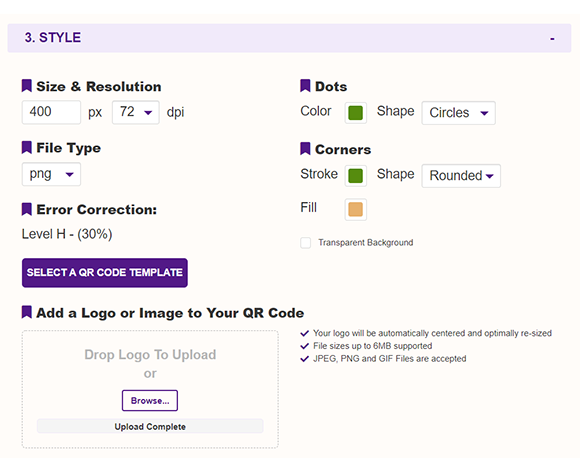
Subscribers Get More QR Stuff!
Become a QR Stuff paid subscriber and get unlimited QR codes, unlimited scans, analytics reporting, editable dynamic QR codes, high resolution, and vector QR code images, batch processing, password-protected QR codes, QR code styling, QR code pausing and scheduling, and more, for one low subscription fee.
Full subscriptions start from just $11.95 for a 1-month subscription (lower monthly rates for longer periods). Subscribe now.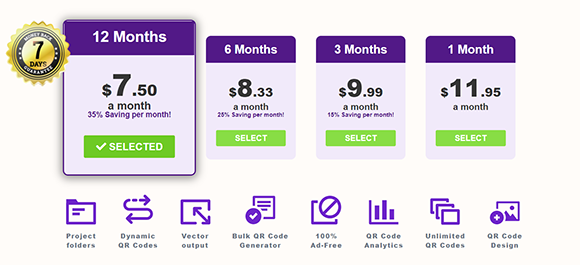



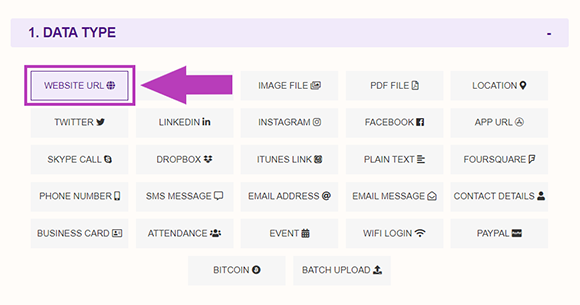
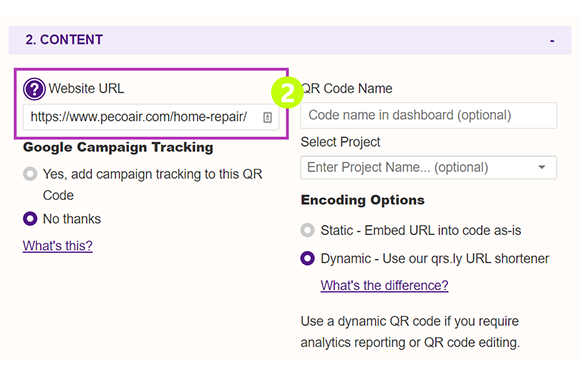
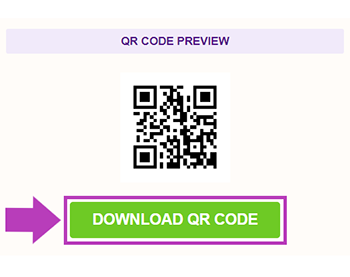
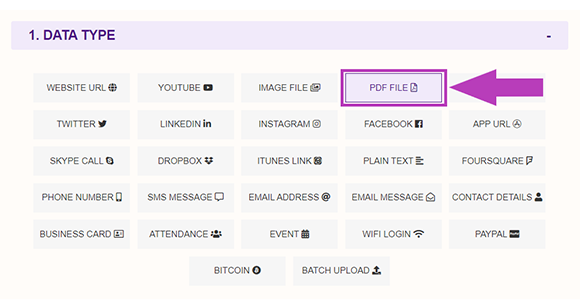
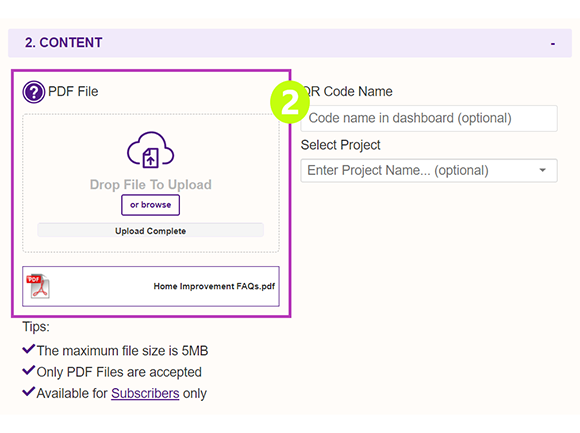
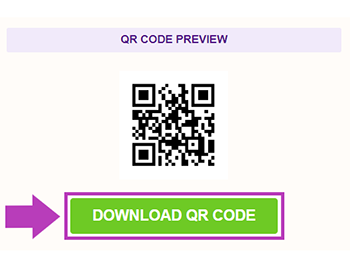


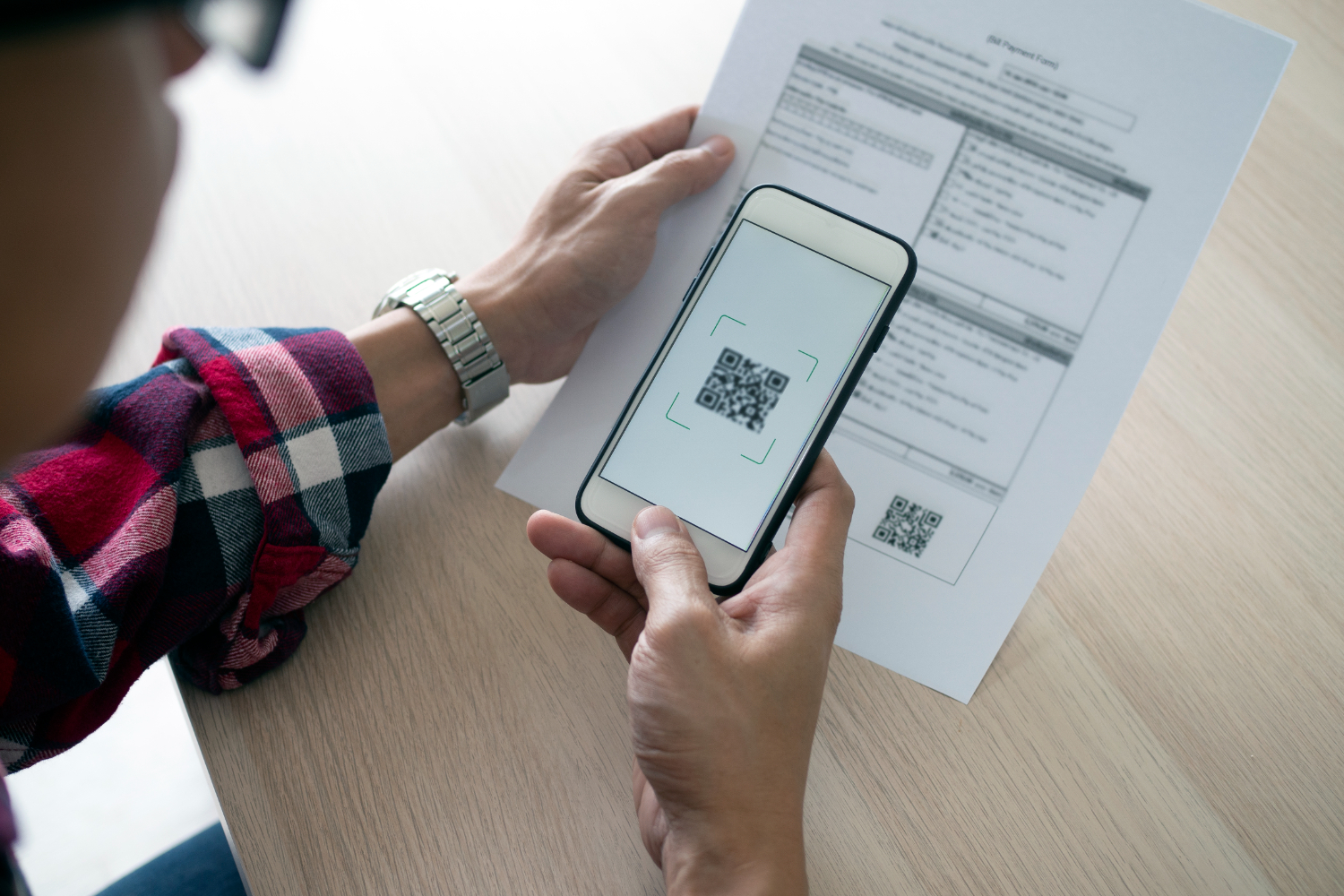
Hilla Rosenberg,
Content Writer at QRStuff
Hilla is a seasoned content writer at QRStuff, passionate about making tech accessible and engaging. With a knack for breaking down complex topics, she helps businesses and individuals make the most of QR Code technology.