Why are QR codes good for innovative and interactive classroom learning?
QR codes exhibit their versatility in terms of use across all school levels and subjects. A QR code can include a range of resources such as audio, text, PDF, internet connections, etc.
You can also use QR codes for a variety of purposes, including sharing project materials with students, creating digital slideshows, using them in libraries, and more.
Understanding QR Codes
QR [Quick Response] codes are the improved version of barcodes. They can carry more data and are applicable in a variety of situations.
Smartphones can read QR codes and present the information they contain. In this manner, each student can receive precise and easy-to-understand information.
According to a poll, 94 percent of pupils prefer using their smartphones for educational purposes in class. With these figures in hand, it’s easy to see how interactive digital attempts help kids learn more effectively.
How Can QR Codes Improve Learning in Schools?
There are different QR code uses. You’ll never run out of ideas on using them to help your students learn better.
But to give you an idea, here are some QR code uses for better learning.
QR codes for Distributing Curriculum
When a teacher offers a project to pupils, sharing internet materials can be a problem because it’s time-consuming.
To make the distribution quicker, you can upload the resource to a file-sharing website. You can then encode its link in a QR code and distribute them to the pupils.
You can also engage kindergarten students in QR code games such as scavenger hunts, praise codes, and so on. Introducing them to new things in a fun way can help them learn faster.
How to Create a QR Code for Curriculum Distribution?
It’s easy to create a QR Code to use for distributing lessons, projects, or activities. First, upload the learning material to a file-sharing website, such as Google Drive. After that, copy its URL. Then, follow the steps outlined below.
- First, go to https://www.qrstuff.com/?type=website and have the “Website URL” data type pre-selected from the Data Type section.

- In the content section, paste the link for the curriculum into the Website URL box.

- After that, you can download the QR code.

QR Codes for Faster Submission
QR codes are helpful for faster submission as well. You can urge pupils to submit projects via text or audio using QR codes.
Students can also create QR codes that will link to the content they create. There are many QR code generators on the internet that are easy to use, just like the one here on our website.
Teach Your Students How to Create Free QR Codes
The steps to create the QR codes are similar to the steps outlined above.
- Give your students the link to our QR code generator page https://www.qrstuff.com/?type=website. The “Website URL” data type will be pre-selected from the Data Type section.

- After that, in the content section, instruct them to paste the link for their project into the Website URL box.

- After that, they can download the QR code.

QR Codes for Learning Stations
You can place QR codes in different parts of the room to direct students to various online projects, movies, or information.
Adding learning stations to a classroom is beneficial to students.
Learning stations can help your students find the information they need without spending a lot of time researching. You can link the QR codes to specific web pages related to the subjects you’re teaching.
Using QR codes is still ideal in learning stations, even if you teach different subjects or topics every week. You can change the content of your QR code without having to change its appearance.
A dynamic QR code allows you to change the content without changing its entire structure. You can create this type of QR code in our QR code generator for free.
To create a dynamic QR code, follow the steps we mentioned in this blog post. However, make sure to tick “Dynamic” in the encoding options. Doing so makes your created QR code dynamic in structure and you can change its content whenever you want.
QR Codes Can Make Your Classroom Environmentally Friendly
Aside from being a tool in class, QR codes can also help in saving papers.
Give your pupils a QR code that brings them to the instructions, announcement, or assignment instead of printing more than they need. It can help you conserve space on your walls while also making your classroom more environmentally friendly.
QR Codes for Botanical Gardens and Specimens
Using QR codes on specimen bottles and science displays can make science-related activities more engaging and entertaining. If the school or institution had an open space that could be transformed into a botanical garden, each plant species might be labeled with a tiny QR code that would show species-specific information when scanned.
How to Create QR Codes for Botanical Gardens and Specimens
There are two ways to create this type of QR code. You can link a web page with info about the specific things in the garden or science laboratory. Or you can create a QR that contains a PDF with info about a particular piece.
Here are the steps on how to create a PDF QR code:
- First, go to https://www.qrstuff.com/type/pdf and have the “PDF file” data type pre-selected from the Data Type section.

- In the content section, upload the PDF file.

- After that, you can then download the QR code.

Using the PDF File Data Type requires you to have a paid account.
Having a paid account is beneficial, especially if you’re planning to change the content of your QR code regularly.
Make It A Bit Fancy
Paid QR Stuff subscribers have access to more features and options for their QR code, including the Style section. This function allows you to change the layout and color of the QR code’s different corners. A logo can also be included as part of the QR code.
The image on the right shows how your QR code may look after you’ve styled it with various colors. Just make sure you test your QR code before using it.
Paid customers can also choose the size, quality, file format, and amount of error correction of the QR code picture.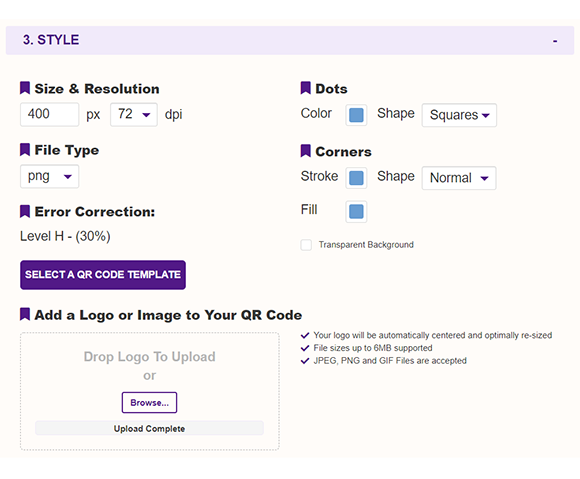
Subscribers Get More QR Stuff
Become a QR Stuff paid subscriber and get unlimited QR codes, unlimited scans, analytics reporting, editable dynamic QR codes, high resolution, and vector QR code images, batch processing, password-protected QR codes, QR code styling, QR code pausing and scheduling, and more, for one low subscription fee.
Full subscriptions start from just $11.95 for a 1-month subscription (lower monthly rates for longer periods). Subscribe now.
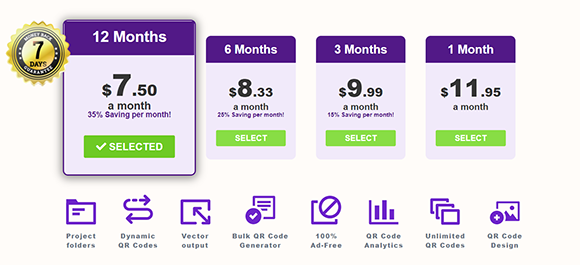



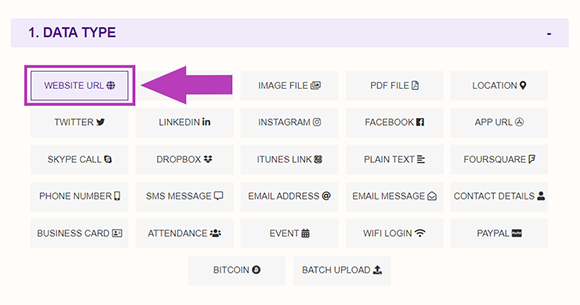
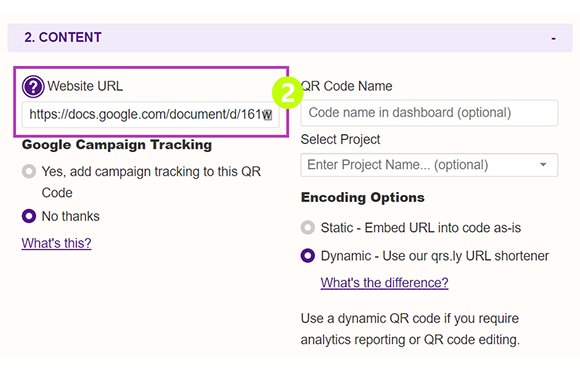

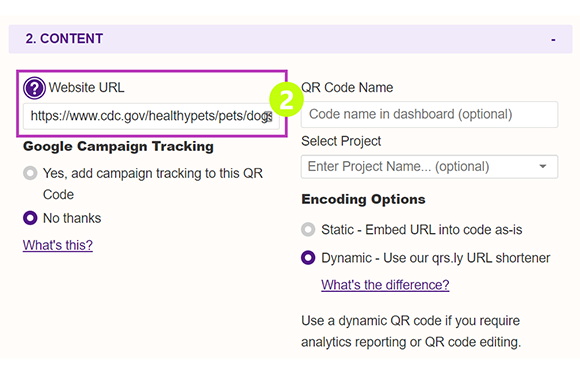
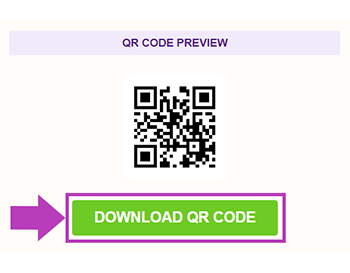
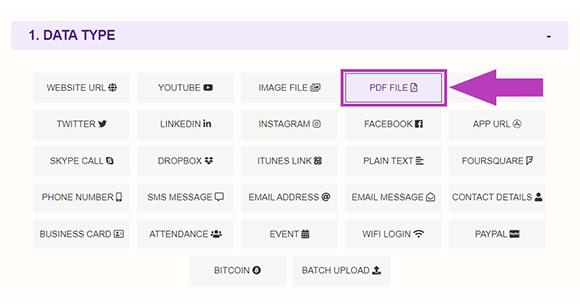
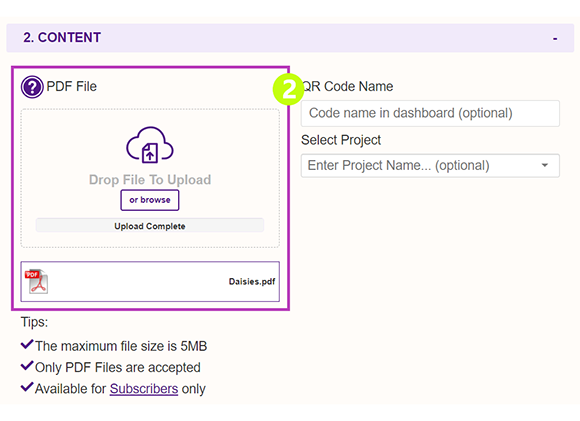



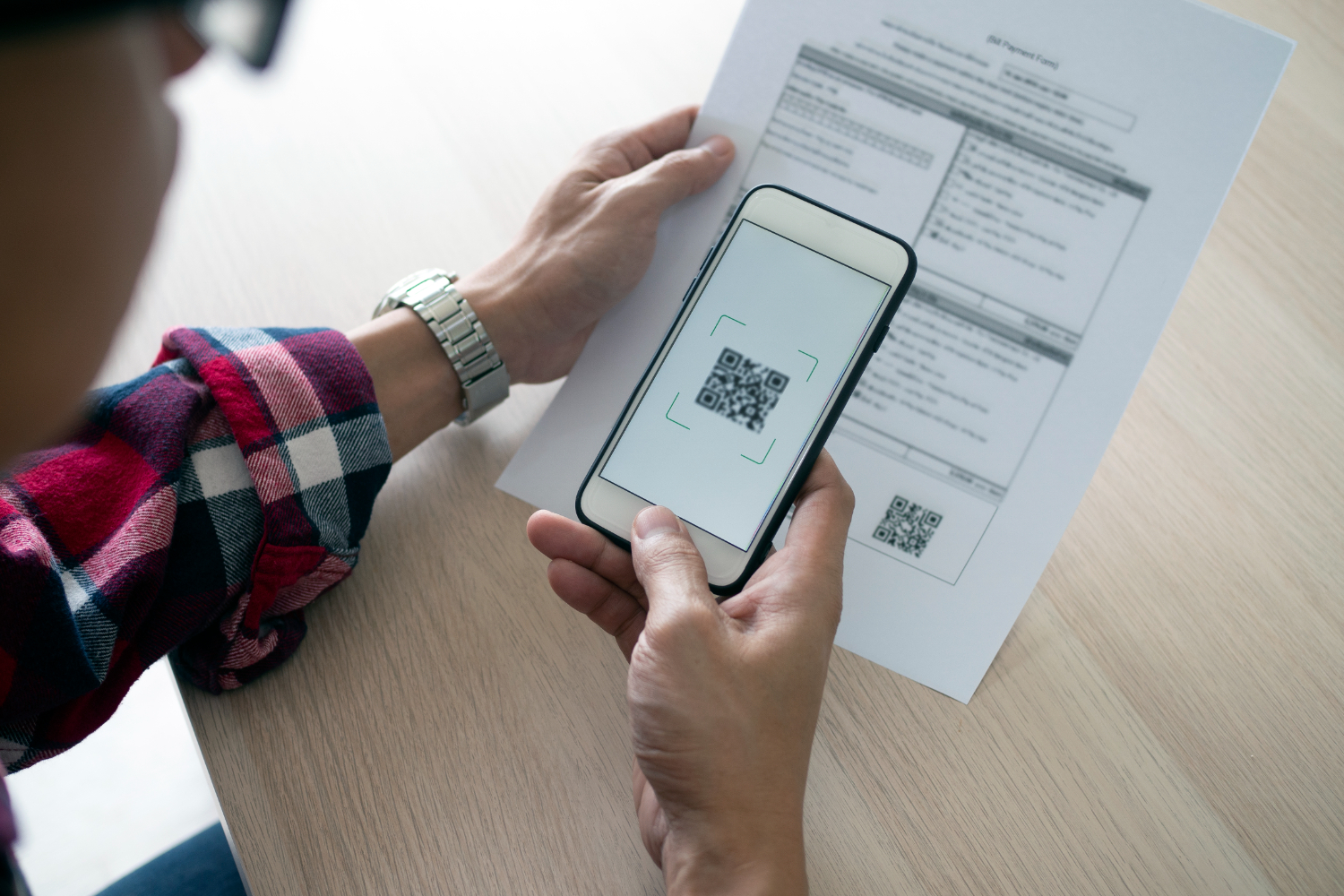

Hilla Rosenberg,
Content Writer at QRStuff
Hilla is a seasoned content writer at QRStuff, passionate about making tech accessible and engaging. With a knack for breaking down complex topics, she helps businesses and individuals make the most of QR Code technology.