Using a creative, unique package design to boost your brand and express its narrative is a modest but powerful gesture.
So why not take it a step further and provide a completely immersive experience for your clients by including customized QR Codes into your packaging design?
Here are our examples of product packaging QR codes. How can they give your package design a tech-inspired twist? Let’s find out!
Connect Customers to Your Social Media Pages
Whether your items are Instagram-worthy or your social media staff is known for their quick Twitter responses, social media is an inevitable component of your business’s branding and marketing strategy.
QR codes connect your clients to all of your platforms by allowing them to snap and share your goods with just a quick scan.
Connecting your clients to your social media accounts offers several advantages. It accomplishes everything from raising brand recognition to acting as a point of contact for customer service.
Here’s how to generate product packaging QR codes that link to your Facebook page:
- Go to https://www.qrstuff.com/type/facebook and have the “Facebook” data type pre-selected from the Data Type section.

- Next, choose “Link to Facebook Page” in the Content section.

- Next, enter the Facebook page ID. If you don’t know where to get your page ID, find out here: How to find your Facebook Page ID. In the example, we’ve used our Facebook page at https://www.facebook.com/qrstuff.
- Wait for the QR code to finish processing. Then, download your QR code.

In case you want to link multiple social media pages, you need to create a landing page first. You can do this on Google Sites.
Promote Your Products through Videos
Using a QR Code to promote special, brand-focused video content is a unique approach to sharing your brand’s narrative while also providing something really unique with every order.
However, there are other applications for product packaging QR codes.
A fast video presentation of what your product accomplishes can assist buyers to figure out how to use it for themselves if your items have uncommon features or a hard setup.
You’ll also be delivering a higher level of customer service by providing visual clues that might benefit your consumers as quickly as they open their goods — no need for them to look for tips online or make an unneeded visit to your customer service sites.
Here’s how to generate QR codes that link to YouTube videos.
- Go to https://www.qrstuff.com/type/youtube and have the “YouTube” pre-selected from the Data Type section.

- Type in or copy and paste the video ID or video URL into one of the input boxes in the Content section.

- Once done, simply click on “Download QR Code” to save it to your computer or to your device.

Include Manuals and Brochures
In today’s environmentally concerned world, packaging goods with unneeded trash may not be something that all clients appreciate.
You may use QR Codes to provide your consumers with quick and easy access to the information they want when they open their box.
Here’s how to generate QR codes for manuals and brochures.
- First, go to https://www.qrstuff.com/type/pdf and have the “PDF file” data type pre-selected from the Data Type section.

- Next, in the Content Section, upload the PDF file that you want to link.

- Wait for the QR code to finish processing. Then, download your QR code.

Get Customer Reviews Right Away
You may collect vital reviews straight out of the box if you incorporate a rating QR Code into the design of your package.
QR codes enable you to ask your consumers straight away what they think about the package and items they’ve received.
Here’s how to generate QR codes for getting reviews:
In this example, let’s assume you’re using Yelp to get reviews.
- First, go to Yelp and search for your business listing. Click the “Write a Review” button below the name of your business.

- Next, copy the URL of the next page when you are redirected. You need this to generate the QR code.

- Now, go to https://www.qrstuff.com/?type=websiteurl and have the “Website URL” data type pre-selected from the Data Type section.

- In the next section, paste the URL you copied from the second step — to the Website URL field of the Content Section.

- At this point, you can now download the QR code.

QR codes don’t have to be plain-looking. You can alter their appearance so they match the package design of your products.
Make It A Bit Fancy
Paid QR Stuff subscribers have access to more features and options for their QR code, including the Style section. This function allows you to change the layout and color of the QR code’s different corners. A logo can also be included as part of the QR code.
The image on the right shows how your QR code may look after you’ve styled it with various colors. Just make sure you test your QR code before using it.
Paid users can also choose the size, quality, file format, and amount of error correction of the QR code picture. 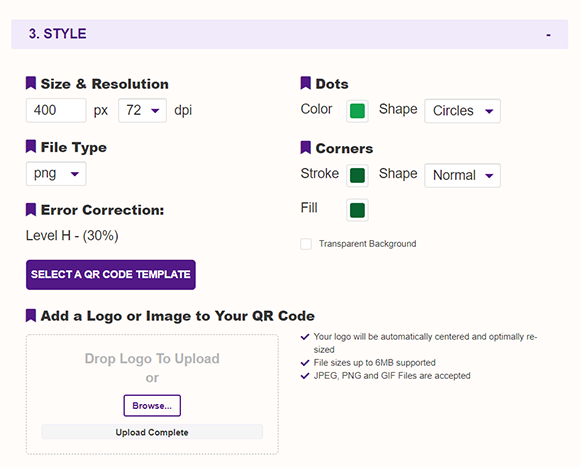
Subscribers Get More QR Stuff
Become a QR Stuff paid subscriber and get unlimited QR codes, unlimited scans, analytics reporting, editable dynamic QR codes, high resolution, and vector QR code images, batch processing, password-protected QR codes, QR code styling, QR code pausing and scheduling, and more, for one low subscription fee.
Full subscriptions start from just $11.95 for a 1-month subscription (lower monthly rates for longer periods). Subscribe now.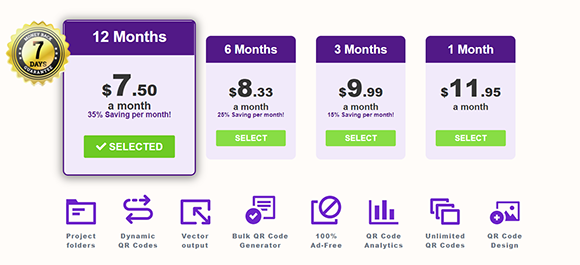



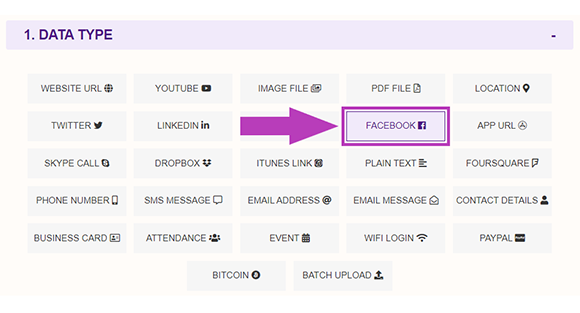
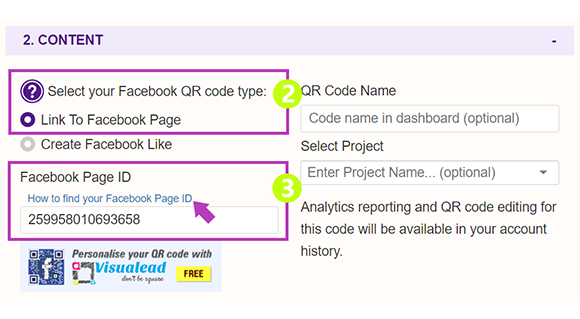
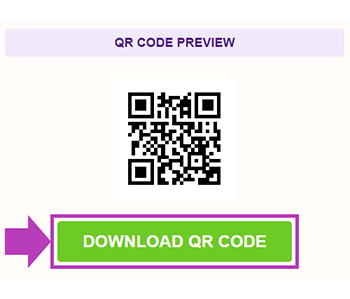
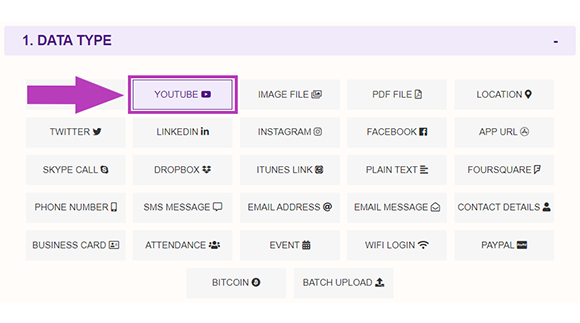
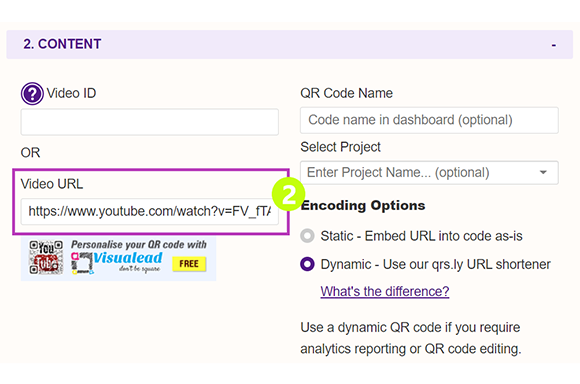
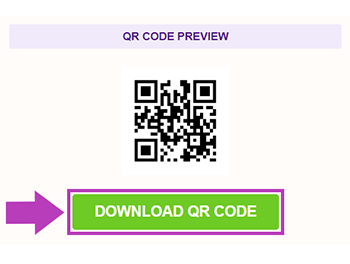
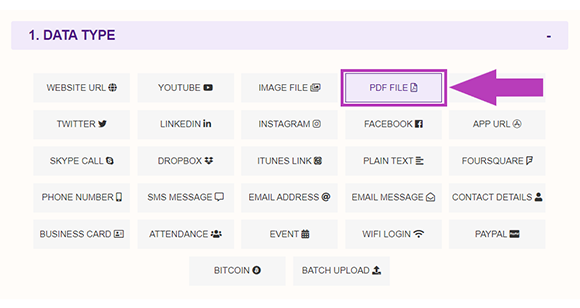
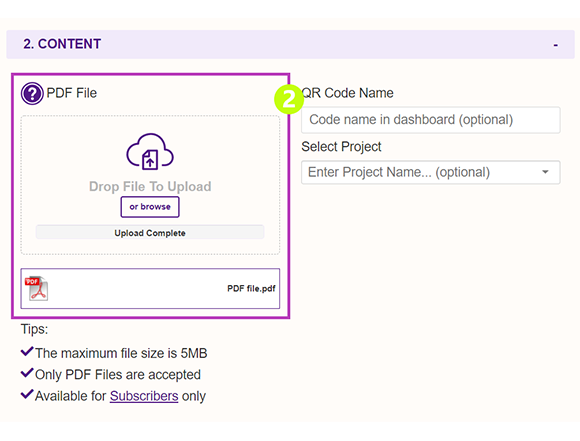

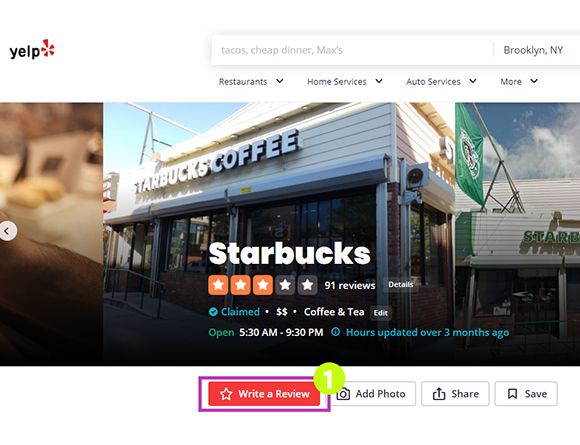
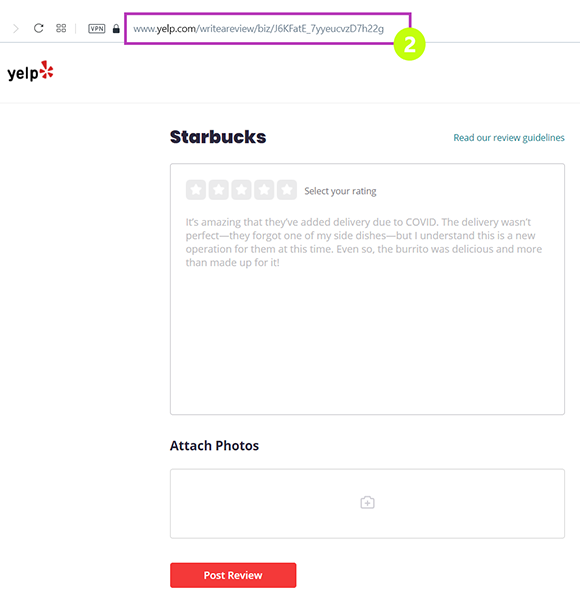
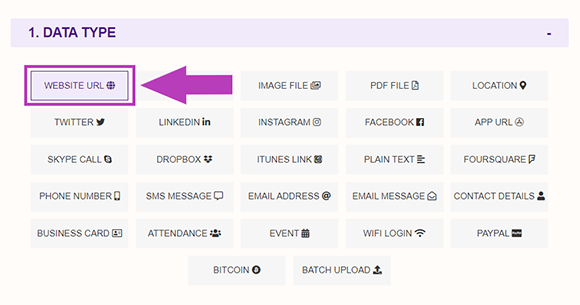
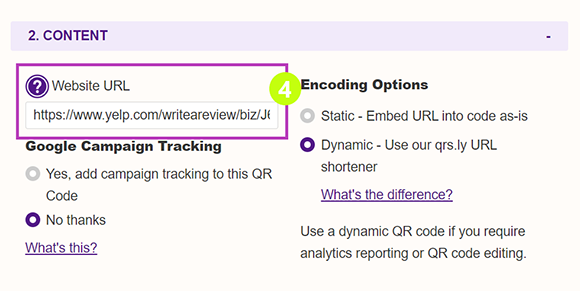
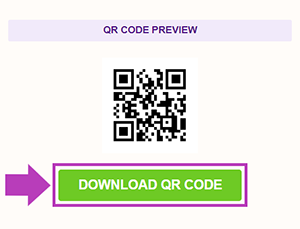
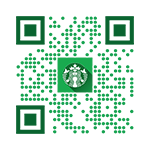

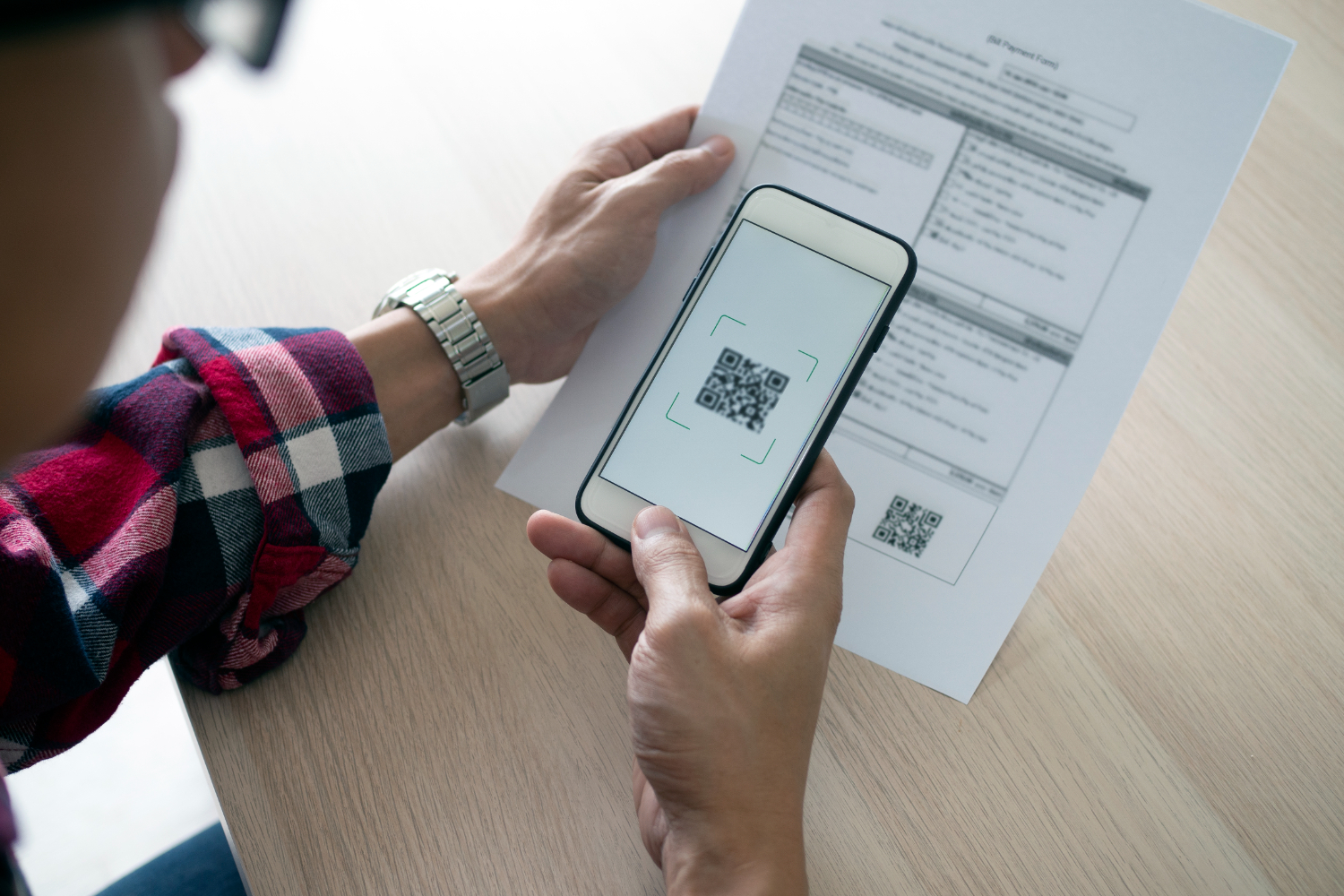

Hilla Rosenberg,
Content Writer at QRStuff
Hilla is a seasoned content writer at QRStuff, passionate about making tech accessible and engaging. With a knack for breaking down complex topics, she helps businesses and individuals make the most of QR Code technology.