Do you have any idea how QR codes can help your business to increase their online presence? Using several QR code types can help in giving your business a boost in your marketing efforts.
Since the pandemic happened, it became every business’ strategy to go online.
With a lot of competition, establishing a business’ online presence became more challenging. Whether you’re a startup or an existing brand for several years, you have to keep up.
And that includes keeping up with using the latest technologies online, including QR codes.
Although QR codes have been here a long time, using QR codes have recently become more popular among customers. QR codes are safer and more convenient for businesses.
QR Code Types for Boosting Your Business’ Online Presence
How can various QR codes help your business in increasing online presence? Here are some ideas:
- Including a QR code on the packaging makes it easier for buyers to find the business online. You can include any social media QR code like Facebook, Instagram, and YouTube.
- You can also use a website URL QR code that redirects to your website.
- Using review QR codes prompts users to give you a review.
Using a few QR code types helps you bring more leads to your business. People who scan these QR codes can help in contributing to building your online presence.
Those who scan the social media QR codes may become followers, engage in your posts, and even tag friends.
Those who scan the website URL QR code can turn into buyers, and may also leave a good review if they liked your product.
People who scan the review QR codes may give you a good review. And, good reviews help persuade others to try your product as well.
Social Media QR codes for Increasing Your Business’s Online Presence
Being present in social media helps in increasing your business, no doubt. While some may think that being present on every social media platform is better, it may not be.
If you can’t focus on every platform, then it’s better to be active on only a few. Being on social media is not about posting content only, it also involves engaging.
Where do your ideal clients and customers hang out? Focus on that platform. Produce content that caters to the needs of your market, and at the same time highlight what you offer.
Then, create the respective QR code for your business account or page.
Creating a Facebook Page QR code
Since Facebook is most popular, here’s how to create a Facebook page QR code.
- First, go to https://www.qrstuff.com/type/facebook and have the “Facebook” data type pre-selected from the Data Type section.

- Next, choose either “Link to Facebook Page” in the Content section. You can also choose “Create Facebook like” and just follow the steps under How To Create A Facebook Like QR Code.

- Then, enter the Facebook page ID. If you don’t know where to get your page ID, find out here: How to find your Facebook Page ID. In the example, we’ve used our Facebook page at https://www.facebook.com/qrstuff.
- At this point, your code is ready! Proceed to click the “Download QR Code” button if needed.

Website URL QR Code for Growing Online Presence
Along with social media presence, having a website helps build your business’s online presence too. People still rely on google to search.
So if you’re serious about making your online presence, you should have a website too.
If your business already has a website, you should also create a website URL QR code for it, and include this QR code in your print materials.
Doing this helps turn offline customers into online followers. And who knows? They might get interested in other offers you have on your website.
Creating a Website URL QR code
Creating a Website URL QR code is just easy. Here’s how you can create one:
- Go to https://www.qrstuff.com/?type=websiteurl and have the “Website URL” data type pre-selected from the first section.

- From the “Content” section, provide your business’s website link in the Website URL field. Choose the page from your website where you want to get the most traffic, like your ordering page, or your blog. Let’s use the link to our blog for this example.

- Once the QR code generator finishes processing the QR code, click download QR code.

Review QR codes for Business
Getting good reviews helps in attracting more interested people. After all, people also depend on prior reviews before trying out a product or service.
So, putting review QR codes where buyers can see prompts them to give review or feedback.
Even if you get a negative review, it still helps your business. Use the negative review as a way to address and improve your product, service, or customer service.
Creating a review QR code is almost the same as creating a website URL QR code. You only need to use the URL of the page where you want buyers to leave a review.
Where to Put Your QR codes?
You can put your QR codes anywhere. Just make sure to always scan and test whether your QR code can be scanned.
Here are some ideas on where you can place your QR codes:
- In your emails, as part of your signature
- On your product’s packaging
- On store signs, menu boards, or signboards, and the like.
- On your receipt (for review QR codes)
Make It a Bit Fancy
While free users can generate up to 23 QR code types, paid subscribers enjoy more privileges other than being able to generate QR codes. They can generate up to 26 QR code data types. Also, there’s an option for them to customize their QR code by changing the colors of the dots and corners. An option to insert a relevant image in the center of their QR codes is also available, and they can modify the size & resolution, file type, and error correction.
It’s easy to customize the QR codes once you’re a paid subscriber. Just follow the steps discussed above and click the “Style” section before downloading the QR code. From that section, you can turn your plain QR code to an appealing and distinctive one just like the one on the right.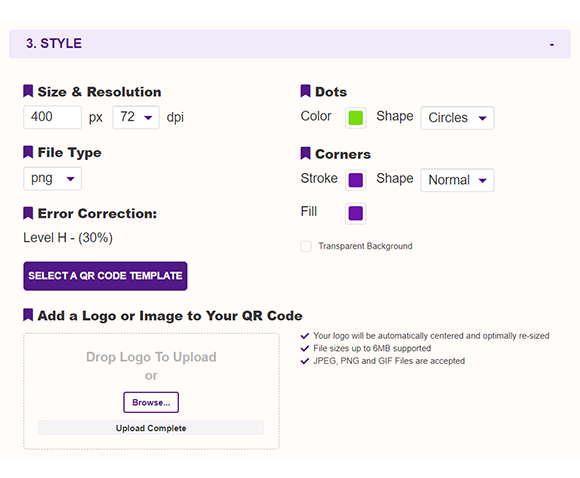
Subscribers Get More QR Stuff!
Become a QR Stuff paid subscriber and get unlimited QR codes, unlimited scans, analytics reporting, editable dynamic QR codes, high resolution and vector QR code images, batch processing, password-protected QR codes, QR code styling, QR code pausing and scheduling and more, for one low subscription fee.
Full subscriptions start from just $11.95 per month (lower monthly rates for longer periods). Subscribe now.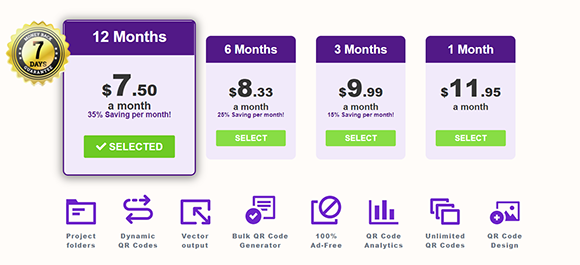



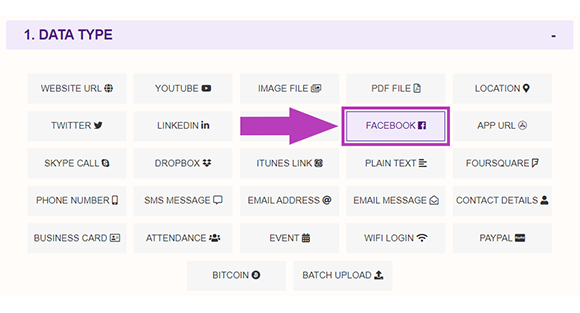
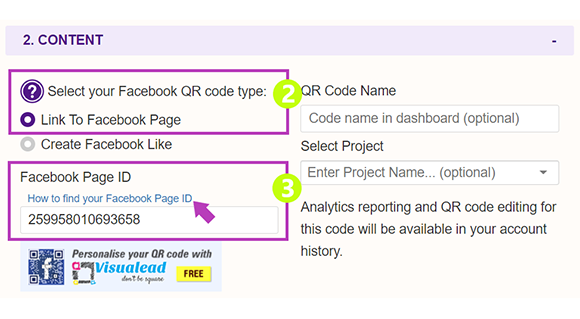
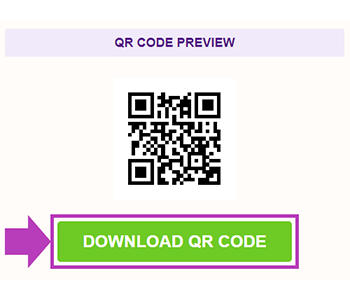
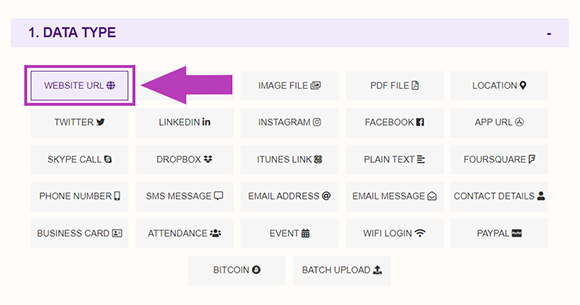
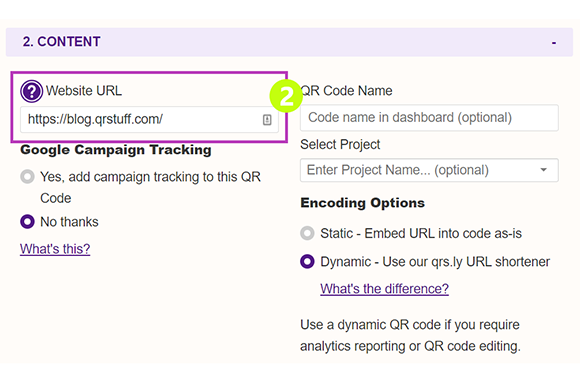



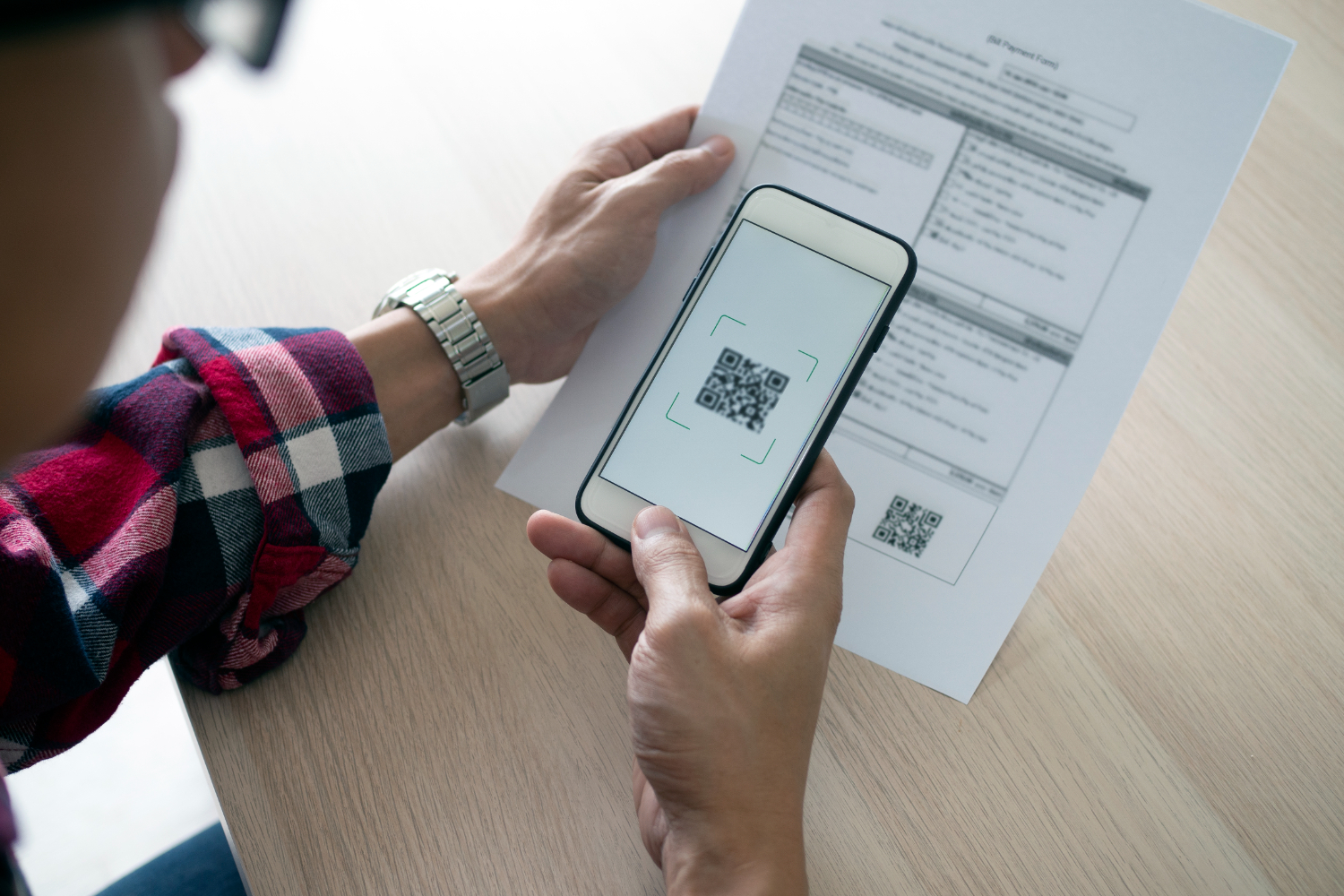

Hilla Rosenberg,
Content Writer at QRStuff
Hilla is a seasoned content writer at QRStuff, passionate about making tech accessible and engaging. With a knack for breaking down complex topics, she helps businesses and individuals make the most of QR Code technology.