Using QR codes in marketing allows marketers to instantly reach out and provide prospective customers with the information they need when they want it most. That’s why entrepreneurs should use QR codes in their products or services.
In a world where people want convenience, entrepreneurs should know how to adapt to this demand. People are looking to limit contact points during the pandemic. Entrepreneurs should therefore consider using QR codes in marketing.
Best Ways to Use QR Codes for Marketing
A QR code can provide your customers, clients, and fans with access to endless content that you want them to see. The possibilities are only limited by your imagination. You can easily put it on flyers, business cards, emails, websites, and use them to increase your fan base through Facebook or Twitter.
Here are some of the best ways to use QR codes for marketing.
Using Video QR Codes to Provide Shoppers More Information about a Product
QR codes can be used for more than just displaying a website. Using video QR codes, retailers and shoppers alike can get an unbranded product review of products by simply scanning the QR code.
This is helpful because instead of having to go on the internet and search for it themselves, they can see relevant information about the product right away. They just need to scan the video QR code to check out the video containing more information about the product.
Using QR Codes to Turn Buyers into Repeat Customers
Turn buyers into repeat customers by including a QR code that links to your online ordering site.
This is an effective way to drive sales by sending buyers directly to your website, where they can place an order using their mobile devices. Driving them to your online ordering site also creates the possibility to sell your other products.
QR Codes for Mobile Coupons and Discounts
Another great use of QR codes is to link them to coupons and discounts for potential customers. This allows them to get the best deals possible while buying your product. And this is also a great way to boost your sales.
Doing this also limits the contact between customers and staff. Customers just need to scan the QR code to find out more about the store’s ongoing discounts and coupons.
QR codes in Museums
Use QR codes in museums and galleries to allow visitors to learn more about the artwork they are looking at. This is a great way for people to expand their knowledge of art.
When you use QR codes, reading information about the artwork becomes more convenient to the people in the museum. They just need to scan a QR code and they can have immediate access to more information about the artwork.
QR Codes for Event Promotion
QR code events promotion allows consumers to gain instant access to important information like show times and details.
When people scan an event QR code, they also have the option to save the date on their calendar. Doing this serves as their reminder for the event. And they only need to hit Save to include the event details on their schedule.
QR Codes for E-commerce Businesses
QR codes can help grow an e-commerce business too. Ecommerce businesses can create QR codes to link special code coupons for their repeat customers. And each special code coupon is good for each repeat customer only and has a declared number of times that they can use.
This makes it easier for ecommerce store owners to track of their coupons. At the same time, the process of availing the coupons is easier for the customers’ end too. This can result in more sales for the business.
QR Codes for Promoting a Product or Service
QR codes can be used to promote a product or service because it is very user-friendly and easy to use.
When you add an image of the QR code on your marketing materials such as pamphlets and business cards, people automatically know what to do. And this allows them to get more information about the products and services you offer directly from their mobile devices. This offers convenience and makes life easier for consumers.
Steps in Creating QR Codes
Creating a QR code here at QR Stuff is as easy as 1,2,3. And you can create a QR code for up to 26 data types! Whether you want to link your QR code to your online ordering site, ongoing discounts, or a video about your products, you can create it through our QR code generator.
Creating a Website URL QR code
This is the most common QR code. You can generate a QR code that links to a website URL in a breeze. Just follow the outlined steps below.
- First, go to https://www.qrstuff.com/?type=website and have the “Website URL” data type pre-selected from the Data Type section.

- Next, in the Content Section, paste the URL of the website that you need to link in your QR code.

- Wait for the QR code generator to process the QR code. Once done, click “download QR code” to save your website URL QR code.

Creating a Video QR Code
The steps to create a video QR code from a URL QR code is similar. If you need to link your own video to a QR code, you have to upload it first to platforms like YouTube or Vimeo. Then get the URL and proceed to a QR code generator to create the QR code.
- First, go to https://www.qrstuff.com/type/youtube and have the “YouTube” data type pre-selected from the Data Type section.

- Type in or copy and paste the video ID or video URL into one of the input boxes in the Content section.

- Once done, simply click on “Download QR Code” to save it to your computer or to your device.

Creating an Event QR code
Event QR codes are also easy to generate here at QR Stuff. Here’s a step-by-step guide as follows:
- First, go to QRStuff.com and select Event (VCALENDAR) as your data type from the Data Type section.

- In the Content section, enter the event name, start date and time, end date and time, time zone, and event location. It is important to include the event name as it is a Required field.

- Click the “Download QR Code” button and you can now access your VCALENDAR QR codes for events.

Make It A Bit Fancy
While free users can change the foreground colour of their QR code, paid subscribers have the ability to also change the appearance of QR code image and embed a logo or image in the centre of it. Just use the steps outlined above to create your QR code, and then, before you download your finished QR code, customize your QR code in the Style section.
To the right is an example that shows what could be done to the QR code created above using our QR Code Styling feature. Our styling interface allows you to make your QR code more visually distinctive and, by embedding a suitable image, perhaps more intuitive as well.
Our post on QR Code Styling gives you more information about how to use this feature.
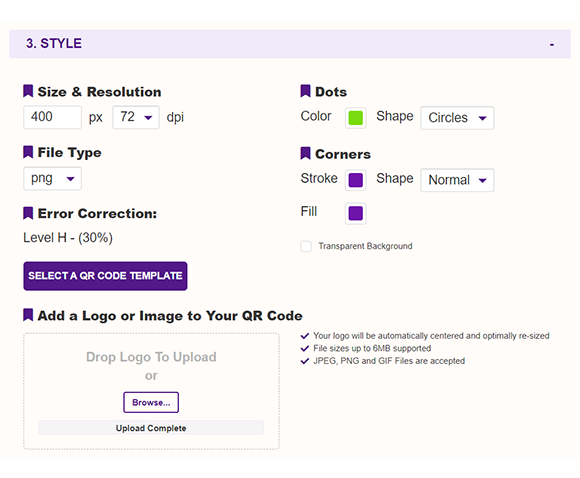
Subscribers Get More QR Stuff!
Become a QR Stuff paid subscriber and get unlimited QR codes, unlimited scans, analytics reporting, editable dynamic QR codes, high resolution, and vector QR code images, batch processing, password-protected QR codes, QR code styling, QR code pausing and scheduling, and more, for one low subscription fee.
Full subscriptions start from just $11.95 for a 1-month subscription (lower monthly rates for longer periods). Subscribe now.
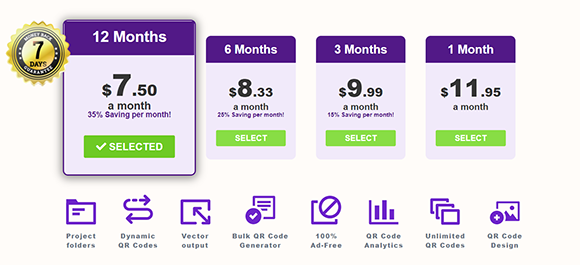



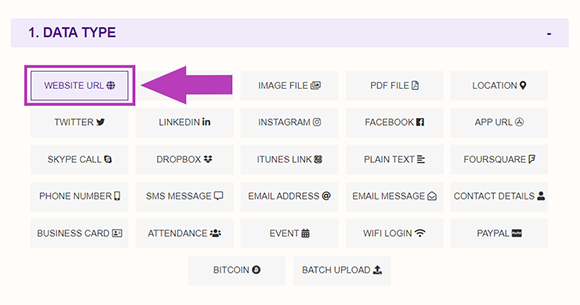
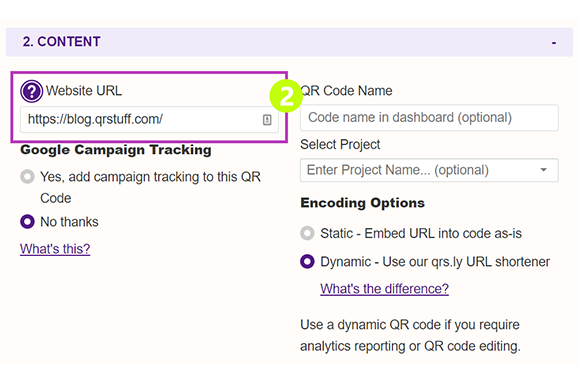
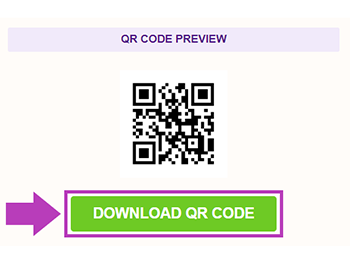
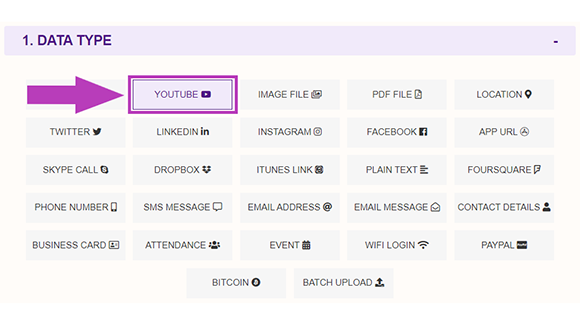
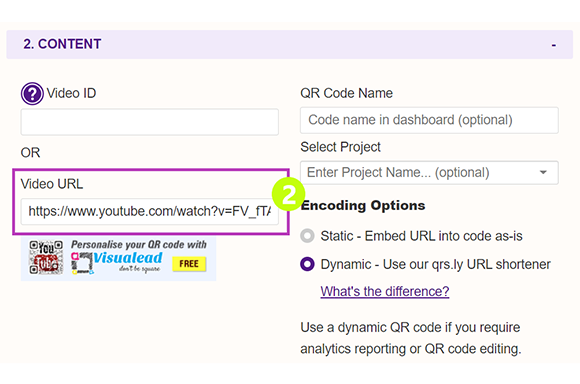
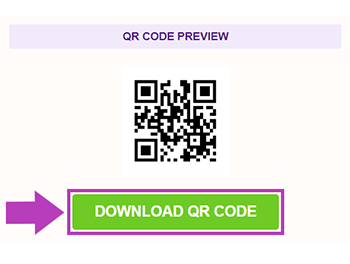
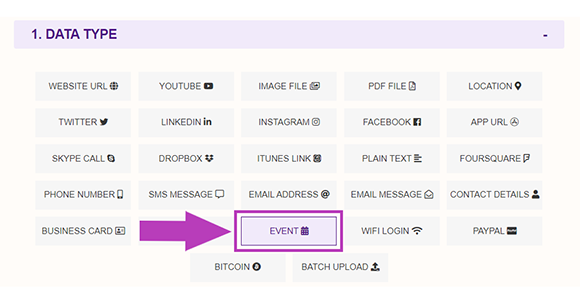
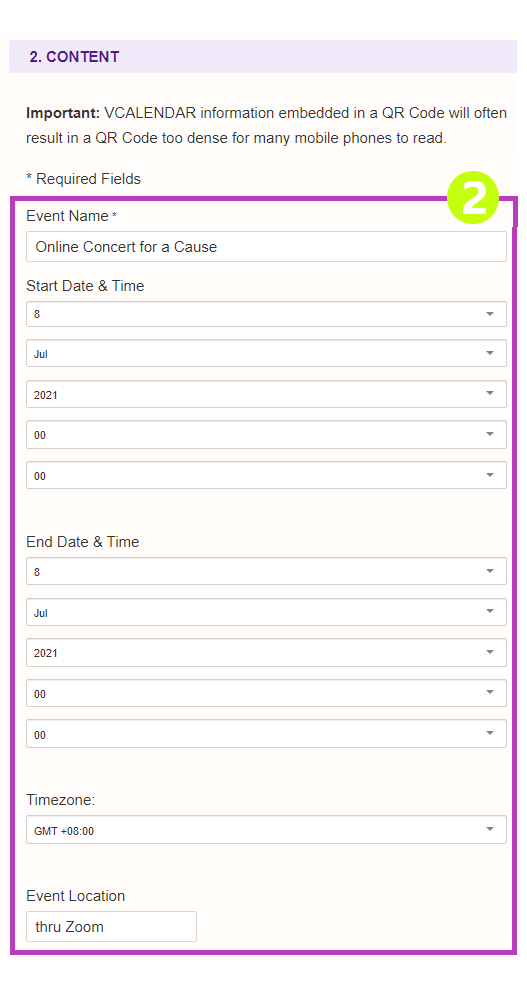



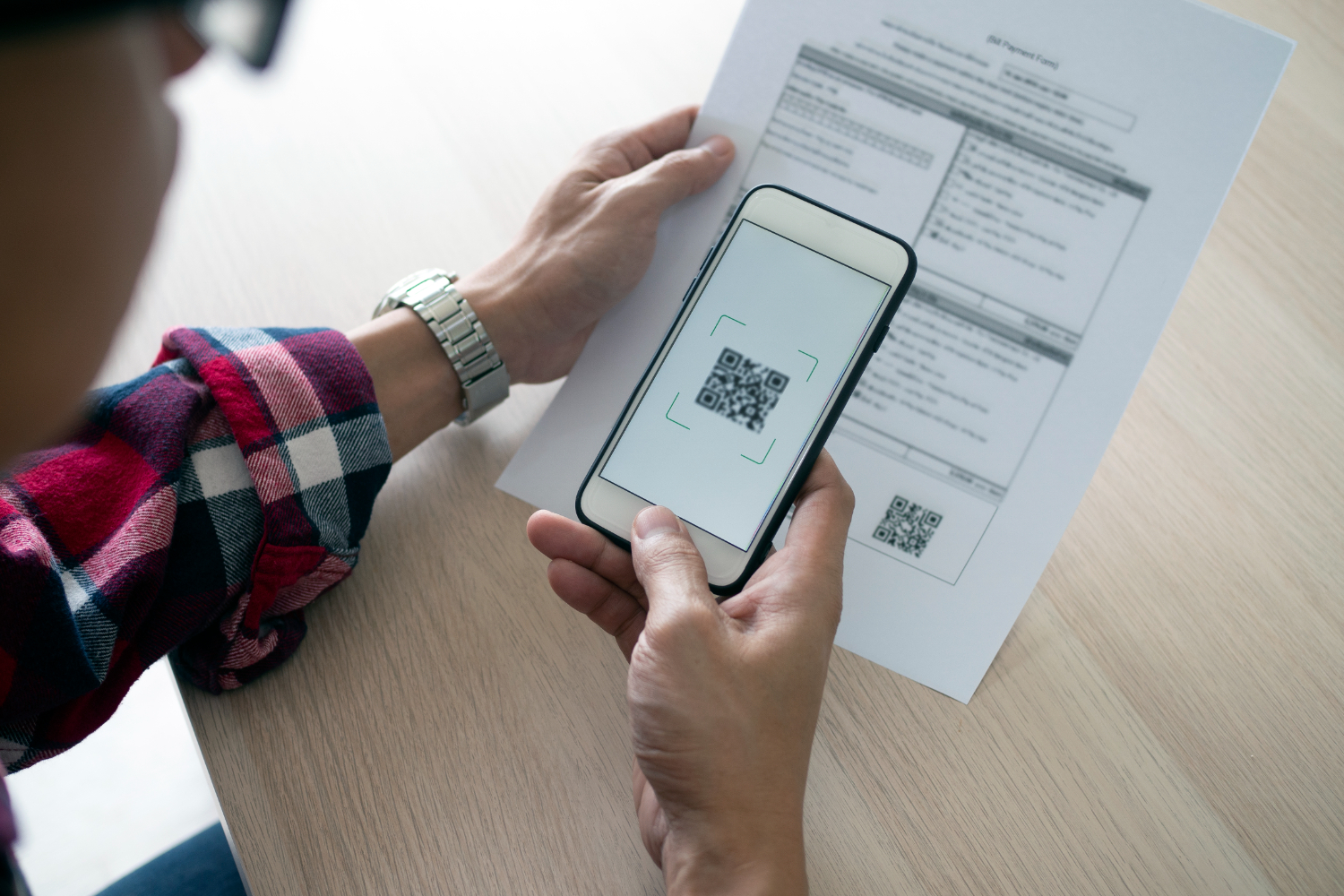

Hilla Rosenberg,
Content Writer at QRStuff
Hilla is a seasoned content writer at QRStuff, passionate about making tech accessible and engaging. With a knack for breaking down complex topics, she helps businesses and individuals make the most of QR Code technology.