The COVID-19 pandemic has changed everything. It affects a lot of businesses, especially the ones in the cinema or movie theater industry.
Cinemas are forced to close due to continual lockdowns and social distancing procedures and some individuals have to quarantine and stay at home.
Fortunately, things are now starting to go back to normal. However, people are still hesitant to visit cinemas or movie theaters.
This is where QR codes come into the picture. They can help you increase your cinema attendance and allow you to maximize ticket bookings.
Proper use of QR codes can help you sell online tickets 24 hours a day, seven days a week, with online ticket sales.
Using QR codes in the cinema’s check-in and payment processes can also give a safer and contact-free check-in.
Creating QR Codes for Online Tickets
Make it easy for consumers to buy your tickets online by using QR codes. You can use QR codes to direct people to your mobile app, where they can purchase tickets.
Or if you have no movie ticket booking app, you can use your movie booking website instead.
Creating App URL QR Codes for Online Tickets
Creating a QR code that links to your app is easy. Here are the steps:
- First, go to our QR code generator page and then select “App Link” as the Data Type.

- Next, in the Content Section, fill in the Fallback link. Tick the correct box that corresponds to the link that you’re using.

- Lastly, wait for the QR code to finish processing. You can then download the QR code for your mobile app.

Creating Website URL QR codes for Online Tickets
The process in creating a QR code that links to a movie ticket booking website is similar, except you need to pick a different Data Type.
Here are the steps:
- First, go to https://www.qrstuff.com/ and select “Website URL” from the Data Type section.

- Then, in the Content Section, fill in the URL of the movie ticket booking site.

- Wait for the QR code to finish processing. You can then download your QR code.

You can add this QR code to your printed and online marketing materials. Doing this increases your chance of getting engagement because people normally avoid clicking links.
QR Codes for Contactless Payments
Aside from selling tickets online, QR codes can also make your cinema safer for people.
Make a contactless payment transaction and use QR codes. Allow your customer to scan a QR code that leads them to an online banking account when they pay.
Customers will no longer have to give their money or tickets to your employee before seeing the movie.
Creating QR codes for contactless payments is easy. Here are the steps:
- First, go to https://www.qrstuff.com/?type=paypal and have the “Paypal” data type pre-selected from the Data Type section.

- In the Content Section, enter the Paypal account email address, description of the product or item, product code, item value, and currency.

- Click the “Download QR Code” button to start paying through the Paypal Buy Now Link QR code.

Note:
Be sure to adjust the size of your QR if you’re going to use it in your cinema or movie theatre. Doing this helps the movie goers scan the QR code easily with their phones.
You can adjust the size of the QR code in the Styling Section of the QR code generator below the Content Section.
Make It A Bit Fancy
Paid QR Stuff subscribers have access to more features and options for their QR code, including the Style section. This function allows you to change the layout and color of the QR code’s different corners. A logo can also be included as part of the QR code.
The image on the right shows how your QR code may look after you’ve styled it with various colors. Just make sure you test your QR code before using it.
Paid customers can also choose the size, quality, file format, and amount of error correction of the QR code picture.
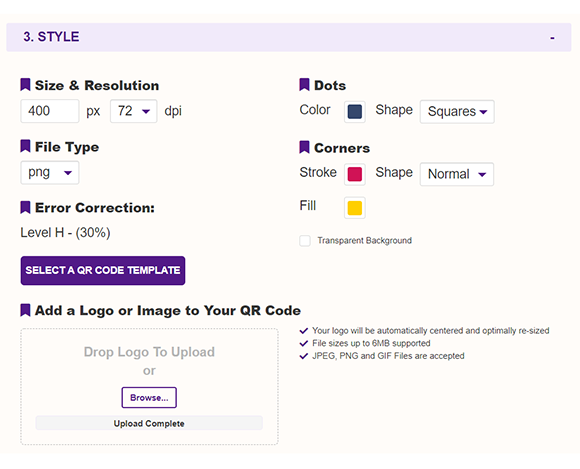
Subscribers Get More QR Stuff!
Become a QR Stuff paid subscriber and get unlimited QR codes, unlimited scans, analytics reporting, editable dynamic QR codes, high resolution, and vector QR code images, batch processing, password-protected QR codes, QR code styling, QR code pausing and scheduling, and more, for one low subscription fee.
Full subscriptions start from just $11.95 for a 1-month subscription (lower monthly rates for longer periods). Subscribe now. 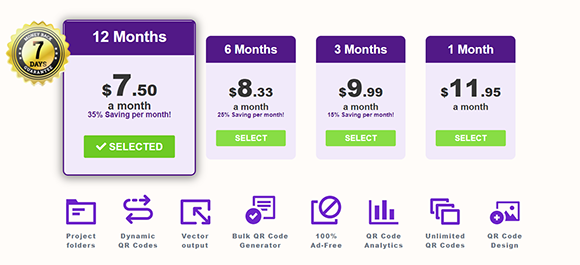



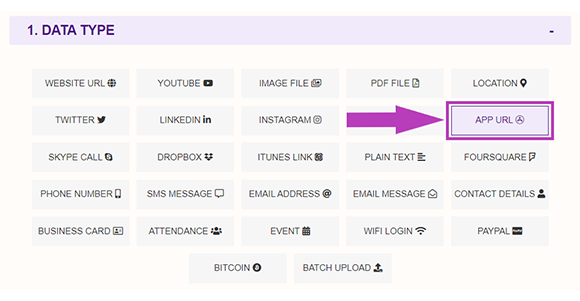
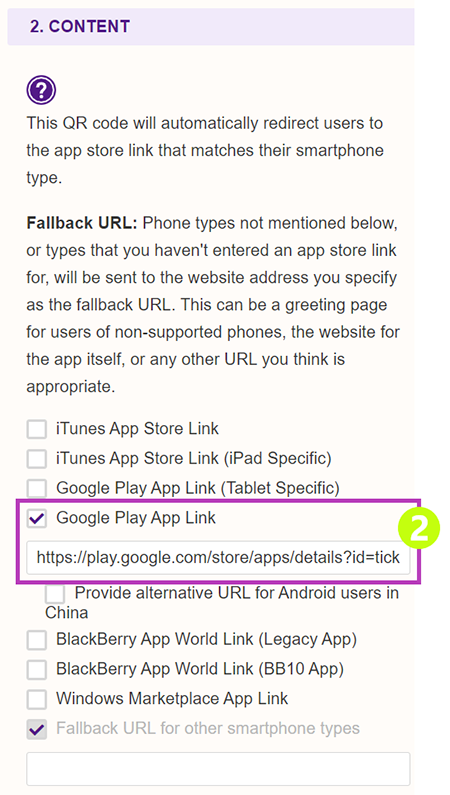
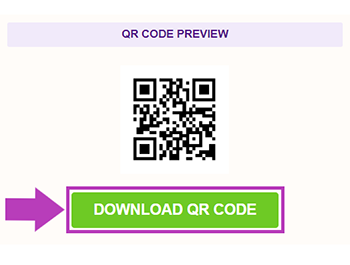
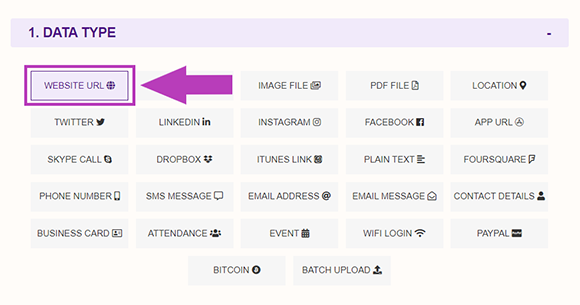
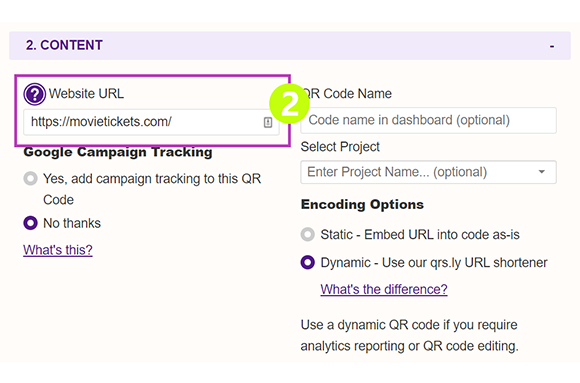
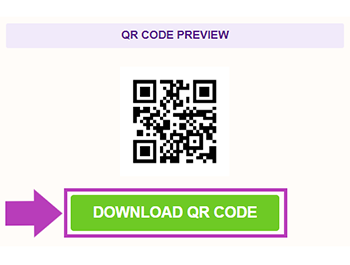
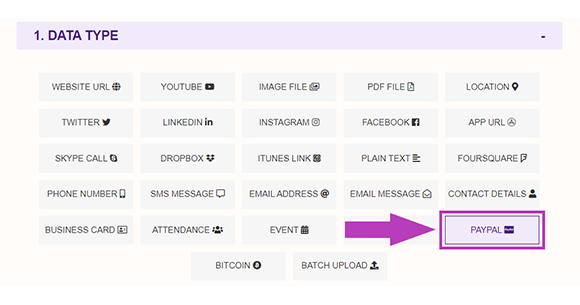
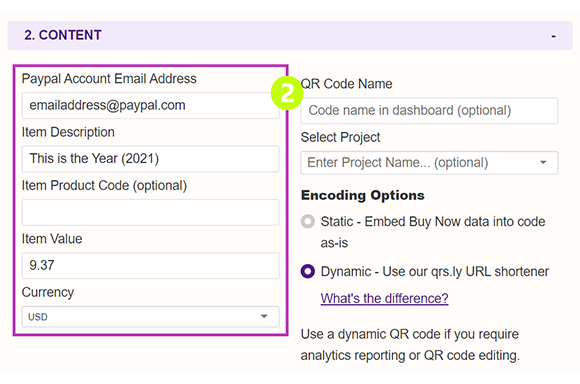





Hilla Rosenberg,
Content Writer at QRStuff
Hilla is a seasoned content writer at QRStuff, passionate about making tech accessible and engaging. With a knack for breaking down complex topics, she helps businesses and individuals make the most of QR Code technology.