Are you planning to use QR codes in event marketing?
QR codes are becoming an increasingly popular way to promote events. By adding a QR code to your marketing materials, you can make it easy for people to learn more about your event and even register for it. Here are 8 tips for using QR codes in event marketing:
Decide where to place the QR code.
Effectively use QR codes in event marketing by placing them in the right place.
Put your event QR code to a place where it’s easily accessible by people with a smartphone camera. Usually, the ideal location for a QR code is in an open area, away from obstructions like trees, coffee tables, and other people.
You can also put the QR code at the storefront or on social media websites. Doing this increases your chance of people noticing your QR codes in event marketing.
Use a QR code generator to create your code.
There are many free online QR code generators that you can use to create your code. Just do a quick Google search for “QR code generator”, and you’ll find a variety of options to choose from.
To save your time, use our QR code generator instead. Unlike other QR code generators, we allow you to create custom QR codes even if you are a free user.
Include instructions for how to use the code.
Even if someone can scan your QR code easily, they still might not know what to do with it unless you tell them! That’s why it’s a good idea to post the event QR code along with instructions so people will know how to use it.
Remove all unnecessary information from the image of the QR code itself.
When you’re designing the image for your QR code, remove all unnecessary elements that might cause scanning problems. For example, if you are putting your QR codes on flyers then leave only the code itself and be sure to remove any text or graphics around it.
If you need to accompany the QR code with some texts, be sure to make a separation. Doing this helps people to scan QR codes easily.
Enhance your marketing materials by linking them directly to registration forms.
If you have a QR code that links directly to a registration form, people can easily register for your event without having to go through any extra steps. Just be sure to make the registration form easy to use on a mobile device!
Linking QR codes to registration forms is easy, especially if you create them here at QR Stuff.
If you don’t know how to make online registration forms, check this blog. It shows you how to create online forms using Google Forms.
Creating Website URL QR Codes
Once you’re done creating your online forms, here’s how to do the QR code:
- Go to https://www.qrstuff.com/?type=websiteurl and have the “Website URL” data type pre-selected from the Data Type section.

- In the Content section, enter the Google Sites URL for your event page. Make sure that the URL contains the sign-up you earlier created via Google Forms.

- Click the “Download QR Code” button and your event QR code is ready for use.

Link your QR code to a promotional video about the event.
If you have a promotional video related to your marketing campaign, linking it to your QR code can help give people a more in-depth look at what to expect. This is especially helpful if you’re hosting a conference or other large event that people might be unfamiliar with.
Creating YouTube QR Codes
Here’s how to create a video QR code:
- First, go to https://www.qrstuff.com/type/youtube and have the “YouTube” data type pre-selected from the Data Type section.

- In the content section, type in your YouTube video ID or URL into the required field.

- Wait for the QR code generator to finish processing. Then, save your video QR code.

Post the QR code on social media networks like Facebook & Twitter (use an image, not a textual link).
If you post a QR code on Facebook or Twitter as a photo, it can be scanned by anyone with a smartphone and redirect them to your event registration page. For best results, use high-resolution images so the code is easy to scan when it’s on a phone.
Promote your event with even more QR codes on posters and flyers in addition to traditional text-based marketing materials.
QR codes can be an effective way to promote your event, but they are most effective when used in conjunction with other forms of marketing like direct mail, online ads, social media posts, etc.
So there you have it! Eight tips for using QR codes in event marketing. By following these tips, you’ll be able to make the most of this growing trend and get more people registered for your event. Have fun and be creative with your QR codes! They can be a great way to add an extra level of excitement to your event marketing.
If you’re looking for some more ideas, be sure to check out our blog posts. This is a great resource for finding creative ways to use QR codes in your marketing materials. Happy scanning!
Make It A Bit Fancy
Paid QR Stuff subscribers have access to more features and options for their QR code, including the Style section. This function allows you to change the layout and color of the QR code’s different corners. A logo can also be included as part of the QR code.
The image on the right shows how your event QR code may look after you’ve styled it with various colors. Just make sure you test your event QR code before using it.
Paid users can also choose the size, quality, file format, and amount of error correction of the QR code picture.
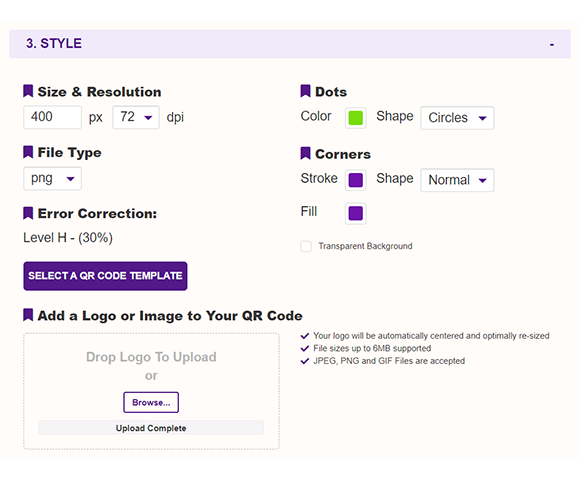
Subscribers Get More QR Stuff!
Become a QR Stuff paid subscriber and get unlimited QR codes, unlimited scans, analytics reporting, editable dynamic QR codes, high resolution, and vector QR code images, batch processing, password-protected QR codes, QR code styling, QR code pausing and scheduling, and more, for one low subscription fee.
Full subscriptions start from just $11.95 for a 1-month subscription (lower monthly rates for longer periods). Subscribe now.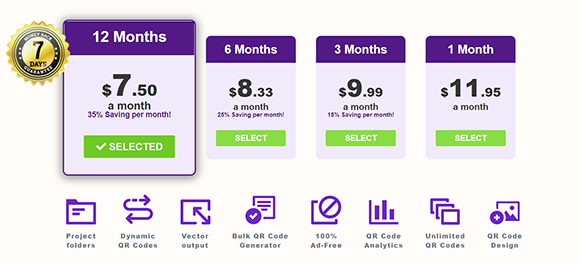



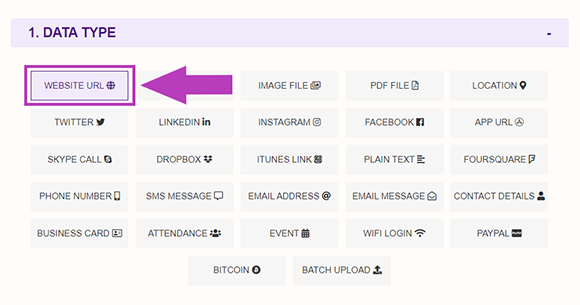
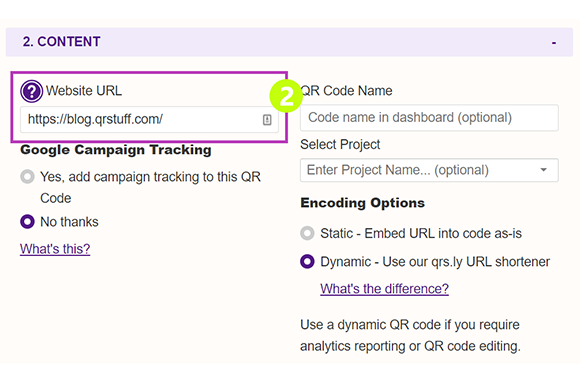
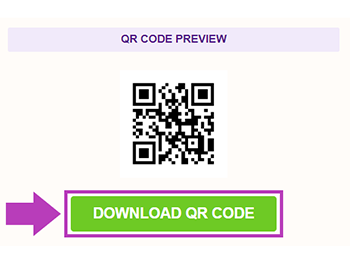
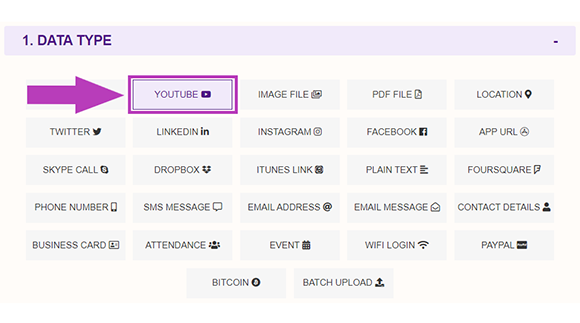
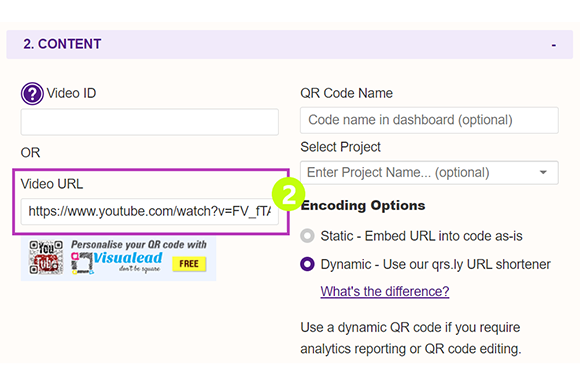
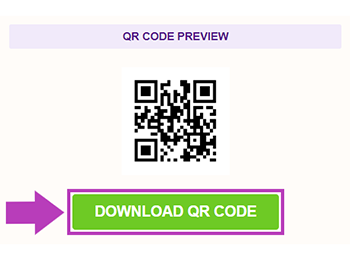


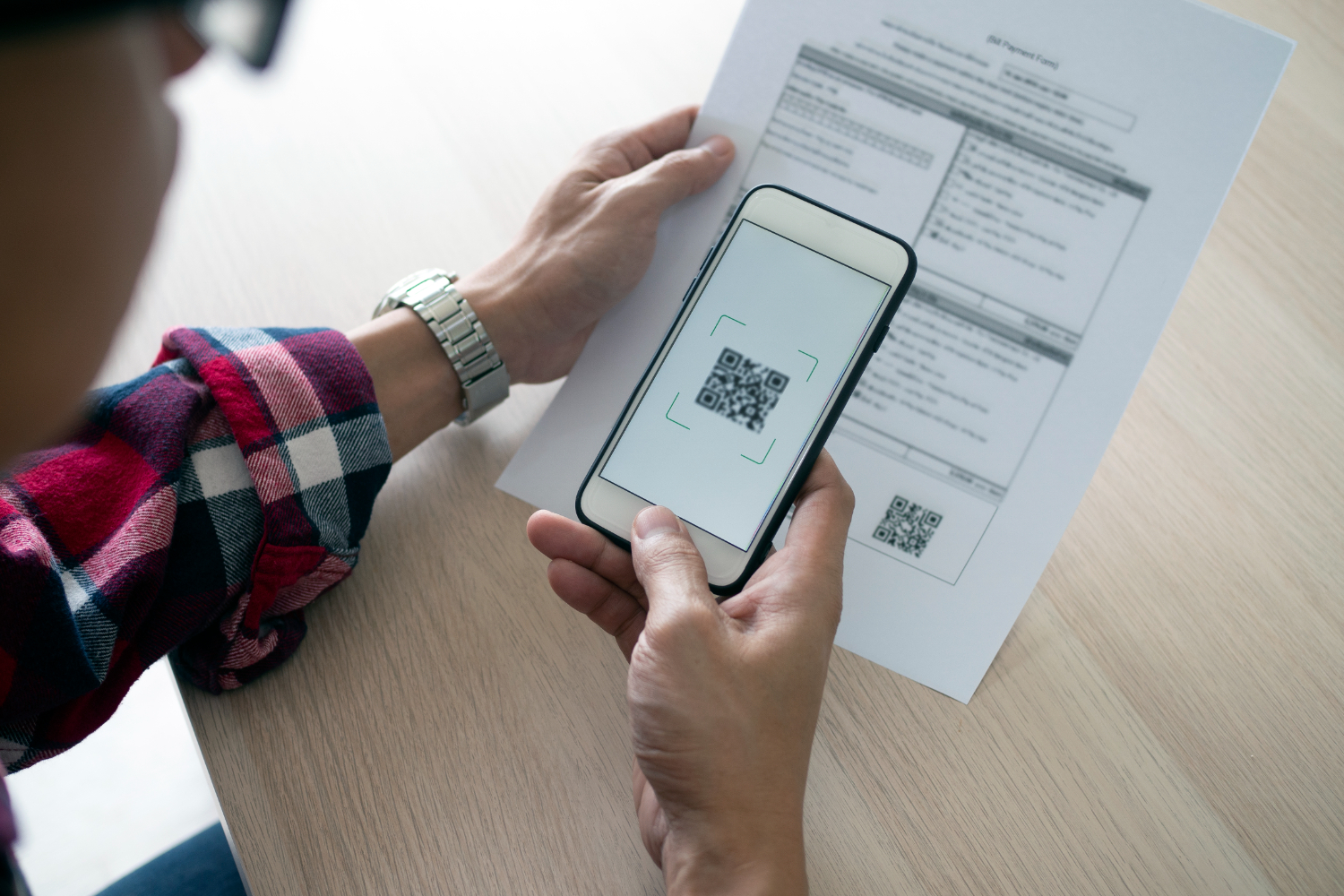

Hilla Rosenberg,
Content Writer at QRStuff
Hilla is a seasoned content writer at QRStuff, passionate about making tech accessible and engaging. With a knack for breaking down complex topics, she helps businesses and individuals make the most of QR Code technology.