Do you schedule meetings regularly? Make sure to use QR codes with the Calendly appointment scheduling app!
Scheduling meetings can be a time-consuming process. You have to wait for the other person to respond to your calls, messages, or emails. Fortunately, Calendly now solves this problem.
Calendly is a booking app used to schedule meetings, appointments, and events for individuals and businesses. Integrating it into your business operations gives you several advantages.
Businesses like medical clinics, bars, restaurants, call centers, non-profit organizations, and consultancies benefit from using Calendly QR codes.
Using QR codes makes the process a cinch. You can add QR codes to your printed materials like ads and business cards. People can scan the QR code to book a meeting with you or register for your event.
Before you start creating QR codes for Calendly, you need to create an account and events. You can access the basic features with the free plan.
If you’re new to Calendly, here is how to get started with Calendly.
Steps on How to Create a QR Code for Calendly
Make sure you already have a Calendly account. You can then proceed to generating a QR code for your Calendly booking page.
- First, go to qrstuff.com and choose the website URL in the Data Type section.

- After that, scroll down to the Content section and paste the link to your Calendly booking page. If you don’t have a Calendly event or account yet, create it first through the link above.

- Save your QR code to use it online or on printed material.

Make It A Bit Fancy
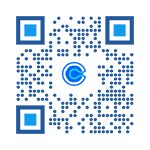 Paid subscribers of QR Stuff can access more features and options for their QR code, such as the Style section. This feature allows you to customize the shape and colors of the different corners of the QR code. There is also an option to include a logo for the QR code.
Paid subscribers of QR Stuff can access more features and options for their QR code, such as the Style section. This feature allows you to customize the shape and colors of the different corners of the QR code. There is also an option to include a logo for the QR code.
The image shown on the right is a preview of how your QR code could look after styling it with different colors. Just remember to test your QR code to make sure that it works.
Subscribers Get More QR Stuff!
Become a QR Stuff paid subscriber and get unlimited QR codes, unlimited scans, analytics reporting, editable dynamic QR codes, high resolution, and vector QR code images, batch processing, password-protected QR codes, QR code styling, QR code pausing and scheduling, and more, for one low subscription fee.
Full subscriptions start from just $11.95 for a 1-month subscription (lower monthly rates for longer periods). Subscribe now.



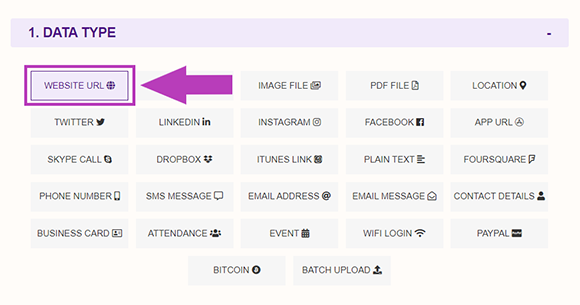
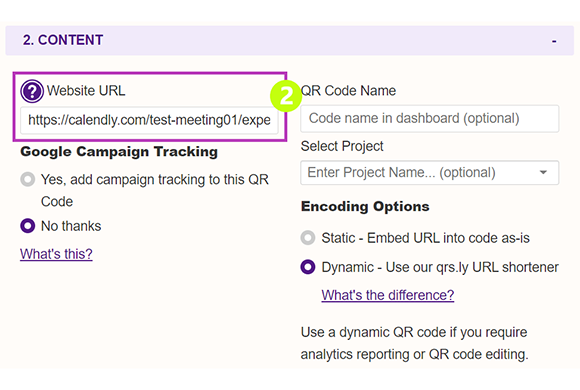

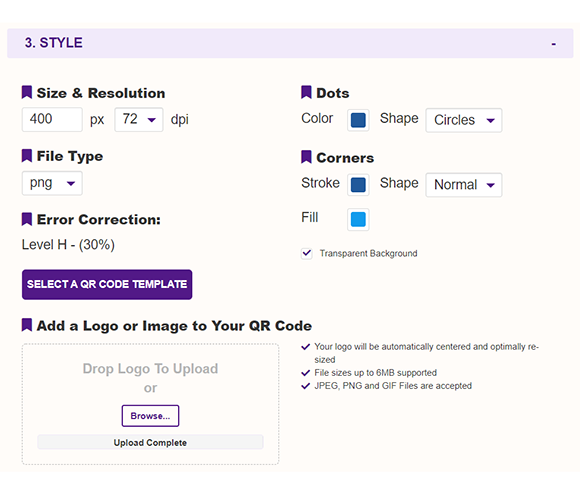
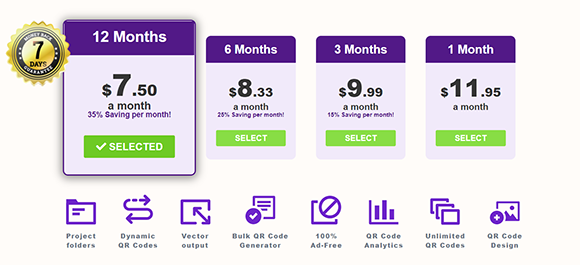



Hilla Rosenberg,
Content Writer at QRStuff
Hilla is a seasoned content writer at QRStuff, passionate about making tech accessible and engaging. With a knack for breaking down complex topics, she helps businesses and individuals make the most of QR Code technology.