Are you planning to use QR codes for customer service? QR codes are a quick, easy way to get your customers the information they need fast. How can you improve customer service using QR codes?
Here are five tips to get started.
You can use QR codes to direct customers to your customer service page or contact form.
If you have a QR code on your website or marketing materials, make sure to link it to relevant information. You can direct customers to a Customer Service page where they can find out more information. That page can contain information such as:
- How to contact you
- How to file a complaint
- How to find out more about your products or services
You can also include a QR code on your contact form to make it easy for customers to submit their inquiries. That’s how you can improve customer service.
Creating a QR Code for Email Address
In this example, let’s assume you’re going to link the QR code to your email address.
- First, go to https://www.qrstuff.com/?type=mailto and have the “Email Address” data type pre-selected from the Data Type section.

- In the content section, paste your email address into the required field.

- Once you’re done with the adjustments, wait for the QR code generator to finish processing. After that, you can then save your email QR code.

You can use QR codes to provide quick access to frequently asked questions or help topics.
If you have a large amount of information to share, you can use QR codes to provide quick and easy access. You can do this by linking the QR code to your frequently asked questions (FAQs) or help topics.
This helps customers find the information they need in just one page. And they don’t have to search through your website or contact you for help. That’s one of the best ways on how you can improve customer service.
Creating a QR Code for a Website URL
To create a FAQ QR code, follow these steps:
- First, go to https://www.qrstuff.com/?type=website and have the “Website URL” data type pre-selected from the Data Type section.

- In the content section, paste the URL for your FAQ page into the required field.

- Once you’re done with the adjustments, wait for the QR code generator to finish processing. After that, you can then save your FAQ QR code.

If you don’t have a FAQ page yet, you can create one using Google Sites. It’s the simplest platform for creating web pages. You may refer to our blog post as your guide in creating a web page through Google sites.
Use QR codes to provide support for product troubleshooting or installation.
If you sell products that need installation or troubleshooting, you also can use QR codes. They can help in providing support for your customers.
By including a QR code on your product packaging or website, you can provide easy access to anything. You can link QR codes to step-by-step video tutorials or other support materials. This helps customers install or fix their products even on their own.
Creating a QR Code for a Video File
In this example, we’re going to link a video instruction:
- First, go to https://www.qrstuff.com/type/video and have the “Video File” data type pre-selected from the Data Type section.

- In the content section, upload your video file.

- Once you’re done making the adjustments, wait for the QR code generator to finish processing. After that, you can then save your video QR code.

Note: The Video File data type is only available to paid users. Alternatively, you can use YouTube data type to link videos in your QR codes. You may refer to this blog post as a guide in creating a QR code for a YouTube video.
You can use QR codes for business use to provide promotional offers or discounts.
If you’re running a promotion, you can use a QR code to promote it. Print your promotional offer onto a business card and give it to customers as part of their purchase. This encourage them to visit your website for more details. They Can check out the promotion.
You can also give discounts on your products using QR codes in your marketing materials.
Creating a QR code for your promotional discounts is easy. Just follow the similar steps outlined in Creating a QR Code for a Website URL. Then, change the website URL that you input in the Content section accordingly.
You can use QR codes to provide access to your blog, website, or social media pages.
You can share links to other websites and pages of interest using QR codes. They are the go-to tool if you don’t have the time or resources to create engaging content for your customers. This helps customers discover new information that they might find useful without encouraging them to leave your website.
How can you improve customer service? Create a QR code for it! Just follow the similar steps outlined in Creating a QR Code for a Website URL. Then, change the website URL that you input in the Content section accordingly.
Make It A Bit Fancy
Paid QR Stuff subscribers have access to more features and options for their QR code, including the Style section. This function allows you to change the layout and color of the QR code’s different corners. A logo can also be included as part of the QR code.
The image on the right shows how your QR code may look after you’ve styled it with various colors. Just make sure you test your QR code before using it.
Paid customers can also choose the size, quality, file format, and amount of error correction of the QR code picture.
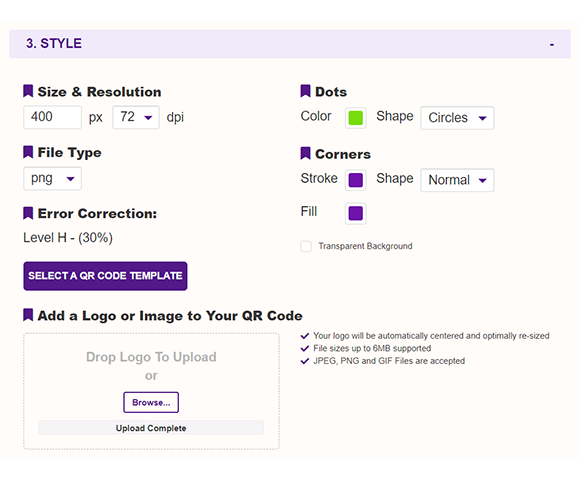
Subscribers Get More QR Stuff!
Become a QR Stuff paid subscriber and get unlimited QR codes, unlimited scans, analytics reporting, editable dynamic QR codes, high resolution, and vector QR code images, batch processing, password-protected QR codes, QR code styling, QR code pausing and scheduling, and more, for one low subscription fee.
Full subscriptions start from just $11.95 for a 1-month subscription (lower monthly rates for longer periods). Subscribe now.
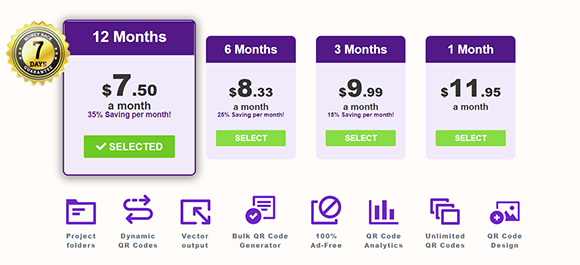



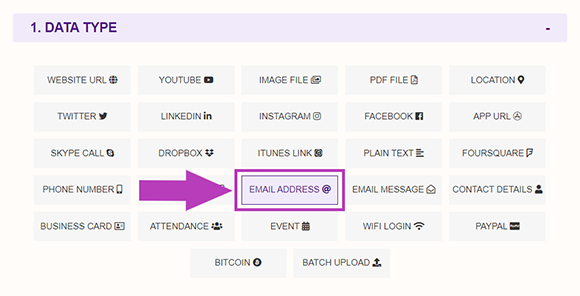
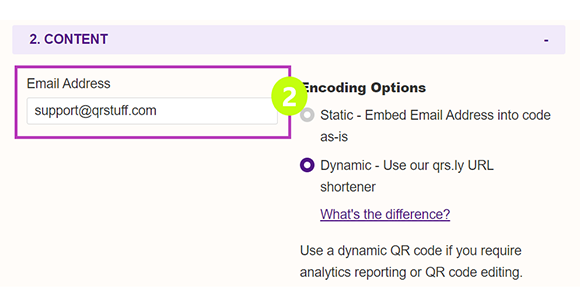
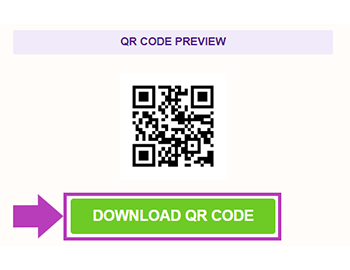
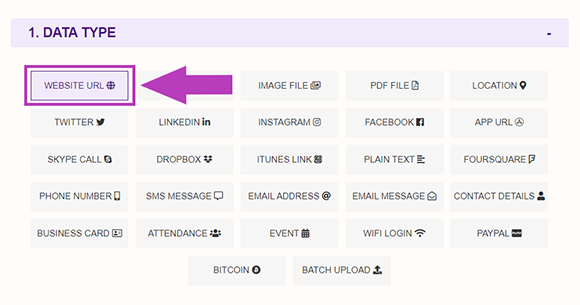
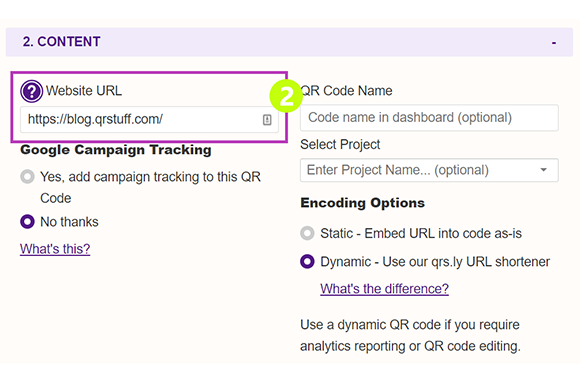
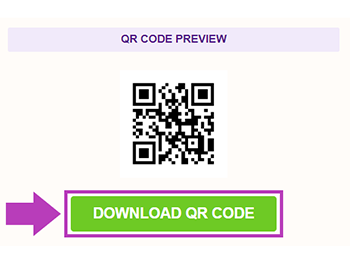
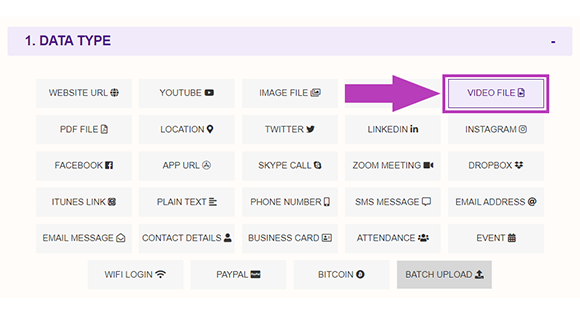
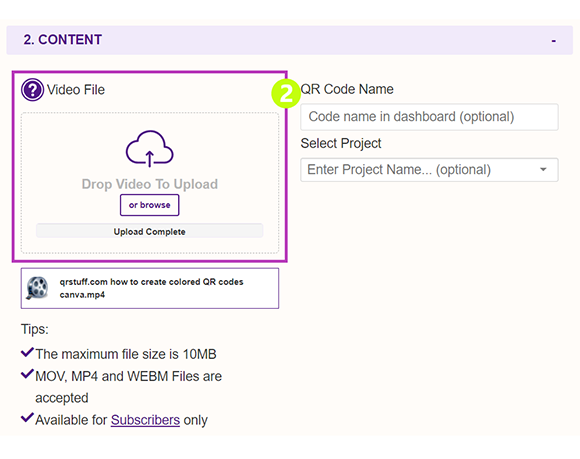





Hilla Rosenberg,
Content Writer at QRStuff
Hilla is a seasoned content writer at QRStuff, passionate about making tech accessible and engaging. With a knack for breaking down complex topics, she helps businesses and individuals make the most of QR Code technology.