Did you know that QR codes can help you get more email subscribers?
With the popularity of smartphones, many marketers are now mobilizing their email marketing strategies or programs. Some of their strategies often include creating more mobile-friendly emails, using a sign-up process for newsletters through text messages, and prioritizing social media engagement for email list building.
But out of all those methods or strategies for marketing and email building, many marketers are noticing that QR codes are one of the most effective ways to gather email subscribers.
A QR code is a scannable picture that immediately redirects you to its content. It could be contact information, a website, or a document such as a sign-up form. You usually see QR codes on billboards, labels, or advertisements. They look similar to barcodes but instead of having lines, they contain squares.
A QR code has squares because it’s a two-dimensional matrix barcode readable by QR reader apps on camera phones. A QR code consists of black modules organized in a square pattern on a white background. A QR code can contain different types of content such as a text, URL, or other data.
How can QR Codes Help You Get Email Subscribers?
Using a QR code for email marketing purposes is currently one of the best ways to get new subscribers.
Using QR codes can set you apart from your competition. People perceive scanning QR codes as safer than clicking links or shortened links on social media platforms. Their device notifies them first of what app needs to be opened. It won’t immediately subscribe or bring them to a suspicious website.
Another reason why using QR code is advisable is because you can post anywhere! You can post it on the Internet, particularly on social media platforms. Also, you can post on forum websites.
You can also create and print a QR code for your physical marketing materials like the following:
- Print ads, newspaper articles, press releases
- Brochures, leaflets, posters, stickers
- Business cards, online PDF materials
- Bills, receipts, order forms
- Books, CD covers, menus, packaging
- Souvenirs, T-shirts, clothing tags, name tags
- Exhibition stands, store windows, checkout counters
You just need to distribute your marketing materials in the right place. If people find your business interesting, chances are they will scan the QR code on your marketing materials to subscribe to your email list.
How to Create a QR Code for Email Subscription
First create a landing page using Mailchimp or Google Forms.
Since you’re creating a QR code to get more email subscribers, your landing page should help your audience subscribe to your emails.
To create your landing page quickly with Mailchimp, follow these steps.
- Go to Mailchimp. Choose a name for your landing page. This name is for your reference, and isn’t visible to landing page visitors.

- Next, design your landing page. Add a custom page title, and use the right design or template. There are several templates so you can choose the right design for your business or brand.

- When you’re done, click “Save and Close.” Make sure to copy the URL that appears on the next screen because you’re going to need it when creating a QR code.
 To access the URL any time, click the third icon below the Mailchimp logo, then click “All Campaigns.” Locate the landing page you created from the campaigns listed and you’ll find the URL just below.
To access the URL any time, click the third icon below the Mailchimp logo, then click “All Campaigns.” Locate the landing page you created from the campaigns listed and you’ll find the URL just below. 
- Once you’ve copied the URL, you can proceed to generating the QR code for that landing page.
Creating Landing Pages Using Google Forms
- Visit the Google Forms website. Make sure that you’re logged in with your Google account.

- Create a new blank form by pressing the new blank form button.
- Create a name for the form. Also, be sure to write a brief description of its purpose and enter instructions to the user. Choose the right options when choosing the data you want to get from your audience.

- When you’re done, test your Google Form and if it works perfectly, copy its URL and save it in your notes.

Once you’re done creating a landing page, you can now generate a QR code.
Generating QR Codes for Building Email List
- First, go to https://www.qrstuff.com/?type=websiteurl and have the “Website URL” data type pre-selected from the Data Type section.

- In the Content section, paste the address or URL of your landing page whether it’s from Mailchimp or Google Forms. In this use case, I used a landing page I created through Mailchimp.

- You can now download the QR code.

Make It A Bit Fancy
 Here at QR Stuff, you can enjoy more privileges using our QR code generator when you’re a paid subscriber. In addition to creating QR codes, paid subscribers have the privilege to use the Style Section to customize the QR codes. They can either change the colors and shape of the dots or insert a relevant logo to the QR code.
Here at QR Stuff, you can enjoy more privileges using our QR code generator when you’re a paid subscriber. In addition to creating QR codes, paid subscribers have the privilege to use the Style Section to customize the QR codes. They can either change the colors and shape of the dots or insert a relevant logo to the QR code.
Customizing the QR code is easy. Just follow the same steps listed above and customize the QR code through the “Style” section before downloading the QR code. Using the “Style” section, you can come up with a visually appealing and distinctive QR code like the one shown on the right.
Subscribers Get More QR Stuff!
Become a QR Stuff paid subscriber and get unlimited QR codes, unlimited scans, analytics reporting, editable dynamic QR codes, high resolution and vector QR code images, batch processing, password-protected QR codes, QR code styling, QR code pausing and scheduling and more, for one low subscription fee. Full subscriptions start from just $11.95 for a 1-month subscription (lower monthly rates for longer periods). Subscribe now.




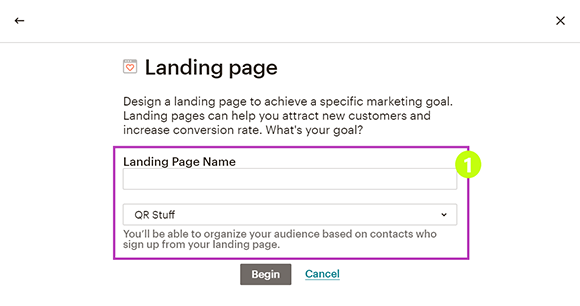
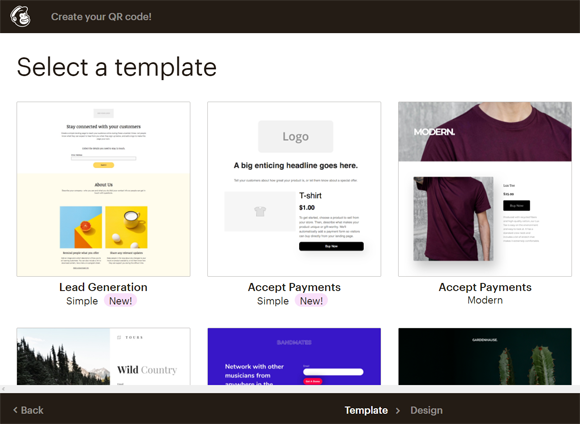
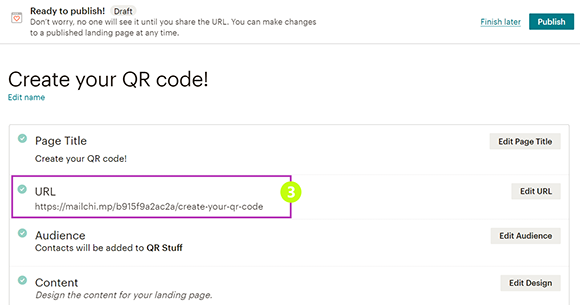
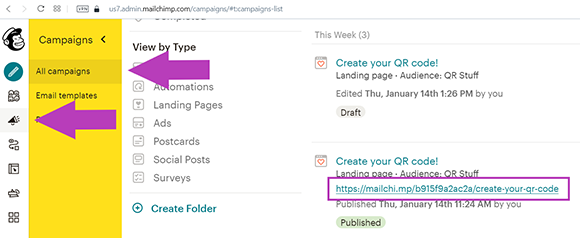
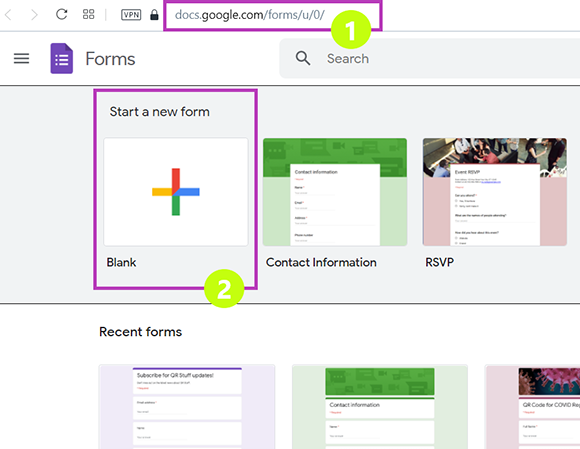
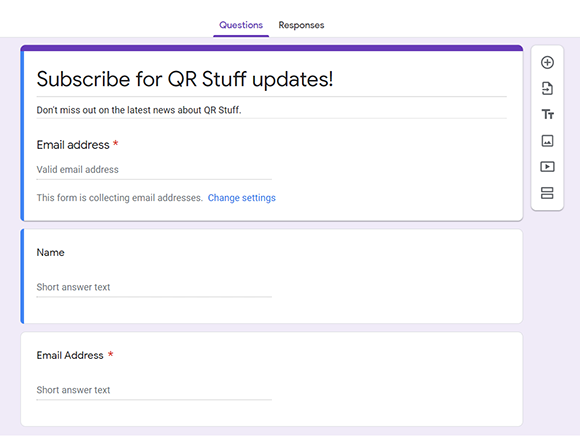
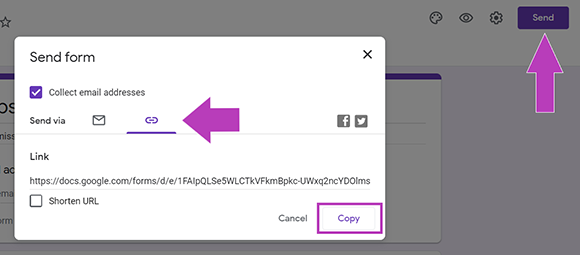
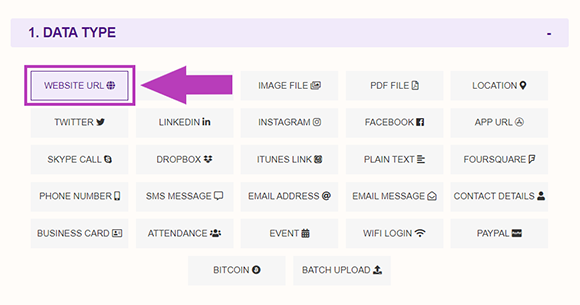
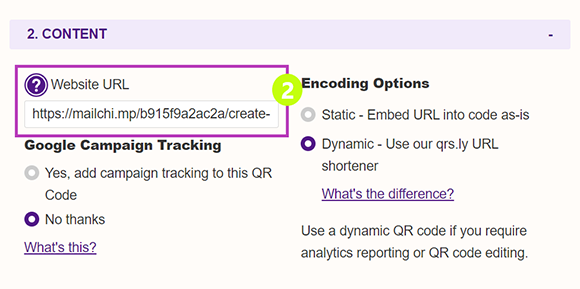

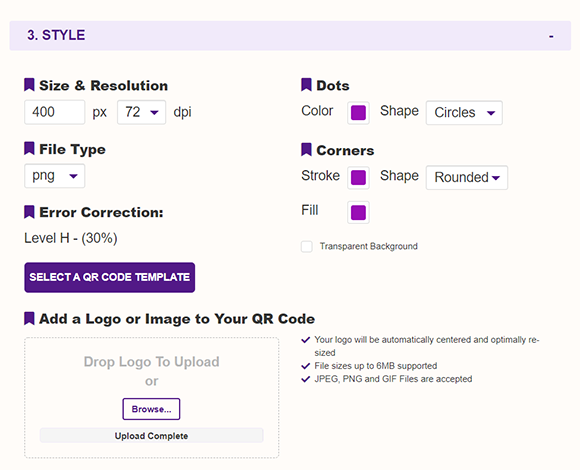
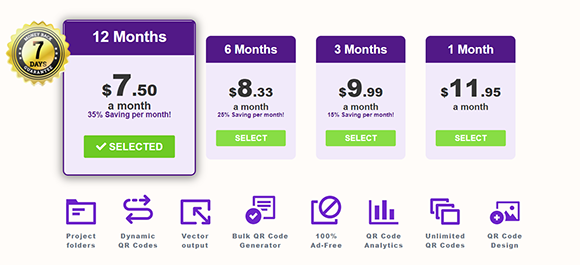

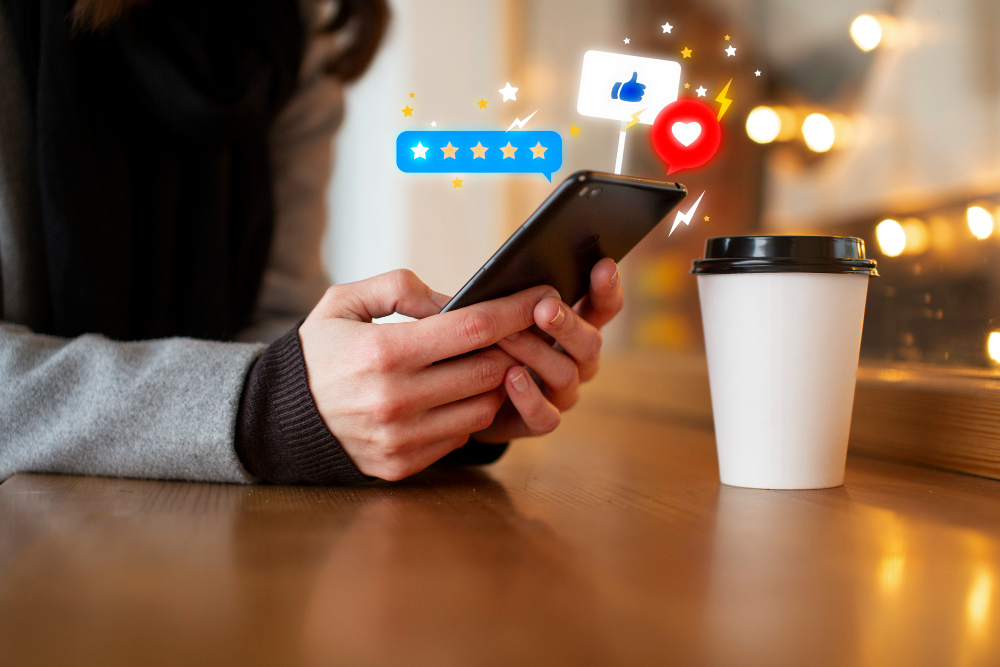

Hilla Rosenberg,
Content Writer at QRStuff
Hilla is a seasoned content writer at QRStuff, passionate about making tech accessible and engaging. With a knack for breaking down complex topics, she helps businesses and individuals make the most of QR Code technology.