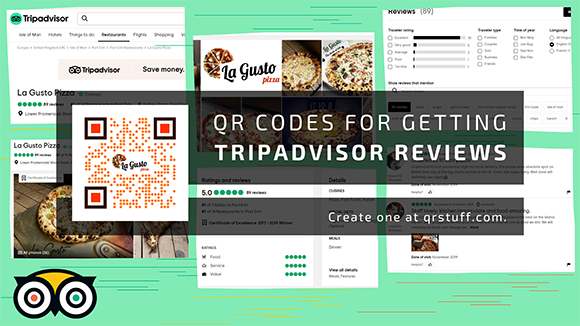
Do you want to get more reviews on TripAdvisor?
I’m sure you do because it can benefit your business.
TripAdvisor is an online travel company that operates a website and mobile with user-generated content. The content of TripAdvisor helps people find the best shops or places to stay while traveling.
If people see reviews about your hotel, shop, restaurant, etc… there’s a big chance that they’ll choose or at least try your services or products.
This is because reviews can affect people’s impressions of certain products, brands, or services.
People will trust your business easily if they see positive reviews about your products or services. Potential customers will have confidence in trying your business if other people liked their experience.
However, getting reviews is not easy especially if you want your existing customers to put a review on a specific website.
People don’t do reviews often because they don’t know where to post it.
Fortunately, there’s a quick solution to that problem and that is QR codes!
Using QR Codes in Getting Business’ Reviews from TripAdvisor
A QR code can contain different types of data. Its content could be a document, phone number, email address, or a link, and a lot more!
You can create a QR code that contains a link to your business page on TripAdvisor. This way, people just have to scan the QR codes to give your business a review.
You won’t have any problems regarding QR codes. Your potential customers can scan them easily with their phones. Most phones now are able to scan QR codes because QR codes are pretty much a norm these days, they are everywhere!
Since QR codes bring convenience, there’s a high possibility that people will consider using it whenever they like your products or services.
Here’s how to create a QR code for TripAdvisor reviews.
Steps in Creating QR codes for TripAdvisor Reviews
Whether you’re creating a QR code for the first time or not, generating one is easy! Just follow the steps listed as follows and you’re good to go!
- Copy the link of your business’ page on TripAdvisor. You’re going to need it for creating your QR code.

- Next, go to https://www.qrstuff.com/?type=websiteurl and have the “Website URL” data type pre-selected from the first section.

- For the Content section, fill in the URL of your TripAdvisor business page.

- At this point, you may now download the QR code.

Make It A Bit Fancy
 Our paid subscribers have the privilege to customize their QR code by changing the colors of the dots and corners of their created QR code. They can also include a logo or a relevant image in the center of their QR code. They just need to follow the same steps listed above and customize the QR code from the “Style” Section before proceeding to download the QR code.
Our paid subscribers have the privilege to customize their QR code by changing the colors of the dots and corners of their created QR code. They can also include a logo or a relevant image in the center of their QR code. They just need to follow the same steps listed above and customize the QR code from the “Style” Section before proceeding to download the QR code.
Through the Style Section, paid subscribers can come up with a similar QR code as shown above. The interface makes it possible for them to create a visually distinctive and intuitive one by inserting a relevant image in the center of the QR code.
See It In Action
Subscribers Get More QR Stuff!
Become a QR Stuff paid subscriber and get unlimited QR codes, unlimited scans, analytics reporting, editable dynamic QR codes, high resolution and vector QR code images, batch processing, password-protected QR codes, QR code styling, QR code pausing and scheduling and more, for one low subscription fee. Full subscriptions start from just $11.95 for a 1-month subscription (lower monthly rates for longer periods). Subscribe now.
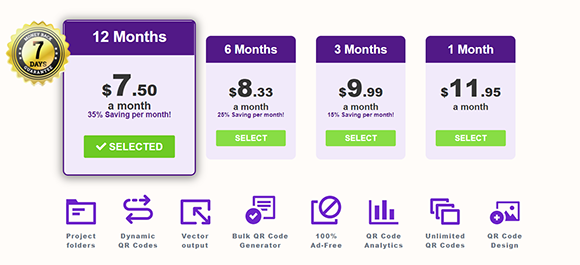



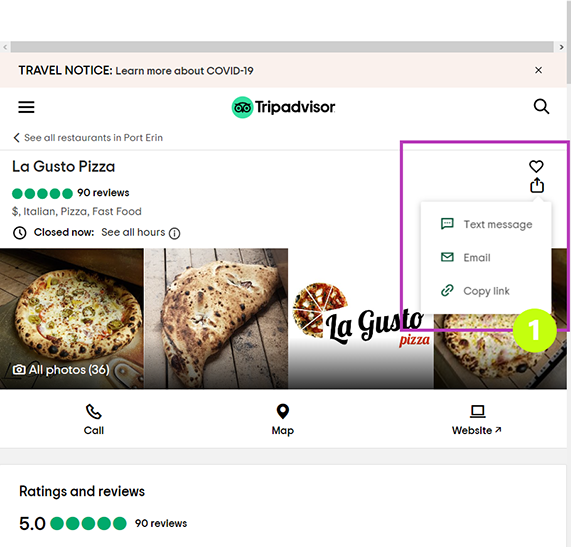
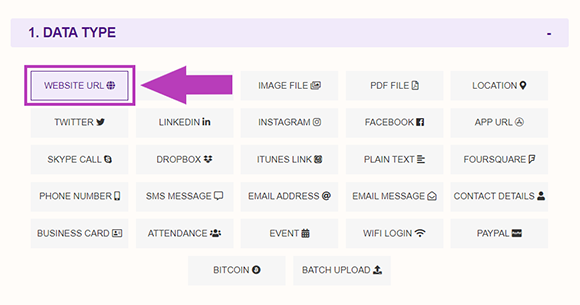
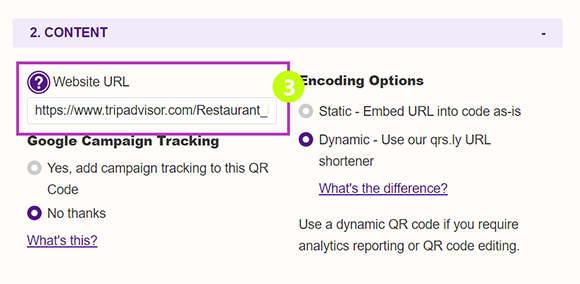
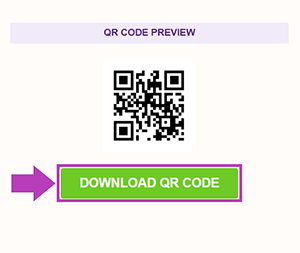
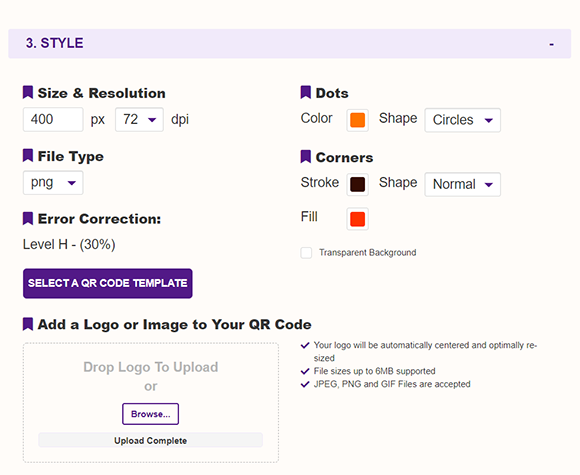



Hilla Rosenberg,
Content Writer at QRStuff
Hilla is a seasoned content writer at QRStuff, passionate about making tech accessible and engaging. With a knack for breaking down complex topics, she helps businesses and individuals make the most of QR Code technology.