
Are you having problems with your business operations?
Fortunately, several countries are now able to take action to control the virus. They have found ways to keep their economy running while also preventing health-related risks.
For most countries, businesses providing essential goods or services are allowed to open despite the COVID-19 pandemic. However, they have to operate the business based on their city’s guidelines.
For example, before a customer enters an establishment, their information is gathered along with their body temperature. This is done so the healthcare workers can trace the activities of a person in case they get infected.
This kind of set up takes a lot of time. Getting everyone’s details can slow down business operations and it’s a hassle for customers too.
You can avoid this by using QR codes. How? We’ll talk about that in this blog post about COVID regulation for stores with QR codes.
Using QR Codes for COVID 19 Regulation on Businesses
QR codes can improve the process of gathering your customers’ information. Instead of using paper forms, your customers just need to scan the QR code, then fill the Google form where they are redirected. After they finish filling out the form, it’s recorded in the spreadsheet designated for the QR code.
You just need to flash the QR code along with instructions at your store’s entrance. So when people see it, they can scan the QR code as instructed.
Pretty convenient, right?
Don’t worry if you don’t know how to use or create QR codes for this purpose because we provide a quick and easy tutorial below.
Creating Google Form for Collecting Basic Information
Before we proceed to create the QR code, I’ll show you how to create a Google form where your customers fill in their basic information.
- Go to Google Forms and log into your Gmail account.

- Click the + icon under the “Start a new form” field. This redirects you to a new blank form.
- On the “Form Description” field, provide a relevant file name that easily conveys what the form is about. In this guide, I use “QR Code for COVID Regulations.”

- In the next blank fields, provide the detail fields that customers should provide in the form before entering your store or business. To add detail fields, just click the “+” icon beside each blank form item. Beside each detail field, there’s a drop-down menu. Choose an appropriate type of answer for every detail field. You can also click the button beside the Required label, if the answer for the detail field is important and needs to be filled out by the customer.
- Customize the theme of your form. To do this, click the watercolor palette icon on the top right portion of the window. A drop-down menu shows in the right portion of the window. From there, you’ll be able to choose or even upload an image for your desired header, select a theme color, background color, and font style.

- Before we can generate a QR code that we need, we need the URL of the form. To do this, click the “SEND” button on the top right corner of the window. Once a dialog box pops up, click the second tab beside the “Send via” label to see the URL of the survey form. That’s the URL that you need before you can generate a QR code for the form.

How to Create a QR code for Survey Forms
After we’re done creating the form, here’s how you generate a QR code for it.
- Go to https://www.qrstuff.com/?type=websiteurl and have the “Website URL” data type pre-selected from the first section.

- From the “Content” section, provide the URL of the form we created above.

- At this point, you can now download the QR code.

Make It A Bit Fancy
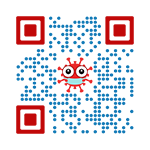 Our paid subscribers enjoy more privileges than our free users at QRStuff. One of these is the advantage to customize their QR codes by selecting their desired colors for the dots and corners. They can also include a relevant image that they like at the center of their created QR code.
Our paid subscribers enjoy more privileges than our free users at QRStuff. One of these is the advantage to customize their QR codes by selecting their desired colors for the dots and corners. They can also include a relevant image that they like at the center of their created QR code.
Paid subscribers can easily customize QR codes. They just need to follow the same steps outlined above and proceed to the “Style” section before they generate the QR code. They can make it look more appealing and distinctive like the one shown above. 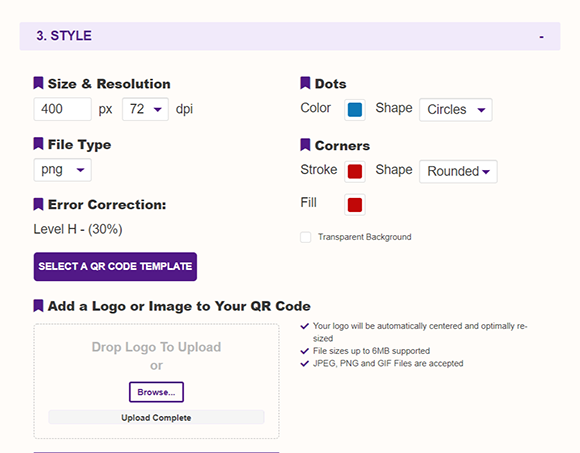
Printing the QR Code and Displaying It
When you’re done generating the QR code for the COVID regulation, print it so you can flash it as a poster in front of your store or business establishment.
When you draft your poster, you can give it a title with “Customers must fill in their details before entering the store.” Then add a subtitle that says “Open your phone camera or go to qrs.ly/scan to scan the QR code and fill in your details.”
Here’s an example:
You can download the template for the poster above here.
See It In Action
Subscribers Get More QR Stuff!
Become a QR Stuff paid subscriber and get unlimited QR codes, unlimited scans, analytics reporting, editable dynamic QR codes, high resolution and vector QR code images, batch processing, password-protected QR codes, QR code styling, QR code pausing and scheduling and more, for one low subscription fee.Full subscriptions start from just $11.95 for a 1-month subscription (lower monthly rates for longer periods). Subscribe now.
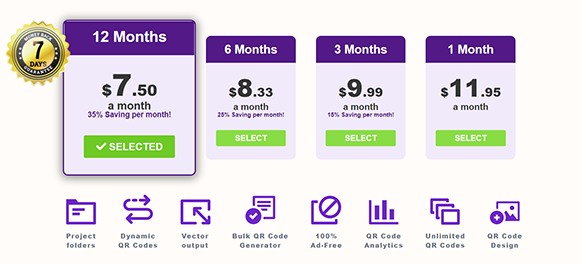



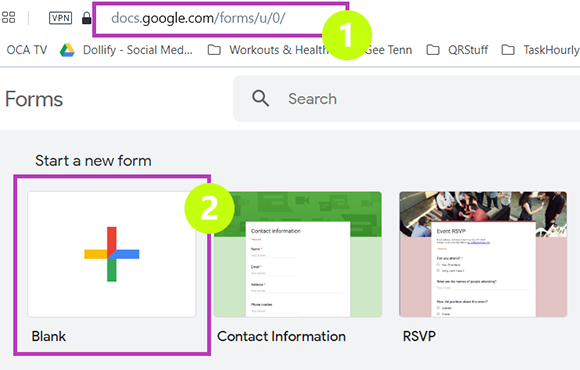
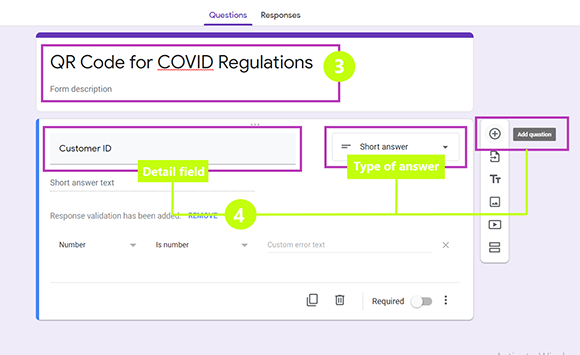
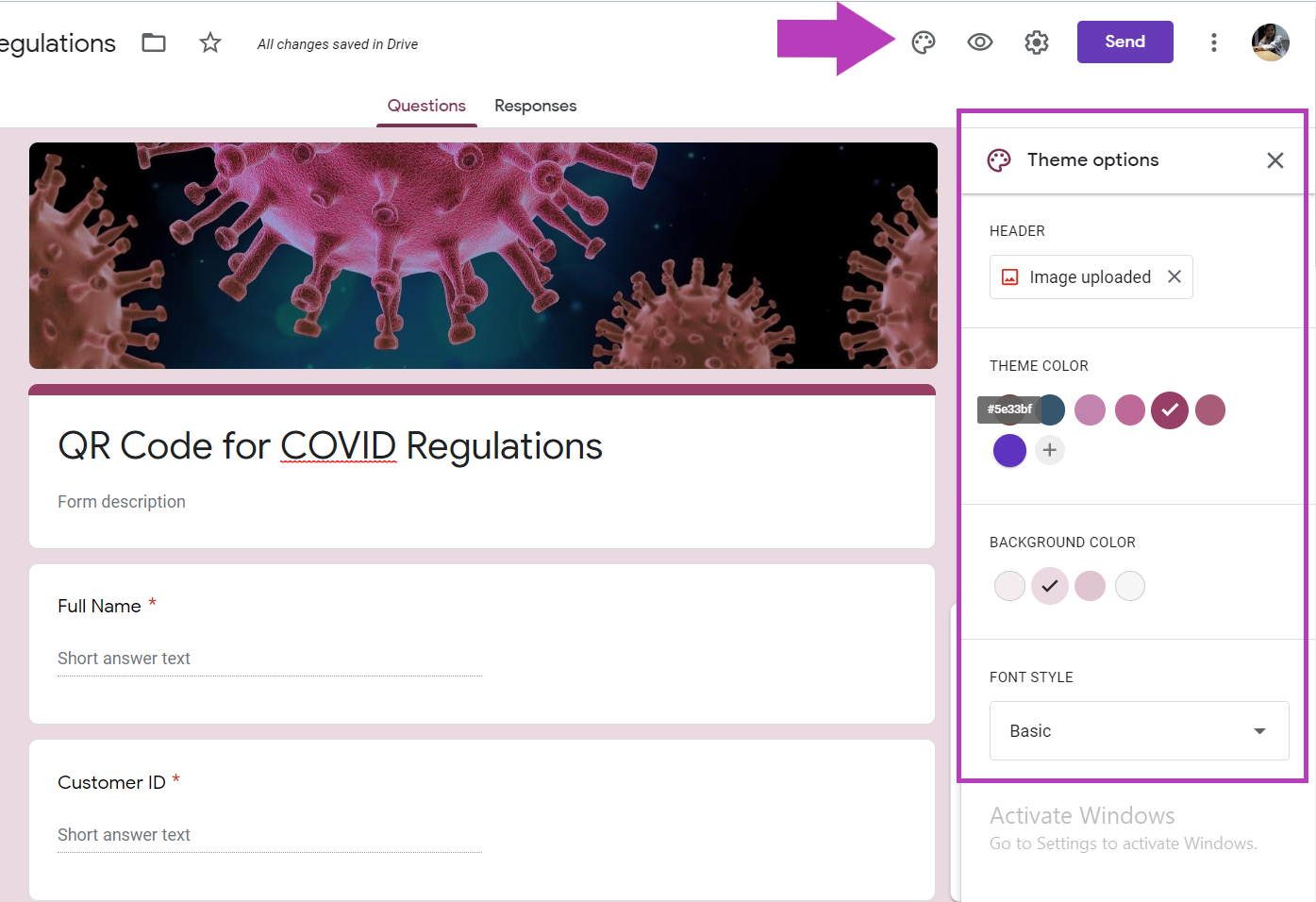
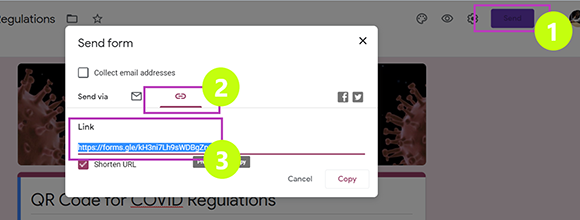
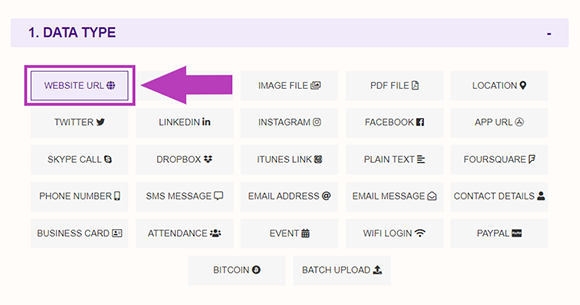
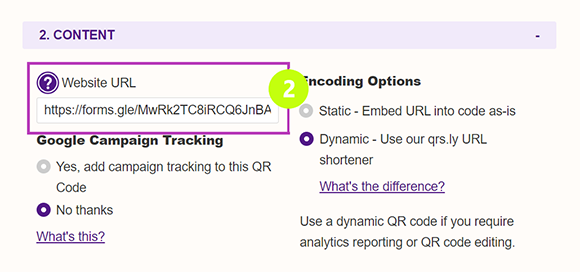
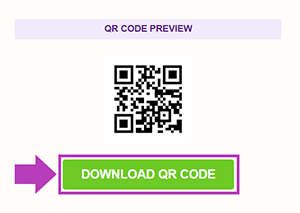
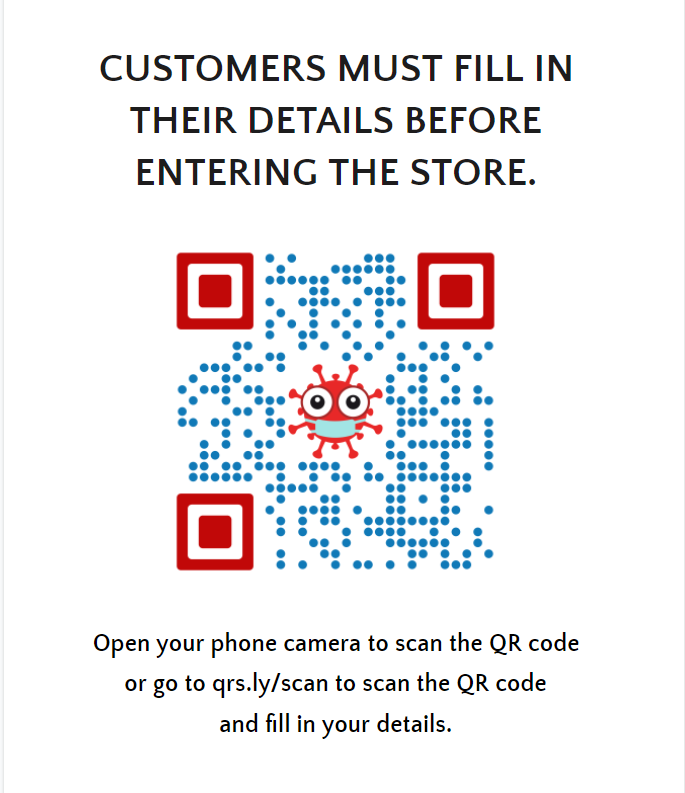

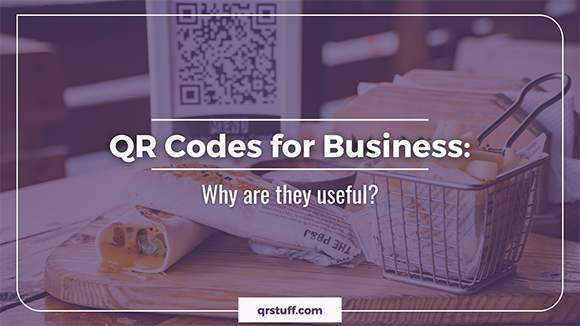
Hilla Rosenberg,
Content Writer at QRStuff
Hilla is a seasoned content writer at QRStuff, passionate about making tech accessible and engaging. With a knack for breaking down complex topics, she helps businesses and individuals make the most of QR Code technology.