Having a presence online is one of the best solutions to attract and retain gym members. The online fitness industry is actually growing after the covid19 pandemic. Simple marketing tools like QR codes can help.
QR codes can help in sharing online content. You can lead your target clients to your web pages with printed materials. This can boost your online presence beause people don’t have to type in the URL of your social media pages or website.
Gym members can also connect with their favorite trainers by scanning the QR code on the storefront, printed materials, or social media posts. Providing this convenience keeps your trainers and members connected. It reduces the probability of members dropping out because of a lack of communication.
You can use QR codes to share different types of content online. It might be most useful for gyms to share workout videos to attract people looking for a quick exercise or workout. If the viewers like your workout video, there’s a high probability that they will sign up to become a member of your gym.
Steps to create QR codes for YouTube videos
Creating a QR code to share your workout video is easy. You can do it in a minute or two using our QR code generator.
- First, go to https://www.qrstuff.com/ and select “Youtube” from the Data Type section.

- In the Content section, paste the YouTube video ID or URL of any of your workout videos into the required field.

- After you’re done making the adjustments, you can then save your YouTube video QR code by clicking the Download button.

Note:
YouTube’s Time Stamp Feature
If you’re sharing a lengthy video (over an hour), consider using YouTube’s Time Stamp feature. This feature allows you to show the section of the video that you want to share instead of making the viewers watch the whole thing from the start.
To do this, simply right-click anywhere within the video screen and choose “Copy video URL at the current time.” That’s what you can paste to the content section for Step 2.
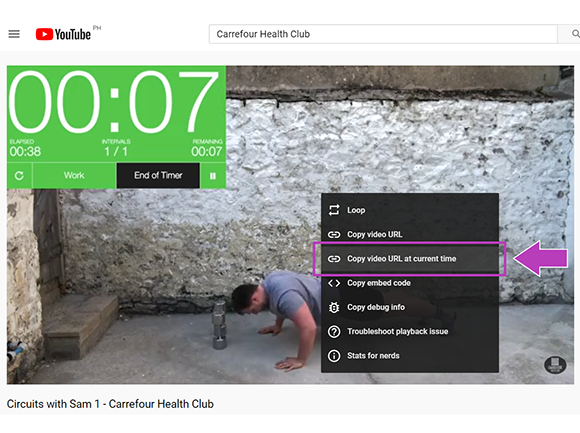
Steps in Creating a QR code for Contact Details
If you also want to post a QR code that allows existing and potential members to connect with your trainers, you can create a QR code for Contact details. In this QR code, you can also input your website address if you have one.
Here are the steps to create one:
- Go to https://www.qrstuff.com/ and select “Contact Details” from the Data Type section.

- In the Content section, choose vCard and fill in the required fields.

- Once you’re done, wait for the QR code generator to finish processing. Then, download your contact details QR code.

Make It A Bit Fancy
Paid subscribers of QR Stuff can access more features and options for their QR code, such as the Style section. This feature allows you to customize the shape and colors of the different corners of the QR code. There is also an option to include a logo for the QR code.
The image shown on the right is a preview of how your QR code can look after styling it with different colors. Just remember to test your QR code to make sure that it works.
Paid subscribers also have the option to vary the QR code image size, resolution, file type, and error correction level of the QR code.
Subscribers Get More QR Stuff!
Become a QR Stuff paid subscriber and get unlimited QR codes, unlimited scans, analytics reporting, editable dynamic QR codes, high resolution, and vector QR code images, batch processing, password-protected QR codes, QR code styling, QR code pausing and scheduling, and more, for one low subscription fee.
Full subscriptions start from just $11.95 for a 1-month subscription (lower monthly rates for longer periods). Subscribe now.
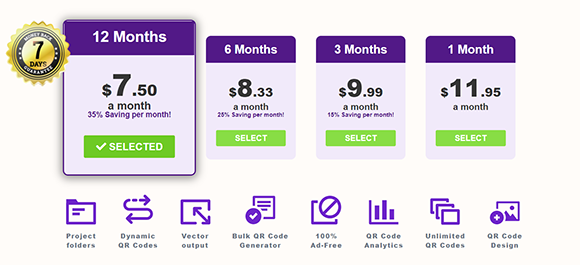



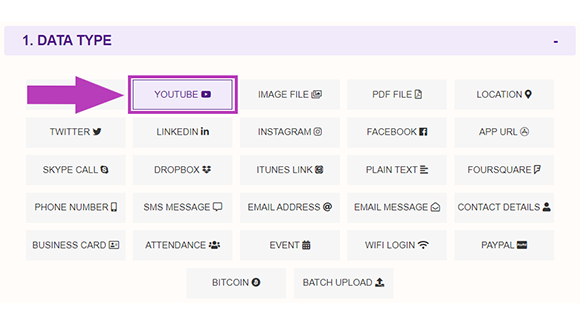
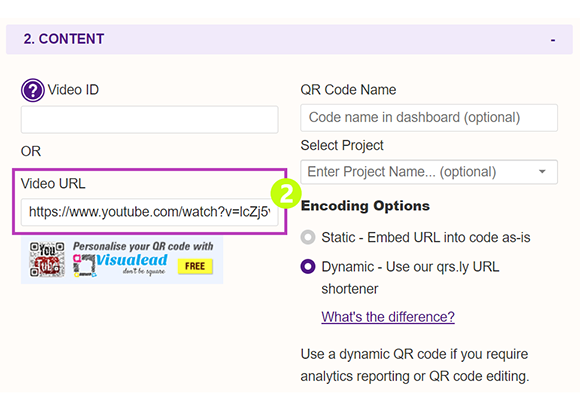

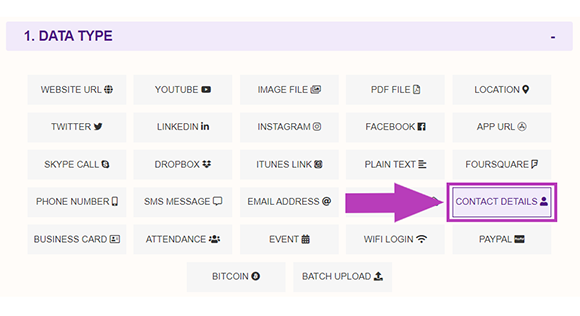
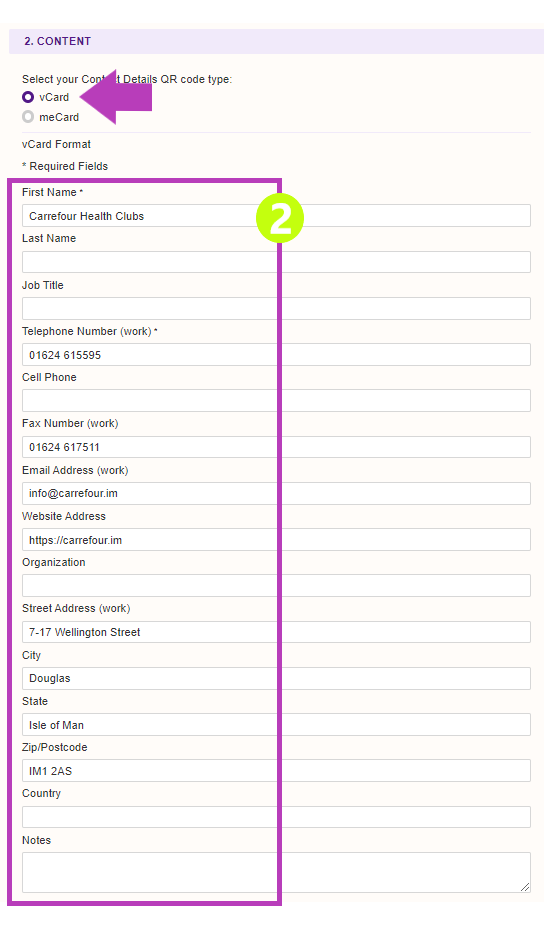
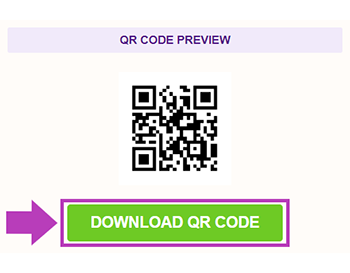




Hilla Rosenberg,
Content Writer at QRStuff
Hilla is a seasoned content writer at QRStuff, passionate about making tech accessible and engaging. With a knack for breaking down complex topics, she helps businesses and individuals make the most of QR Code technology.