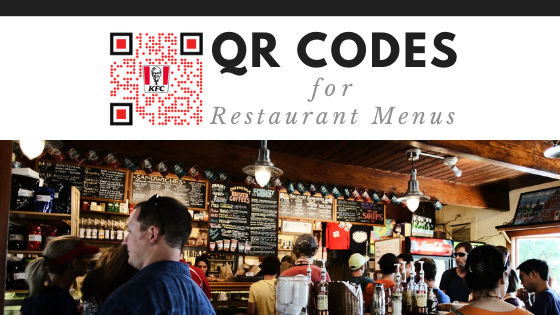
Would you like your customers to view your restaurant’s menu without actually touching it?
With the COVID-19 pandemic, people are hesitant to go outside, let alone touch anything in public. This is a huge problem especially for business owners whose operation requires physical interaction.
Restaurants, in particular, have this problem. Many people avoid going out to eat because it requires them to handle the menu that has been touched by countless others.
Fortunately, there are many ways to avoid this. For example, you could provide sanitary gloves or you could post the menu on the wall instead.
You could also opt for one-time paper menus that you can give to your customers. But, that would be a wasteful alternative and would give you additional costs.
Using QR codes for your menu would be a better and budget-friendly solution at the same time. You could place a QR code on the table that your customers can scan to see the menu.
Pretty convenient, isn’t it?
QR codes are now part of the norm. Don’t worry about customers not being able to scan the QR code for the menu.
Almost all smartphones are capable of scanning QR codes. Also, creating a QR code for your menu is quite easy.
In this blog post, I’ll give you steps on how to create QR codes for your restaurant’s menu.
Creating QR codes for Your Restaurant’s Menu
Creating QR codes for your menu is easier now. There are two options that you can do to create a QR code for your menu.
Don’t worry if you’re not familiar with how to create these QR codes. I’ll show you how to create a QR code for a menu that’s in a (1) PDF file or your (2) website.
QR Codes for Your PDF Menu
If your restaurant doesn’t have a website yet, you can save your menu in a PDF file. Then, we can create a QR code for that PDF menu. Here’s how you can do that:
- First, go to https://www.qrstuff.com/type/pdf and have the “PDF file” data type pre-selected from the Data Type section.

- In the next section, upload the PDF file of your restaurant menu.

- At this point, you can now download the QR code.

QR Codes for Your Online Menu
If your restaurant has a website, you can just create a QR code from the website URL of your restaurant’s menu. You can create one as follows:
- First, go to https://www.qrstuff.com/?type=websiteurl and have the “Website URL” data type pre-selected from the first section.

- In the next section, input the website URL where your restaurant’s menu is posted.

- At this point, you can now download the QR code.

Make It A Bit Fancy
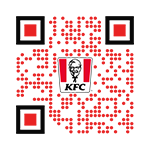 Here at QR Stuff, you can enjoy more privileges using our QR code generator when you’re a paid subscriber. In addition to creating QR codes, our paid subscribers have the privilege to use the Style Section where they can customize their QR codes. They can either change the colors of the dots, its shape and also insert a relevant logo to the QR code.
Here at QR Stuff, you can enjoy more privileges using our QR code generator when you’re a paid subscriber. In addition to creating QR codes, our paid subscribers have the privilege to use the Style Section where they can customize their QR codes. They can either change the colors of the dots, its shape and also insert a relevant logo to the QR code.
Customizing the QR code is just easy. They only need to follow the same steps listed above and customize the QR code through the “Style” section before downloading the QR code. Using the “Style” section, they can come up with a visually appealing and distinctive QR code like the one shown on the left.
See It In Action!
Subscribers Get More QR Stuff!
Become a QR Stuff paid subscriber and get unlimited QR codes, unlimited scans, analytics reporting, editable dynamic QR codes, high resolution and vector QR code images, batch processing, password-protected QR codes, QR code styling, QR code pausing and scheduling and more, for one low subscription fee. Full subscriptions start from just $11.95 for a 1-month subscription (lower monthly rates for longer periods). Subscribe now.
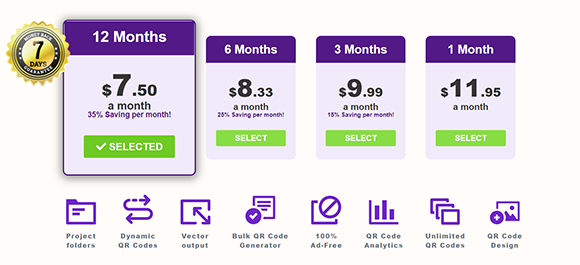



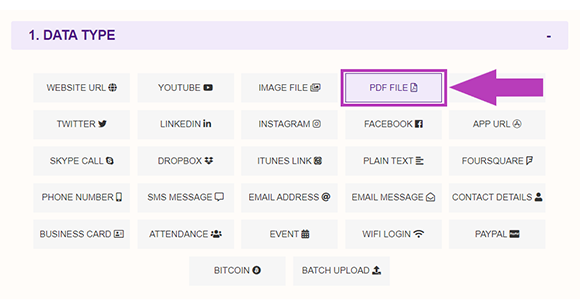
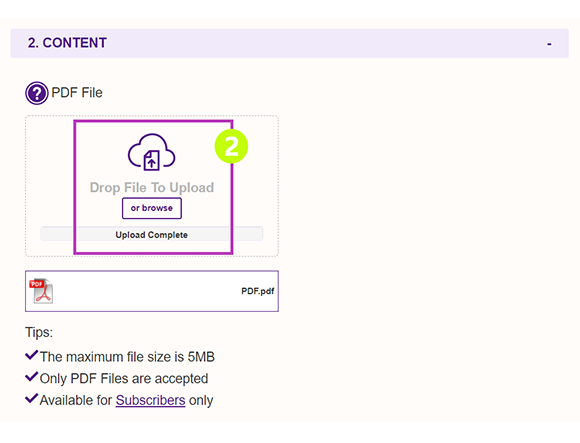
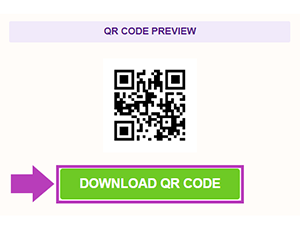
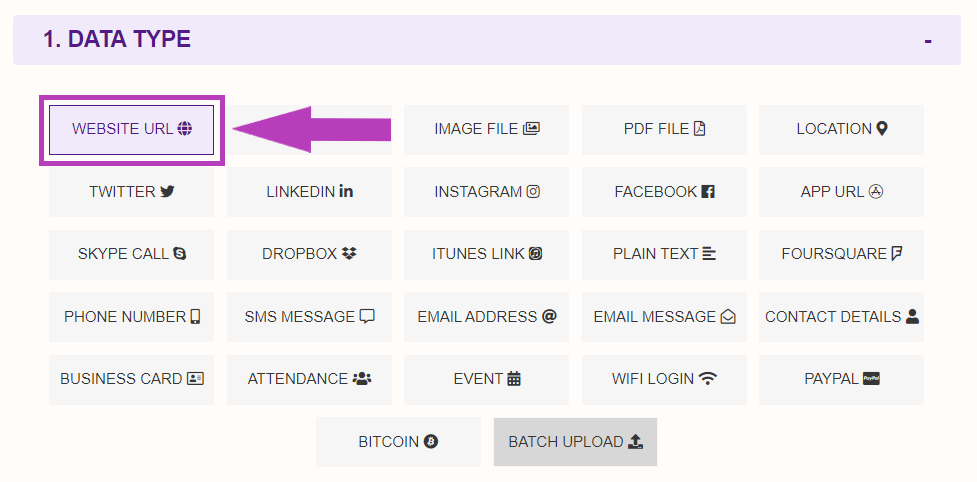
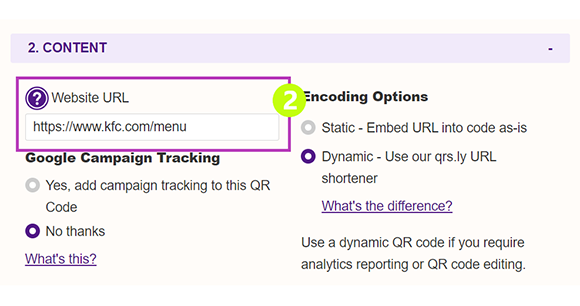
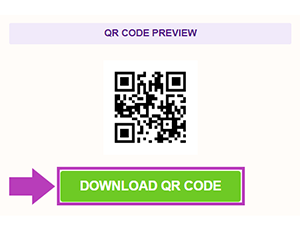
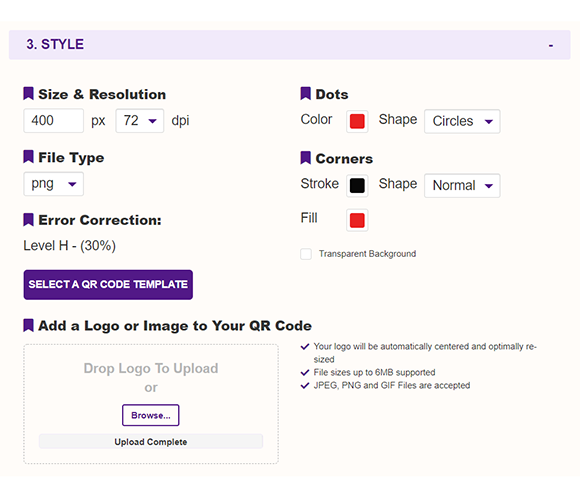



Hilla Rosenberg,
Content Writer at QRStuff
Hilla is a seasoned content writer at QRStuff, passionate about making tech accessible and engaging. With a knack for breaking down complex topics, she helps businesses and individuals make the most of QR Code technology.