
Has the COVID-19 pandemic kept you confined at home?
If you’re stuck inside, I’m sure you realize that it’s for your safety. You may have a lot of free time to enjoy yourself, using the TikTok App for example.
TikTok is currently one of the most popular smartphone apps. It has 800 million users worldwide. There’s no doubt that you’ll never run out of ways to have fun and connect with other people using this app.
Speaking of connecting people through TikTok, there’s a lot of ways to do it. One is through following the profiles of the creators of videos you like to watch, or scanning a QR code that redirects to the user’s profile.
If you like your friends to follow you in TikTok, you can create a QR code for your TikTok profile. Send it to your friends so they can easily follow you with just a quick scan of the QR code.
How to Create TikTok QR Codes
Creating a QR code for your TikTok profile is as easy as 1,2,3. Let’s get started!
But first, we’ll need to get the URL of your TikTok Profile before creating a QR code for your profile. Here’s how:
- In your smartphone, launch your TikTok app. From the home screen of the app, click the “Me” icon on the bottom right of the screen.

- Click the three-dot menu button on the upper right corner of the home screen.
- From the menu list, click “Share Profile.”

- From the pop-up menu, click “copy link” to copy your TikTok ID.

Now that we have the URL of your TikTok profile, you can generate a QR code for it.
- First, go to https://www.qrstuff.com/?type=websiteurl and have the “Website URL” data type pre-selected from the first section.

- In the Content section, paste the URL of your TikTok profile in the Website URL field.

- At this point, you may download the QR code.

Make It A Bit Fancy
 Our paid subscribers enjoy more privileges in using our QR code generator. They have the privilege to style their QR codes, change the colors of the corners and dots, and include a relevant logo in the center as well.
Our paid subscribers enjoy more privileges in using our QR code generator. They have the privilege to style their QR codes, change the colors of the corners and dots, and include a relevant logo in the center as well.
The steps in creating the QR code are just the same but before downloading the QR code, they only need to proceed to the “Style” section. From this section, they can change the colors and upload their desired image for the logo of the QR code. Through the Style Section, paid subscribers can achieve a visually appealing QR code like the one shown on the right.
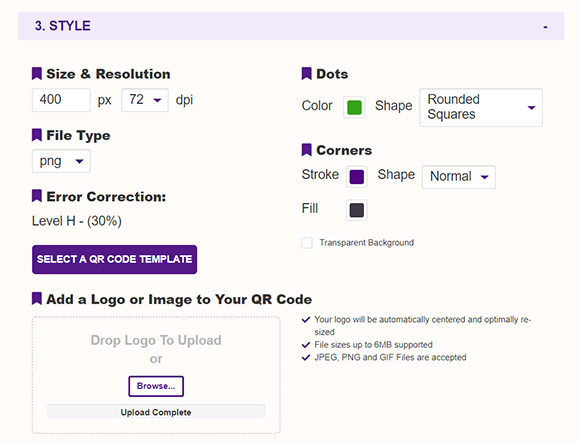
See It In Action!
Subscribers Get More QR Stuff!
Become a QR Stuff paid subscriber and get unlimited QR codes, unlimited scans, analytics reporting, editable dynamic QR codes, high resolution and vector QR code images, batch processing, password-protected QR codes, QR code styling, QR code pausing and scheduling and more, for one low subscription fee.Full subscriptions start from just $11.95 for a 1-month subscription (lower monthly rates for longer periods). Subscribe now.
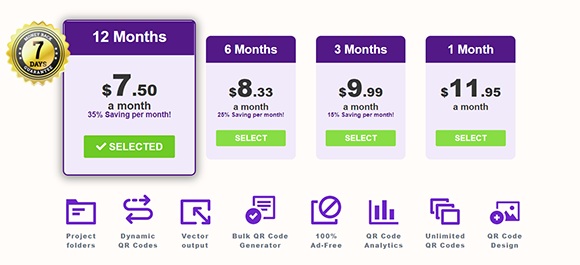

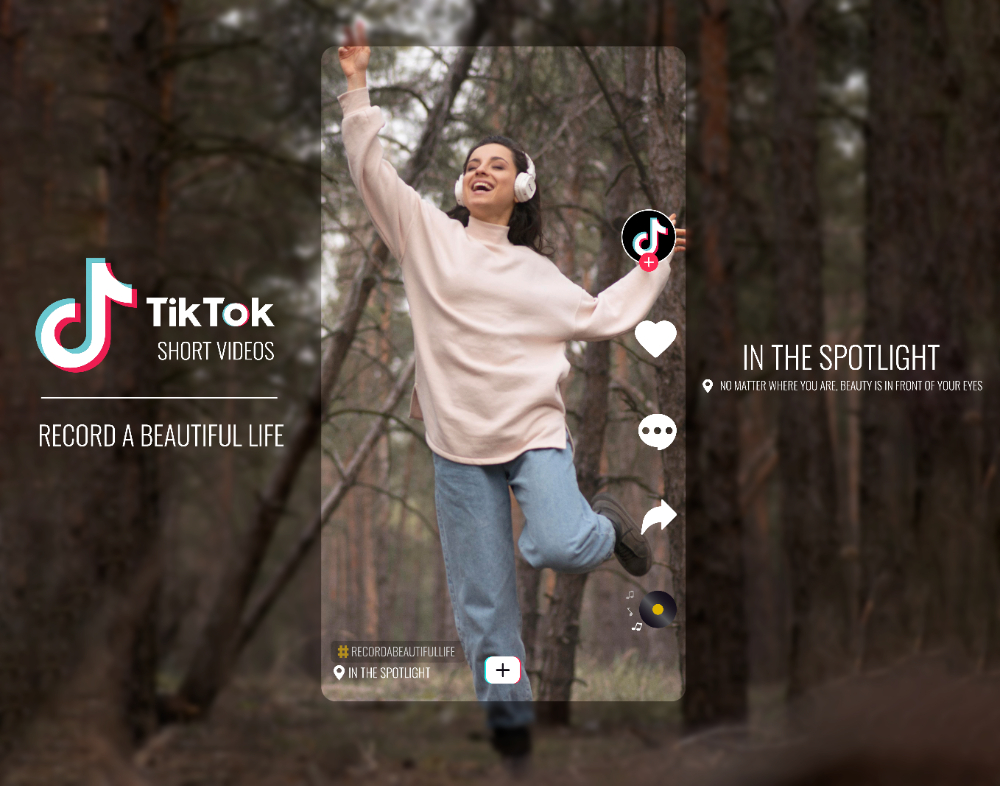

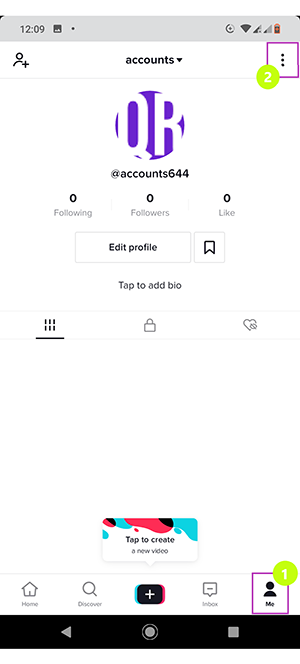
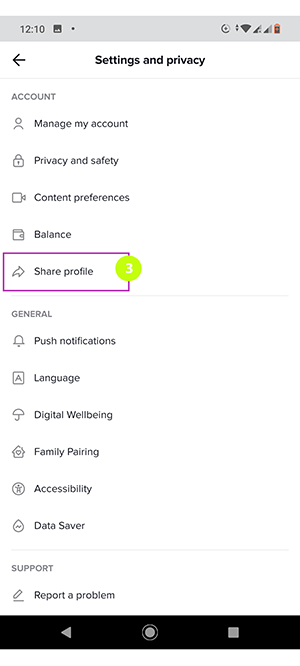
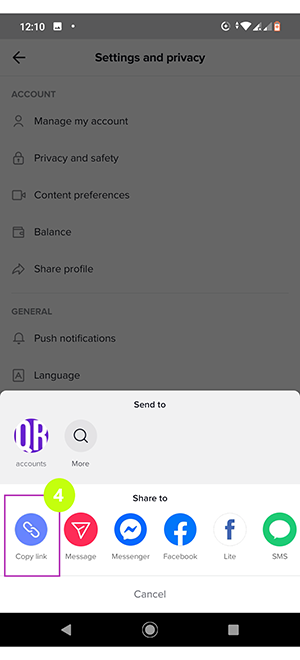
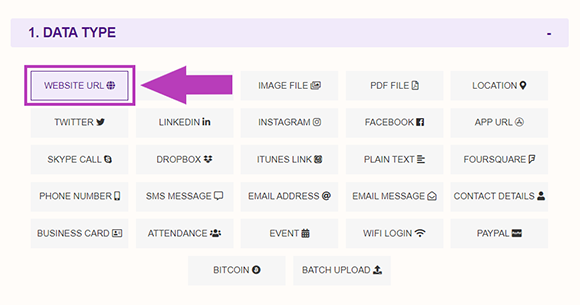
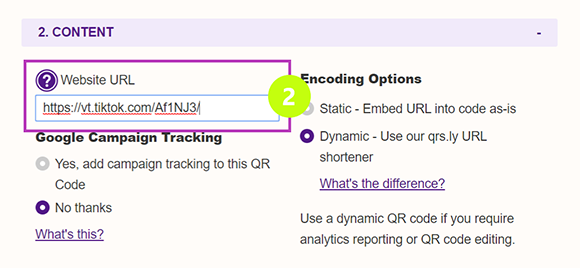




Hilla Rosenberg,
Content Writer at QRStuff
Hilla is a seasoned content writer at QRStuff, passionate about making tech accessible and engaging. With a knack for breaking down complex topics, she helps businesses and individuals make the most of QR Code technology.