QR codes and digital signage are two of the most modern types of in-store marketing. You can make the most of both of these marketing tools by including QR codes in your digital signage.
This combination is more effective in helping you reach out to consumers because it provides an engaging experience that results in interactions with your company.
Understanding QR codes and Digital Signage
A digital signage is a form of sign composed of LCD or plasma displays and LED lighting. These signs are electronic displays that show eye-catching visuals and text.
An individual or computer component controls the information on the screen. And this information may be readily altered to show varying messages or graphics. Many companies prefer digital signs to print signs because they are more noticeable.
QR codes are two-dimensional barcode-style images that you can use as smart signs. Viewers may use their cellphones to scan these photos and link to internet resources.
You can use QR code signage to send promotional discounts to potential customers. This is a great way to entice them to buy your products or services.
You can also use the QR code signage to direct people to the landing page of your company's website. The QR code signage can also lead prospects to online surveys or other online materials.
How Can You Combine QR Codes and Digital Signage?
It's easy to combine QR codes and digital signage. You can instantly create a QR code that directs them to specific online content. After your program creates a QR Code picture, you may add it to your digital sign as a graphic.
Digital QR codes are like print QR codes. They are both simple for smartphone users to scan using a QR code scanner app.
Tips for Using QR Codes and Digital Signage Together
When it comes to QR codes and digital signs, it's important to make sure to place them with beautiful images and where people can see them. Many businesses also find smart touch displays and rotating messaging to be beneficial.
Place Digital Signage in Visible Areas
A simple strategy for integrating QR codes on digital signage is to make sure the signage is visible. When you position a digital sign too high or in an unreachable area, customers can't scan the QR code.
Because you want customers to use the QR codes, any digital sign you put up should be easily accessible to them. Freestanding kiosks, and aisle end caps are popular places to put QR codes on digital signs. You can also place it in customer service stations, and changing rooms too.
Find a location for your digital signage that is at eye level with your consumers. Accessibility to these signs should be as simple as possible.
Integrate QR Codes with Interesting Graphics and Texts
QR codes alone aren't going to do anything to attract buyers. Consumers will probably walk right by the codes if you don't clarify what they are or ask them to scan them.
Make sure to add appealing visuals and text around the QR codes on the digital sign. Encourage customers to scan the QR code by including text explaining how to do so and discuss some of the benefits.
Use Touch Screens to Your Benefit
You can use digital signage to install touch displays. This is where your customers can place orders, get information, or perform other related tasks. Integrate QR codes to digital signage with touch screen capabilities to take things to a whole new level.
Some businesses have a touch screen that displays links and explanations for many QR codes. This enable consumers to choose which one they wish to use and bring it up on the screen to scan.
Make Sure that QR Codes Leads to the Right Content
Your promotional offers and business information are likely to change. When there are changes, update your QR codes as well.
What's great about digital signage is how simple it is to use a computer to change the images and text on the screens.
You can immediately update your QR codes as information or special discounts change. Because digital signage is so easy to edit. You may instantly produce a new QR code to replace the old one. If you wish to change your message or link clients to various pieces of information, it's easy to do so. You can improve client satisfaction and direct them to the correct resources. Do this by ensuring that your QR codes always connect to relevant material.
Moreover, there is also a type of QR code that's editable. There's no need to create a new one for your digital signage.
How to Create a QR Code for Digital Signage?
Creating a QR code for digital signage is easy. For this example, we will create a QR code that leads to a landing page of a website.
- First, go to https://www.qrstuff.com/?type=website and have the “Website URL” data type pre-selected from the Data Type section.
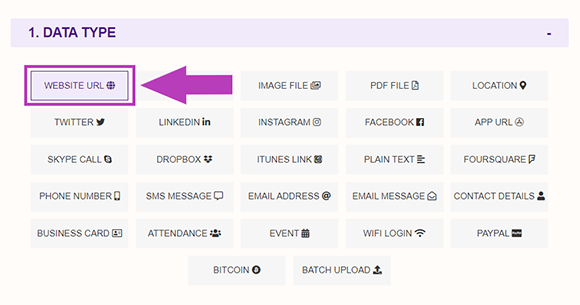
- Paste the URL of your landing page.
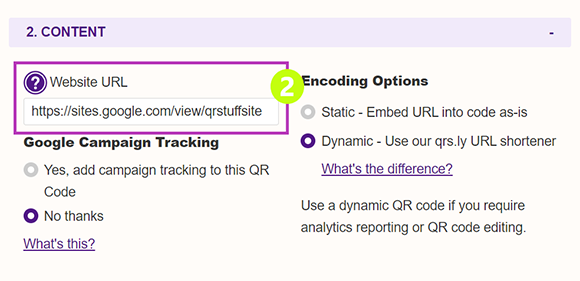
- Click the Download QR Code button to download your finished QR code.
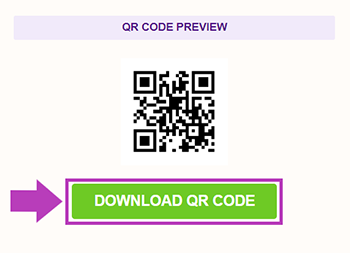
If you want to use an editable QR code, be sure to click Dynamic when choosing the encoding option. Dynamic QR codes are editable whenever you want, but you do need to be a paid user.
Make it a Bit Fancy
 Here at QR Stuff, you can use more features of our QR code generator if you're a paid subscriber. Apart from creating QR codes, paid subscribers can use exclusive features such as the Style Section to customize the QR codes. This feature allows you to change the colors and shape of the dots or insert a brand logo into your QR code.
Here at QR Stuff, you can use more features of our QR code generator if you're a paid subscriber. Apart from creating QR codes, paid subscribers can use exclusive features such as the Style Section to customize the QR codes. This feature allows you to change the colors and shape of the dots or insert a brand logo into your QR code.
Customizing the QR code is easy. You only need to follow the same steps listed above. The only difference is you can access the features for and customize the QR code through the “Style” section above the downloading section. Making use of the “Style” section helps you to create a visually appealing and distinctive QR code.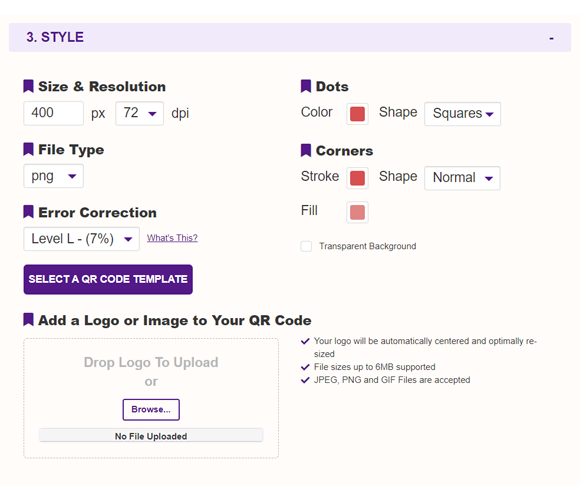
Subscribers Get More QR Stuff!
Become a QR Stuff paid subscriber and get unlimited QR codes, unlimited scans, analytics reporting, editable dynamic QR codes, high resolution, and vector QR code images, batch processing, password-protected QR codes, QR code styling, QR code pausing and scheduling, and more, for one low subscription fee.
Full subscriptions start from just $11.95 for a 1-month subscription (lower monthly rates for longer periods). Subscribe now.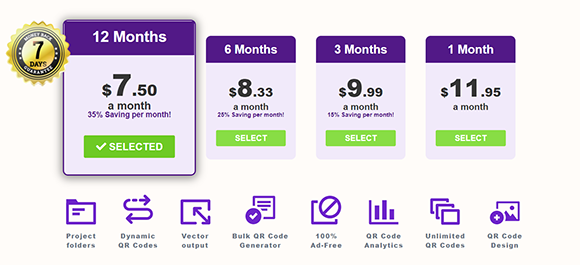

0 Comment on ‘Using QR Codes and Digital Signage Together’