A QR code is one of the most basic examples of smart packaging.
Adding QR codes to your product's package gives customers more service. Doing this enables them to access more information.
You can use smart packaging QR codes to tell more about your products or company. If you own a restaurant, for example, placing a QR code on the take-out menu benefits your business. The QR code gives your customers a faster way to view online menus.
Smart packaging QR codes are useful for special offers as well. You can share discounts or coupons for products by using QR codes.
All in all, a smart packaging QR code is a good way of bringing the online store right into the offline retail space. They boost sales and customer experience.
However, there are things that you should know to get the best from the smart packaging QR codes.
Tips for Using QR Codes for Smart Packaging
Adding QR codes to your packaging won't give you overnight success. You still have to use them strategically to get the best results.
Make sure your QR codes are easily accessible. Customers should be able to scan them without any problems.
Be consistent in using smart packaging QR code in all mediums. Customers may become disoriented if you're not consistent with the QR codes.
Keep track of the performance of your QR code. Doing this helps avoid issues with non-functioning links and other technical issues.
Make sure that your target audience engages more with your brand or product. You can do this by focusing on creating compelling content for your customers.
Use QR codes on all of your products if possible, but do not sacrifice the quality of packaging to do this. Make sure you can maintain a high-quality label while still including it in the design.
If you would like to incorporate a QR code into your packaging, be sure to use a variety of methods. This may include printing it on the packaging itself or using removable labels.
Test the QR codes first before using them on your products. Start by adding small QR codes to your products. See how it works with the customers before investing in large-scale changes.
Do not overuse or keep the QR code if it is no longer needed. If done correctly, a QR code can add value to your company and customers.
Be creative with the design of your QR codes. Try not to use dull colors or typical black-and-white codes. The colors affect the scannability of the QR codes.
Can You Change the Appearance of Your QR Codes?
It is possible to change a QR code's appearance. However, doing so requires experience in coding.
Your target audience might have a hard time scanning your QR code if you alter its appearance. That's why it's best to check the best color combination when editing QR codes.
Generally, there should be a contrast between the foreground and background color.
Here in QR Stuff, you can create custom smart packaging QR codes.
There are many types of content you can include in your QR code. But for smart packaging, it's best to add something that provides value to the customers.
For instance, you can give more detailed facts about your product. You can link a document about the materials used in creating your product, or include an instructional video to help people know how to use your products.
Steps in Creating PDF QR codes
Here's how to create a QR code that contains details about your products:
In this example, we'll assume that the details of your products are in a PDF or image file.
- Go to our QR code generator page and then select the PDF file as the Data Type.
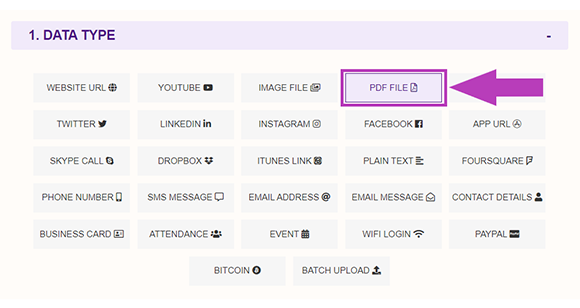
- Next, in the Content Section, upload the PDF file that you want to link.
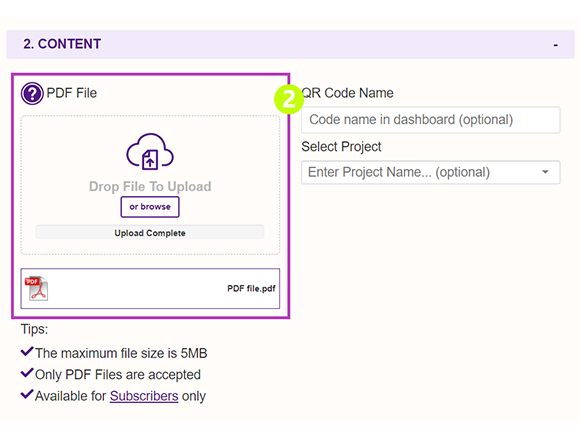
- Wait for the QR code to finish processing. Once done, you can then download your QR code.

Steps in Creating Video QR codes
The steps in creating a video QR code are similar to the PDF QR code procedure. The only difference is you choose Video File as the Data Type.
The Video File Data Type is only available to paid subscribers. In this Data Type, your video is uploaded to our secured data storage.
To create a video QR code, just follow these steps as follows:
- Go to https://www.qrstuff.com/type/youtube and have the “YouTube” pre-selected from the Data Type section.
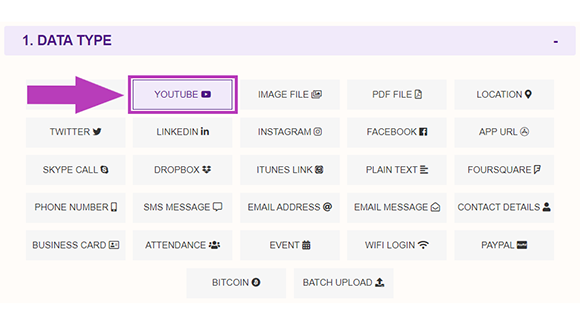
- Type in or copy and paste the video ID or video URL into one of the input boxes in the Content section.
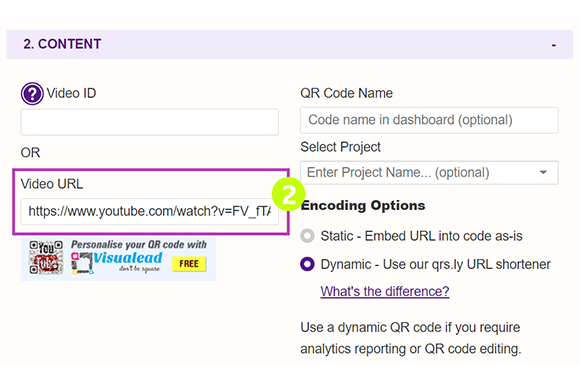
- Once done, simply click on “Download QR Code” to save it to your computer or to your device.

Make It A Bit Fancy
 Paid QR Stuff subscribers have access to more features and options for their QR code, including the Style section. This function allows you to change the layout and color of the QR code's different corners. A logo can also be included as part of the QR code.
Paid QR Stuff subscribers have access to more features and options for their QR code, including the Style section. This function allows you to change the layout and color of the QR code's different corners. A logo can also be included as part of the QR code.
The image on the right shows how your QR code may look after you've styled it with various colors. Just make sure you test your QR code before using it.
Paid users can also choose the size, quality, file format, and amount of error correction of the QR code picture.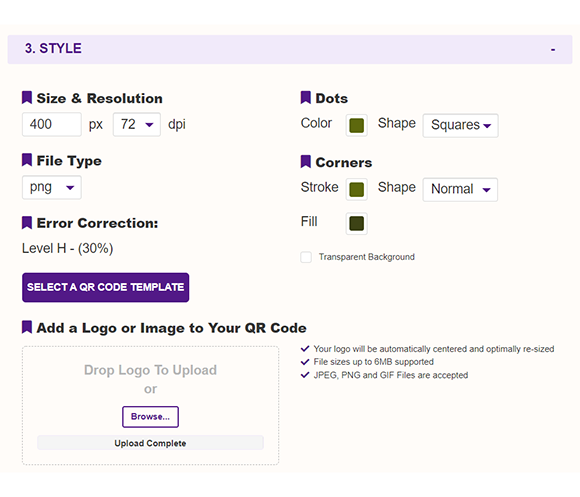
Subscribers Get More QR Stuff!
Become a QR Stuff paid subscriber and get unlimited QR codes, unlimited scans, analytics reporting, editable dynamic QR codes, high resolution, and vector QR code images, batch processing, password-protected QR codes, QR code styling, QR code pausing and scheduling, and more, for one low subscription fee.
Full subscriptions start from just $11.95 for a 1-month subscription (lower monthly rates for longer periods). Subscribe now.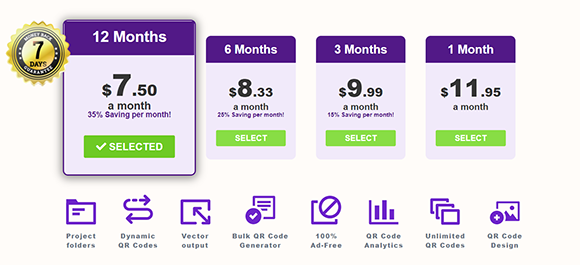

0 Comment on ‘Start Using Smart Packaging QR Codes Effectively’