
Has your restaurant been affected by the pandemic COVID-19?
You are not alone! Many businesses or restaurants are losing revenue because there are not enough customers.
If you still have a few walk-in customers that come to your restaurant, you should prioritize their safety as well as your staff. You can do that by having PayPal QR codes at your counter.
Customers just need to scan the code, and they're redirected to PayPal and they can instantly pay their transaction with their PayPal balance. This way, there's no transfer of credit cards or cash between your cashier and your customers.
For the rest of your customers, fortunately, there are other ways you can still cater to them even if they are staying at home.
You can try having a mobile restaurant. Bring your business to your potential customers.
Other than that, you can also try reaching your customers online.
Today, online food delivery is almost a necessity. It allows people to eat what they are craving without leaving their house or office. They just go online, search the website of their favorite restaurants, and order from there.
Using QR Codes to Redirect Customers to Your Restaurant’s Website
If your restaurant already has a website, redirecting people to your website is easy.
Just create a QR code and share it online and offline - where your customers can see it.
One way you can do this is by posting the QR code outside your restaurant’s window and on your counter. People passing by see the code and order online. Walk-in customers too, since it's easier and safer for them during these COVID 19 times.
If you have a list of customers that you regularly mail, let them know about your service. Add a short section in your brochure for the QR code, informing your customers that they can now order food online by just scanning the code.
You can also share the QR code online with your followers by posting a status update on social media platforms. Come up with a nice graphic, include the QR code, and share in your caption that your customers can now send their orders online by just scanning the QR code.
If your website has an email subscriber list, you can also update your subscribers about the news!
Customers just have to scan the QR code and they are redirected to your website and can proceed to order food! It's that easy!
If you're new to QR codes, don't worry! I'll show you how to do it.
Creating QR Codes for Online Food Ordering
Creating QR codes that redirect customers to your restaurant’s website is easy. Here’s how:
- Go to https://www.qrstuff.com/?type=websiteurl and have the “Website URL” data type pre-selected from the first section.
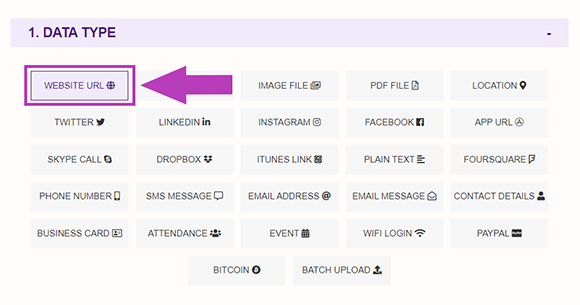
- From the “Content” section, provide the website link of your restaurant or business in the Website URL field. Make sure to indicate the exact URL that redirects to your website's ordering page.
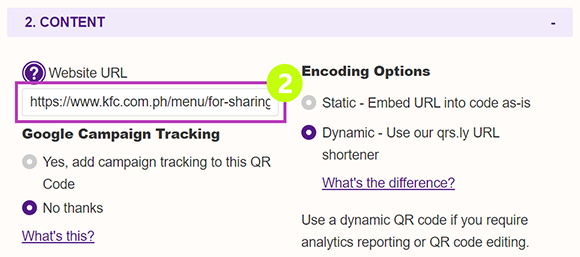
- At this point, you can download the QR code.
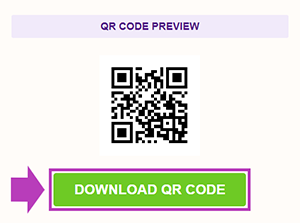
Make It A Bit Fancy
 As a paid subscriber, you can use more of our QR code generator's features compared to our free users. While free users can generate most types of our QR codes, paid subscribers can generate all types. You can also enjoy styling your QR code with colors for the dots, and even insert a relevant logo in the center of the QR code.
As a paid subscriber, you can use more of our QR code generator's features compared to our free users. While free users can generate most types of our QR codes, paid subscribers can generate all types. You can also enjoy styling your QR code with colors for the dots, and even insert a relevant logo in the center of the QR code.
All you need to do is follow the same steps as discussed above and proceed to the “Style” section before generating the QR code. After that, you can create a QR code just like the one shown above. 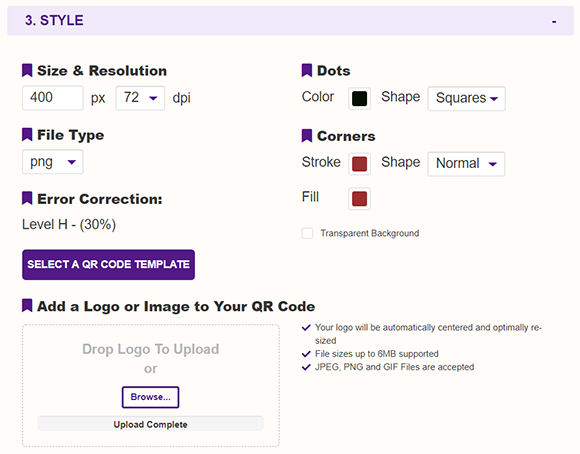
See It In Action
Subscribers Get More QR Stuff!
Become a QR Stuff paid subscriber and get unlimited QR codes, unlimited scans, analytics reporting, editable dynamic QR codes, high resolution and vector QR code images, batch processing, password-protected QR codes, QR code styling, QR code pausing and scheduling and more, for one low subscription fee. Full subscriptions start from just $11.95 for a 1-month subscription (lower monthly rates for longer periods). Subscribe now.
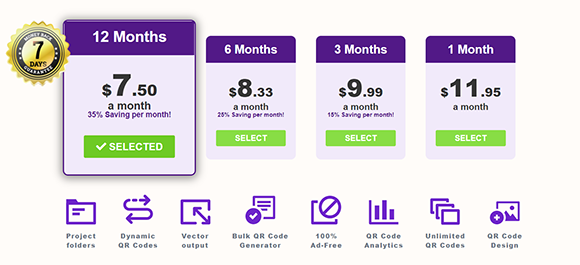

0 Comment on ‘Creating Website URL QR Codes for Online Food Ordering’