Benefits of using QR Codes for Eventbrite
1. Simplified Ticketing Process
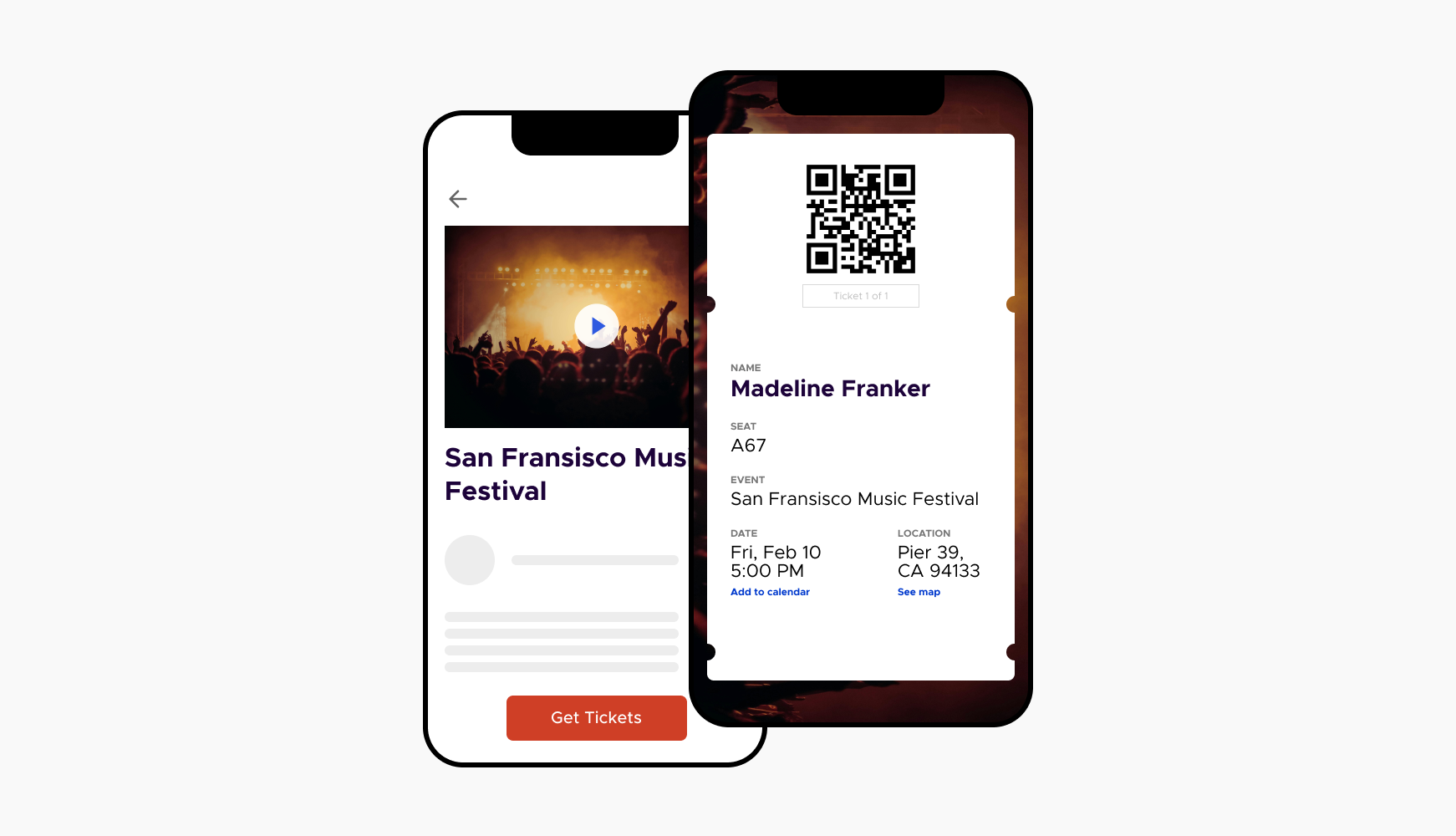
Using QR codes with Eventbrite simplifies the ticketing process. Attendees can easily access their tickets by scanning a QR code from their mobile devices, reducing the need for physical tickets and streamlining entry.
2. Enhanced Event Promotion
QR codes can be used to promote events more effectively. By placing QR codes on promotional materials, such as flyers, posters, and social media, potential attendees can quickly scan the code to learn more about the event and purchase tickets.
3. Real-Time Analytics
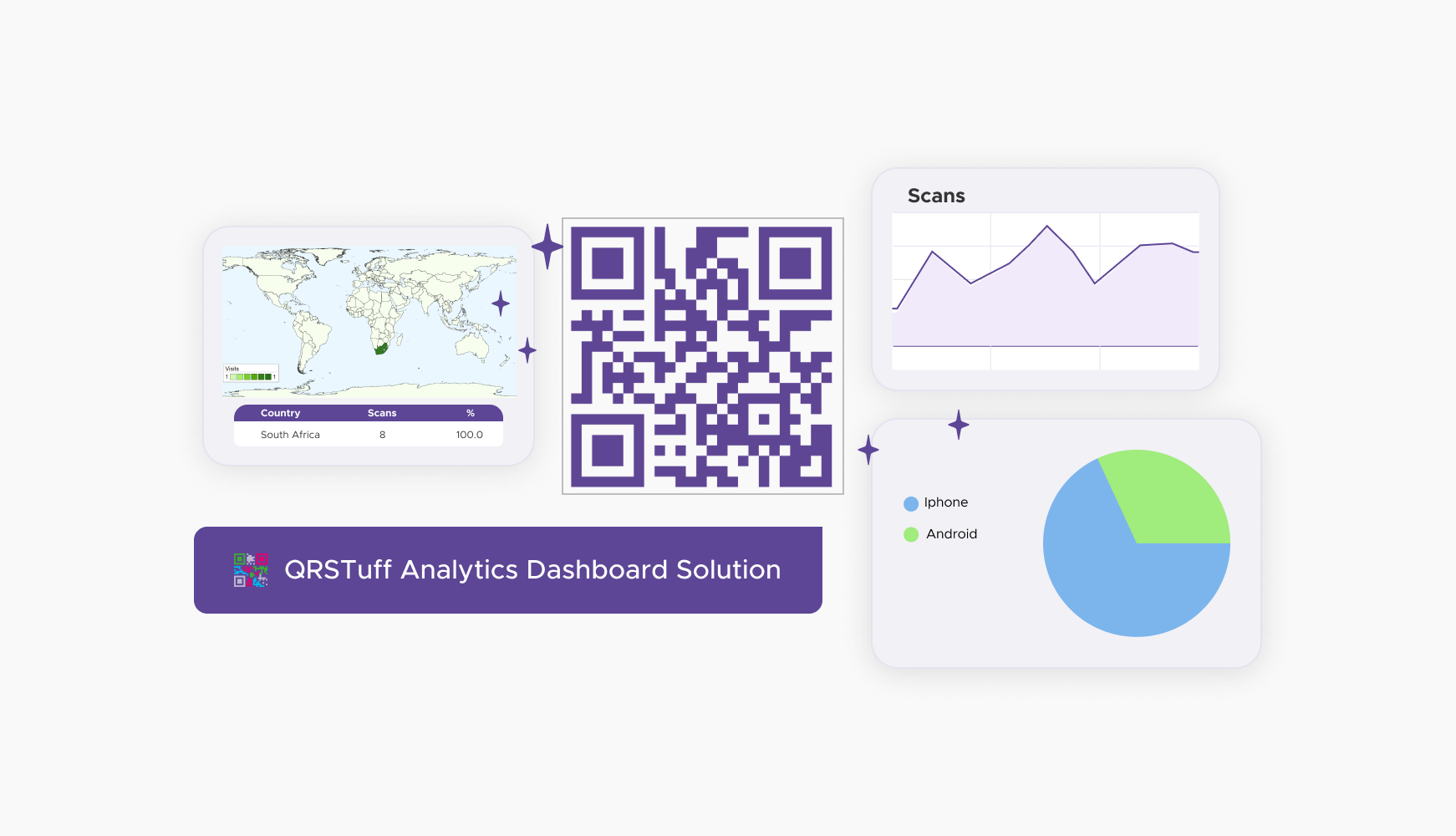
Event organizers can track the performance of their marketing efforts in real-time. QR codes allow for the collection of data on how many people scanned the code, where they scanned it, and when, providing valuable insights into attendee behavior.
4. Improved Attendee Experience
QR codes enhance the overall attendee experience by providing easy access to event information, schedules, and updates. This can be particularly useful for large events with multiple sessions or activities.
Create Your QR Code for Eventbrite
Enhance your event management and promotion with QR codes.
Visit QRStuff.com to create your customized Eventbrite QR code today and
streamline your event planning process effortlessly.
Examples of QR Codes for Eventbrite
1. Event Check-In
QR codes can be used for quick and efficient event check-ins. Attendees can scan their tickets at the entrance, allowing for a smooth and hassle-free entry process.
2. Promotional Campaigns
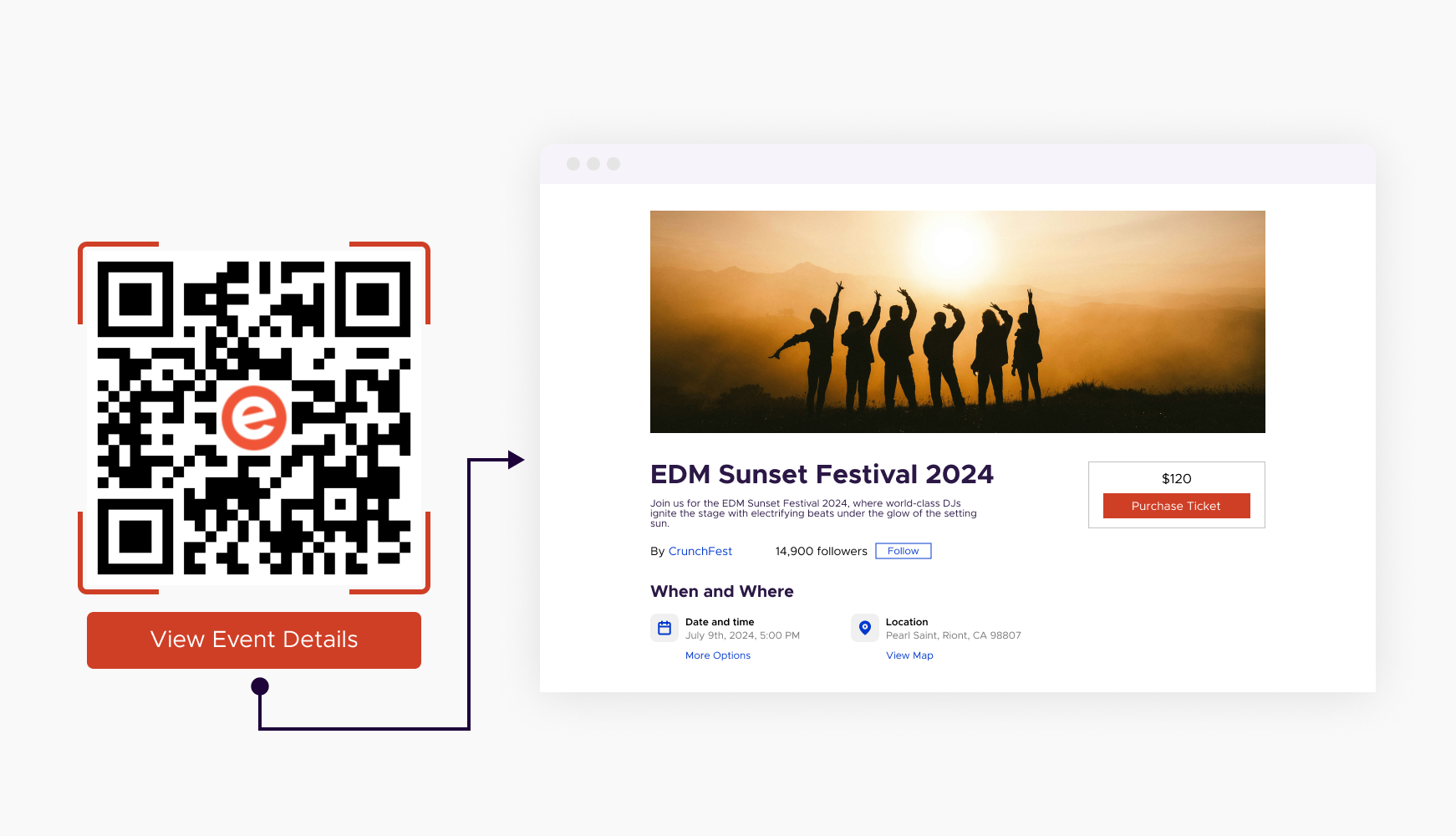
Event organizers can include QR codes in their promotional campaigns. Scanning the QR code can direct users to the Eventbrite page for ticket purchases, event details, or special promotions.
3. Networking Opportunities
QR codes can be used to facilitate networking at events. Attendees can scan a QR code to join an event-specific group on social media or access a directory of other attendees.
How to Create a QR Code for Eventbrite
Step 1: Choose a Trustworthy QR Code Generator
Select a reliable QR code generator like QRStuff, which offers a range of features to create dynamic and customizable QR codes suited for your business needs.
Create Your QR Code for Eventbrite
Enhance your event management and promotion with QR codes.
Visit QRStuff.com to create your customized Eventbrite QR code today and
streamline your event planning process effortlessly.
Step 2: Select the Right Type of QR Code
Select the appropriate type of QR code for your needs, such as a URL QR code that directs users to your Eventbrite event page.
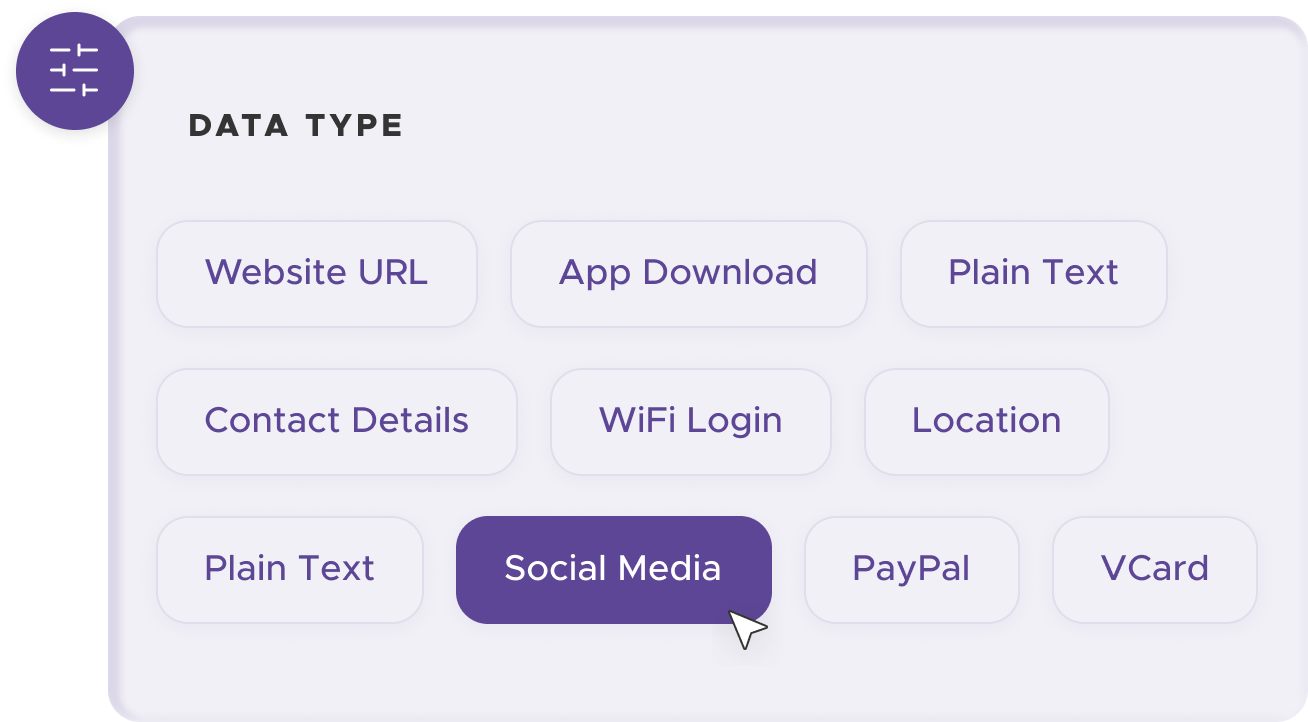
Step 3: Customize Your QR Code’s Design
Add customization to your QR code, such as your server's logo, colors, or other branding elements, to make it visually appealing and recognizable.
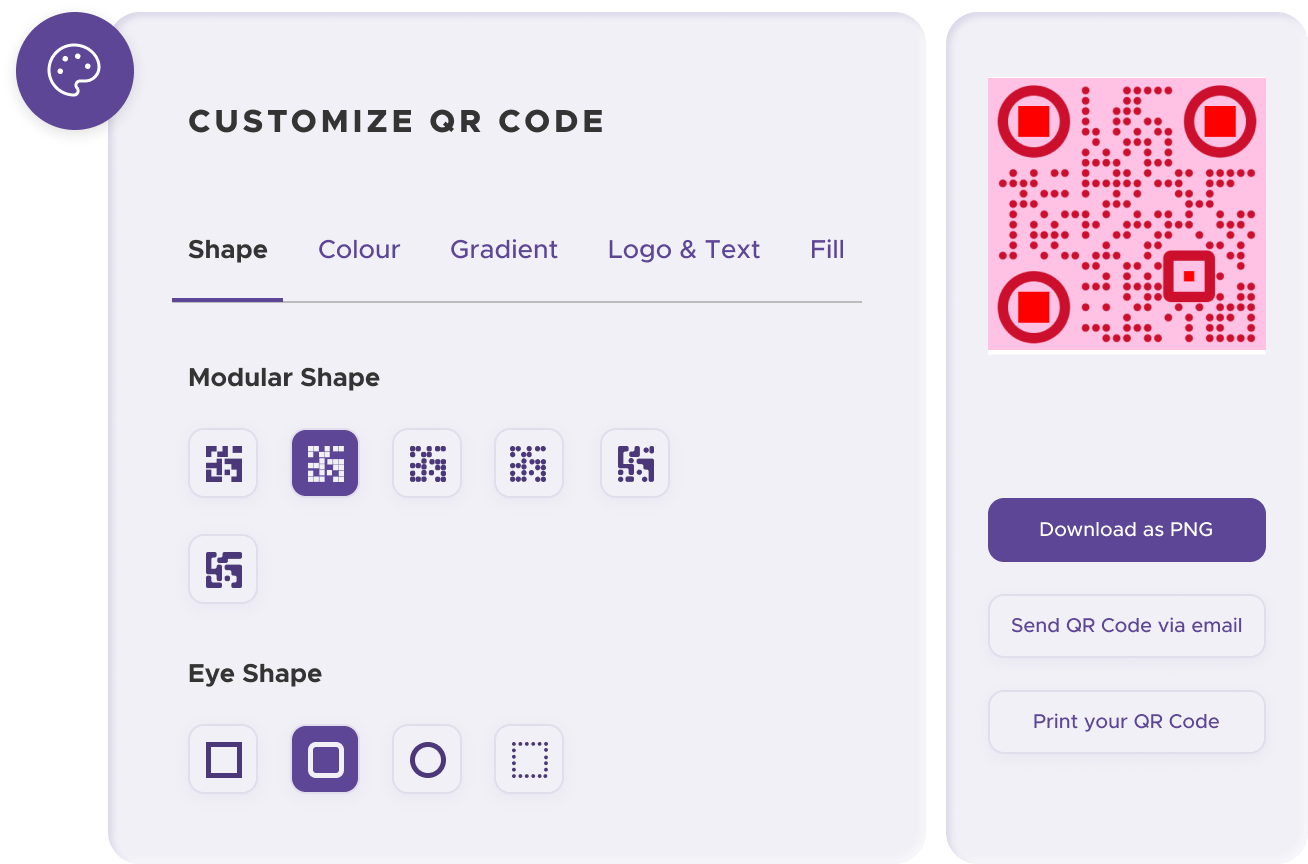
Step 4: Test the QR Code
Before distributing your QR code, test it with multiple devices to ensure it works correctly and directs users to the intended Eventbrite page.
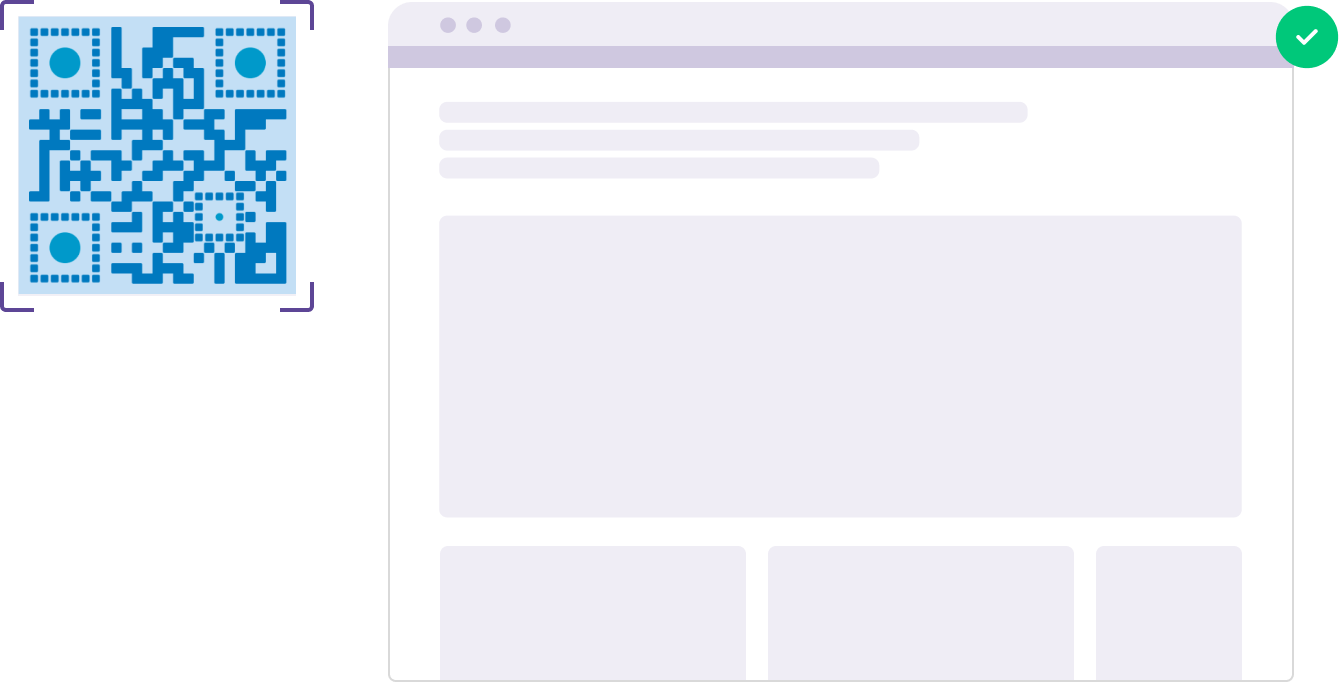
Step 5: Download and Implement Your QR Code
Print your Snapcode on various materials, such as business cards, posters, flyers, or merchandise, to make it easily accessible to your target audience.
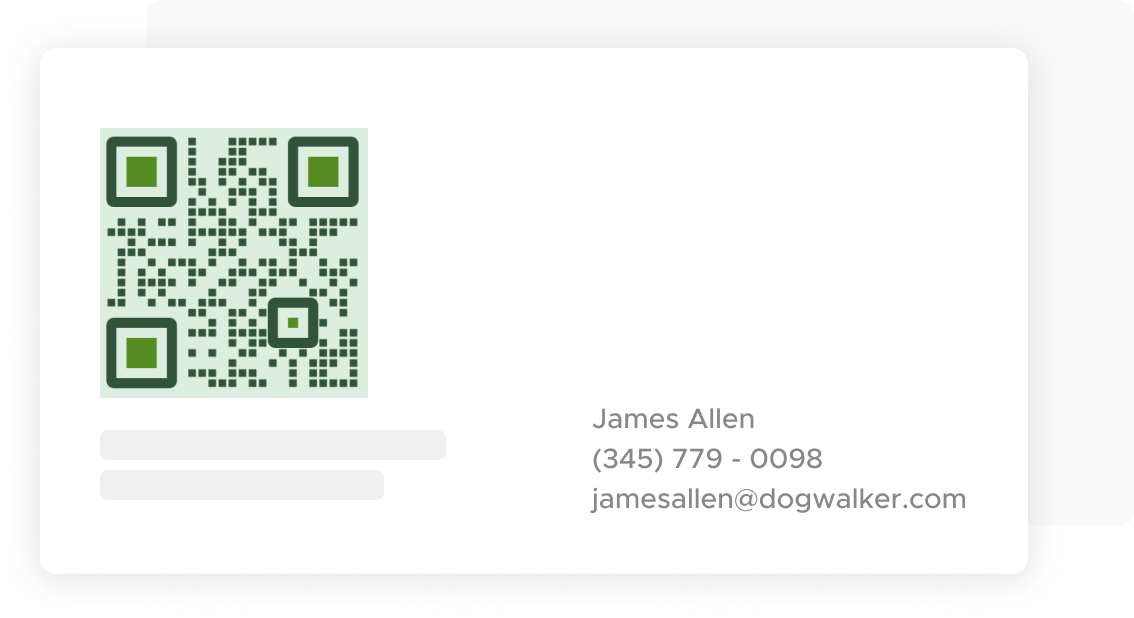
Step 6: Track Performance Over Time
Use QRStuff’s dashboard to track the performance of your QR codes. Collect feedback and measure the success of each code, allowing you to optimize their use and improve customer engagement.
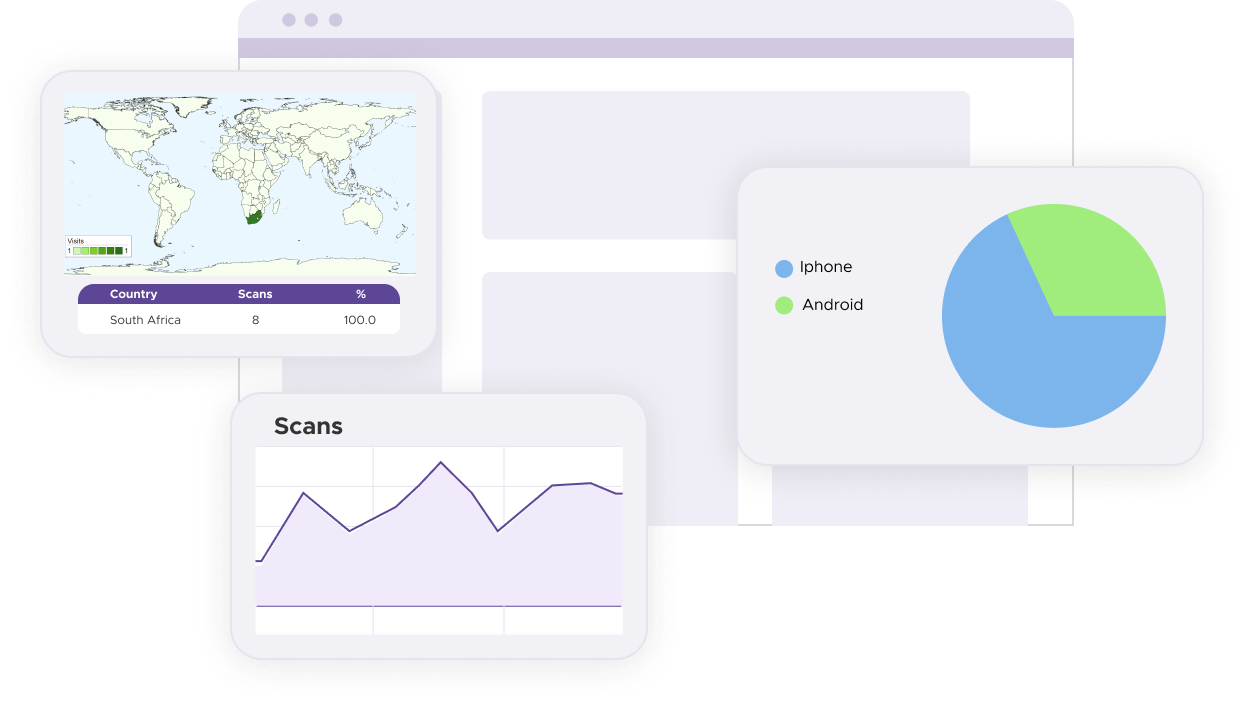
Best Practices for Using QR Codes for Eventbrite
- Clear Instructions
Provide clear instructions on how to scan the QR code, especially if your audience might not be familiar with QR codes. Include a brief explanation or graphic to guide users.
- Optimal Placement
Place your QR codes in highly visible and accessible locations. Ensure they are not obstructed or too small to scan effectively.
- Regular Updates
Regularly update your QR codes if the Eventbrite event URL changes or if you have new campaigns. Outdated QR codes can lead to user frustration.






