A PDF QR code is the most efficient way to share documents with a simple scan. With a QR code for documents, users can instantly download your QR code's content, eliminating the need to search through websites or emails. This guide will show you how to link QR code to PDF files and transform your document sharing.
The first question many people ask is, "Can you QR code a PDF?" The answer is a resounding yes, and it's incredibly powerful.

A QR code can provide easy access to detailed documents. Attendees at a conference can scan a code on their badge to retrieve the event schedule, or a customer can scan a code on product packaging for a user manual.

PDF files linked through QR codes allow for offline access once downloaded. This is perfect for field technicians or students who need information in areas with limited internet.
Using a QR code for documents drastically cuts down on printing and distribution costs. Educational institutions and businesses can save money and support eco-friendly practices.
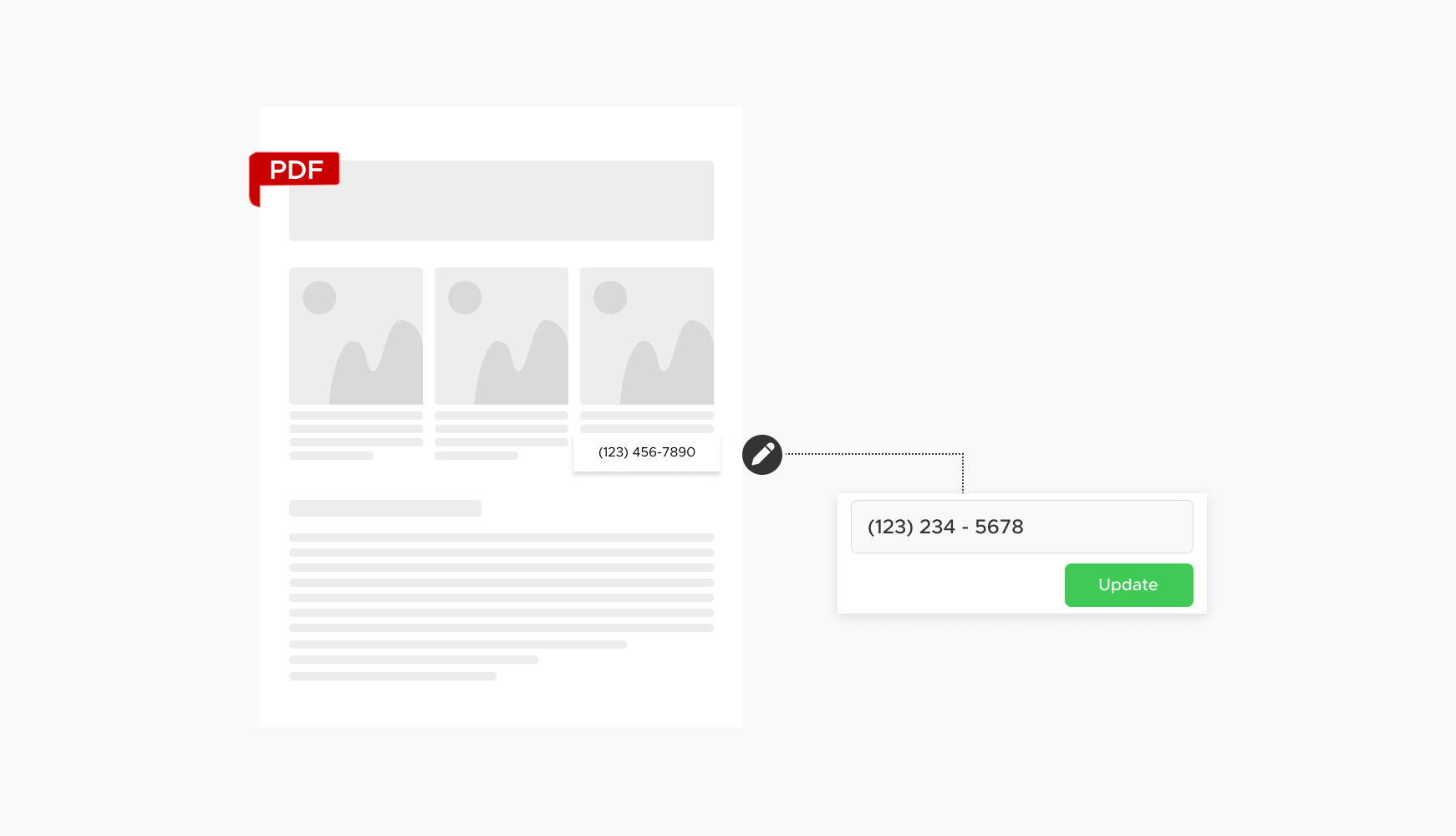
A dynamic QR code is the best choice for a PDF QR code. It allows you to update the linked PDF document at any time without having to create a new QR code. This ensures everyone always has the latest version.
Ready to discover how QR codes can transform your business?
Start by creating your custom QR Code today
A QR code in a textbook can link directly to a PDF file with extra reading materials, enhancing the learning experience.
Agents can use a QR code on marketing materials to provide potential buyers with a comprehensive PDF brochure, including photos and floor plans.
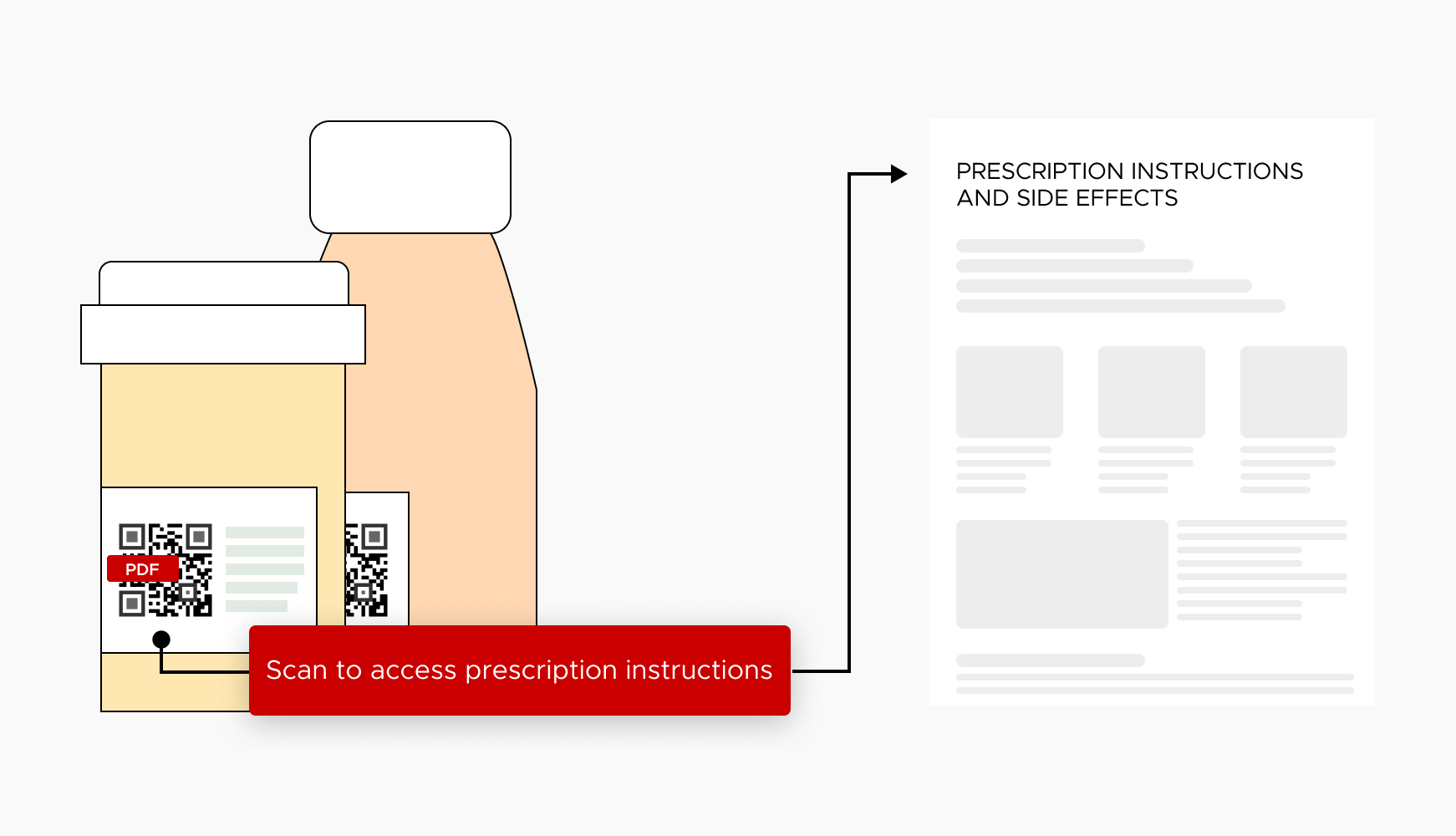
A QR code on a prescription bottle can link to a PDF with detailed usage instructions and safety information, ensuring patient safety.
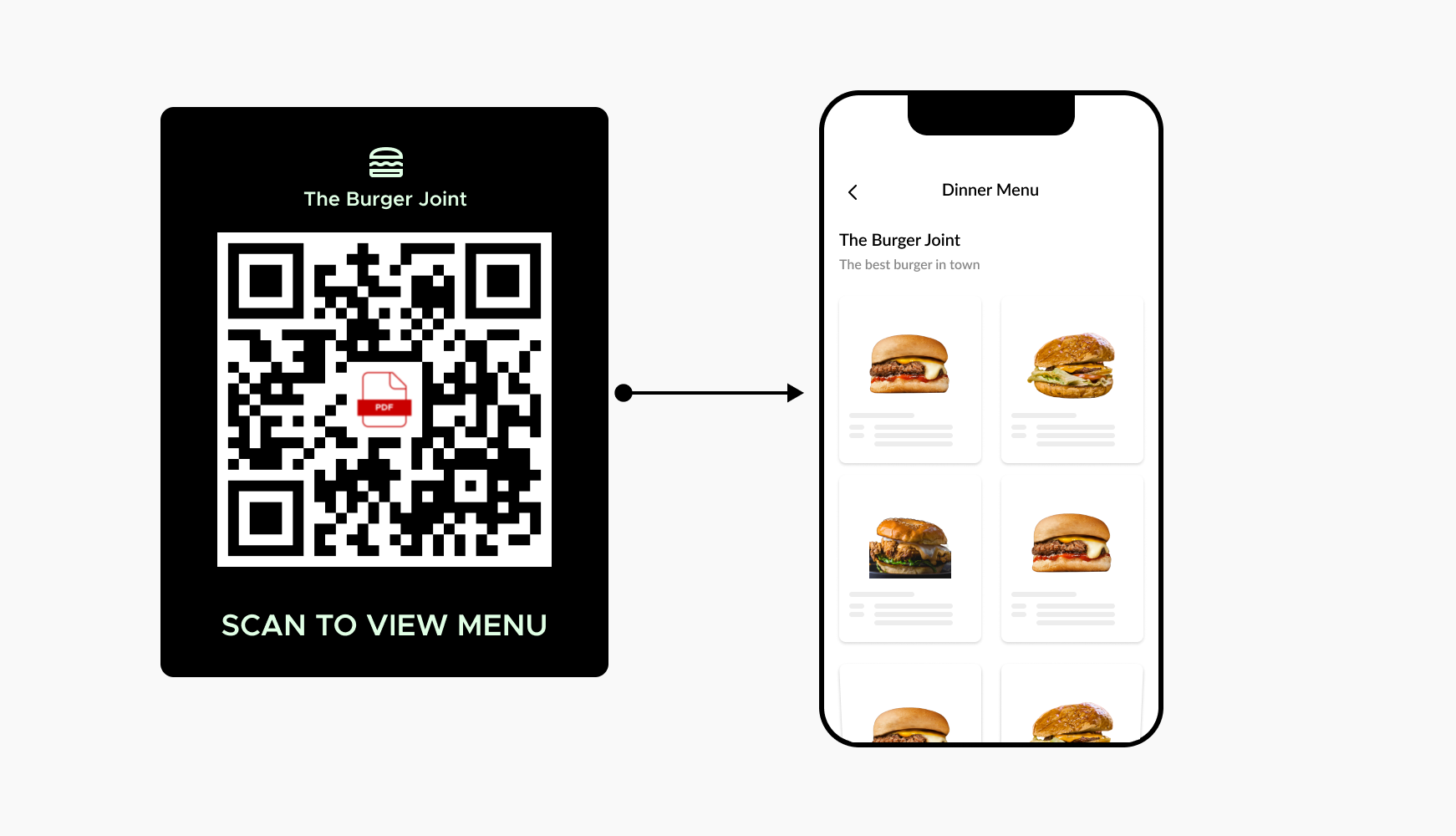
Enhance your menu by linking a QR code to a PDF with detailed nutritional information and allergen guides.
Creating a QR code for a PDF file is simple with a quality QR code generator. Here’s how:
Select a reliable QR code generator like QRStuff. Our QR code creation tools are designed for ease of use and powerful results.
Ready to discover how QR codes can transform your business?
Start by creating your custom QR Code today
Our generator has a specific option for PDFs. This is the easiest way to make a qr code for your document.
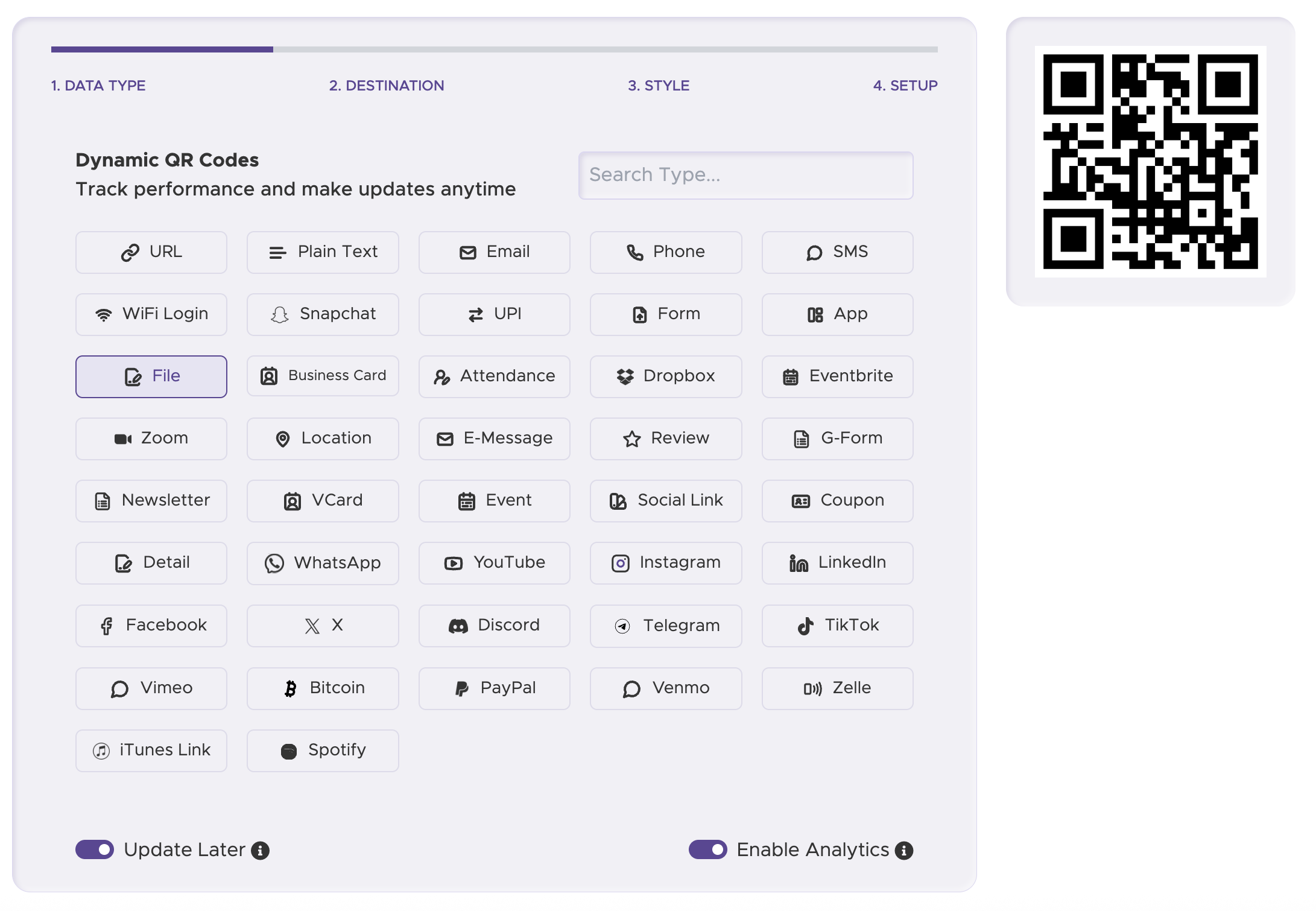
You will be prompted to upload your PDF file directly to our service. We host the file for you, making the process seamless.
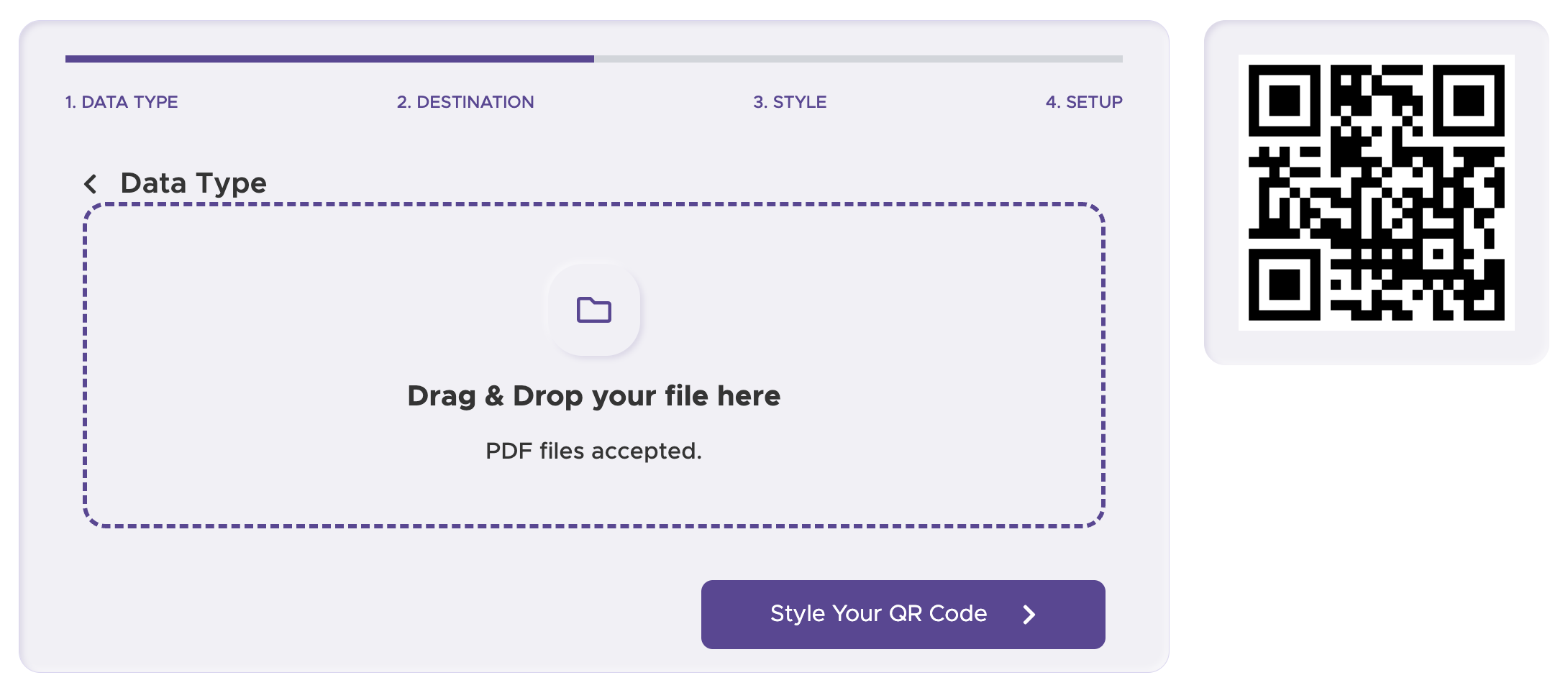
After you create qr, add your logo, brand colors, and other design elements to make it recognizable.
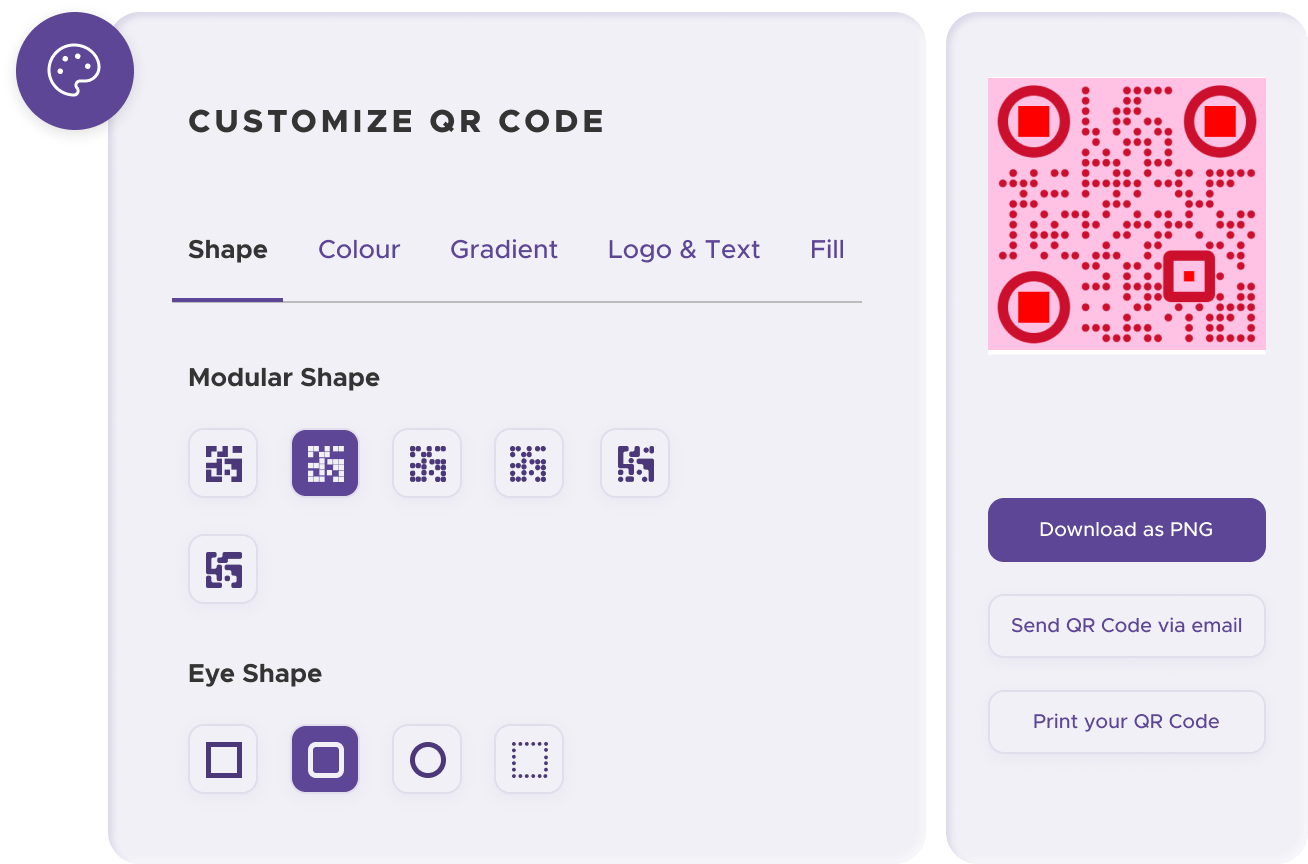
Scan your QR code PDF with your phone's native camera app or another scanner to ensure it works correctly.
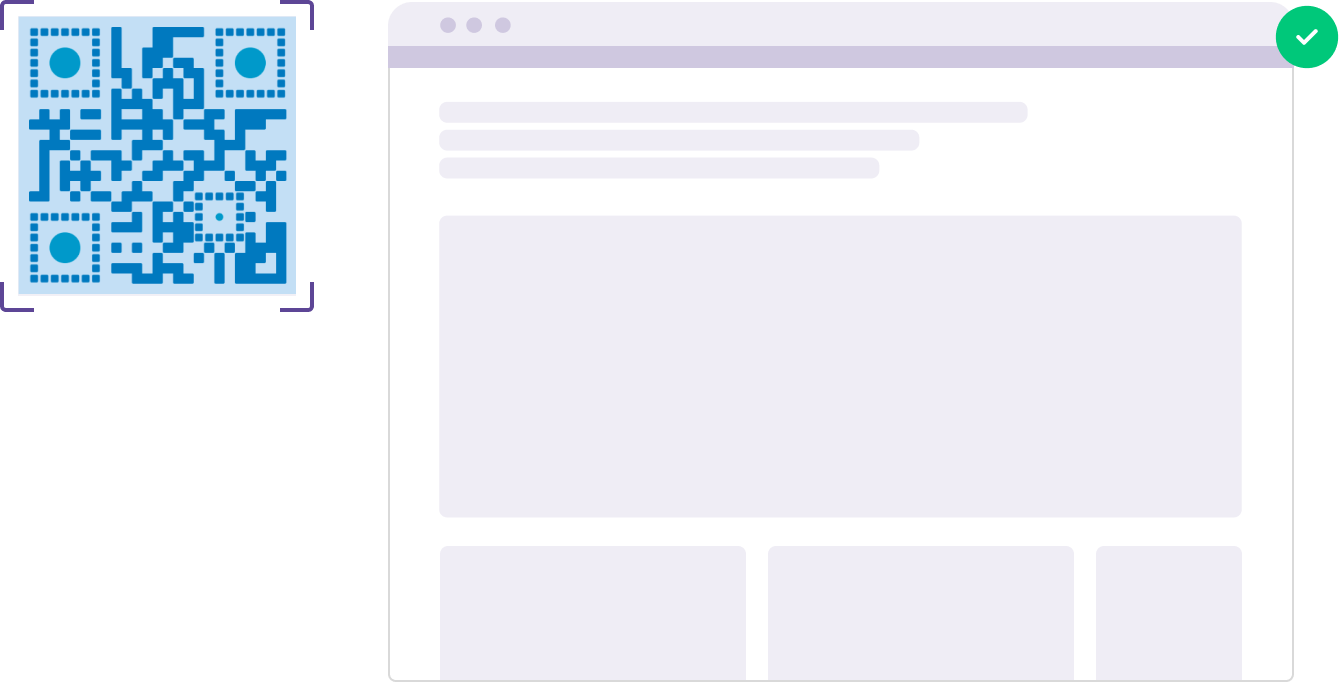
Download your QR code and add it to your print or digital materials.
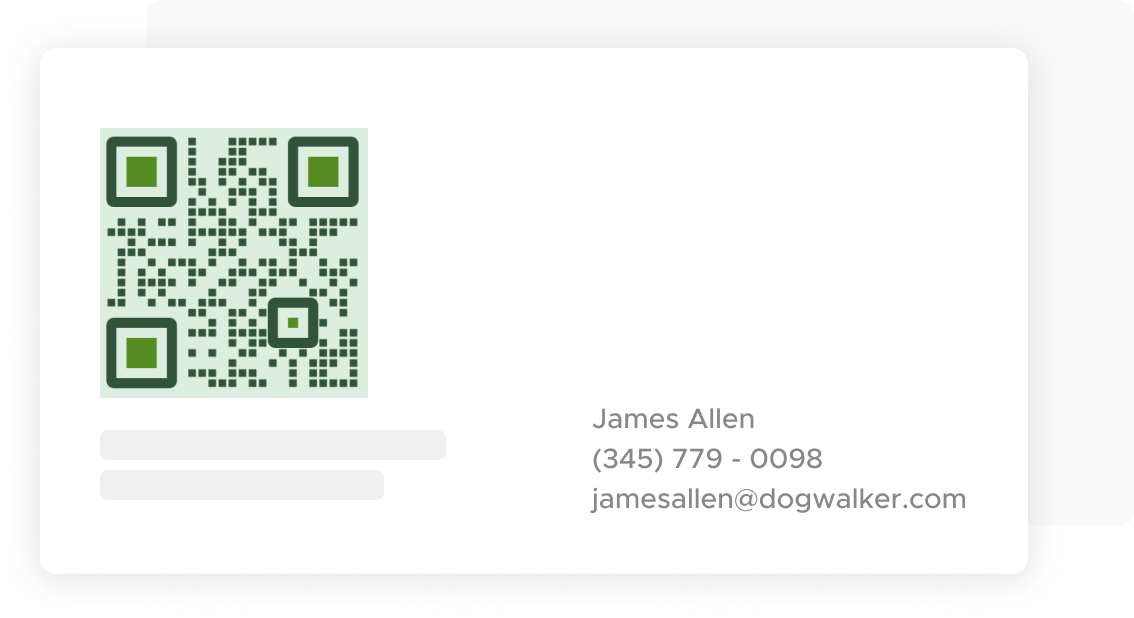
Use QRStuff’s dashboard to track the performance of your QR codes. Collect feedback and measure the success of each code, allowing you to optimize their use and improve customer engagement.
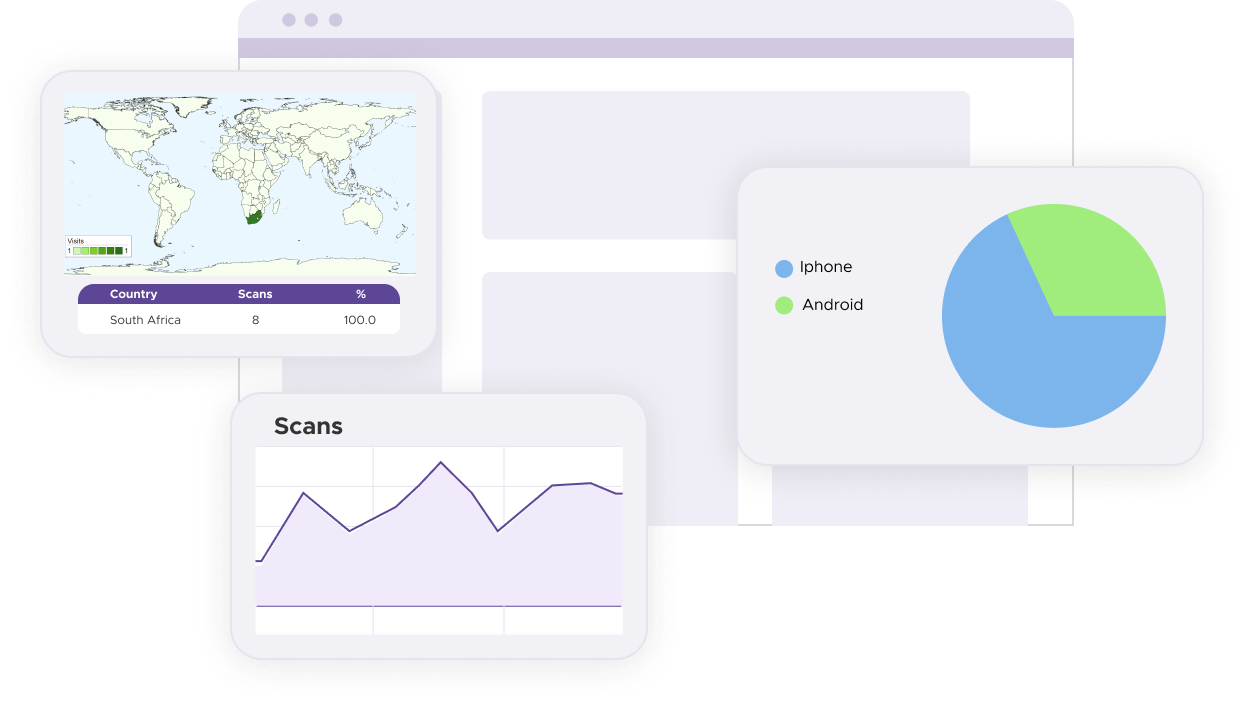
There are two main types of QR codes, and the choice is important for documents:
A static QR code links directly to a fixed URL. If you host your PDF on your own website, you could use this. However, if the URL changes, the QR code will break. These are less flexible.
This is the recommended option. When you create QR codes for PDFs with QRStuff, we use a dynamic QR code. You upload your PDF to us, and we link the code to it. You can replace the PDF file anytime, and the QR code continues to work. You can also track scan analytics.
Ensure your PDF document is optimized for mobile viewing—easy to read and professional.
Add a clear call-to-action like "Scan for the Full Manual" so people know what they're getting.
If the information is sensitive, protect your PDF files with passwords.
Use a dynamic QR code to keep your linked content fresh and up-to-date.
For some basic QR code needs, you can use our free generator. However, certain advanced features, like creating PDF QR codes or embedding dynamic content, require a subscription.
A subscription unlocks advanced features tailored to PDF, including dynamic QR codes that allow real-time updates, detailed scan analytics to track customer engagement, and customization tools to align QR codes with your branding. These features help improve efficiency, enhance customer experiences, and strengthen your business's overall impact. See the full list of features associated with each subscription here.
You can reach out to us at support@qrstuff.com for assistance. Free users receive email support with responses typically provided within 12–24 hours. Subscribers enjoy priority support via email, phone, or live chat for faster resolutions. To help us assist you efficiently, please include your account details, QR code ID, and a brief description of the issue when contacting support.