A Plain Text QR Code is the simplest way to share information. As a type of static QR code, it directly encodes text—like a message, a phone number, or an email address—into the code itself. They are incredibly simple and quick to generate, reducing complexity in both creation and scanning.

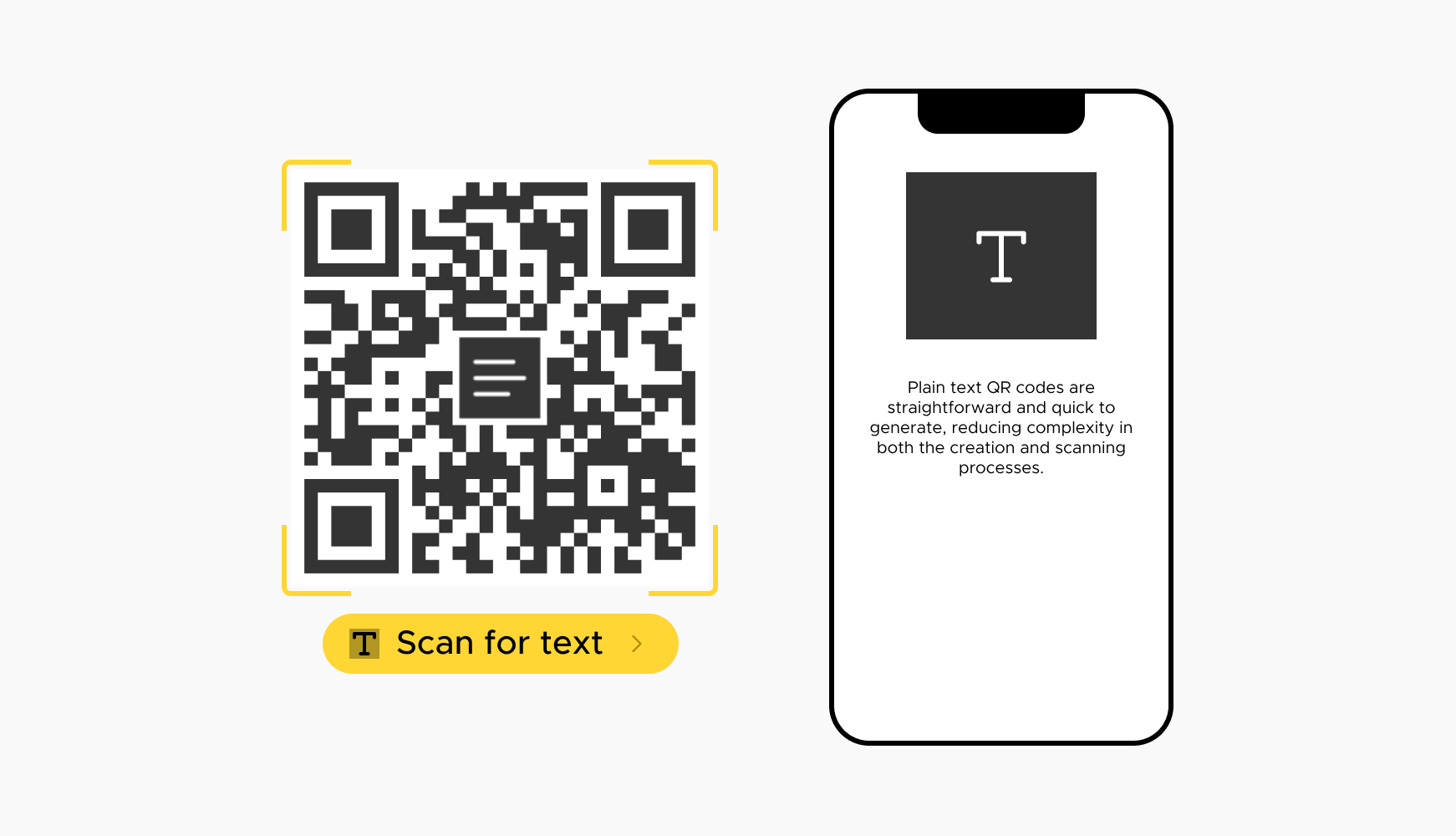
A text qr code is easy to create and scan without specialized apps. This means faster deployment and fewer technical hurdles, making it the ideal solution for quick information sharing at events or in emergencies.
There’s less room for error as they don’t involve a URL or complex data structures. Our QR code generator uses high error correction levels, ensuring your message is conveyed accurately and efficiently, even if the code is partially damaged.
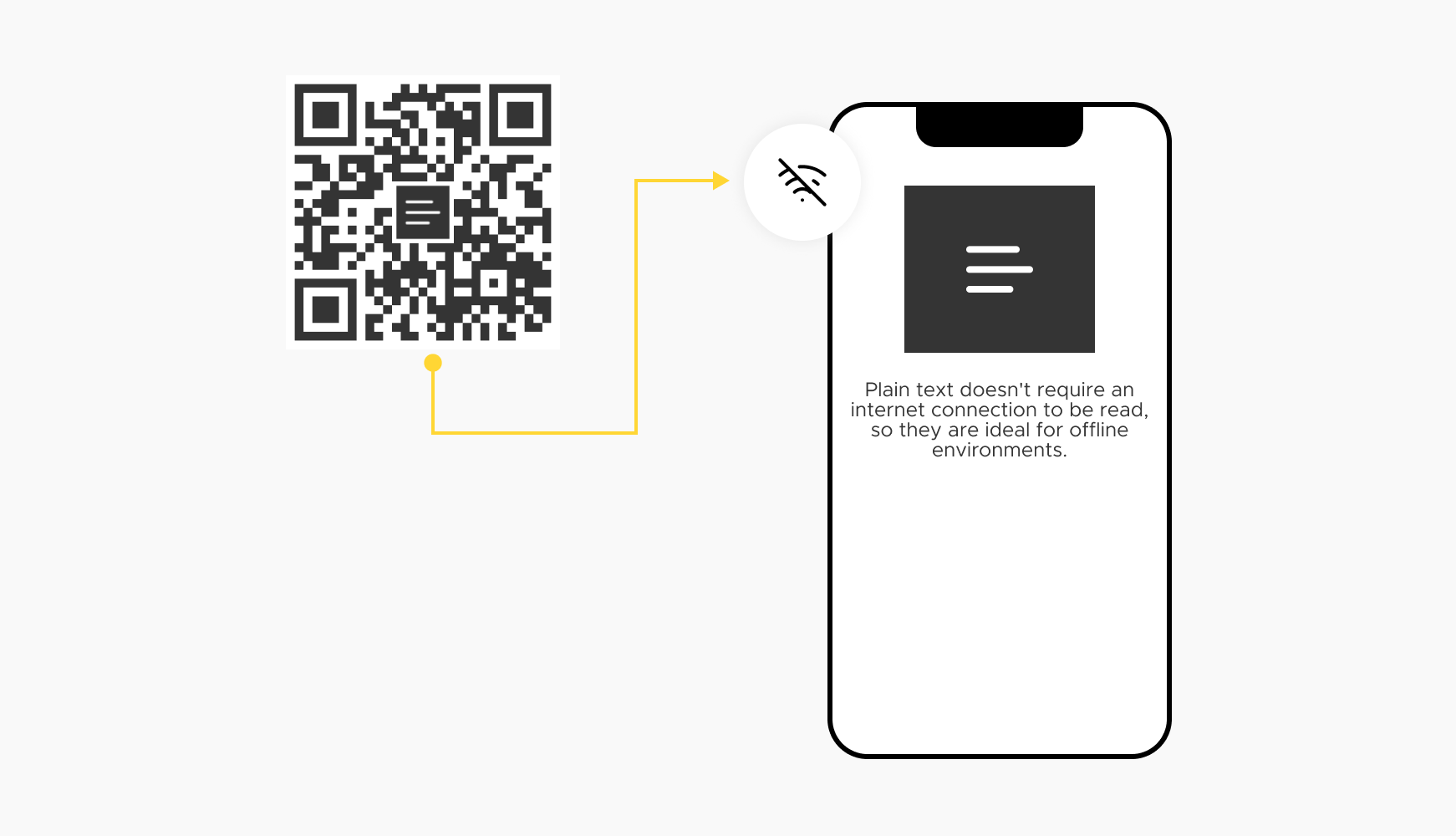
Since plain text doesn't require an internet connection to be read, these QR codes are perfect for offline environments. This ensures the information is always accessible, making them reliable for various applications.
A plain text QR code is often a free QR code to create. With minimal data requirements, they can be printed at smaller sizes, saving space and ink. You can easily download a PNG file for print.
Ready to share information instantly?
Use our text QR code generator to create QR code today.
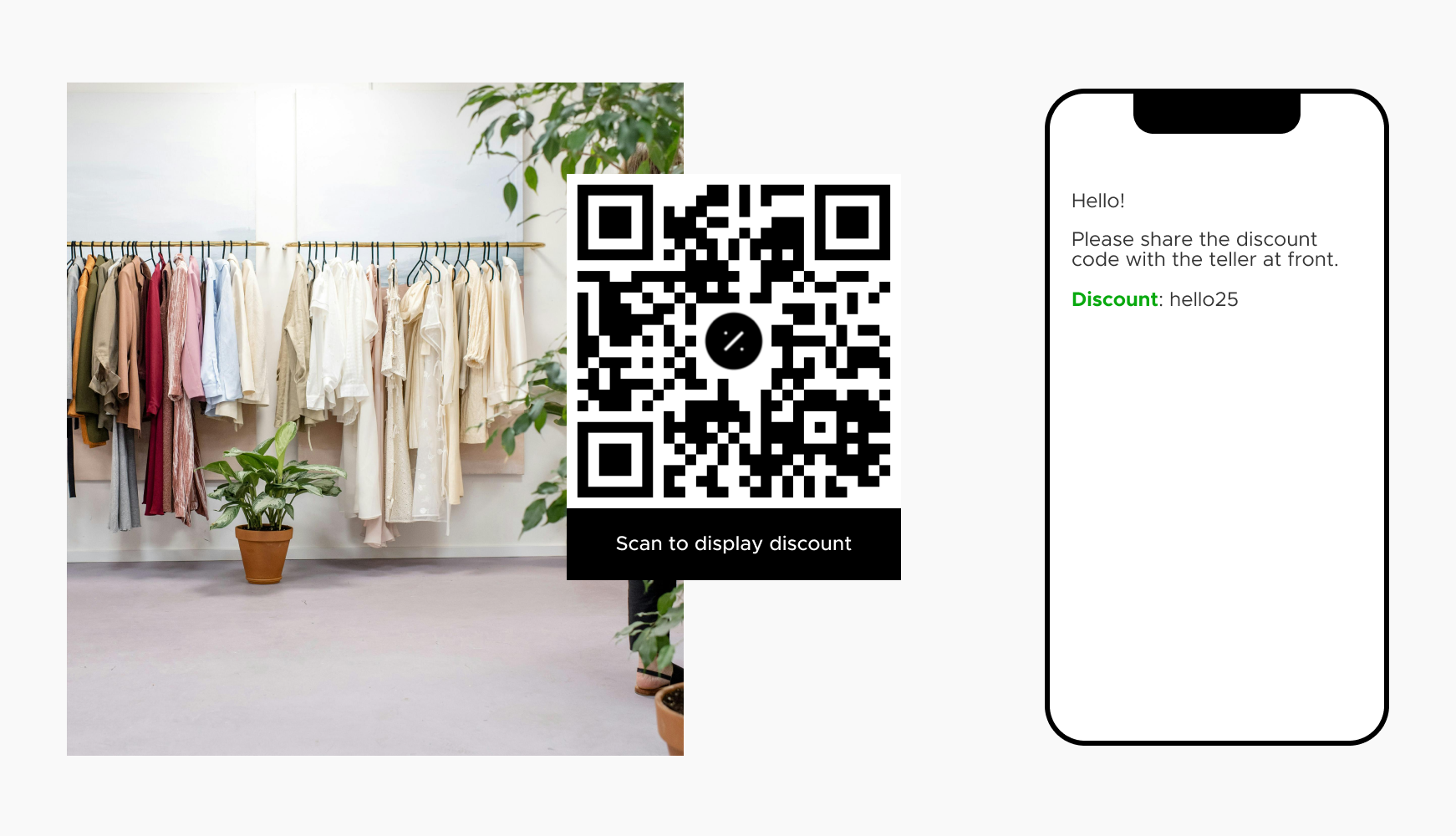
Display a discount code or special offer in-store. Customers can scan the code to get a promo code they can use at the register, enhancing the shopping experience.
Attach a plain text QR code to product packaging to provide instructions, safety warnings, or other essential details.
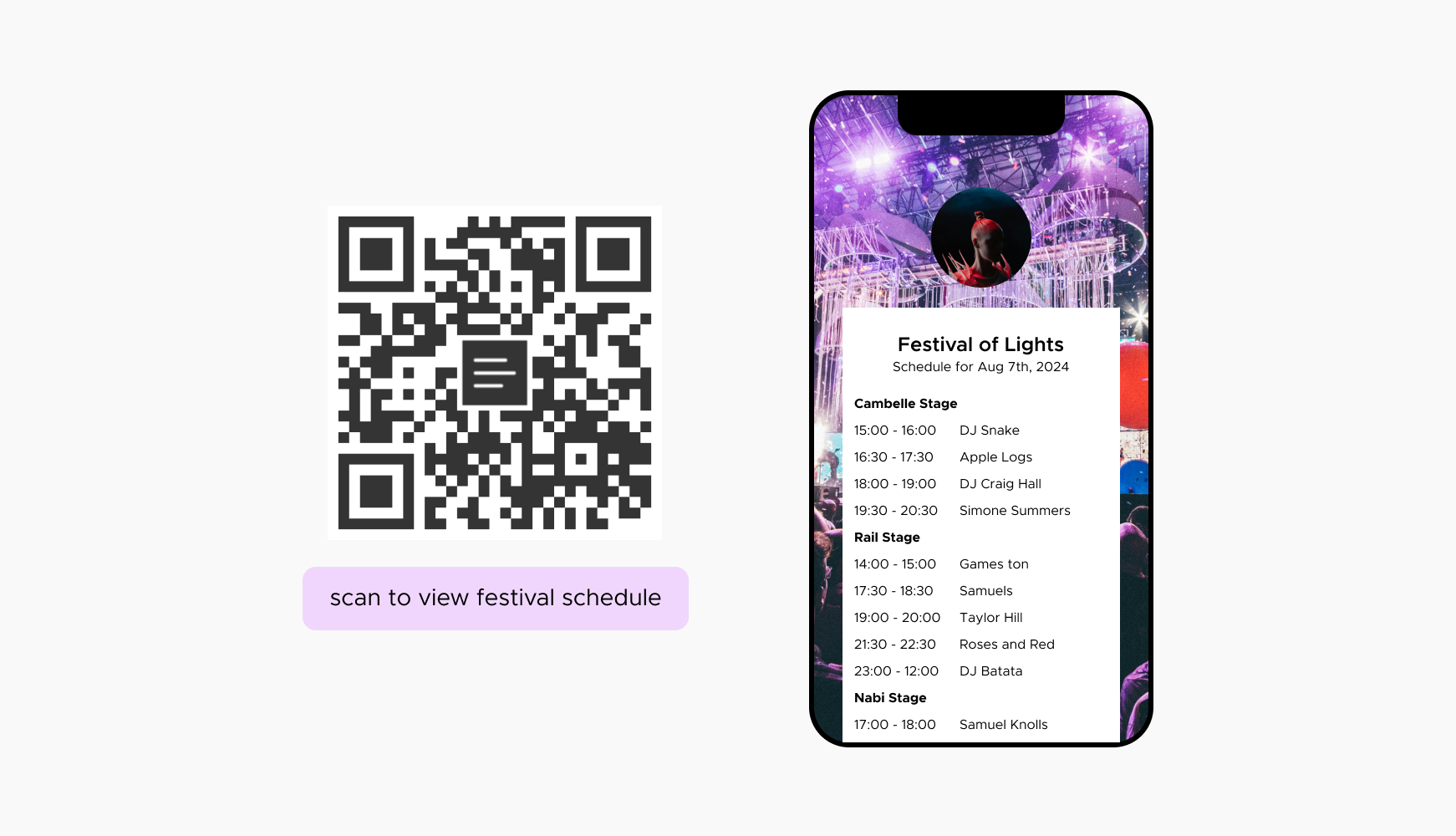
Provide event details like dates, times, and locations on tickets or posters. An attendee can scan the code and have the information on their device instantly.
Share quick notes, study tips, or instructions with students. This makes learning more interactive and accessible without requiring an internet connection.
It's important to understand the type of code you're creating:
The data (e.g., the text) is directly encoded into the QR code. It cannot be edited or tracked after it's created. This is perfect for permanent information.
This code contains a short redirect URL that points to your content (like a website page, social media profile, or PDF). The key benefit is that you can change the destination URL at any time without reprinting the QR code. You can also track scan analytics.
While a plain text QR code generator is great for simple text, a dynamic QR code is better for marketing campaigns where you need flexibility and tracking.
Select a reliable platform like QRStuff.Our plain text QR code generator is both powerful and easy to use.
Ready to share information instantly?
Use our text QR code generator to create QR code today.
Choose this option and enter the text you want to encode directly into the field.
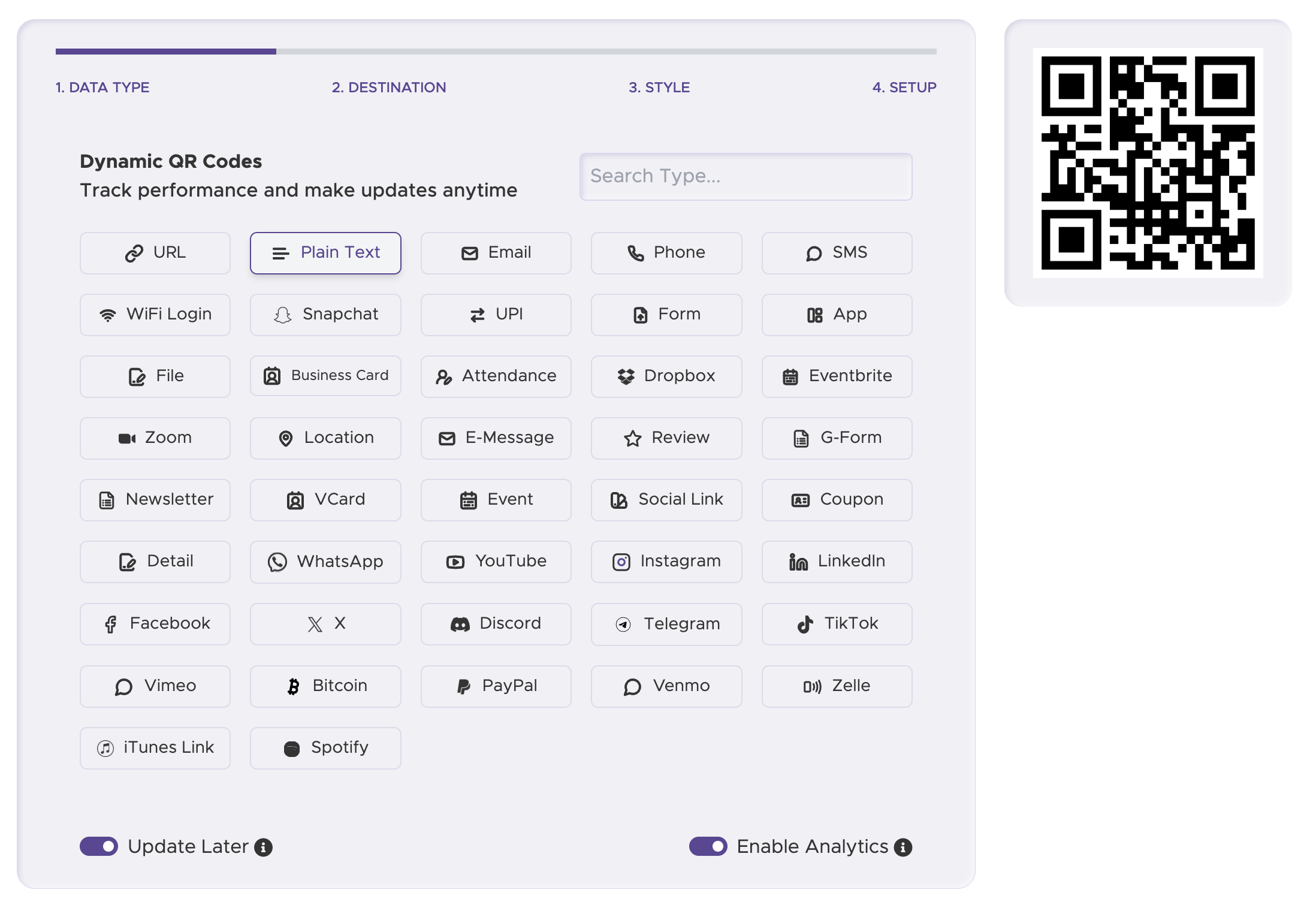
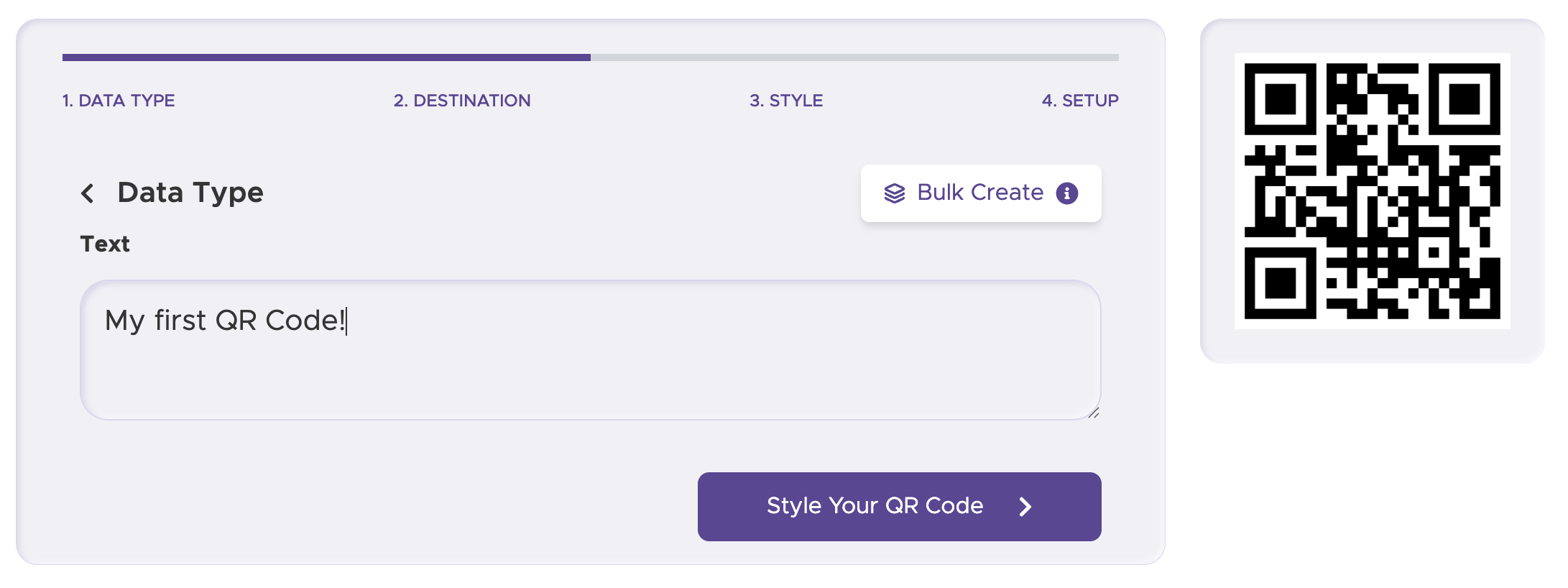
Add customization to your QR code. Change the color, add your company logo, and create a design that is visually appealing and recognizable.
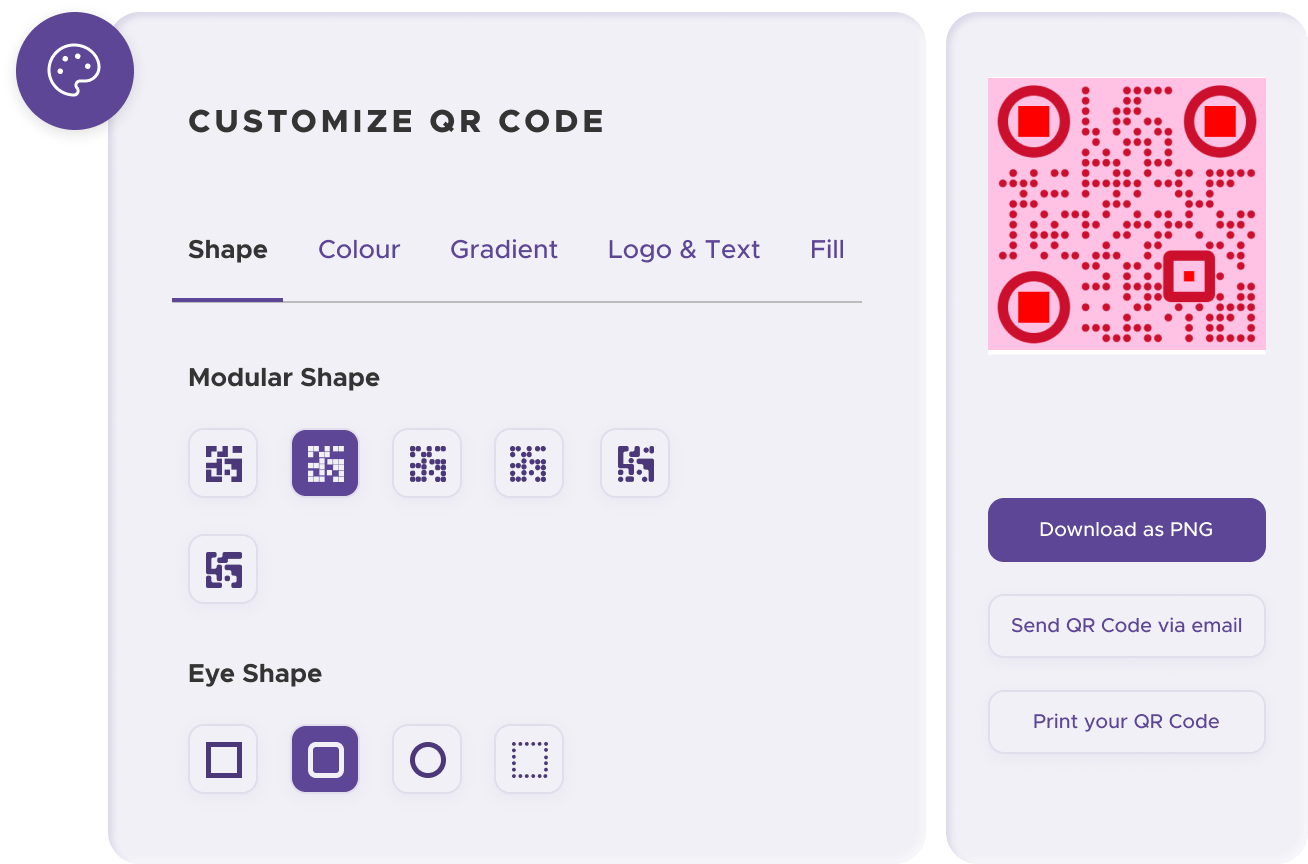
Before you print or download your code, test it with multiple devices to ensure it displays the correct information.
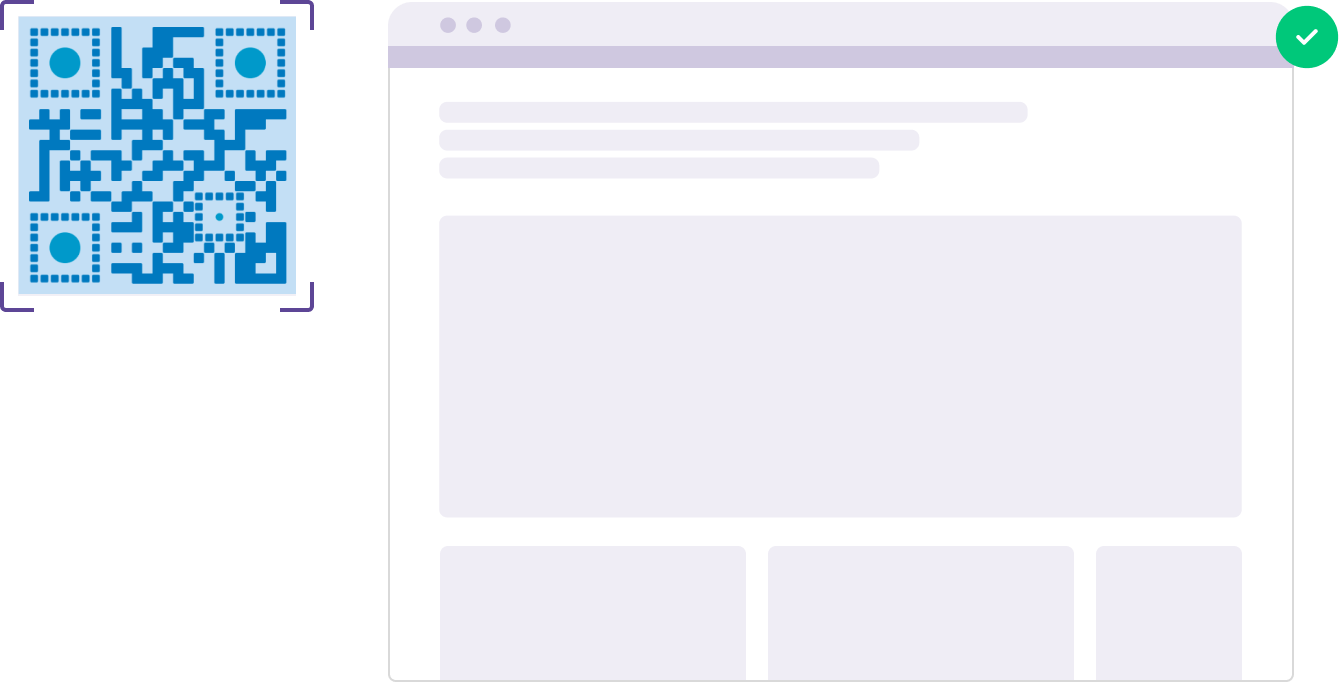
Download your finished QR code as a high-quality PNG file. You can then add it to business cards, posters, flyers, or merchandise.
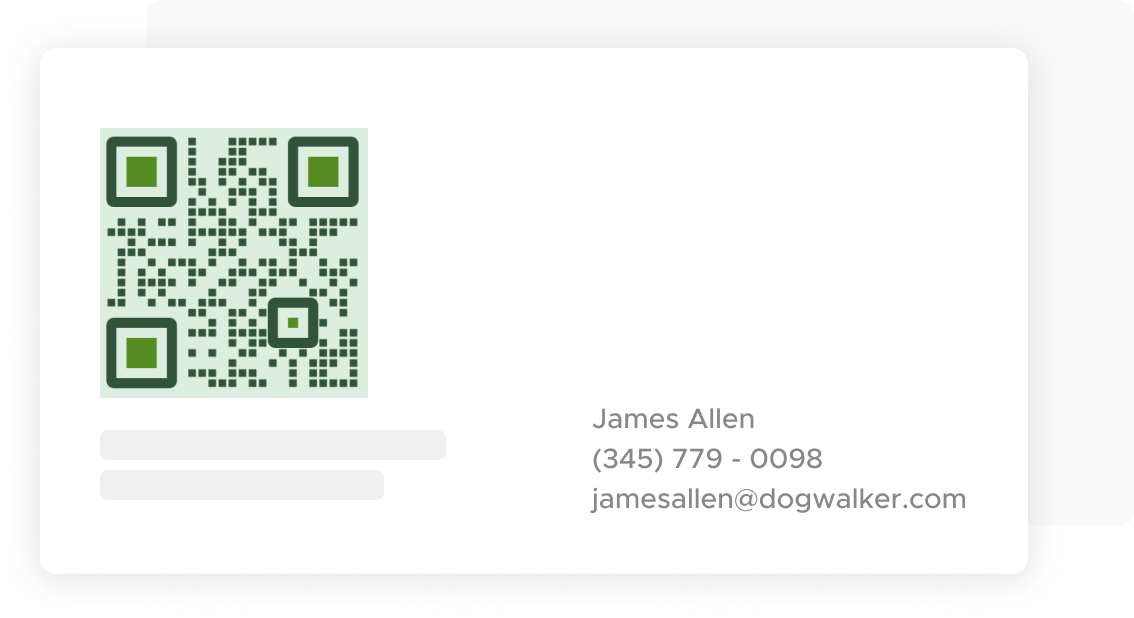
While a static QR code like plain text cannot be tracked, you can use the QRStuff dashboard to track the performance of any dynamic QR code you create.
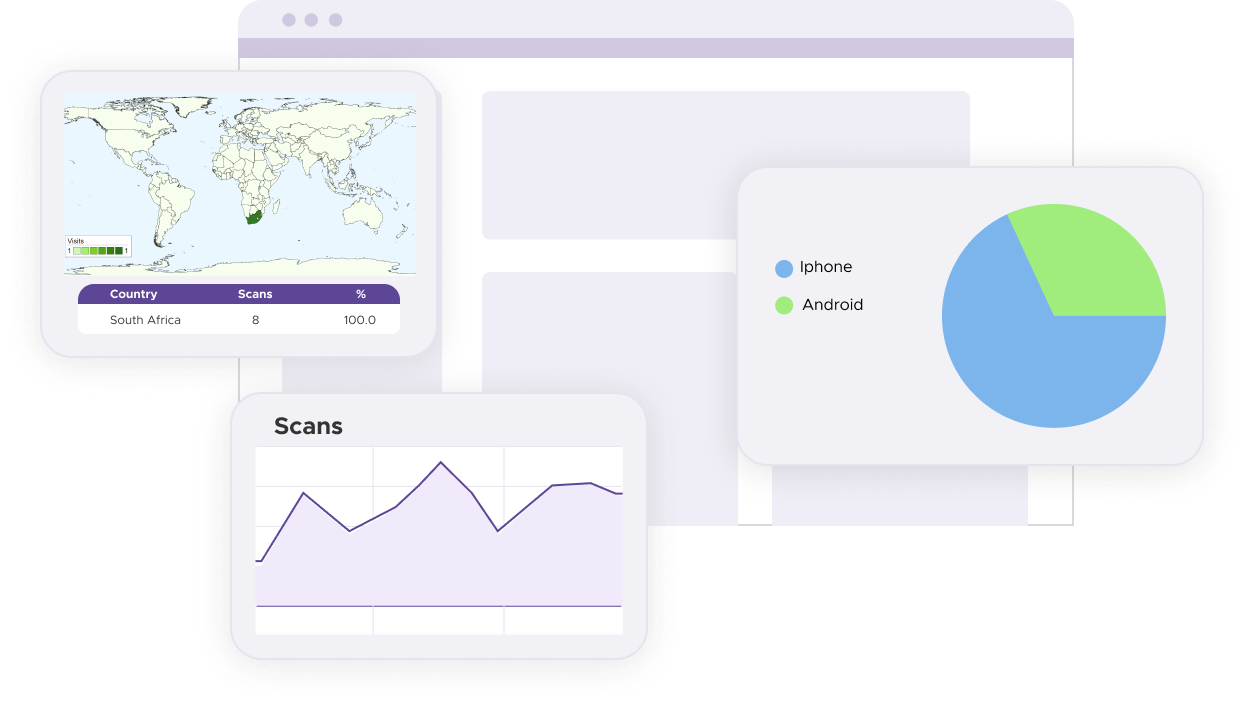
Position the QR code where it’s easily accessible and likely to be scanned by your target audience.
Use high contrast between the QR code and the background (e.g., dark color on a light background) to ensure it can be easily scanned.
Always test your QR code on multiple devices and in different lighting conditions to avoid potential issues.
For some basic QR code needs, you can use our free generator. However, certain advanced features, like creating Plain Text QR codes or embedding dynamic content, require a subscription.
A subscription unlocks advanced features tailored to Plain Text, including dynamic QR codes that allow real-time updates, detailed scan analytics to track customer engagement, and customization tools to align QR codes with your branding. These features help improve efficiency, enhance customer experiences, and strengthen your business's overall impact. See the full list of features associated with each subscription here.
You can reach out to us at support@qrstuff.com for assistance. Free users receive email support with responses typically provided within 12–24 hours. Subscribers enjoy priority support via email, phone, or live chat for faster resolutions. To help us assist you efficiently, please include your account details, QR code ID, and a brief description of the issue when contacting support.