Have you ever lost a business card after a networking event? In today's digital world, traditional business cards often can't keep up. vCard QR codes are changing how we share contact information, offering a quick, efficient, and eco-friendly alternative.
At QRStuff, we make creating and using vCard QR codes simple and effective. Whether you're a professional looking to streamline networking or a business wanting to improve customer interactions, QRStuff is here to help.

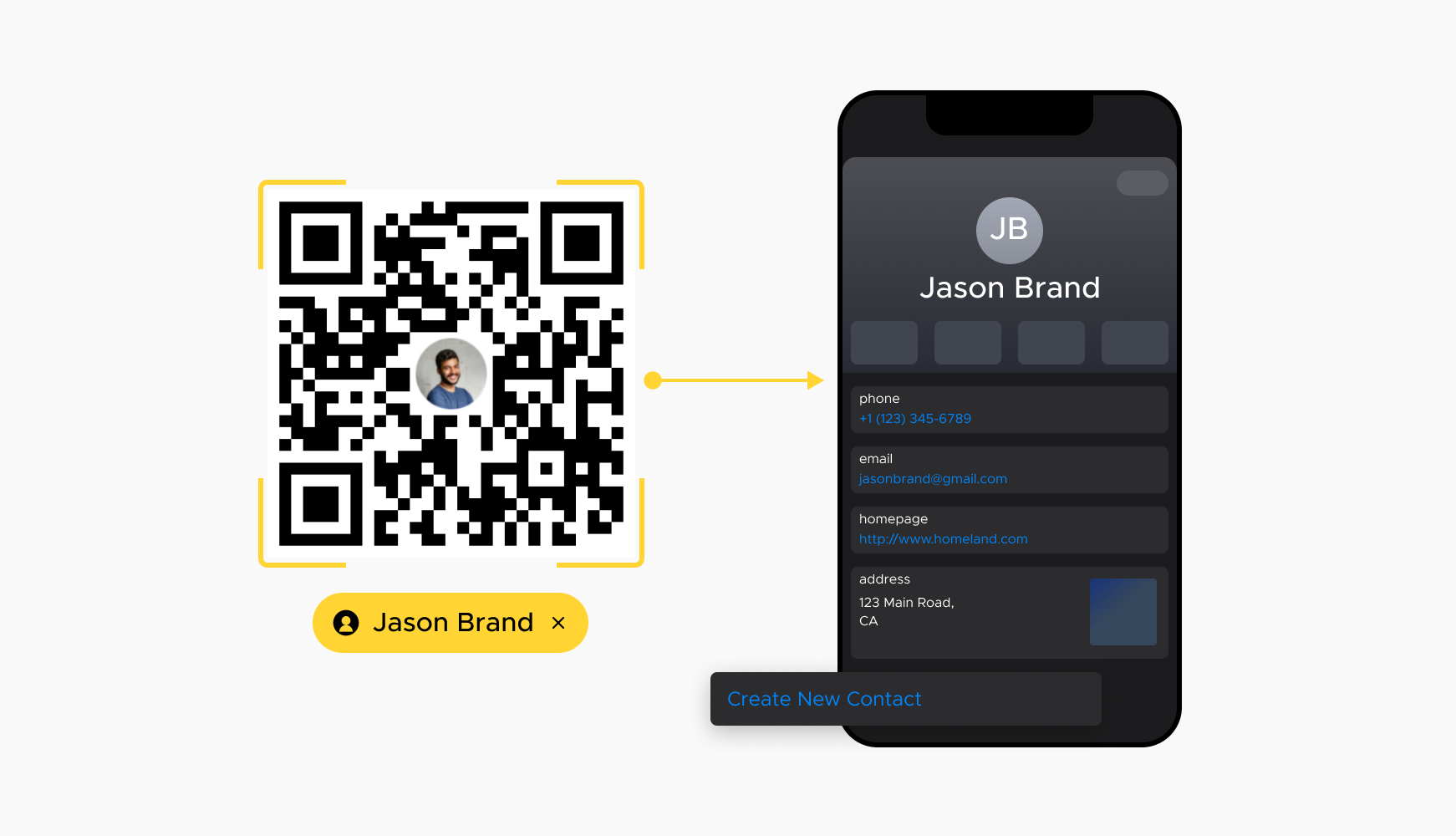
vCard QR codes allow immediately adding contact details to a smartphone's address book. This instant transfer of information eliminates the need for manual data entry, which can be prone to errors and time-consuming. Scanning the QR code seamlessly integrates all relevant contact information into the user's device, ensuring that important details are not lost or misspelled. This feature is especially useful at busy networking events where time is limited, and efficiency is paramount.

By using vCard QR codes, there's no need for physical business cards, which contributes to environmental sustainability by reducing paper waste. This paperless solution is eco-friendly and cost-effective, as it eliminates the need for printing and reprinting business cards. Furthermore, digital contact sharing aligns with the growing trend of corporate responsibility and green practices, appealing to environmentally conscious consumers and businesses alike. Embracing vCard QR codes reflects a commitment to sustainability and modernity.
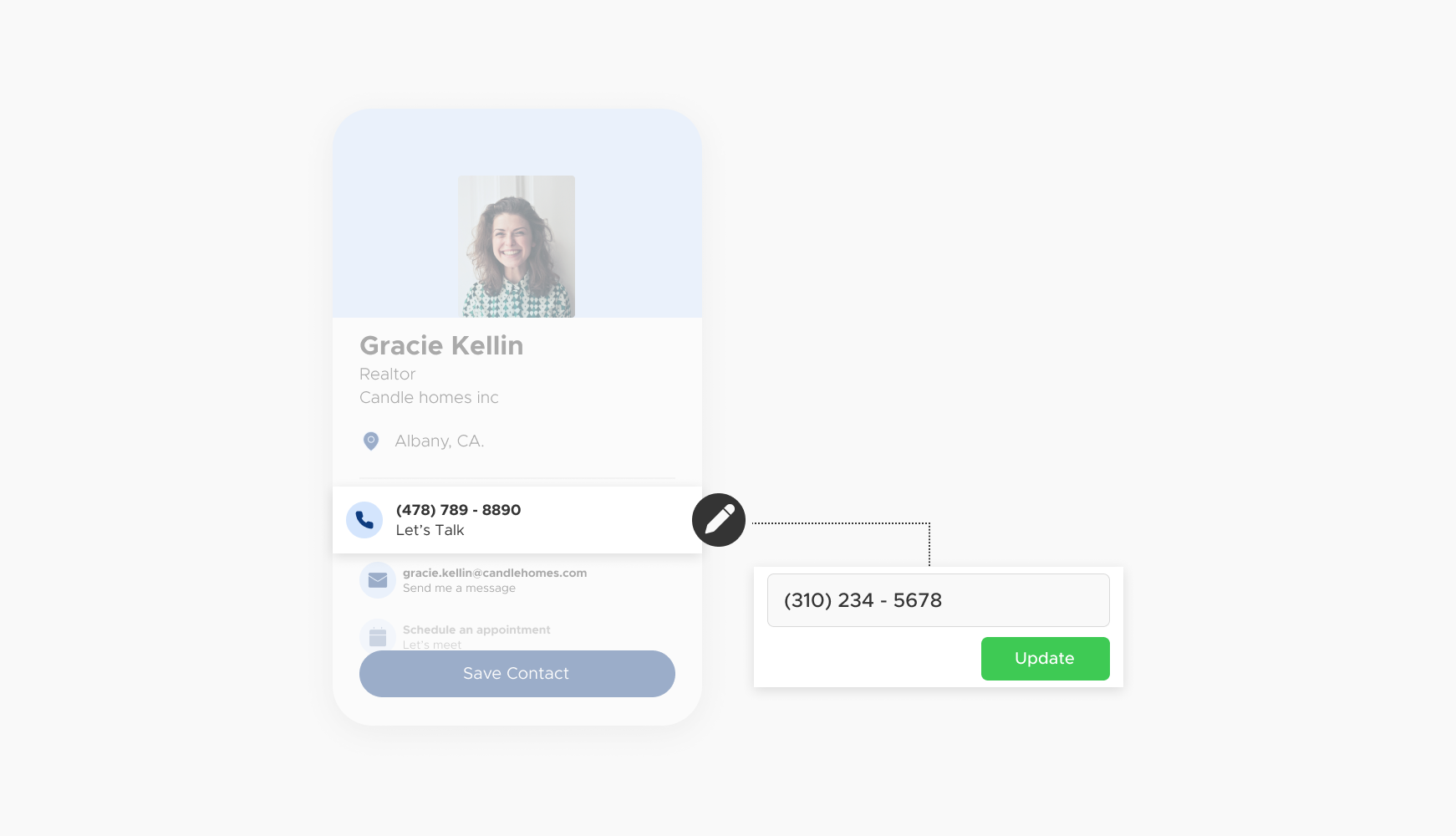
Unlike traditional business cards, vCard QR codes can be updated with new contact information without printing new codes. This dynamic capability ensures that the latest contact details are always available, maintaining accuracy and relevance. For businesses and professionals, this means that changes in phone numbers, addresses, or job titles can be promptly reflected without the inconvenience and expense of reprinting. This adaptability ensures that your network always has your current information, fostering better communication and connections.
At events and conferences, sharing contact details via vCard QR codes speeds up the networking process and ensures accurate data exchange. Participants can quickly scan each other’s codes, instantly saving contact information without the need for exchanging physical cards. This not only streamlines interactions but also minimizes the risk of losing important contact details. Additionally, the digital nature of vCard QR codes means that they can be integrated with CRM systems and other digital tools, further enhancing networking and follow-up efficiency.
vCard QR codes can include more than just basic contact info; they can also integrate with social media profiles, websites, and other digital resources for a comprehensive digital identity. This multifunctional aspect allows you to present a richer and more interactive profile to your contacts. For instance, a single scan can provide access to your LinkedIn profile, company website, and portfolio, offering a more complete picture of your professional identity. This holistic approach to contact sharing ensures that all your important information is readily available and easily accessible to your network.
Ready to discover how QR codes can transform your business?
Start by creating your custom QR Code today
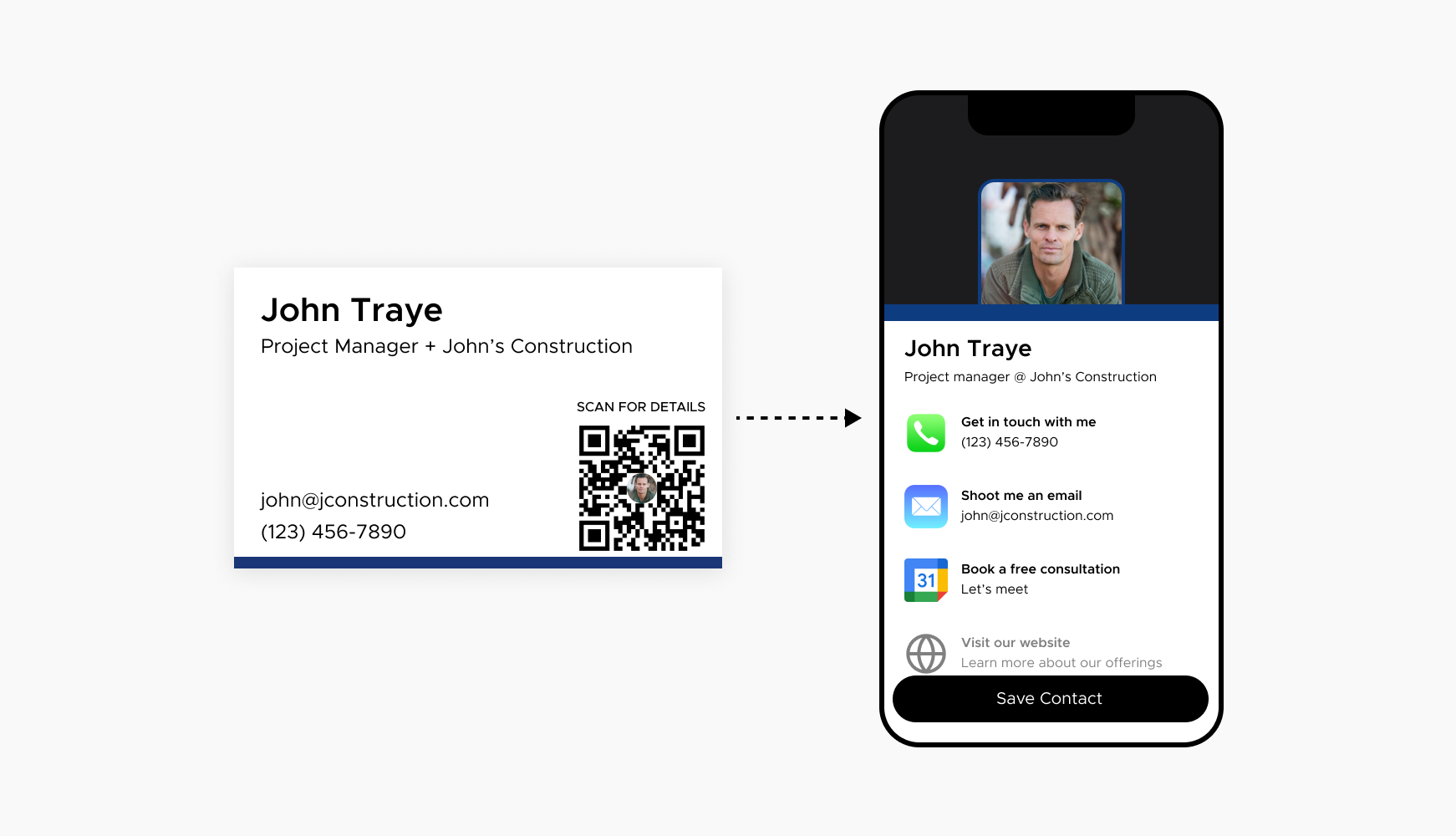
Digital business cards with vCard QR codes link directly to a full suite of contact information, ensuring a seamless exchange of details. Instead of handing out paper business cards, professionals can share their digital version, which recipients can easily scan to save all pertinent contact information instantly. This method not only saves paper but also ensures that details like phone numbers, email addresses, and social media profiles are accurately captured and stored in the recipient's device, minimizing the risk of losing important contacts.
Adding a vCard QR code to email signatures lets recipients easily save contact information directly from emails. This innovative approach turns every email into a networking opportunity, enabling easy access to your full contact details with a single scan. It eliminates the hassle of manually entering contact information, providing a professional and efficient way for recipients to store and retrieve your details. This is particularly useful for professionals who send out numerous emails daily, ensuring their contact information is readily accessible.
Event badges with vCard QR codes allow for quick and easy contact sharing among attendees. At conferences, trade shows, and networking events, participants can scan each other's badges to exchange contact details instantly. This speeds up the networking process and ensures accurate data exchange, as the information is digitally transferred without manual entry. Additionally, it enhances the attendee experience by simplifying interactions and follow-ups, making it easier to maintain connections made during the event.
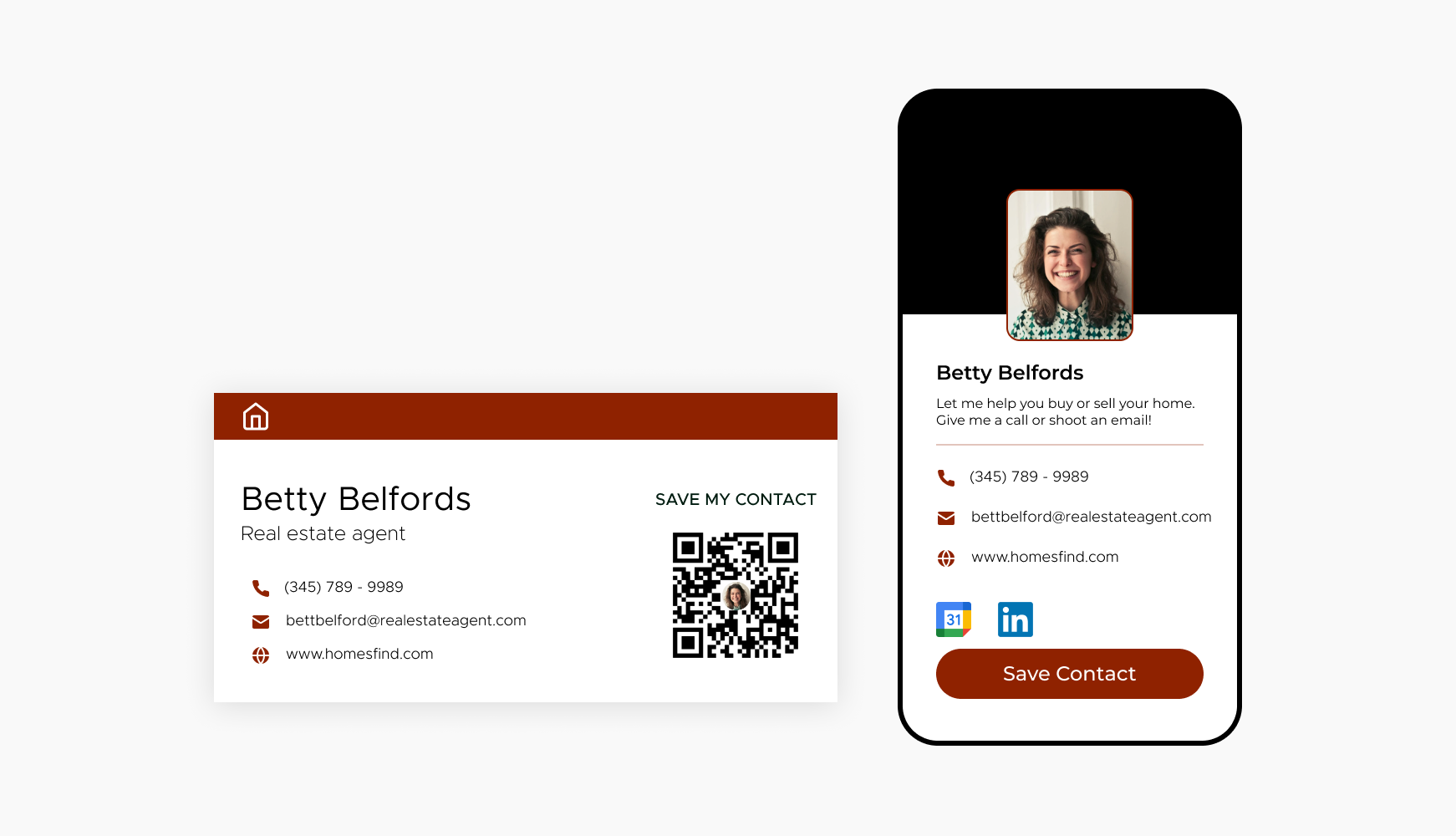
Realtors using vCard QR codes on property listings enable potential buyers to quickly get in touch. By scanning the QR code on a listing, interested buyers can save the realtor's contact information instantly, streamlining the communication process. This application is particularly advantageous in a fast-paced real estate market, where timely and efficient communication is crucial. It also ensures that realtors' contact details are readily accessible, increasing the chances of follow-ups and successful transactions.
Flyers, brochures, and posters with vCard QR codes make it easy for potential customers to save contact information. When integrated into marketing materials, these QR codes allow prospects to quickly scan and store contact details, enhancing the effectiveness of promotional efforts. This digital approach modernizes traditional marketing methods and increases the likelihood of follow-ups, as potential customers can effortlessly add your contact information to their devices, making future communication more convenient.
Select a reliable QR code generator like QRStuff, which offers a range of features to create dynamic and customizable QR codes suited for your business needs.
Ready to discover how QR codes can transform your business?
Start by creating your custom QR Code today
Select the appropriate type of QR code for your needs. Pick the Business Card QR Code option. This ensures your QR code is optimized for encoding vCard data, guaranteeing accurate and complete transfer of your contact information when scanned by a smartphone.
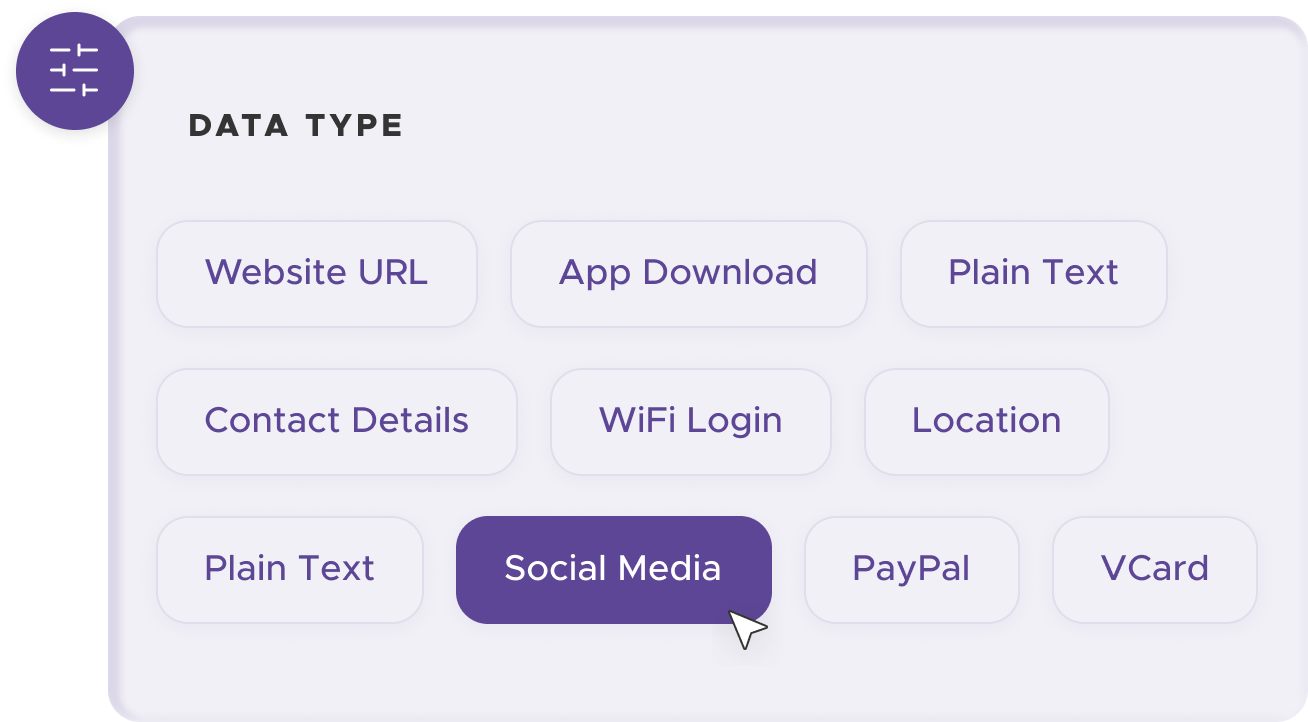
Add customization to your QR code, such as your server's logo, colors, or other branding elements, to make it visually appealing and recognizable.
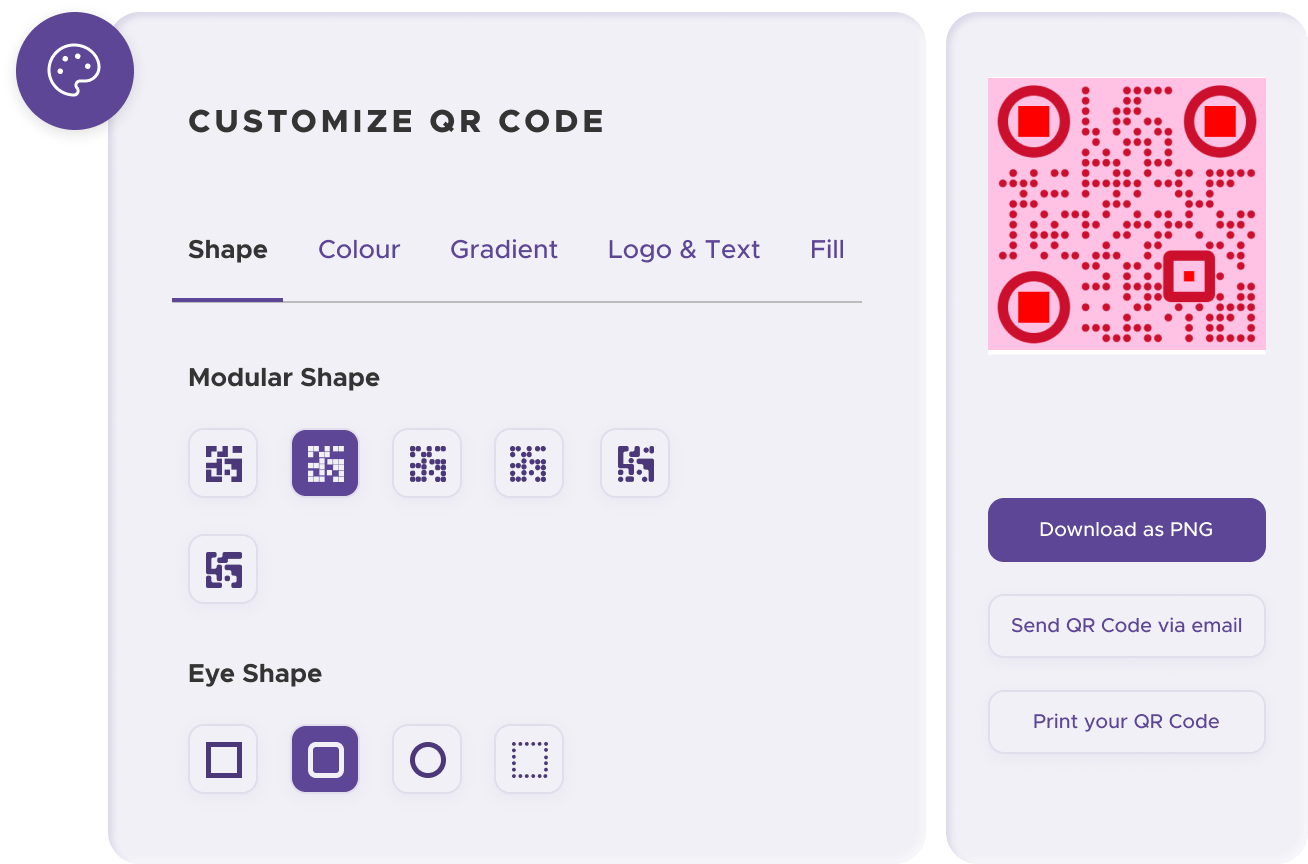
Before distributing your QR code, test it with multiple devices to ensure it directs to the intended vCard.
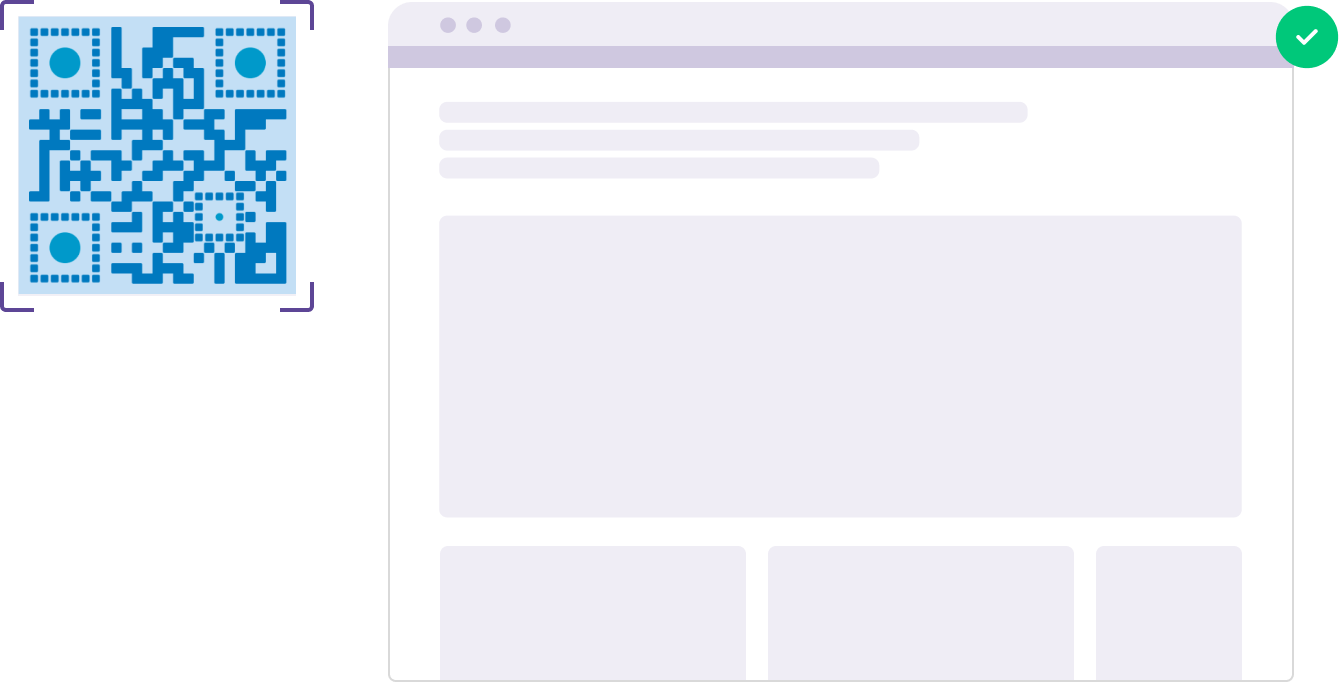
Print your QR code on various materials, such as business cards, posters, flyers, or merchandise, to make it easily accessible to your target audience.
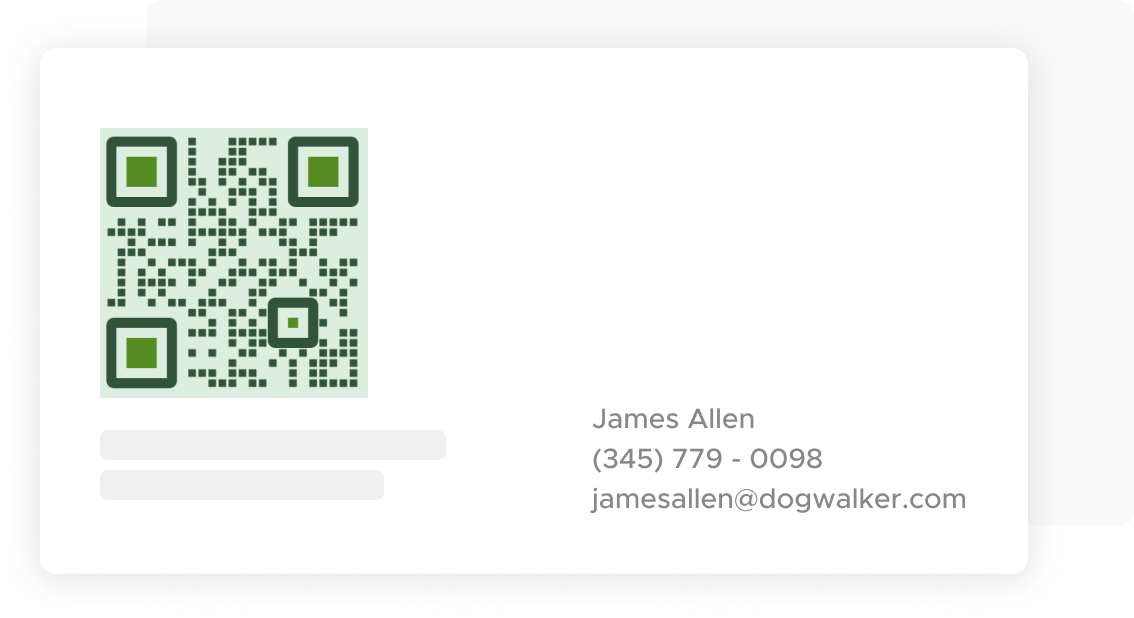
Use QRStuff’s dashboard to track the performance of your QR codes. Collect feedback and measure the success of each code, allowing you to optimize their use and improve customer engagement.
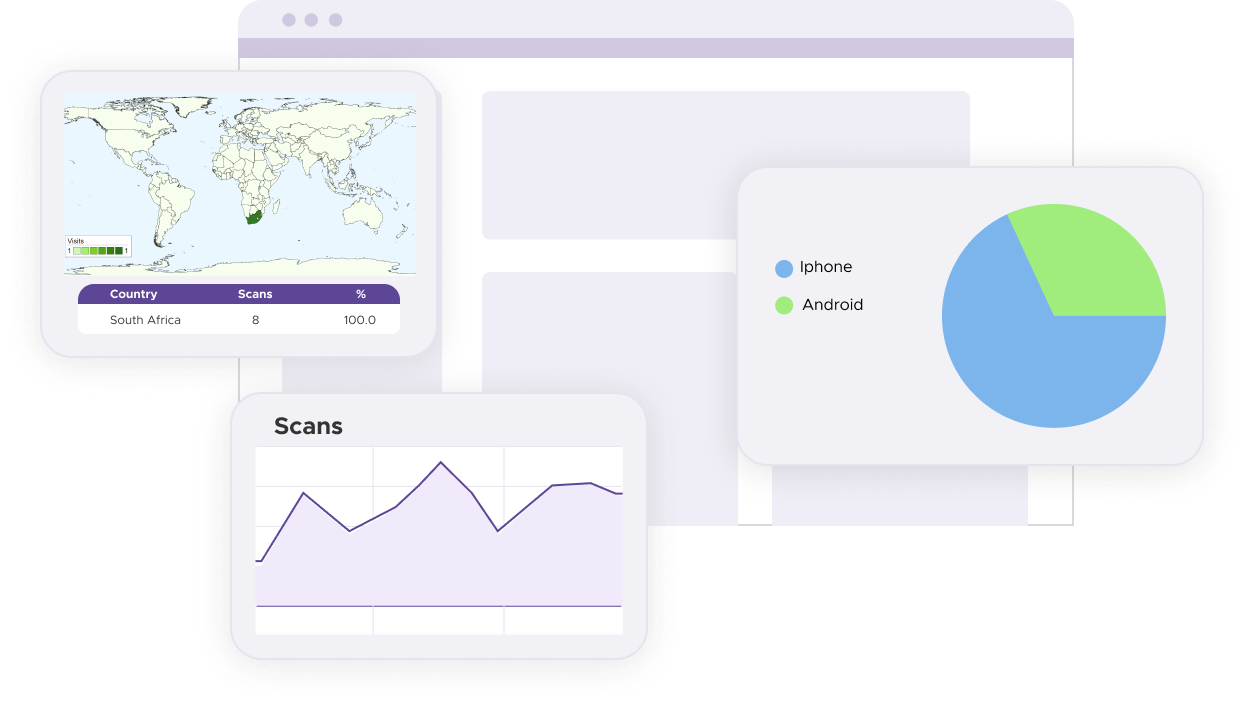
Make sure your vCard QR code is large enough and printed clearly to be easily scanned by any device. A minimum size of 2 x 2 cm is generally recommended to ensure that the QR code can be scanned without difficulty. Additionally, the code should have sufficient contrast against its background to prevent scanning issues. Proper sizing and clarity are crucial for maintaining functionality and ensuring that users can easily access your contact information.
Regularly update the contact information associated with your vCard QR code to ensure it remains current. Outdated information can lead to missed opportunities and communication breakdowns. If there are changes in your phone number, email, or any other contact details, make sure to update the vCard QR code accordingly. Dynamic QR codes, which can be edited without changing the printed code, are particularly useful for maintaining up-to-date information.
Ensure compatibility by testing your vCard QR code across various smartphones and QR code scanning apps. Different devices and apps may interpret QR codes slightly differently, so comprehensive testing is essential to verify that the code works universally. Testing should include both Android and iOS devices, as well as popular QR code scanning applications, to guarantee a smooth user experience for everyone who scans your code.
Encourage people to scan the code by adding a simple instruction like "Scan to save my contact." A clear call-to-action (CTA) guides users on what to do and makes them more likely to engage with your QR code. The CTA should be concise and direct, making it obvious that scanning the code will provide them with your contact information. This small addition can significantly increase the effectiveness of your vCard QR code.
For some basic QR code needs, you can use our free generator. However, certain advanced features, like creating vCard QR codes or embedding dynamic content, require a subscription.
A subscription unlocks advanced features tailored to vCard, including dynamic QR codes that allow real-time updates, detailed scan analytics to track customer engagement, and customization tools to align QR codes with your branding. These features help improve efficiency, enhance customer experiences, and strengthen your business's overall impact. See the full list of features associated with each subscription here.
You can reach out to us at support@qrstuff.com for assistance. Free users receive email support with responses typically provided within 12–24 hours. Subscribers enjoy priority support via email, phone, or live chat for faster resolutions. To help us assist you efficiently, please include your account details, QR code ID, and a brief description of the issue when contacting support.