QR codes for phone numbers offer a simple and efficient way to connect. By scanning a QR code, users can instantly call or save a contact without manually entering the number. This technology enhances user experience, reduces errors, and adds a modern touch to your marketing materials.

QR codes are finding a new purpose in healthcare. They offer a quick and easy way to bridge the gap between physical and digital information, streamlining processes and empowering patients and healthcare providers.
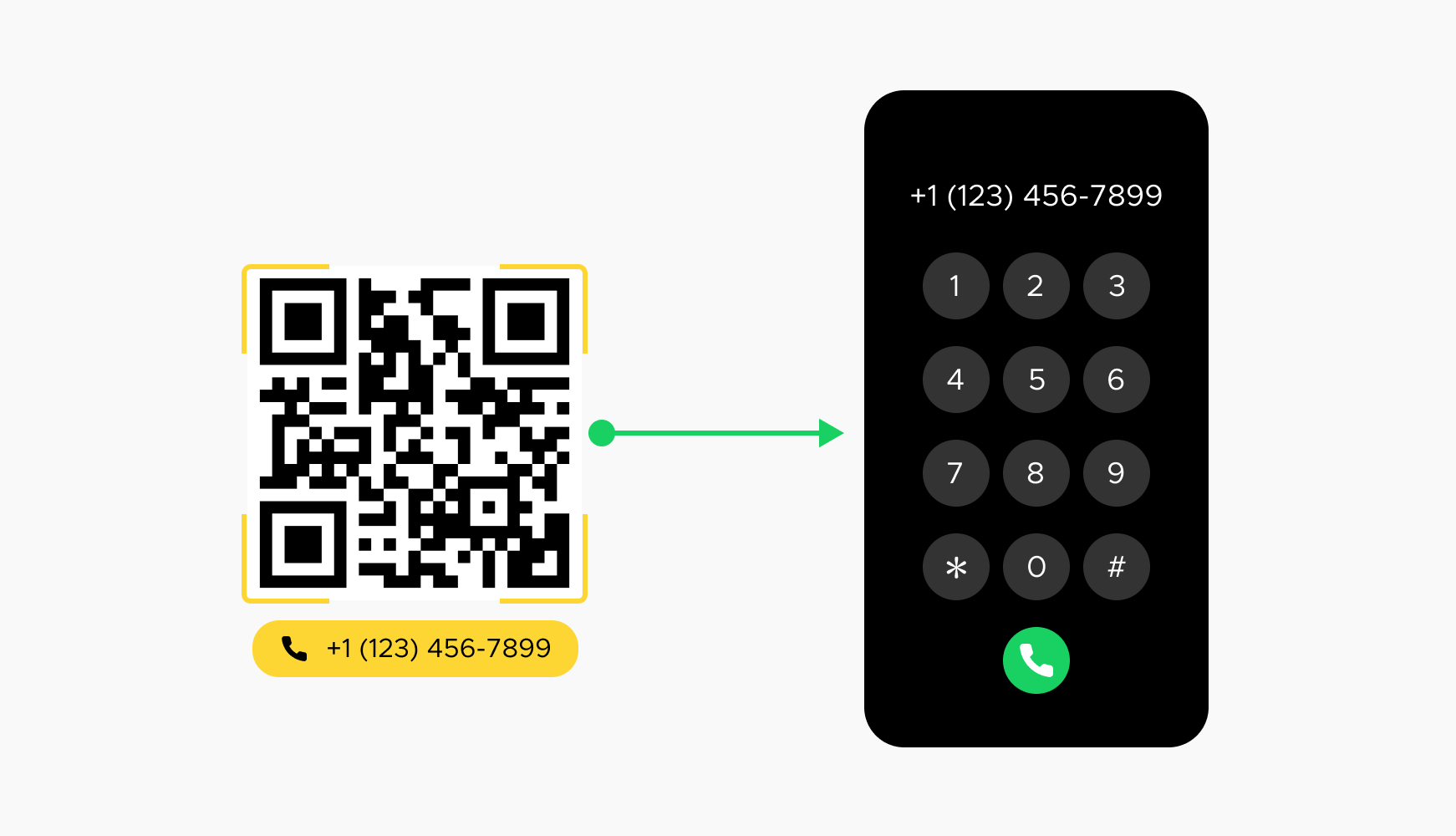
QR codes for phone numbers enable instant connectivity. Users can scan the QR code with their smartphone and immediately make a call or save the contact without needing to manually enter the number. This convenience improves the user experience significantly.
Manually typing phone numbers can lead to errors. QR codes eliminate this risk by ensuring the correct number is scanned and used. This accuracy is crucial for businesses where customer contact information is vital.
Incorporating QR codes into marketing materials like flyers, business cards, and advertisements makes it easier for potential customers to reach you. A simple scan can connect them directly to your sales team, increasing the effectiveness of your marketing efforts.
Using QR codes demonstrates a commitment to innovation and provides a modern touch to your business materials. It reflects a professional image and shows that your business values efficiency and technology.
Enhance your business communication strategy with phone number QR codes.
Visit QRStuff.com to [create your customized phone number QR code today] and make connecting with your audience easier than ever.
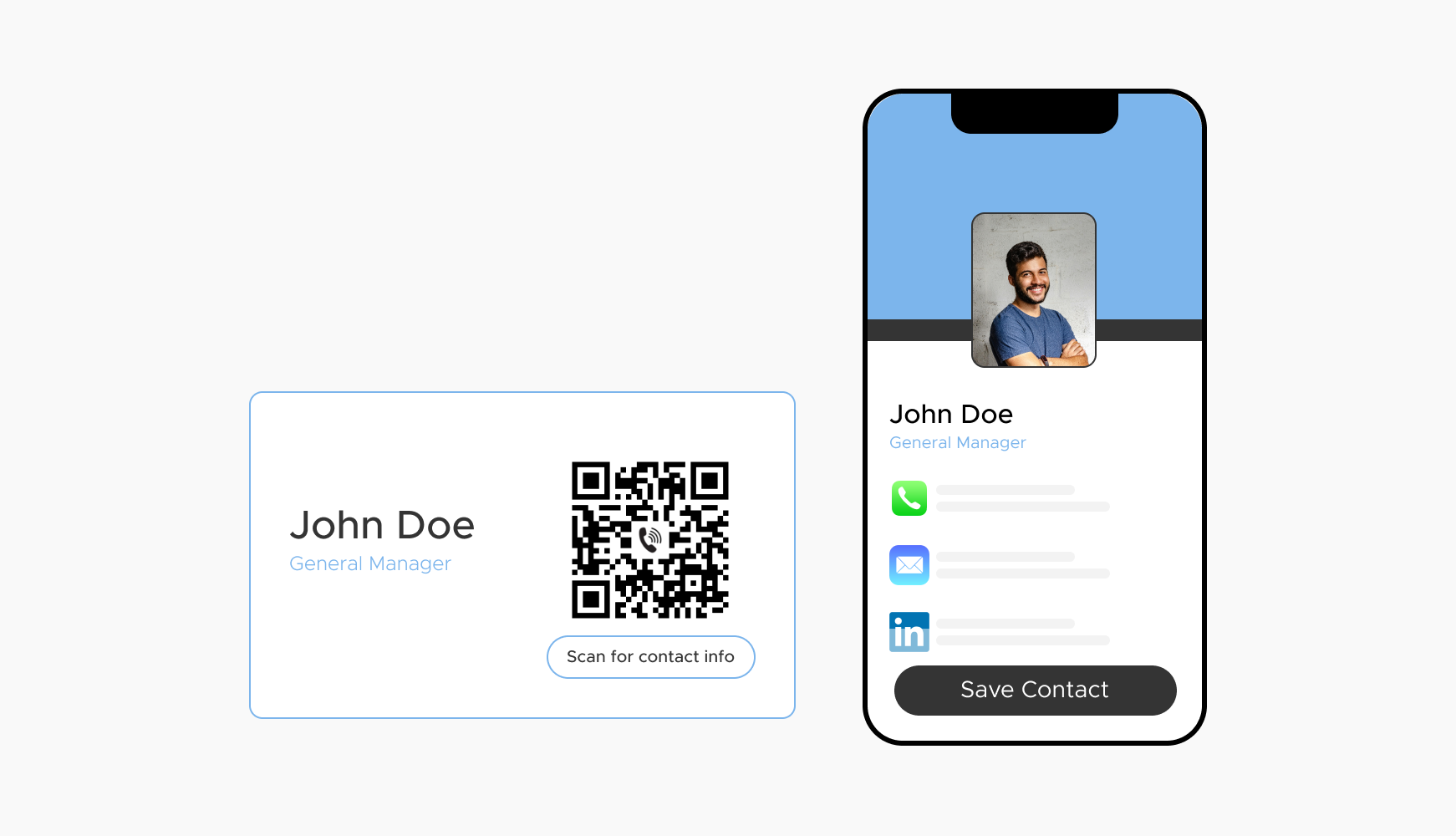
Add a QR code to your business card to allow recipients to easily save your contact information or call you directly. This modernizes your business card and provides added convenience.

Include a QR code on promotional flyers to encourage potential customers to call your business for more information or special offers. This can drive higher engagement from your marketing materials.
Place a QR code on your product packaging to provide customers with a quick way to contact customer service or support. This can improve customer satisfaction by offering instant assistance.
Select a reliable QR code generator like QRStuff, which offers a range of features to create dynamic and customizable QR codes suited for your business needs.
Enhance your business communication strategy with phone number QR codes.
Visit QRStuff.com to [create your customized phone number QR code today] and make connecting with your audience easier than ever.
Select the appropriate type of QR code for your needs, such as a phone number QR code that allows direct dialing. [Learn more about different QR code types on QRStuff.com]
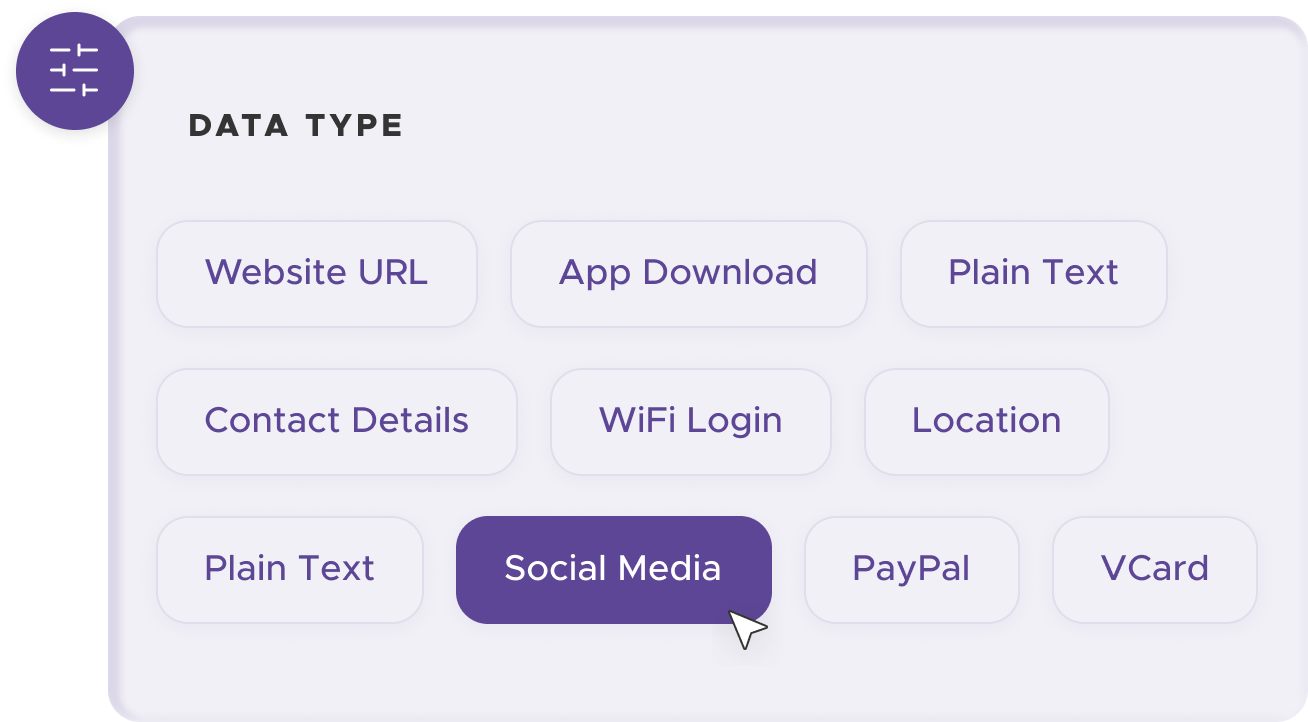
Ensure your QR code aligns with your brand identity. QRStuff provides various customization options, allowing you to adjust colors, add logos, and create a visually appealing QR code that is consistent with your branding.
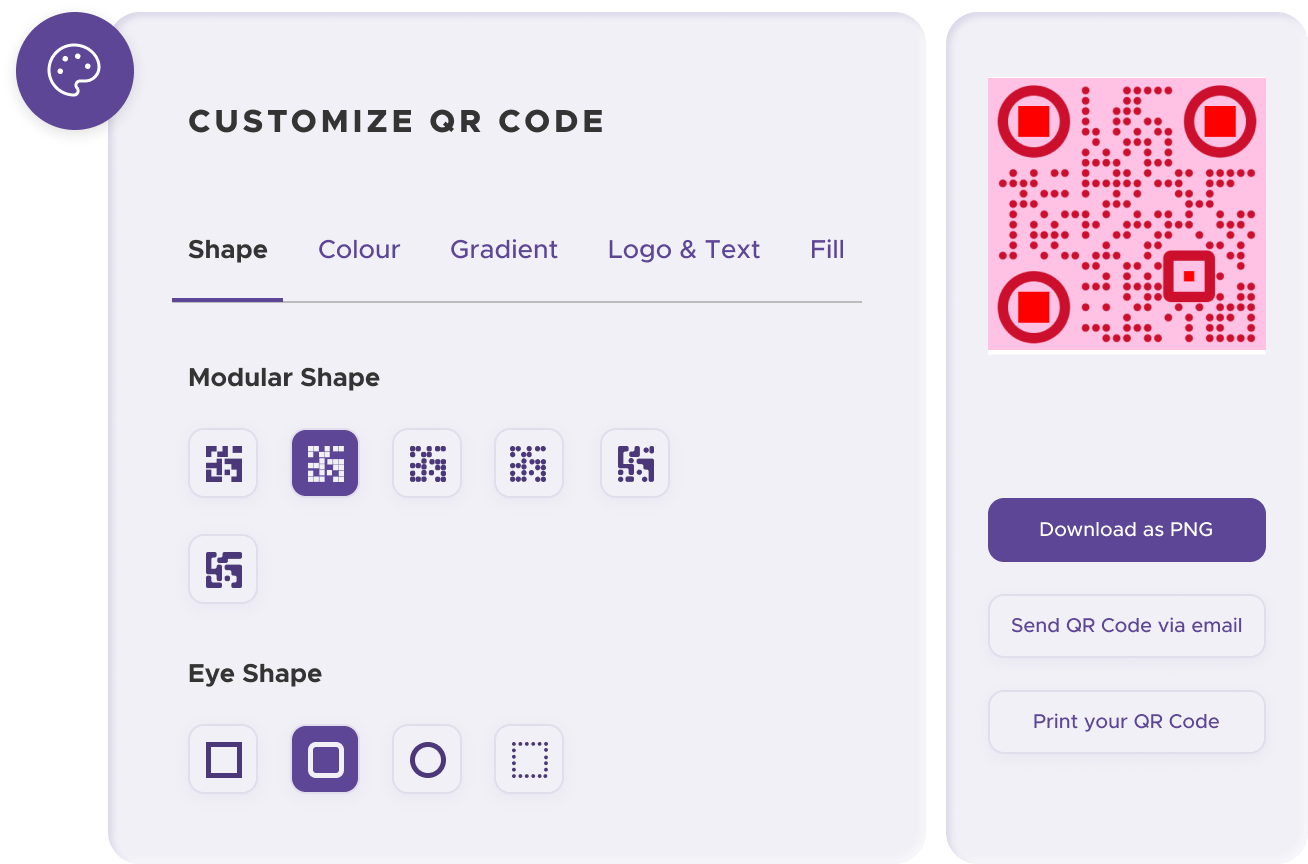
Before distributing your QR code, test it with multiple devices to ensure it works correctly and directs users to the right phone number.
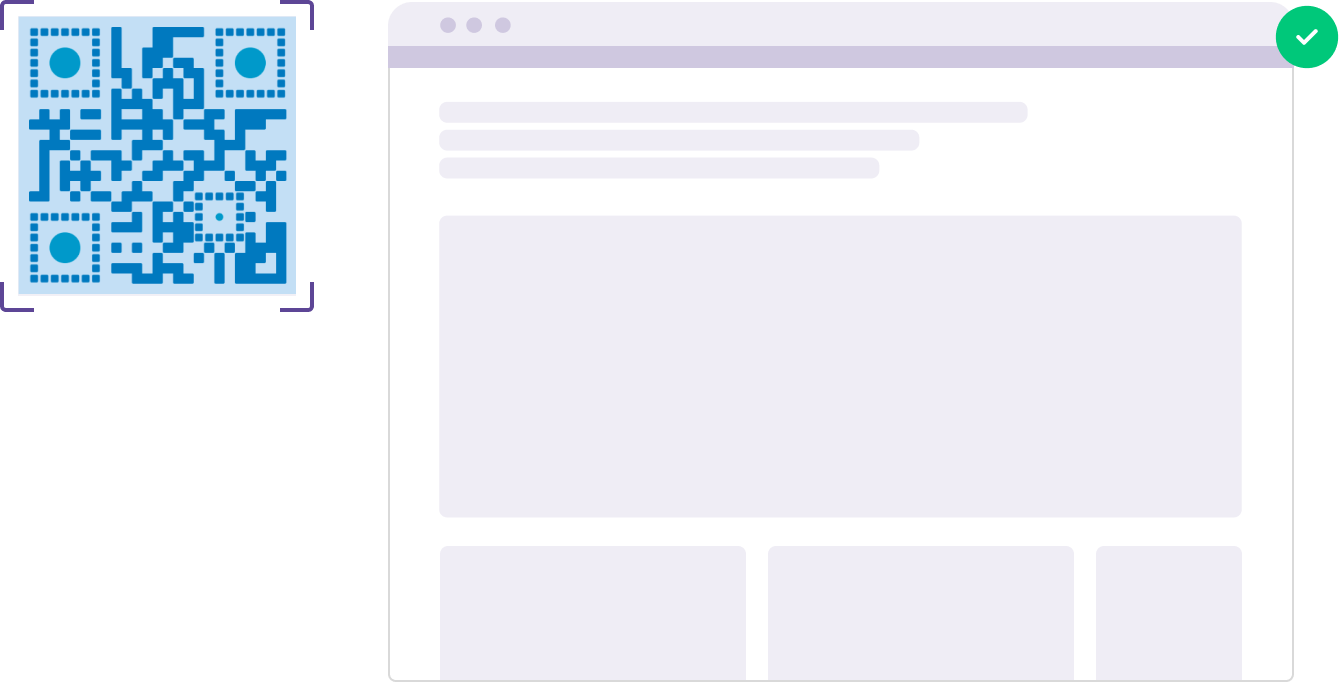
Print your QR code on various materials, such as business cards, posters, flyers, or merchandise, to make it easily accessible to your target audience.
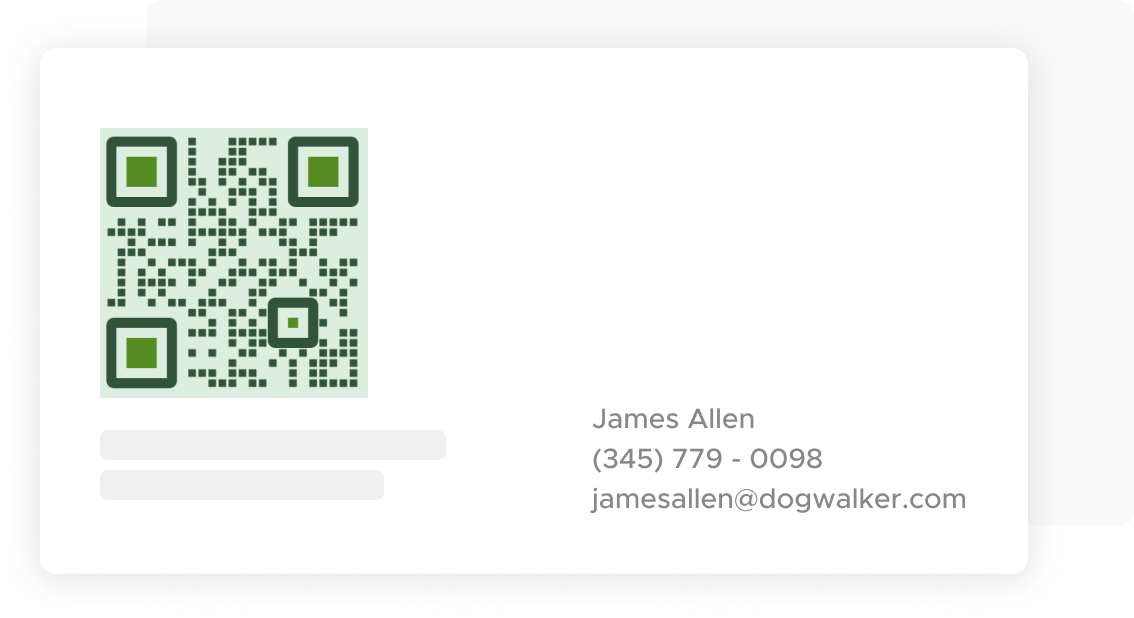
Use QRStuff’s dashboard to track the performance of your QR codes. Collect feedback and measure the success of each code, allowing you to optimize their use and improve customer engagement.
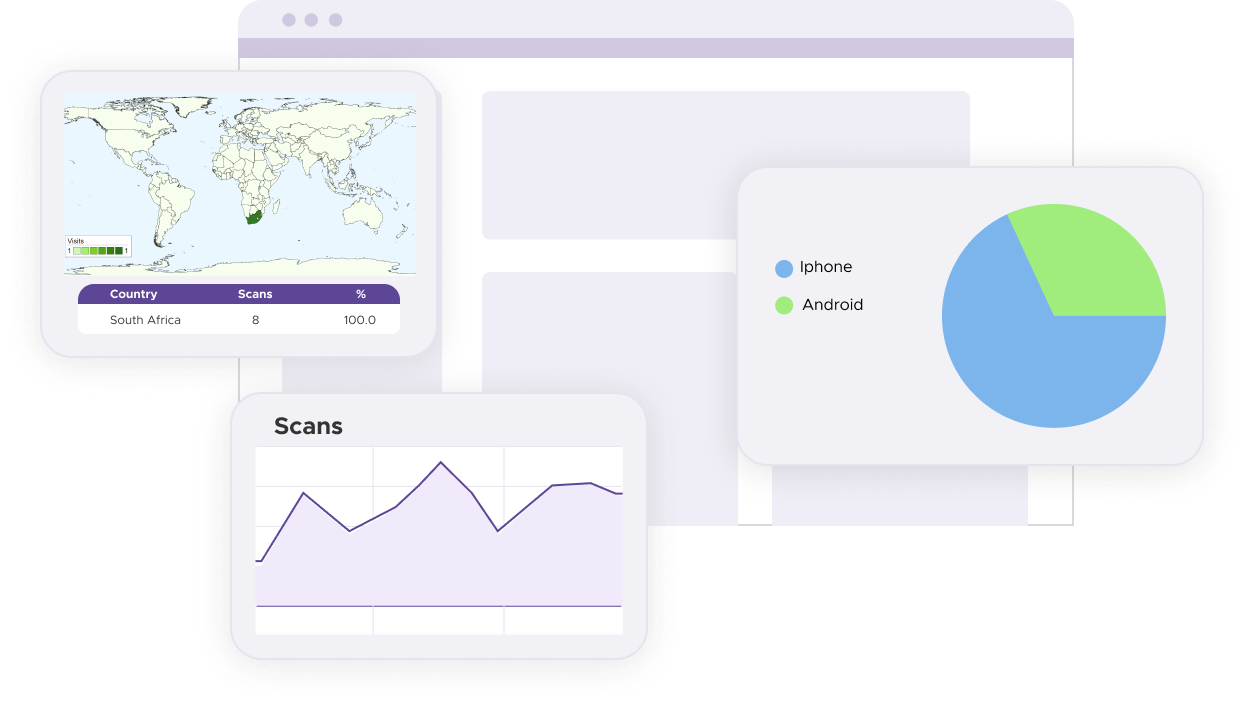
Provide a short text giving clear instructions on how to scan the QR Code, especially if your audience might not be familiar with QR Codes. Include a brief explanation or graphic to help users.
Place your QR Codes in highly visible and accessible locations. Ensure they are not obstructed or too small to scan effectively.
Regularly update your QR Codes if the phone number changes or if you have new campaigns. Outdated QR Codes can lead to user frustration.
For some basic QR code needs, you can use our free generator. However, certain advanced features, like creating Phone Number QR codes or embedding dynamic content, require a subscription.
A subscription unlocks advanced features tailored to Phone Number, including dynamic QR codes that allow real-time updates, detailed scan analytics to track customer engagement, and customization tools to align QR codes with your branding. These features help improve efficiency, enhance customer experiences, and strengthen your business's overall impact. See the full list of features associated with each subscription here.
You can reach out to us at support@qrstuff.com for assistance. Free users receive email support with responses typically provided within 12–24 hours. Subscribers enjoy priority support via email, phone, or live chat for faster resolutions. To help us assist you efficiently, please include your account details, QR code ID, and a brief description of the issue when contacting support.