
Quite often there will be times when you need to limit access to a QR code for privacy or security reasons, because the content that it links to can’t be released yet, or because you need to limit the number of times a QR code can be scanned.
With a QR Stuff paid subscriber account you can do all of these things and more using the dynamic QR code access management tools available in your account dashboard.
All of these features are available from the menu on the right hand side of the QR code management panel.
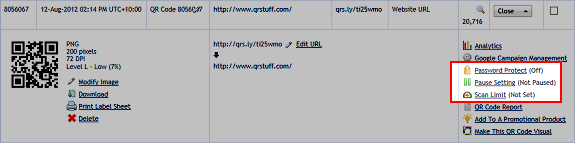
Also just a reminder that these features are only available for dynamic QR codes. Not sure what a dynamic QR code is? This blog post will help you out.
Password Protection
In our previous post on Password Protecting QR Codes we went into detail about how and why to set an access password for a dynamic QR code.
In its simplest form a password protected QR code can be used for “privacy”, like closing a door but leaving it unlocked to stop people aimlessly wandering in, through to “security” to restrict open public access to content via the QR code.
Password protecting your QR codes is a simple two-step process that has proven popular with our users with over 25,000 QR codes in our database currently having password protection enabled.
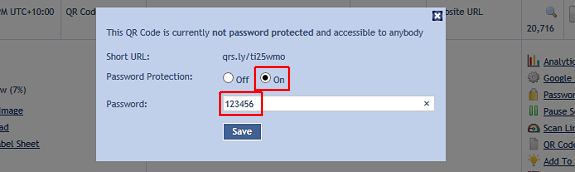
To use this feature select "Password Protect" from the menu on the right hand side, set password protection "On" and enter your password. To turn it off just select "Off". Simple!
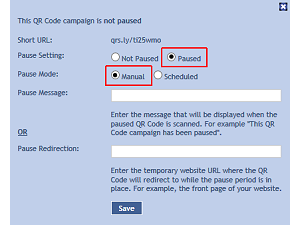
Pausing
The ability to turn a QR code “on” or “off” at will is also a handy feature. Pausing and un-pausing can be done manually on demand, or scheduled for a future data and time.
You are also able to specify whether to display a message or re-direct the user to an alternative URL while pausing is active.
Scheduled Release
While pausing is a “turn it off now” feature, scheduling the future release of a QR code is a “turn it on later” feature. This is particularly useful if the content that the QR code links to is time-sensitive and can’t be made available until a specific date, or if the content isn’t available because it’s simply not finished yet.
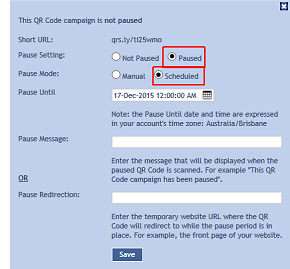
To schedule the release of a QR code simply select “Paused” and then “Scheduled”, and then specify the time and date that pausing is to be turned off. Please note that the date and time will be based on the time zone that you’ve specified on the “My Account” page of your dashboard.
The final step is to choose whether you wish to display a message when the QR code is scanned (“Under Construction”, “Come Back Next Week”, “Coming Soon”) or simply redirect the user to an alternative URL of your own choosing. This message or re-direct will be actioned until the release date has been reached, at which time the QR code will revert to its originally intended action.
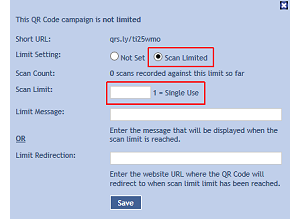
Scan Limiting
A common user request was to be able to limit the number of times a QR code could be scanned, so we’ve implemented that as well. By setting a numerical scan limit, the QR code will do what’s it’s supposed to do for the number of scans specified and will then either revert to a displayed message or redirect to an alternative URL.
The most common use-case for this feature would be a “The first X people to scan this QR code will win…” style of campaign, however it could also be used for a campaign for a “We only have X products available” limited availability promotion.
Feature Stacking
These features work in conjunction with each other and can be stacked, so a password protected, scan limited QR code scheduled for release next week can be set up, if that’s what you need.
Subscribers Get More QR Stuff!
Become a QR Stuff paid subscriber and get unlimited QR codes, unlimited scans, analytics, history reporting, editable dynamic QR codes, high resolution and vector QR code images, batch processing and more for one low subscription fee.
Full subscriptions start from just $11.95 per month (lower monthly rates for longer periods) or you can set up a 24 hour trial subscription for $3.95 to check out what we can do for you. Subscribe now.


0 Comment on ‘QR Code Access Management Tools’