Looking for a simpler way to connect with your audience on Telegram? At QRStuff, we provide Telegram QR codes that allow users to join groups, start chats, and access content instantly with just a scan. Whether you're a retailer boosting a loyalty program, an event organizer streamlining communications, or a support team improving customer service, Telegram QR codes can change how you engage with your audience. Let's explore the benefits, uses, and best practices for integrating Telegram QR codes into your strategy.

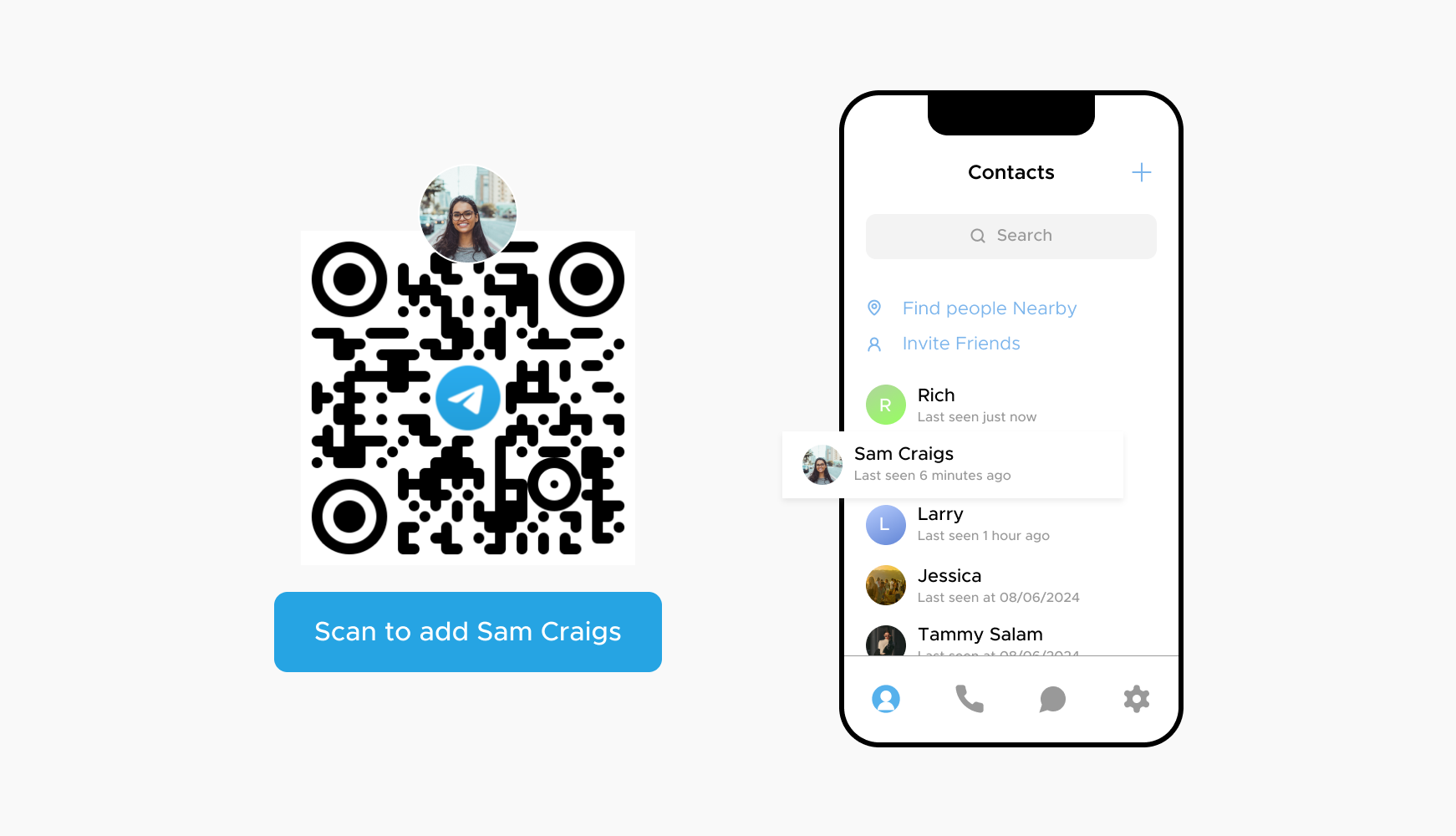
Telegram QR codes allow users to instantly add a contact without manually typing in numbers or usernames, streamlining the process of expanding one's network. This is particularly useful at networking events or conferences, where time is of the essence. Instead of exchanging business cards or manually entering contact information, attendees can simply scan a QR code to add new contacts directly to their Telegram app. This not only saves time but also ensures accuracy, reducing the chances of errors that often occur with manual entry.
Businesses can use Telegram QR codes to facilitate direct customer service interactions, allowing customers to initiate chats with support teams with a single scan. This is a game-changer for customer support, as it eliminates the need for customers to navigate through websites or apps to find contact details. By placing QR codes on product packaging, websites, or marketing materials, companies can provide immediate access to customer service, improving response times and customer satisfaction. This direct link to support enhances the overall customer experience and can lead to higher retention rates.
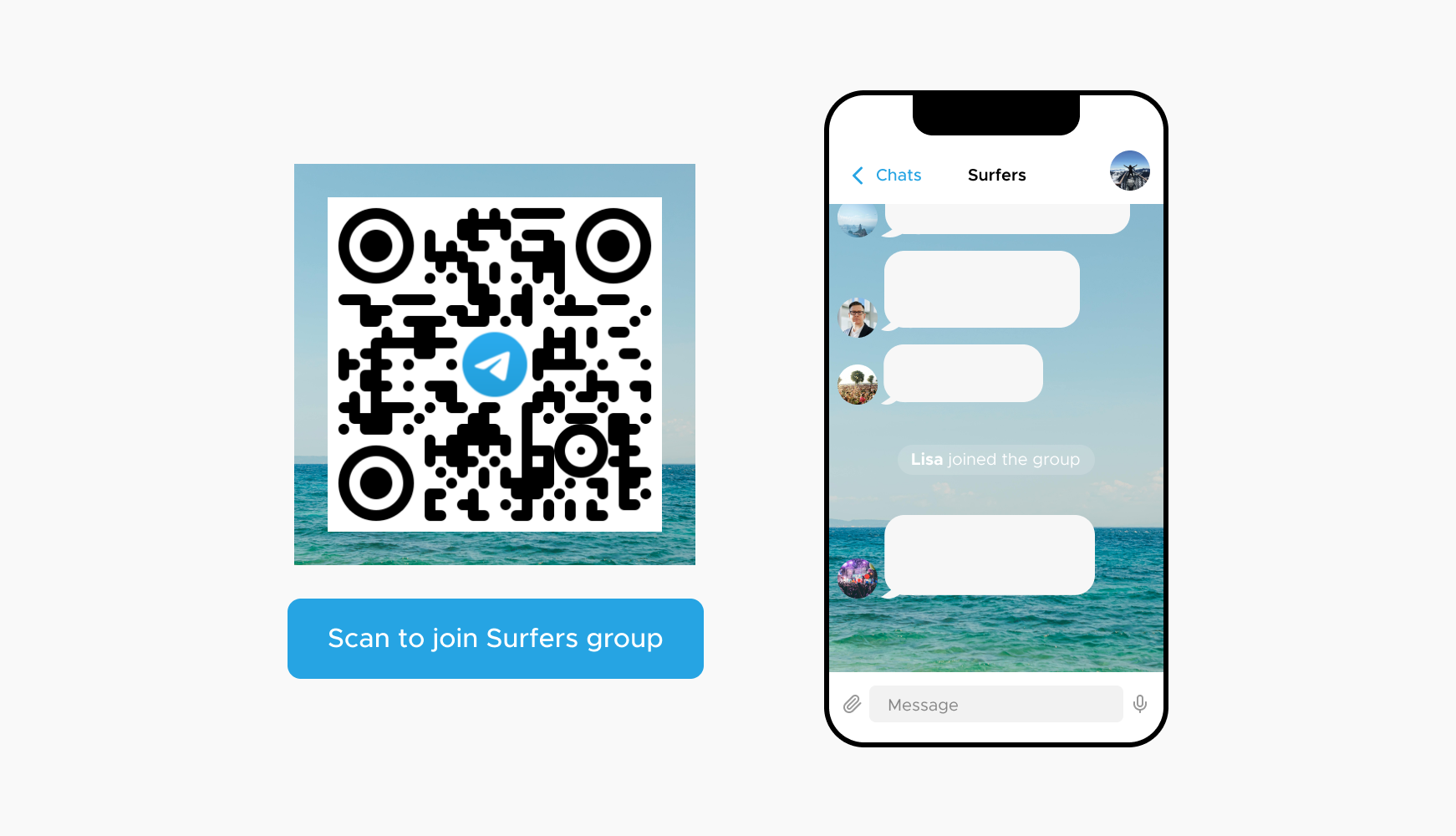
These QR codes enable users to join Telegram groups or channels immediately, enhancing community engagement and simplifying group management for businesses and organizations. For instance, a retail store can use Telegram QR codes to invite customers to join their exclusive deals group, or an educational institution can direct students to course-specific channels. By scanning the QR code, users can bypass the tedious process of searching for and requesting access to a group, making the entire experience smoother and more user-friendly. This instant connectivity fosters a more dynamic and interactive community.
Telegram QR codes provide a quick way to share multimedia content such as videos, documents, and links within Telegram, ensuring that users can access and share information effortlessly. Businesses can use these QR codes in marketing materials to direct potential customers to product demos, informational videos, or downloadable brochures. This simplifies the process of content distribution, making it more efficient and effective. For instance, a museum could use QR codes to offer visitors additional information about exhibits, enhancing their experience and engagement with the content.
Ready to discover how QR codes can transform your business?
Start by creating your custom QR Code today
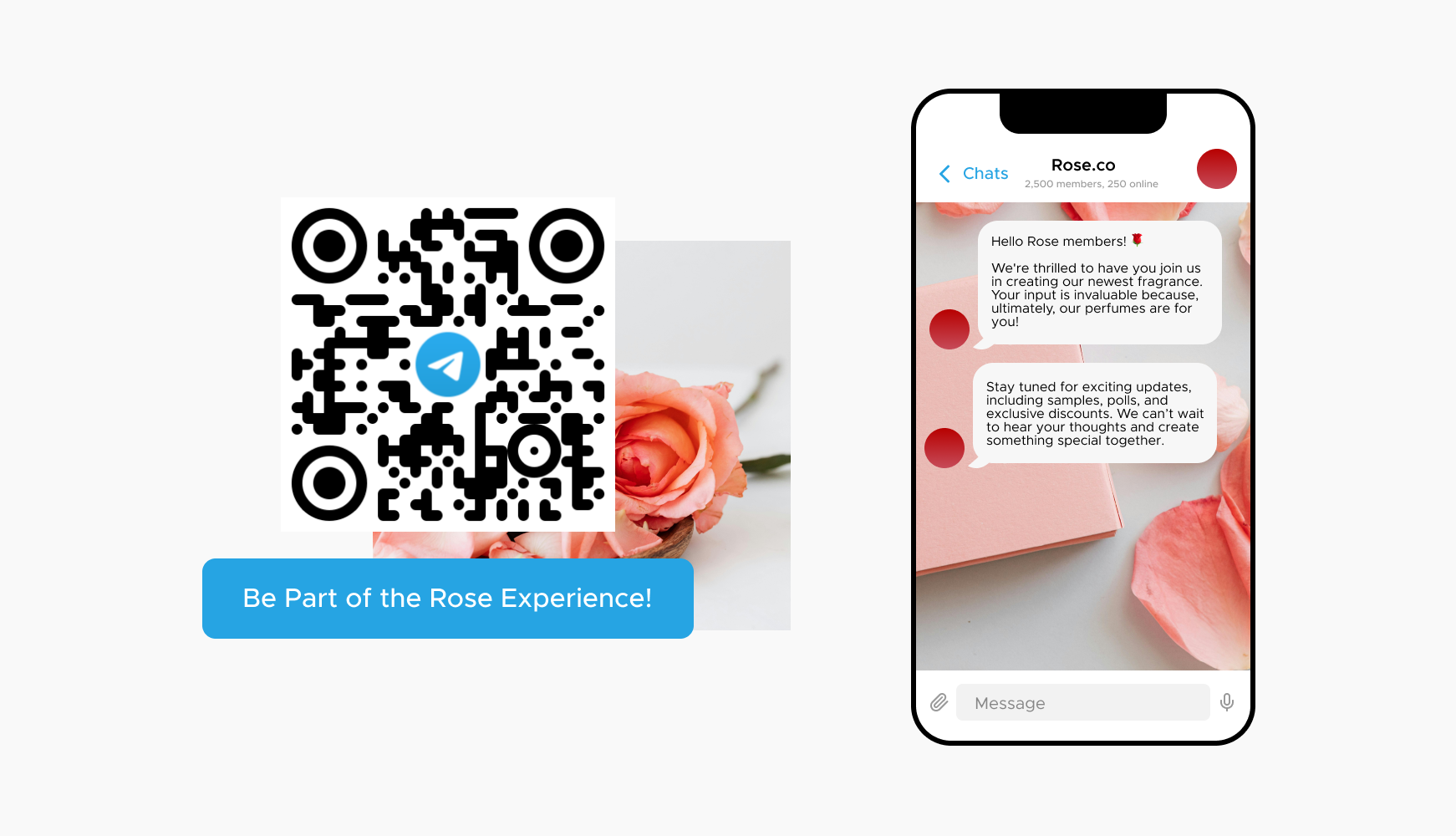
Customers can scan a Telegram QR code to join a store's loyalty program channel, receiving exclusive discounts and updates directly on Telegram. This enhances customer engagement by providing a convenient way for shoppers to stay informed about new products, special offers, and events. Retailers can place these QR codes on receipts, packaging, or promotional materials, ensuring that customers can easily access the loyalty program. By fostering a direct line of communication through Telegram, stores can build stronger relationships with their customers, driving repeat business and increasing sales.
Companies use Telegram QR codes on their websites or product packaging to offer instant support by directing customers to their Telegram support channel or chat. This provides a quick and efficient way for customers to get help without navigating through complicated menus or waiting on hold. By scanning the QR code, customers can immediately start a conversation with a support representative, resolving issues faster and improving customer satisfaction. This direct approach not only enhances the support experience but also allows businesses to handle inquiries more efficiently, reducing the workload on traditional customer service channels.
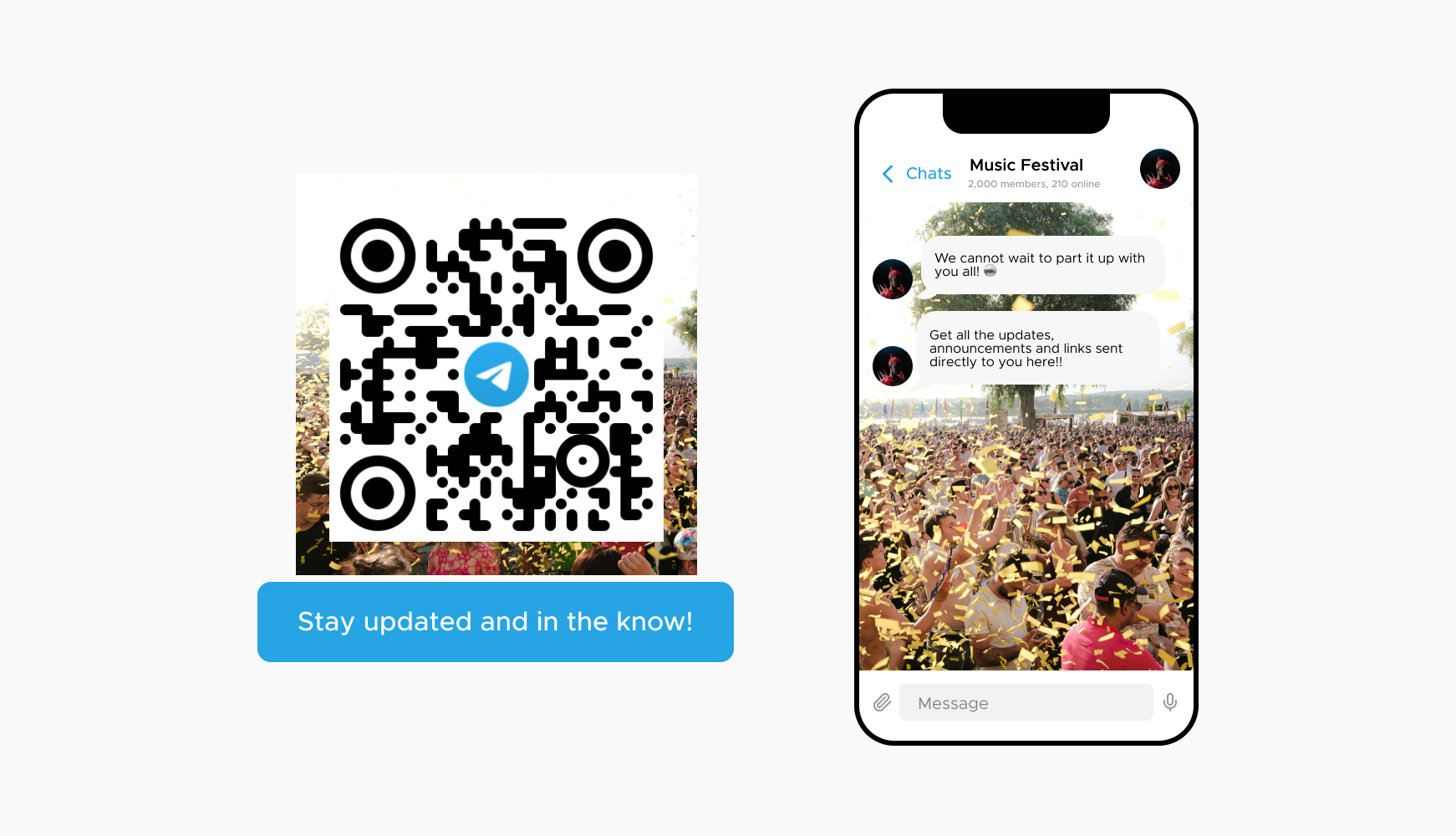
Event organizers distribute Telegram QR codes for attendees to join event-specific channels, where they receive real-time updates, schedules, and networking opportunities. This simplifies communication and ensures that all participants have access to the latest information. By scanning the QR code, attendees can join a dedicated Telegram group where they can ask questions, share insights, and connect with other participants. This fosters a more interactive and engaging event experience, helping organizers to manage events more effectively and enhancing attendee satisfaction.
Schools and universities provide Telegram QR codes to students for joining course-specific groups, facilitating easy distribution of study materials and announcements. By scanning the QR code, students can instantly access resources such as lecture notes, assignment details, and important updates from their instructors. This streamlines communication between teachers and students, making it easier to manage coursework and stay informed about academic activities. Educational institutions can place these QR codes on notice boards, syllabi, or digital platforms, ensuring that students can conveniently join the relevant groups.
Select a reliable QR code generator like QRStuff, which offers a range of features to create dynamic and customizable QR codes suited for your business needs.
Ready to discover how QR codes can transform your business?
Start by creating your custom QR Code today
Select the appropriate type of QR code for your needs. Such as a the URL type to direct users straight to your telegram details.
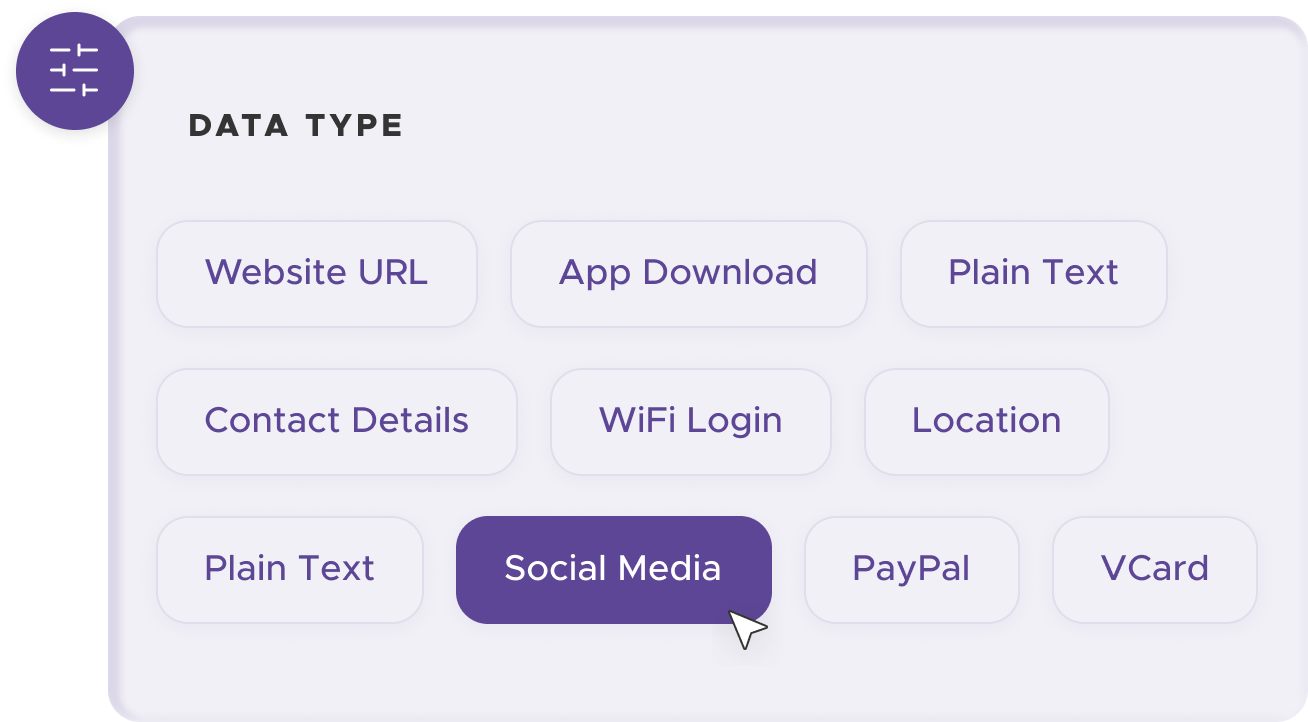
Add customization to your QR code, such as your server's logo, colors, or other branding elements, to make it visually appealing and recognizable.
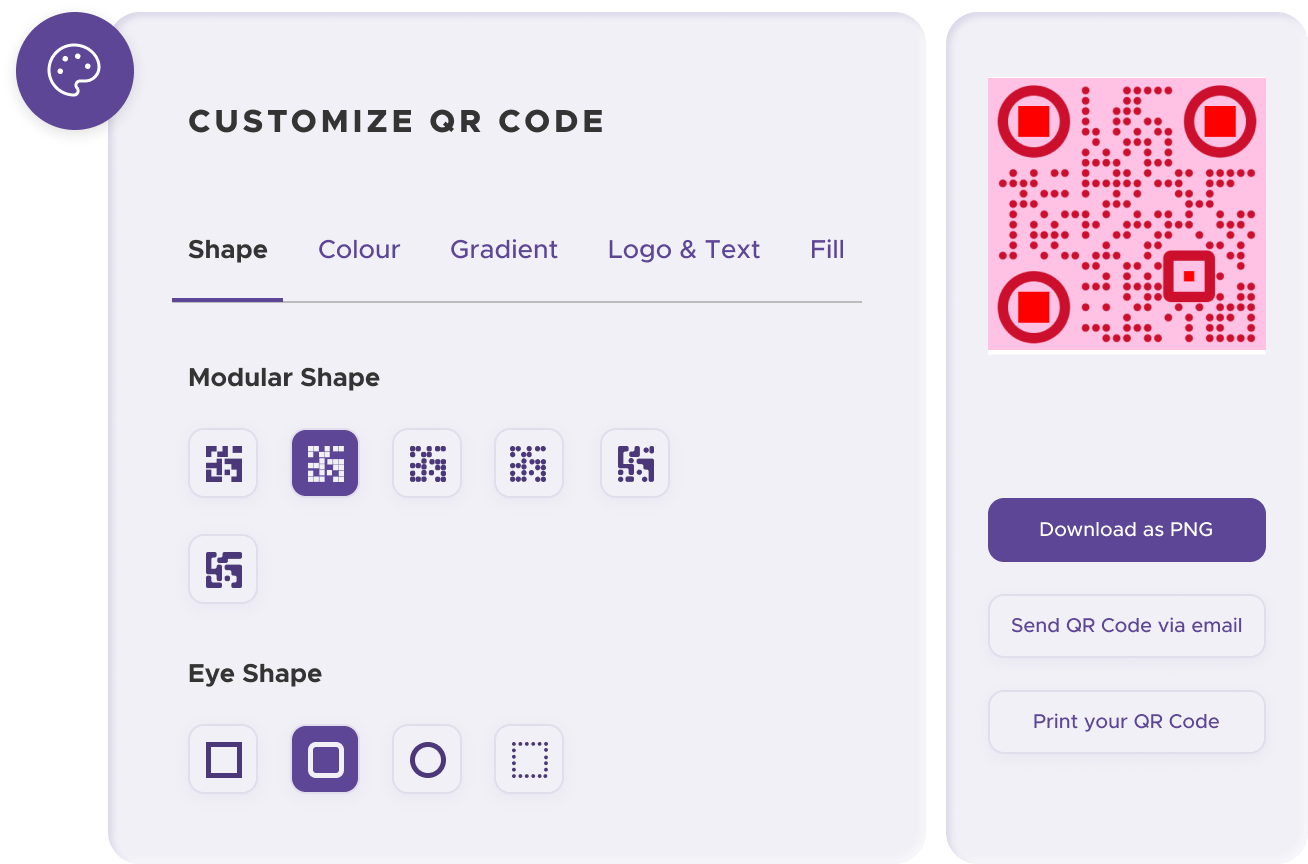
Before distributing your QR code, test it with multiple devices to ensure it directs to the intended place.
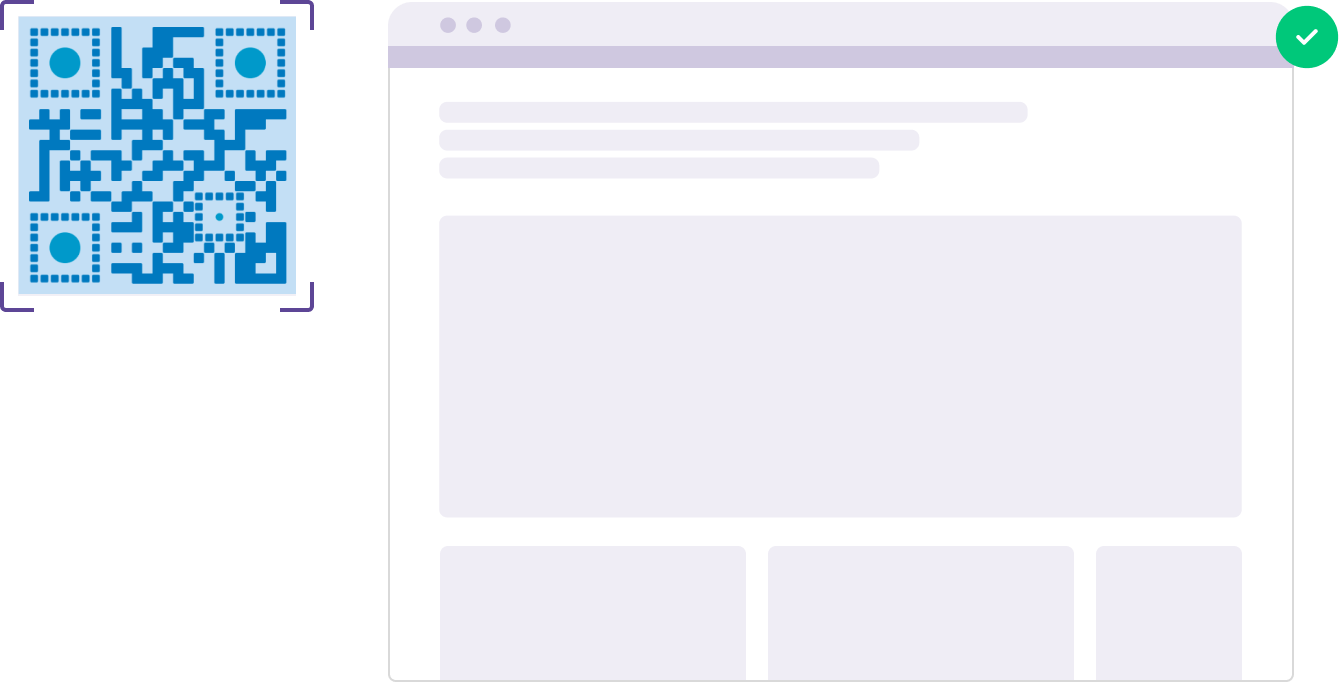
Print your QR code on various materials, such as business cards, posters, flyers, or merchandise, to make it easily accessible to your target audience.
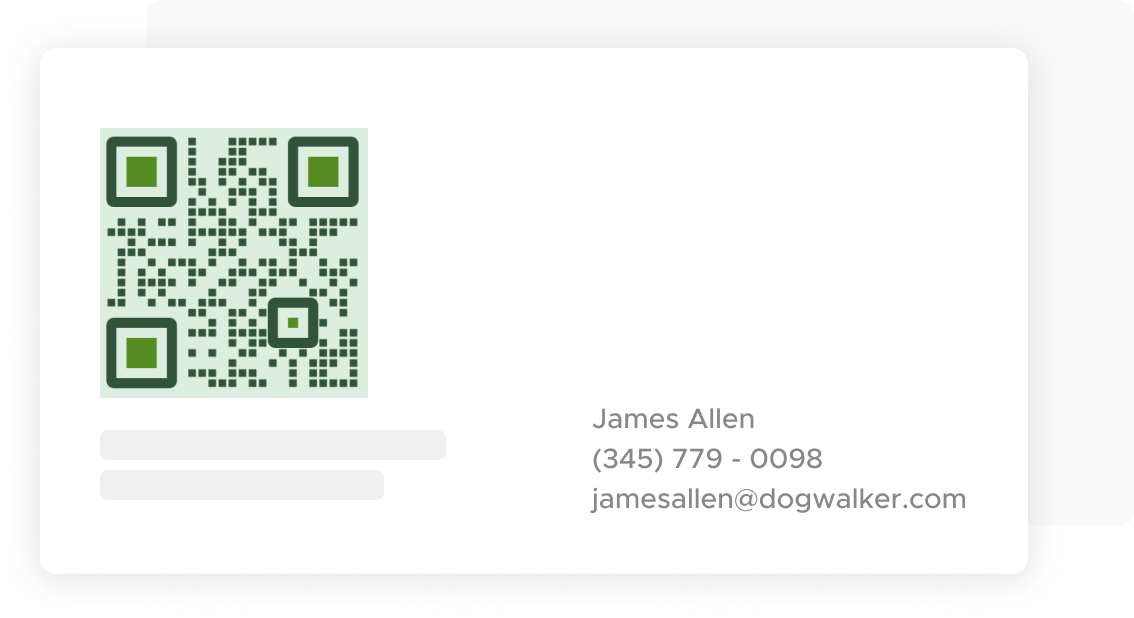
Use QRStuff’s dashboard to track the performance of your QR codes. Collect feedback and measure the success of each code, allowing you to optimize their use and improve customer engagement.
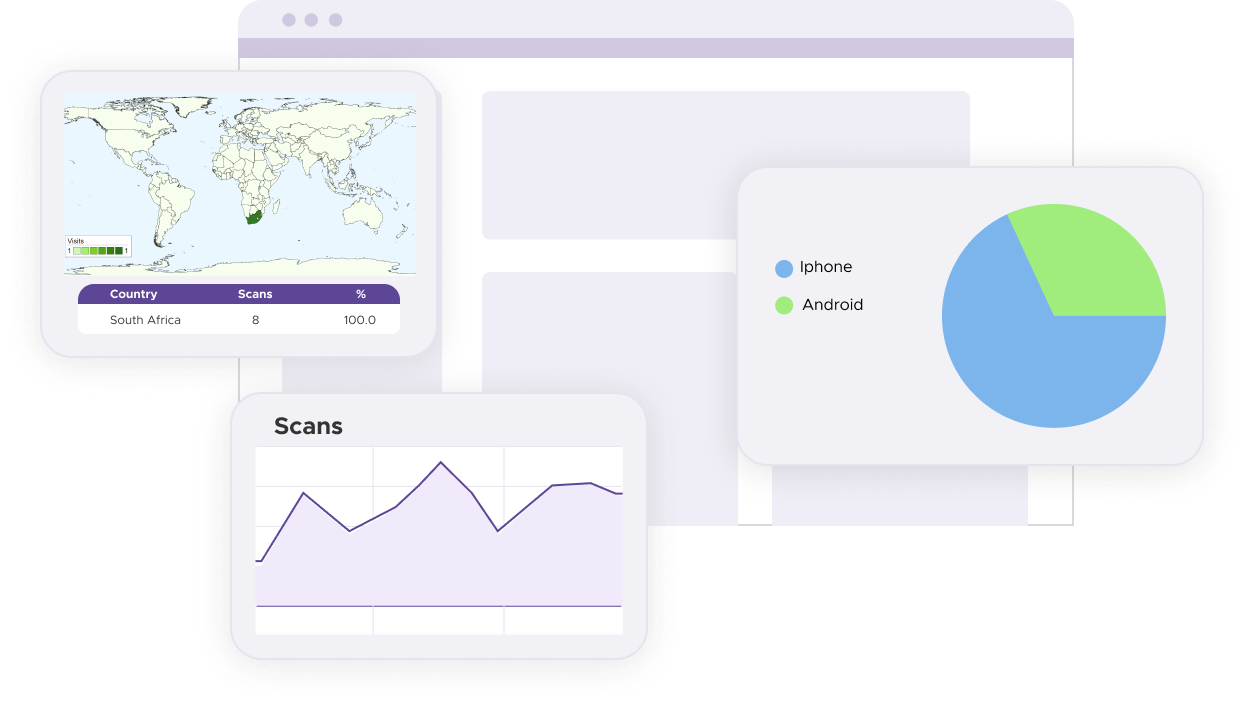
Ensure the QR code is accompanied by a clear instruction, such as "Scan to join our Telegram group," to guide users on what to expect. A well-defined call to action (CTA) not only explains the purpose of the QR code but also motivates users to take the desired action. For example, you can use phrases like "Scan to get exclusive updates" or "Join our community with a quick scan" to make the intent clear and enticing. Providing context around the QR code helps users understand its value, increasing the likelihood of engagement.
Place Telegram QR codes in high-traffic areas relevant to your audience, like product packaging, promotional materials, or event tickets. The location of your QR code plays a significant role in its effectiveness. For retail businesses, placing QR codes on receipts, shopping bags, or in-store displays can capture the attention of customers. At events, QR codes on tickets, badges, or promotional banners ensure visibility. Online, incorporating QR codes into email signatures, social media posts, and website landing pages can drive digital engagement. The key is to position QR codes where your target audience will easily notice and scan them.
Use Telegram’s privacy settings to protect group members' information and prevent spam, ensuring a safe environment for users joining through QR codes. Managing the privacy and security of your Telegram groups or channels is essential for maintaining user trust. Enable settings that restrict who can add members, post messages, and access group information. Consider using moderation tools to monitor and manage interactions, and implement rules to prevent spam or inappropriate content. A secure and well-moderated environment encourages more users to join and participate, knowing their information and interactions are protected.
Yes, you can create Telegram QR codes using our free QR code generator. For some QR Code types, our free version supports basic QR code creation. For advanced features, such as branding or analytics, a subscription is required.
A subscription unlocks advanced features tailored to Telegram QR Codes, including dynamic QR codes for real-time updates, detailed scan analytics to track user engagement, and customization tools to align QR codes with your branding. These features enhance functionality, improve user experiences, and streamline your workflows. See the full list of features associated with each subscription here.
You can reach out to us at support@qrstuff.com for assistance. Free users receive email support with responses typically provided within 12–24 hours. Subscribers enjoy priority support via email, phone, or live chat for faster resolutions. To help us assist you efficiently, please include your account details, QR code ID, and a brief description of the issue when contacting support.